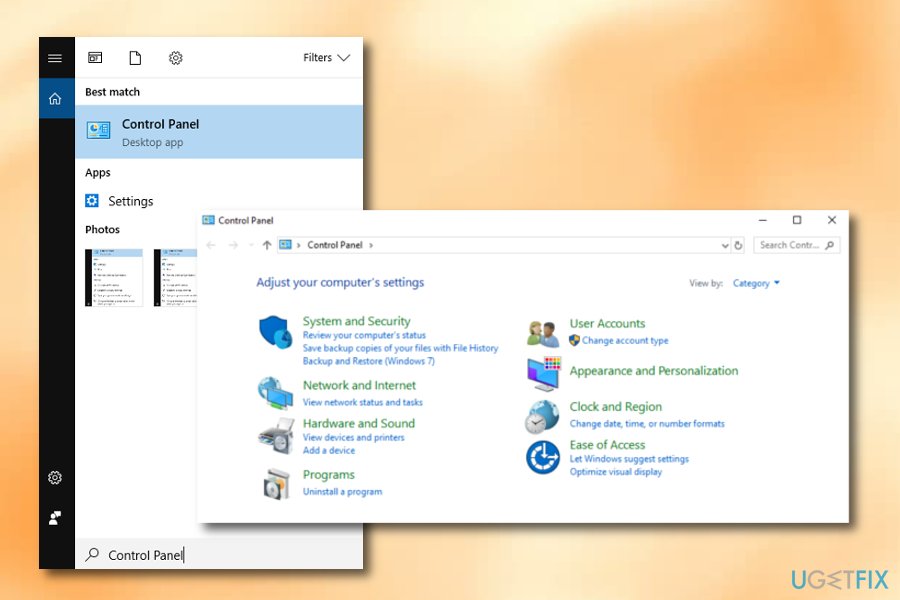Question
Issue: How to Uninstall AccuWeather?
How can I remove AccuWeather from my phone? I am an Android user; however, I lost the trust of the app because of the recent privacy-related issues.
Solved Answer
AccuWeather is one of the most popular weather applications. It is compatible with iOS[1], Android, and Windows operating system. The app provides local weather forecast for the day and whole week. Thus, it’s a handy tool when you need to check whether you need to take an umbrella or not.
Having minute-by-minute weather forecast is handy. However, some phone users noticed that the app uses lots of battery resources. Thus, they decide to get rid of it in order to have a longer battery life. Some users also question the app’s accuracy and claim that it frequently fails to provide a real forecast.
However, the biggest problems with the AccuWeather occurred when the app was spotted sharing users’ data with a mobile advertising platform. Users were not informed about this activity. Besides, the company promised to end this shady activity but did not keep their word.
Nevertheless, this privacy-related issue occurred only in the iPhone version of the app; other users are concerned about their privacy as well. However, any suspicious data tracking and selling activities were not noticed in the Android version of the app or Windows Desktop app[2]. Thus, users should not worry about their privacy.

How to uninstall AccuWeather?
Below you will find how to uninstall AccuWeather from the iPhone and Android[3] phones and Windows operating system if you are not pleased with the company’s behavior or simply want to get rid of the app.
It is also important to note that some users could not uninstall the app because it was simply not present on their devices. The strange thing was users claimed that they got a pop-up notification that delivered various ads at the bottom-left corner of the screen. This phenomenon happens when users agree (or get tricked into) to receive notifications from a particular website. This can be easily resolved by accessing Google Chrome or other web browser settings and blocking the site from showing notifications.
After removing potentially unwanted programs, we highly recommend cleaning your web browsers – you can run a scan with FortectMac Washing Machine X9 to do that quickly. Besides, the tool can repair various other issues on your Windows computer, so we highly recommend it as an excellent maintenance utility.
Method 1. Remove AccuWeather weather app from iPhone
- Find the app on your iPhone.
- Press and hold the app icon.
- When the application starts moving, you will see the X sign in the upper-left corner of the application icon.
- Press X.
- You might receive a prompt whether you want to delete this app. Confirm deletion.

Method 2. Delete AccuWeather from Android phone
- Go to Settings > Applications > Manage applications.
- Find the weather app and tap Uninstall.
However, Samsung and some other smartphones[4] have AccuWeather pre-installed. Therefore, you won’t be able to delete it that simply. Some third-party apps might help to root your phone and then you will be able to get rid of it.
Additionally, you can simply disable the app on your phone. For that follow these steps:
- Go to Settings > Applications > Application Manager.
- Find the app and click on it.
- Then you should see “Disable” button, thus, click on it.
Method 3. Uninstall AccuWeather from Windows
Windows 8/10 users can simply get rid of the app following these steps:
- Open the home-screen.
- Right-click the app.
- Click Delete.
What is more, you have to Uninstall AccuWeather from the Control Panel[5]. The same instructions should follow Windows 7, XP or older users who have installed this weather app themselves:
- Go to the Control Panel.
- Go to Programs and Features (or Uninstall a program).

- In the list of programs find Accuweather.com Desktop.
- Click Uninstall button and follow uninstallation guide.
Method 4. Disable AccuWeather pop-up notifications via Google Chrome
As already mentioned, some users were unable to remove the annoying pop-up boxes showing up in regular intervals. Here's how to deal with them:
- Open accuweather.com website.
- Click on the padlock icon (site information) in the URL bar and select Site settings.
- Check the Permissions section.
- Locate Notifications and pick Block from the drop-down menu.
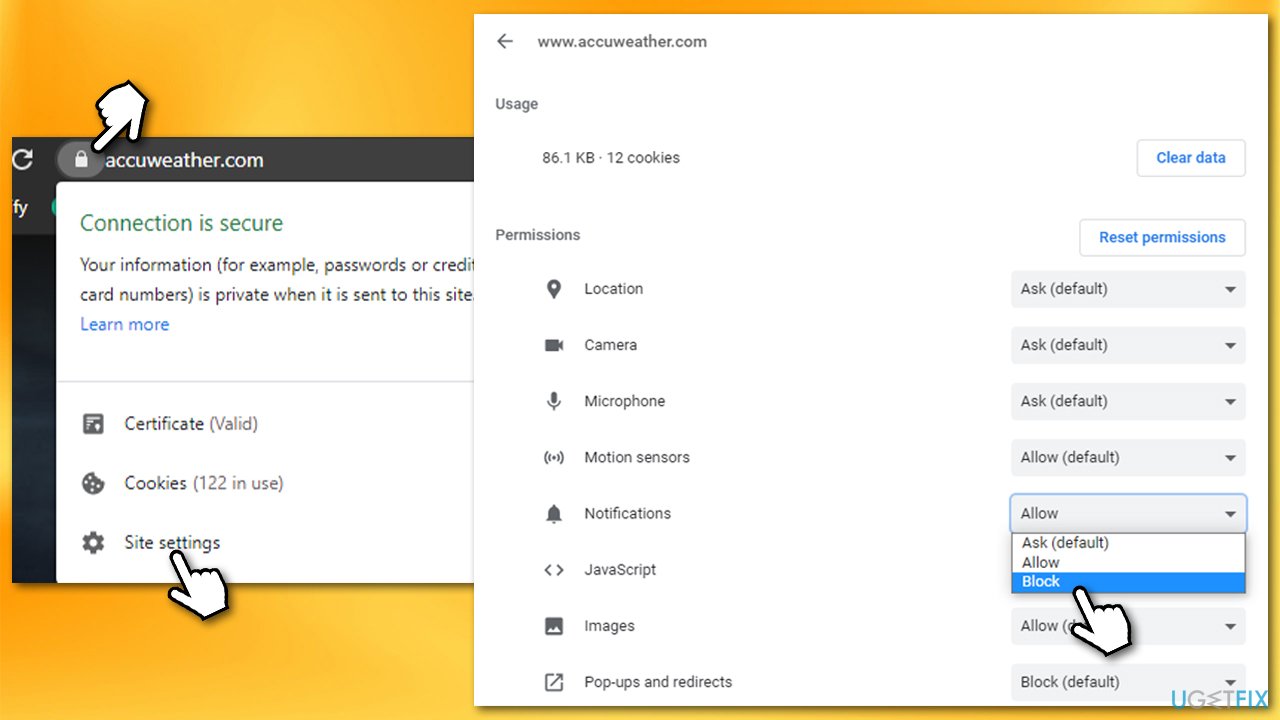
- You should no longer receive pop-ups at the bottom-right corner of your screen.
If you are using MS Edge, Firefox, or another web browser, check the instructions on removing notifications from other major browsers.
Get rid of programs with only one click
You can uninstall this program with the help of the step-by-step guide presented to you by ugetfix.com experts. To save your time, we have also selected tools that will help you carry out this task automatically. If you are in a hurry or if you feel that you are not experienced enough to uninstall the program by your own, feel free to use these solutions:
Prevent websites, ISP, and other parties from tracking you
To stay completely anonymous and prevent the ISP and the government from spying on you, you should employ Private Internet Access VPN. It will allow you to connect to the internet while being completely anonymous by encrypting all information, prevent trackers, ads, as well as malicious content. Most importantly, you will stop the illegal surveillance activities that NSA and other governmental institutions are performing behind your back.
Recover your lost files quickly
Unforeseen circumstances can happen at any time while using the computer: it can turn off due to a power cut, a Blue Screen of Death (BSoD) can occur, or random Windows updates can the machine when you went away for a few minutes. As a result, your schoolwork, important documents, and other data might be lost. To recover lost files, you can use Data Recovery Pro – it searches through copies of files that are still available on your hard drive and retrieves them quickly.
- ^ iOS. Wikipedia. The free encyclopedia.
- ^ Ciprian Adrian Rusen. What is a Windows app? How is it different from a desktop app or a program?. Digital Citizen Life. Tech-related info.
- ^ Android. Techopedia. IT encyclopedia.
- ^ Margaret Rouse. Smartphone. Search Security. Tech Target.
- ^ Tim Fisher. Control Panel in Windows. Lifewire. Practical advice on how to live better with technology.