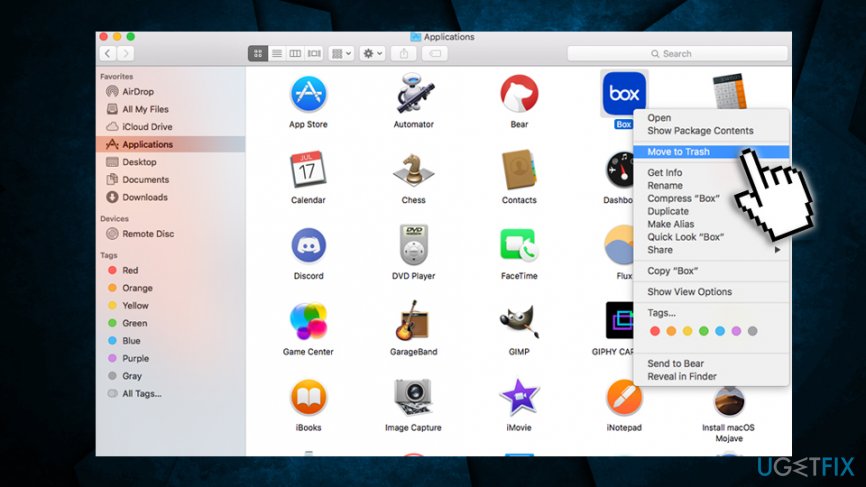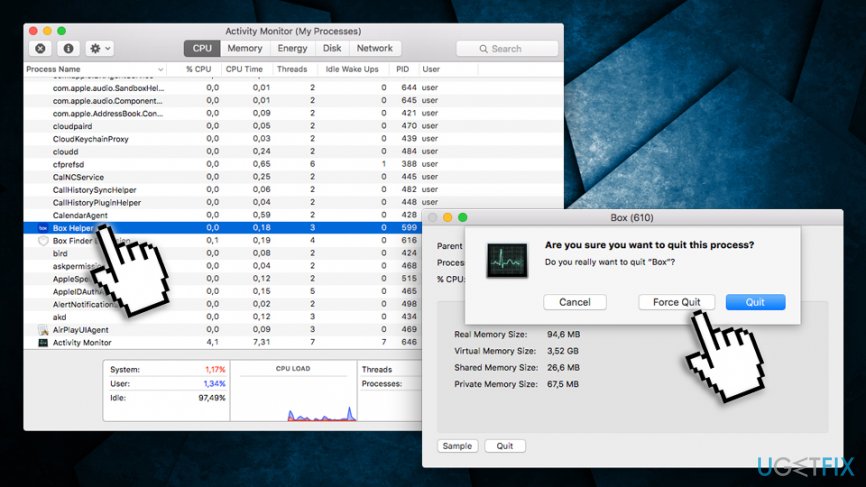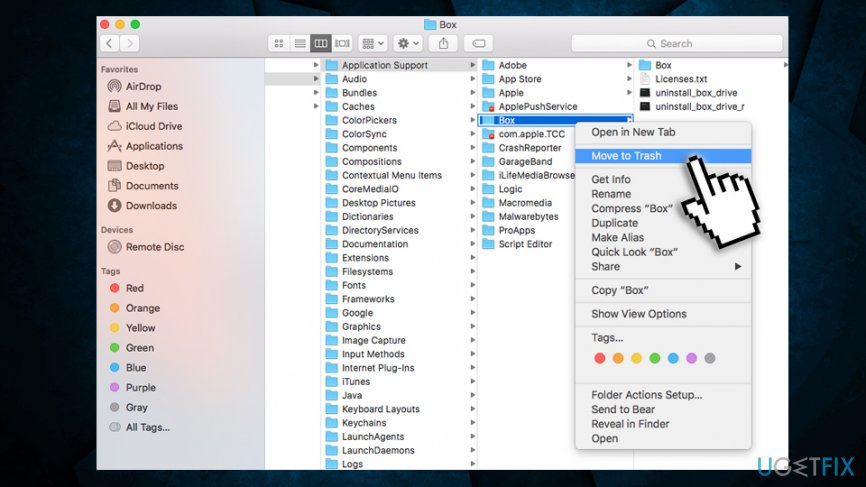Question
Issue: How to uninstall Box Sync on Mac OS X (free guide)
Solved Answer
Box is a cloud-based[1] data management platform for Windows and Mac operating systems and is used to mirror data stored on Box to user's desktop. Despite the popular belied, Box Sync and Box Drive are two separate applications[2] and, although they both provide the ability to access Box content on a cloud server, there are several differences between the apps.
There comes a time in the life of Mac users, when they face the need to uninstall some applications they no longer need. Doesn't sound like much of a task, does it? However, deleting the application might require some knowledge which we will provide in this article.
While you might think that there's no harm in keeping various unnecessary programs on your Mac, remember about the space it uses and how it affects the performance of your Mac. Therefore, if you avoid removing unnecessary applications, your device will get cluttered and work slow.[3]
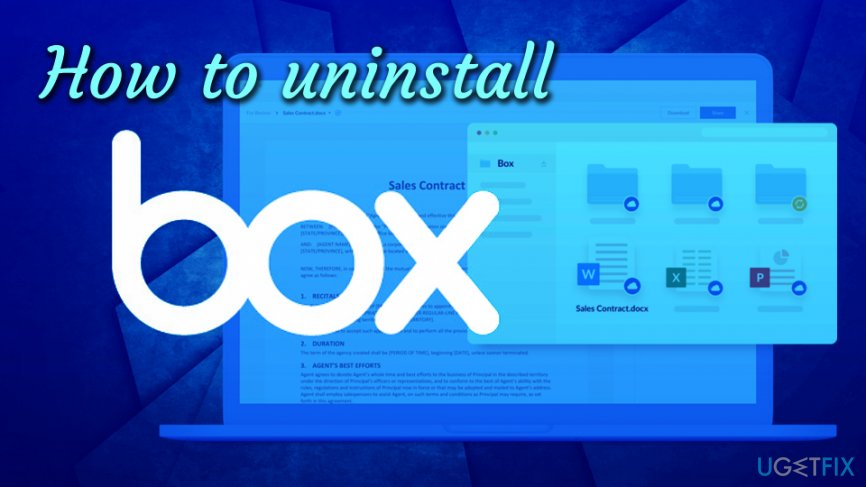
Box is one of the applications you might want to uninstall on your Mac if you no longer need it. There are two ways that you might choose to uninstall Box Sync/Drive on Mac OS X, namely removing and uninstalling. While they might sound as somewhat synonymous, the truth is they differ a lot as well.
Removing an app from your Mac is a rather simple procedure that you can perform quickly and simply. Uninstalling requires a special tool which we will discuss further in the article.
Remove Box Sync and Box Drive from your Mac
As far as removing is concerned, all you need to remove Box Sync on macOS is fundamental Mac-related knowledge. While quick and straightforward, however, this method has certain drawbacks that you should keep in mind. The most significant one is the fact that by merely removing the main file you won't get rid of the additional data that have been installed together with the application. If that's OK with you, just follow a simple 4-step process and simply remove the app from your Mac:
- Go the the Applications folder.
- Click the Box icon and hold it.
- Drag the Box icon to your Trash.
- Click Ctrl+Trash at once and click Empty Trash.

Yes, it's that simple!
Shut down the Box application processes
In case you cannot remove Box Sync or Box Drive from your Mac, it is because the application is running and you should stop in via the Activity Monitor:
- Click on Finder > Applications
- Double-click on Utilities and open Activity Monitor from there
- Scroll down to find any processes that are related to Box app
- Double click on it, then select Quit and then Force Quit

However, if additional files have been installed with the app, they have remained on your Mac occupying space and slowing down the performance. If this creates a problem, and your question is actually “How to uninstall Box on Mac OS X”, we'll definitely help you with that and even explain you in great detail how you can do that by uninstalling the program manually or by using the Reimage special utility that will do everything for you!
Uninstall Box Sync and Box Drive on macOS
So you've removed Box from your Mac, but it does not work any faster? The problem might be related to additional files that have not been removed and are now just occupying space and slowing your Mac down. What's more, they are usually scattered around several folders, and it might be difficult to find and remove them all. However, you can try by looking at these folders that typically contain some of these files:
- /Library/Application Support/
- /Library/ Preferences/.

Be aware that Library folder is hidden by default. To make it visible, perform the following:
- Open Finder and click Go
- When the menu is showing, press Option key
- Library folder will appear
You need to remove any files that are related to Box application within the above-mentioned folders.
Get rid of programs with only one click
You can uninstall this program with the help of the step-by-step guide presented to you by ugetfix.com experts. To save your time, we have also selected tools that will help you carry out this task automatically. If you are in a hurry or if you feel that you are not experienced enough to uninstall the program by your own, feel free to use these solutions:
Happiness
Guarantee
Prevent websites, ISP, and other parties from tracking you
To stay completely anonymous and prevent the ISP and the government from spying on you, you should employ Private Internet Access VPN. It will allow you to connect to the internet while being completely anonymous by encrypting all information, prevent trackers, ads, as well as malicious content. Most importantly, you will stop the illegal surveillance activities that NSA and other governmental institutions are performing behind your back.
Recover your lost files quickly
Unforeseen circumstances can happen at any time while using the computer: it can turn off due to a power cut, a Blue Screen of Death (BSoD) can occur, or random Windows updates can the machine when you went away for a few minutes. As a result, your schoolwork, important documents, and other data might be lost. To recover lost files, you can use Data Recovery Pro – it searches through copies of files that are still available on your hard drive and retrieves them quickly.
- ^ Cloud service. Webopedia. Online Tech Dictionary.
- ^ Box Drive vs. Box Sync. Box Community. Official website.
- ^ Tim Brookes. 7 Common Mistakes That Slow Your Mac Down. Make Use Of. Technology, Simplified.