Question
Issue: How to Uninstall Driver Support?
I’ve downloaded a MTS video converter and noticed that it installed Driver Support alongside with it. The MTS app works fine, but Driver Support is driving me nuts as it delivers pop-up ads saying “’pc drivers headquarters 1 incorporated” and prompts me to update drivers, which, by the way, are all up-to-date. I want to uninstall it, but where should I find it? It’s not on the Programs and Features. I would highly appreciate your help.
Solved Answer
Driver Support is a free software utility developed by PC Drivers Headquarters LP. The developer describes the tool as an innovative tool for the diagnostics of driver issues and Windows errors. The application is said to be using cloud-based technology, which should grant the availability of the latest system drivers and other support. Although the app can be downloaded for no cost, free Driver Support version does not perform all functions. It initiates a full system scan and provides scan results, which, usually, report tens or hundreds Windows driver errors and other problems. To fix these issues, the PC user is prompted to pay $9,99 monthly.
Although Driver Support may look like a great option for optimizing your PC, security experts warn to be careful with this application due to several reasons. Beware that due to the unfair distribution tactics it has been classified as a potentially unwanted program (PUP) a couple of years ago. This PUP is often spread via software bundles as a default attachment. This way, it manages to get installed on computers without user’s consent. Besides, it installs tracking cookies and exploits them for tracing people’s web browsing activities. Typically, PC users decide to uninstall Driver Support a couple of days after its infiltration due to its unauthorized access and irritating performance (constant system scans, bogus results, prompts to purchase the license, “’pc drivers headquarters 1 incorporated” pop-up ads, update prompts, etc.). However, Driver Support removal appears to be the biggest challenge related to this program. Usually, Driver Support is not included in the Programs & Features (or Add/Remove Programs) list, driversupport.exe file commonly can’t be terminated or the uninstaller of the app can’t be run due to the au_.exe file. If you are struggling with Driver Support removal as well, please check out the instructions give below:
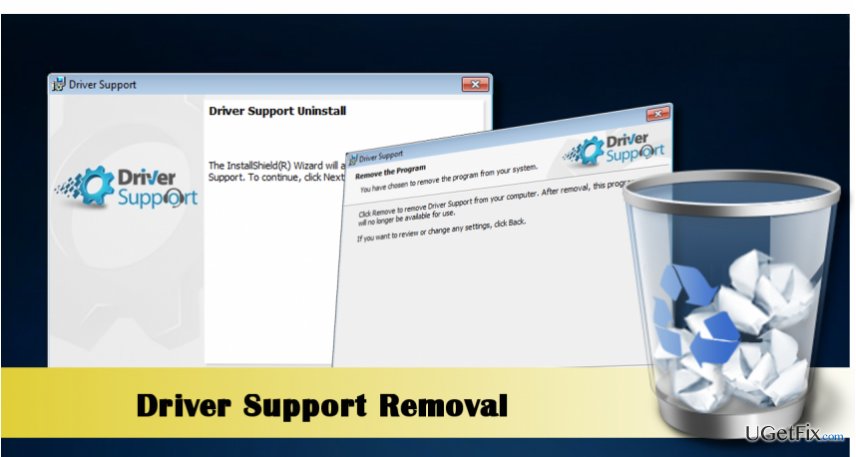
Uninstalling Driver Support from Windows:
If you cannot find Driver Support uninstaller in Control Panel -> Programs & Features, we would strongly recommend you to install Perfect Uninstaller or another reliable software removal tool. Once the tool is downloaded, launch the setup file and follow the on-screen instructions to install it. After that, disable your anti-virus and set Driver Uninstaller to remove DriverSupport completely. If, however, you are not willing to use additional software, you can uninstall this program manually. To prevent au_.exe or another malicious file from blocking Driver Support removal, boot Windows into Safe Mode. After that, perform the removal in a usual way.
- Press Windows button and navigate to the Power button.
- Press-Hold the Shift button and select Restart.
- When the system boots into Windows Startup screen, select Troubleshoot.
- Click Advanced Options and select Startup Settings.
- Select Restart and then press F5 to enable Safe Mode with Networking.
- After that, right-click on Windows key and select Control Panel.
- Open Programs and Features and find Driver Support.
- Click it and select Uninstall. You should also install other apps that has been installed along with it.
- Close Command Prompt and click Windows key + R.
- Type regedit, and press Enter.
- Click Edit -> Find and type Driver Support. Type several variotions of the app name to check if all the regisytry keys have been removed. If any leftovers are found, delete them as well.
Finally, to ensure your PC’s optimization and stability, install and run a scan with Reimage. It will optimize the system and protect it from malware.
Get rid of programs with only one click
You can uninstall this program with the help of the step-by-step guide presented to you by ugetfix.com experts. To save your time, we have also selected tools that will help you carry out this task automatically. If you are in a hurry or if you feel that you are not experienced enough to uninstall the program by your own, feel free to use these solutions:
Protect your online privacy with a VPN client
A VPN is crucial when it comes to user privacy. Online trackers such as cookies can not only be used by social media platforms and other websites but also your Internet Service Provider and the government. Even if you apply the most secure settings via your web browser, you can still be tracked via apps that are connected to the internet. Besides, privacy-focused browsers like Tor is are not an optimal choice due to diminished connection speeds. The best solution for your ultimate privacy is Private Internet Access – be anonymous and secure online.
Data recovery tools can prevent permanent file loss
Data recovery software is one of the options that could help you recover your files. Once you delete a file, it does not vanish into thin air – it remains on your system as long as no new data is written on top of it. Data Recovery Pro is recovery software that searchers for working copies of deleted files within your hard drive. By using the tool, you can prevent loss of valuable documents, school work, personal pictures, and other crucial files.



