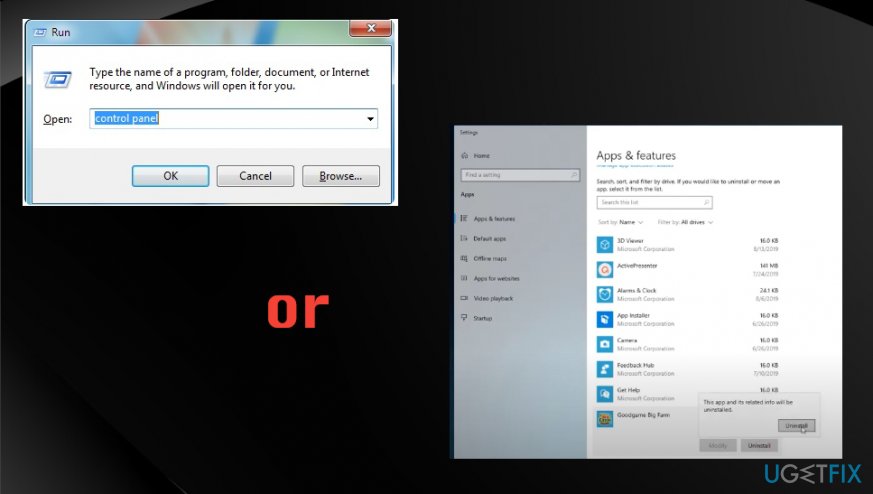Question
Issue: How to uninstall GoodGame Studios Empire / Big Farm / Mafia?
Hello, I have an issue with something I haven't installed myself. Or so I thought. I need to remove Big farm virus. It is a game that I noticed on the system, and other Goodgame Empire products seem to get installed without my permission. I cannot access my web browsers without encountering ads and redirects. I don't know malicious it can be if at all. Can you help me remote the program and all the other files?
Solved Answer
What is the Goodgame Empire is the question that many people online have already asked.[1] There are many names for this situation that you explain having. First, these redirects and suspicious installations are causing frustration, especially when the browser is hijacker, commercial content fills the screen and keeps you from accessing the needed material.
The intrusive behavior has people left asking “I Goodgame empire – virus”. It most likely not. However, this is a potentially unwanted program or a PUP program that is developed by an online gaming platform. In general, these redirects and unwanted installs are caused by an adware-type intruder.[2] Such threats come to devices via freeware and deceptive sites.
So if you asking How to uninstall Goodgame empire products, your device is more likely infected with the adware that needs to get removed from your machine before you can at least try to uninstall these leftover programs. This suit has many products, so we can ensure that you can uninstall GoodGame Studios Empire / Big Farm / Mafia and other products the same way.
To the question “Is Goodgame Big Farm virus” we can surely answer – no. This is no trojan horse or malware. There is nothing crucially dangerous or malicious about the online game. In most cases, you can use the platform without installing anything, but clicking on tons of Lp.bigfarm.goodgamestudios.com redirects eventually leads to PUP infections. 
How to uninstall GoodGame Studios Empire / Big Farm / Mafia
Once any suspicious program like GoodGame Studios Empire / Big Farm / Mafia gets installed browsing online becomes impossible since useful material is replaced with commercial content and pop-ups, redirects to other ad-supported sites. Make sure to stay away from these banners or pop-ups to avoid additional infiltration of useless apps and go throughout solutions for uninstallation. There are a few methods, but start with a proper system check, so you can be sure that PUPs are the only threats you have to worry about. Rely on FortectMac Washing Machine X9 for the first check. With this tool, you can also fix any registry entries and other affected or damaged parts of the OS.
Run the anti-malware program
To ensure that there is no particular threat like trojans or that GoodGame Studios Empire products are not disguising any malware[3] run the proper anti-malware tool and scan the system fully. This way, you can truly know that any of those programs and online games or PUPs are malicious and can damage the machine. 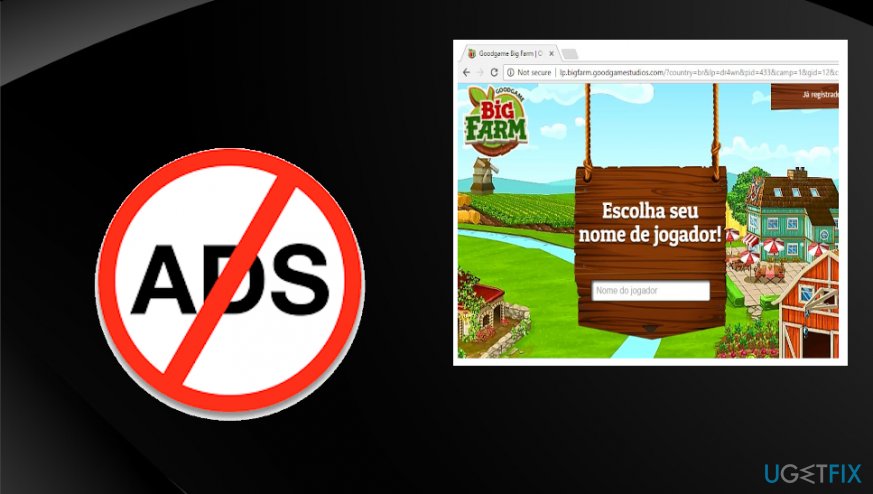
Enter the safe mode to uninstall GoodGame Studios Empire / Big Farm / Mafia
You should boot the machine into Safe Mode with Networking to reveal all the hidden files and then all the further actions can go smoothly.
- Click Windows Start button and choose Power.
- Then go to Restart and click on the Troubleshoot option.
- Then you need to expand Advanced options and click Restart under Start-up settings.
- Choose Safe mode from boot options.
Uninstall GoodGame Studios Empire / Big Farm / Mafia via Control panel
- Go to Control Panel
- Find Programs and Uninstall a program
- Find any useless, unknown programs and Uninstall them.

Uninstall program via Apps & features
- Press the Start menu and find Apps & features at the top of the menu
- Browse through the list and uninstall any GoodGame Studios Empire / Big Farm / Mafia products.
Get rid of programs with only one click
You can uninstall this program with the help of the step-by-step guide presented to you by ugetfix.com experts. To save your time, we have also selected tools that will help you carry out this task automatically. If you are in a hurry or if you feel that you are not experienced enough to uninstall the program by your own, feel free to use these solutions:
Protect your online privacy with a VPN client
A VPN is crucial when it comes to user privacy. Online trackers such as cookies can not only be used by social media platforms and other websites but also your Internet Service Provider and the government. Even if you apply the most secure settings via your web browser, you can still be tracked via apps that are connected to the internet. Besides, privacy-focused browsers like Tor is are not an optimal choice due to diminished connection speeds. The best solution for your ultimate privacy is Private Internet Access – be anonymous and secure online.
Data recovery tools can prevent permanent file loss
Data recovery software is one of the options that could help you recover your files. Once you delete a file, it does not vanish into thin air – it remains on your system as long as no new data is written on top of it. Data Recovery Pro is recovery software that searchers for working copies of deleted files within your hard drive. By using the tool, you can prevent loss of valuable documents, school work, personal pictures, and other crucial files.
- ^ !HELP! I just had my first real encounter with Trojan spy ware. Reddit. Online community forum.
- ^ Adware. Wikipedia. The free encyclopedia.
- ^ Sergey Golovanov. Online games and fraud: using games as bait. Securelist. Security news.