Question
Issue: How to Uninstall MyPCProtector Registry Cleaner?
I can’t delete MyPCProtector Registry Cleaner. I didn’t install this tool nor did I ask it to scan my PC. When I started noticing the scanner of this MyPCProtector, I’ve also seen alerts from Microsoft within my web browser about suspicious activity being initiated on my PC. Do you know anything about this program and its behavior? Please help me to uninstall it.
Solved Answer
For the past couple of weeks, many people have found MyPCProtector Registry Cleaner installed and running a full system scan stealthily. Many people reported this program and its questionable behavior on IT-related forums and expressed eagerness to delete it permanently. On the initial inspection, MyPCProtector Registry Cleaner does not seem to be dangerous. Contrary, it may convince the PC users that it’s a helpful piece of software as it initiates a thorough system scan, reveals many issues, and fixes them for free. Unfortunately, such activity is just a pretend because, in reality, MyPCProtector Registry Cleaner is a rogue PC optimization tool, which exports random system files, identify them as problematic, and offer to remove all of them. However, removal of registry keys or other important system files may cause severe damage to system’s performance or may even lead to its crash. Nevertheless, the real purpose of this tool is to execute a wmplayer.exe file to the system. This file is not malicious itself, which is why most anti-virus programs do not identify MyPCProtector Registry Cleaner and its files as potentially unwanted or malicious. This file serves as a media for downloading and installing a Tech-Support-Scam.
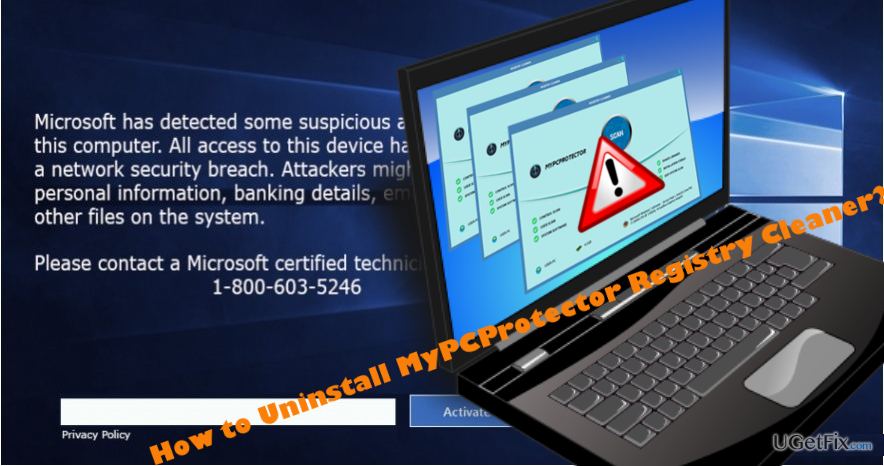
So, if MyPCProtector Registry Cleaner malware is running on your PC, the web browsers installed on the affected computer will start to display fake Microsoft alerts sooner or later. These alerts urge the PC owners to contact with Microsoft-certified technicians regarding virus infection and, therefore, prevent damage to the system and file loss. Beware that such message is yet another tech-support-scam, meaning that the person on the other side of the handset may try to trick you into giving away your money for useless services or providing personal information, which is necessary for connecting to the PC remotely. Therefore, to restore your PC’s security, you will have to remove MyPCProtector Registry Cleaner PUP and then restore your web browser’s settings.
How to Uninstall MyPCProtector Registry Cleaner?
- Boot your PC into “Safe Mode with Networking”.
- Open “Task Manager” by pressing Ctrl + Shift + ESC.
- Locate MyPCProtector Registry Cleaner, click it, and select “End Task”.
- Then right-click on Windows key and select “Control Panel”.
- Open “Programs and Features” and find the MyPCProtector Registry Cleaner.
- Click it and select “Uninstall”.
- Carefully check the list of programs installed on your PC and delete those that look suspicious or unfamiliar to you.
- Click “OK” to save the changes.
Instead of manual MyPCProtector Registry Cleaner removal, security experts recommend deleting it automatically. For this purpose, install a professional anti-malware tool, such as FortectMac Washing Machine X9, and run a full scan with it. As soon as you finish up with the removal of this rogue software, don’t forget to reset your web browser’s settings. Otherwise, tech-support-scam alerts will keep harassing you. Since any web browser can be affected, we will provide instructions for the most popular ones:
Google Chrome
Mozilla Firefox
Microsoft Edge
Internet Explorer
Get rid of programs with only one click
You can uninstall this program with the help of the step-by-step guide presented to you by ugetfix.com experts. To save your time, we have also selected tools that will help you carry out this task automatically. If you are in a hurry or if you feel that you are not experienced enough to uninstall the program by your own, feel free to use these solutions:
Protect your online privacy with a VPN client
A VPN is crucial when it comes to user privacy. Online trackers such as cookies can not only be used by social media platforms and other websites but also your Internet Service Provider and the government. Even if you apply the most secure settings via your web browser, you can still be tracked via apps that are connected to the internet. Besides, privacy-focused browsers like Tor is are not an optimal choice due to diminished connection speeds. The best solution for your ultimate privacy is Private Internet Access – be anonymous and secure online.
Data recovery tools can prevent permanent file loss
Data recovery software is one of the options that could help you recover your files. Once you delete a file, it does not vanish into thin air – it remains on your system as long as no new data is written on top of it. Data Recovery Pro is recovery software that searchers for working copies of deleted files within your hard drive. By using the tool, you can prevent loss of valuable documents, school work, personal pictures, and other crucial files.



