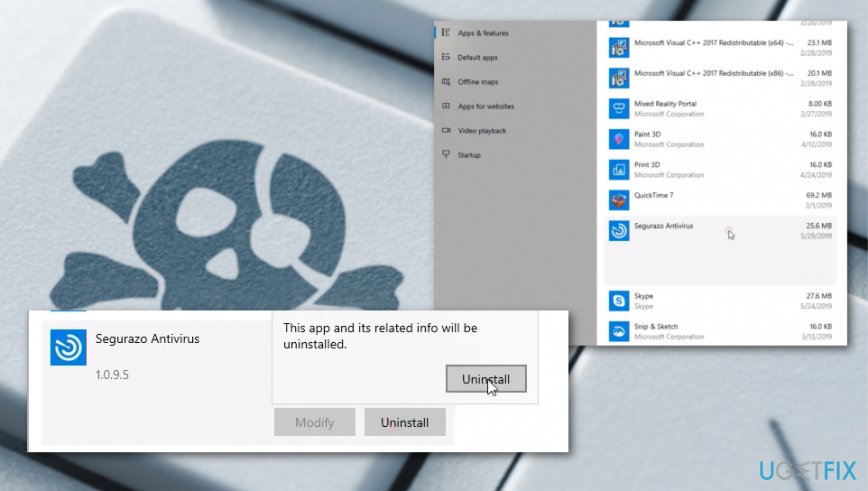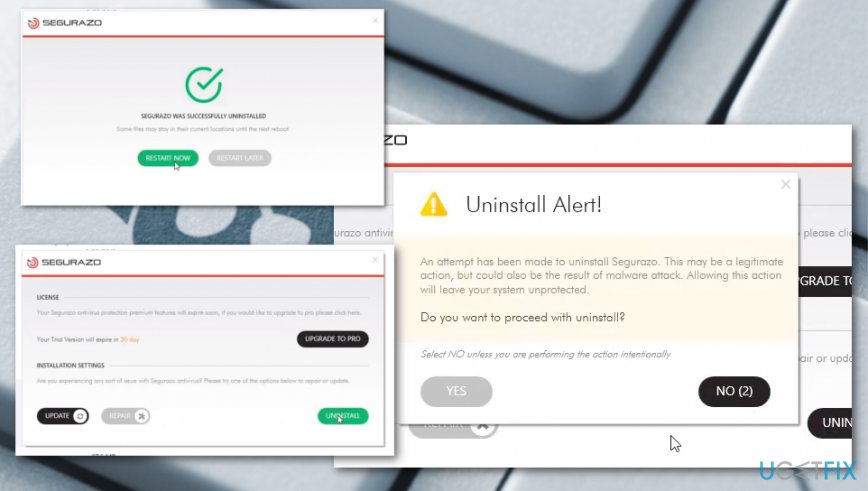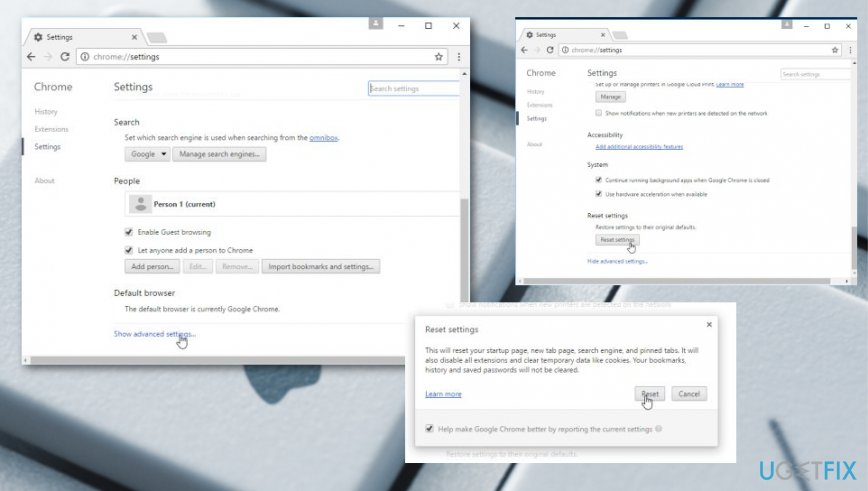Question
Issue: How to uninstall Segurazo Antivirus?
Hello. Help me, I can't uninstall Segurazo Antivirus and it is not giving any value. it got installed as extra with something else because I haven't added this software myself. It annoys me because it runs all the time on the machine, and affects performance with the background process. However, due to the fact that it is always running, I cannot uninstall the program completely. Can you help me and provide methods to uninstall Segurazo Antivirus?
Solved Answer
Segurazo Antivirus is considered a potentially unwanted program and a system optimizer[1] that gets promoted as a legitimate tool but does nothing on the machine it gets on. It intentionally shows false positive scan results to convince people that they need to install a particular tool and fix problems indicated by the software.
Users get tons of redirects and other pop-ups on their screens when this tool comes to the system without their permission. So the question about methods to uninstall Segurazo Antivirus is common online.[2] Unfortunately, the process requires more than just the direct removal of the program since it has more intrusive features than the adware in general.
Developers may push this tool as a legitimate program that helps to remove various system issues, protects from malware and can improve the speed of the device. However, there is no particular guide on how to uninstall Segurazo Antivirus that creators provided.
How to uninstall Segurazo Antivirus yourself? Since it comes on the system like any other cyber intruder, you should try professional anti-malware and a full system scan. However, a few additional features that PUPs have include changes in the settings, registry alterations. All the options are given below, so try at least a few of them to make sure that Segurazo Antivirus is removed.
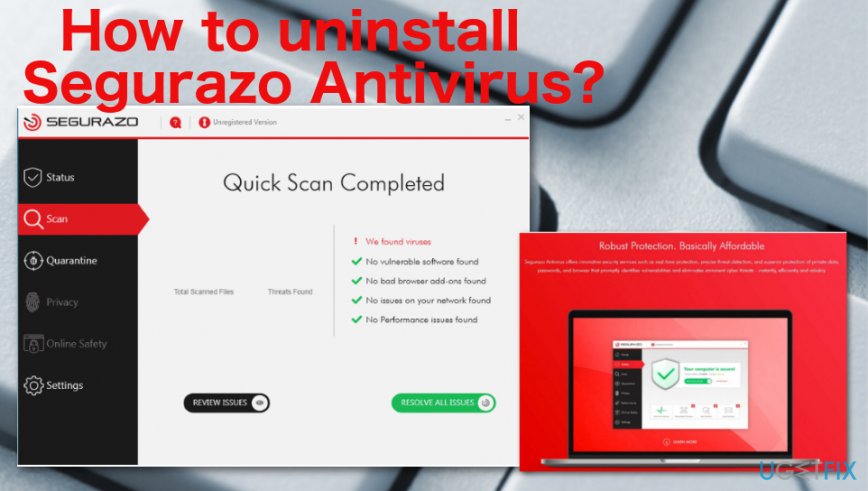
How to uninstall Segurazo Antivirus
Use the anti-malware program to remove Segurazo Antivirus from the machine since this is a shady program that probably belongs to a category of potentially unwanted programs.[3] If you need additional tips, we can recommend cleaning the system with FortectMac Washing Machine X9 to kill all the shady processes or related intruders. This way you can clean the machine further and uninstall Segurazo Antivirus if the tool detects any traces.
Killing the process Segurazo.exe running on the machine can also help, especially when this constant running of the program affects the uninstallation. You may enter the Safe Mode with Networking and then run your AV tool to achieve the best results or follow other methods below. Also, check your web browsers for any PUP content and set them to default.
Edit registry to uninstall Segurazo Antivirus
- Open Run window by pressing the Windows button and R together.
- Type Regedit and press OK.
- Locate and delete registry files related with Segurazo.
- [HKEY_CURRENT_USER\\Software\\Microsoft\\Windows\\CurrentVersion\\Run] or
[HKEY_LOCAL_MACHINE\\SOFTWARE\\Microsoft\\Windows\\CurrentVersion\\Run] or
[HKEY_LOCAL_MACHINE\\SOFTWARE\\Wow6432Node\\Microsoft\\Windows\\CurrentVersion\\Run]
Uninstall Segurazo Antivirus from Windows device
- Press the Windows button and go to Settings.
- Then locate the Apps menu and find Apps & features.

- Once there scroll the menu down and look for Segurazo Antivirus.
- Press on the file and choose the Uninstall button.
- Press Yes if the permission for the uninstallation is asked.
- Press Yes again when the timer counts to 0.

Reset the browser to Default and terminate Segurazo PUP
- Open the Google Chrome (or any other browsers).
- Go to Advanced settings.
- Choose Reset Settings option.
- Reset the browser.

Get rid of programs with only one click
You can uninstall this program with the help of the step-by-step guide presented to you by ugetfix.com experts. To save your time, we have also selected tools that will help you carry out this task automatically. If you are in a hurry or if you feel that you are not experienced enough to uninstall the program by your own, feel free to use these solutions:
Prevent websites, ISP, and other parties from tracking you
To stay completely anonymous and prevent the ISP and the government from spying on you, you should employ Private Internet Access VPN. It will allow you to connect to the internet while being completely anonymous by encrypting all information, prevent trackers, ads, as well as malicious content. Most importantly, you will stop the illegal surveillance activities that NSA and other governmental institutions are performing behind your back.
Recover your lost files quickly
Unforeseen circumstances can happen at any time while using the computer: it can turn off due to a power cut, a Blue Screen of Death (BSoD) can occur, or random Windows updates can the machine when you went away for a few minutes. As a result, your schoolwork, important documents, and other data might be lost. To recover lost files, you can use Data Recovery Pro – it searches through copies of files that are still available on your hard drive and retrieves them quickly.
- ^ System optimizer. Malwarebytes. Cybersecurity blog.
- ^ Can't uninstall "Segurazo". Reddit. Online forum community.
- ^ Potentially unwanted program. Wikipedia. The free encyclopedia.