Question
Issue: How to Uninstall Skype?
Hello, I am having unusual issues with Skype software, so I wanted to uninstall Skype and then reinstall it again. Can you provide directions on how to do it?
Solved Answer
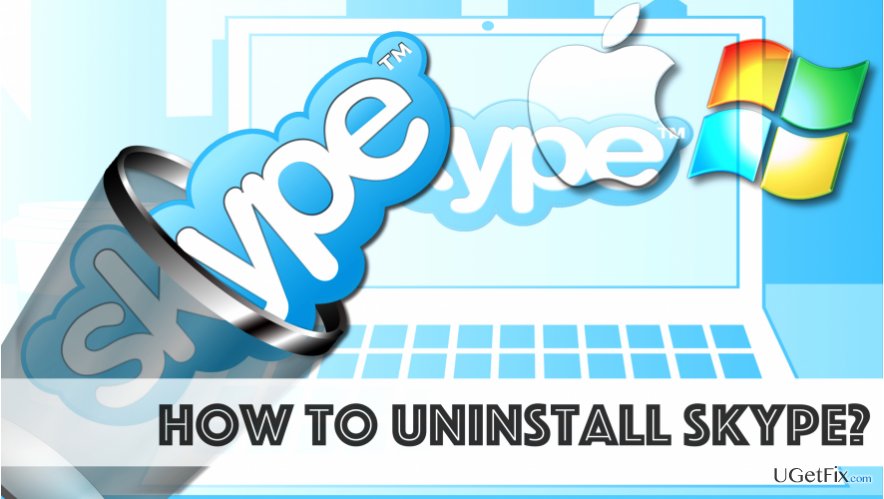
The tutorial provided below explains how to uninstall and reinstall Skype properly on Windows and Mac OS. Deleting the software from your PC or Mac completely and then installing Skype again can help to solve certain technical issues. The tutorial provided below will also come in handy for those that seek to delete Skype for good. However, users should remember that deleting the software doesn’t close Skype account, therefore, additional steps need to be taken.
Skype is an instant messaging app that belongs to Microsoft. It is clear that the app is entirely legitimate, although there were cases when scammers succeeded to push malicious ads via it. Despite that, millions of users trust Skype and use it for daily communications. However, if you started to experience certain issues when using it and you are not ready to look for a particular fix, you can completely uninstall and reinstall the software using one of the tutorials provided below. We have prepared in-depth instructions for both Mac and Windows OS users.
Uninstalling Skype on Windows OS
Before you begin, you might want to back up your chat history as well as personal files. To do this, press Windows key and R key on your keyboard. Once the Run window opens, type: %appdata%\skype and click OK. Then create a copy of My Skype Received Files folder and move the created copy to a different location, for example, Desktop.
- Close Skype. If the icon of the program stays in the taskbar, right-click on it and then choose to Quit. Then press down Ctrl+Alt+Delete to open Windows Task Manager and find Skype process. Select it and choose End Task.
- Press Windows key and R key at the same time again. This time, type appwiz.cpl in the Run window and hit OK.
In the provided list, locate Skype and right-click on it. When a menu of options appears, choose Uninstall or Remove (whichever is available). - Open the Run window using the same technique with Windows and R key and type %appdata%, then press OK.
In the folder that opens, right-click on Skype folder and choose Delete option. - To completely eliminate Skype’s components, go to both of these directories: C:\Program Files and C:\Program Files (x86) and delete Skype and SkypePM folders (if they are still there).
- Now, it is time to clean Windows Registry from Skype remains. Press down Windows and R keys at the same type, then in the Run window, type in regedit, press OK. Once the Registry Editor opens, go to Edit>Find.
- In the Find what field, type Skype and hit Find Next. Right-click on every detected component and select Delete. Continue clicking Find Next button until you find all of associated files. According to Skype Support, you can find up to 50 entries to delete.
- To reinstall Skype, download the latest Skype version from the official developer’s website here. Open its installer and follow the instructions to install the software correctly. Then finally, to restore the information from a recently created backup, open the Run window once again, type %appdata%\skype, press OK. Now, move the copies of folders that you previously created into the %appdata%\skype folder.
Uninstalling Skype on Mac OS
- Quit Skype first – select Skype and choose Quit Skype.
- Go to Applications folder, find Skype and drag it to Trash.
- To delete chat and call history, follow this step. If you’d like to keep it, skip this step. Use Mac’s search to open ~/Library/Application Support folder. Open it, and drag Skype folder to Trash.
- Use search to find ~/Library/Preferences folder. Here, find com.skype.skype.plist file and drag it to Trash.
- Use search to check the Mac OS system for remaining Skype components once again, this time simply type in: Skype. Move the results to Trash.
- Right-click on Trash and select Empty Trash.
- Restart Mac.
Download the latest version of Skype and install it with the help of Skype installation wizard.
If you cannot uninstall Skype using instructions provided below, you can try automatic software removal tools such as Perfect Uninstaller (for Windows) or CleanMyMac (for Macs).
Get rid of programs with only one click
You can uninstall this program with the help of the step-by-step guide presented to you by ugetfix.com experts. To save your time, we have also selected tools that will help you carry out this task automatically. If you are in a hurry or if you feel that you are not experienced enough to uninstall the program by your own, feel free to use these solutions:
Protect your online privacy with a VPN client
A VPN is crucial when it comes to user privacy. Online trackers such as cookies can not only be used by social media platforms and other websites but also your Internet Service Provider and the government. Even if you apply the most secure settings via your web browser, you can still be tracked via apps that are connected to the internet. Besides, privacy-focused browsers like Tor is are not an optimal choice due to diminished connection speeds. The best solution for your ultimate privacy is Private Internet Access – be anonymous and secure online.
Data recovery tools can prevent permanent file loss
Data recovery software is one of the options that could help you recover your files. Once you delete a file, it does not vanish into thin air – it remains on your system as long as no new data is written on top of it. Data Recovery Pro is recovery software that searchers for working copies of deleted files within your hard drive. By using the tool, you can prevent loss of valuable documents, school work, personal pictures, and other crucial files.



