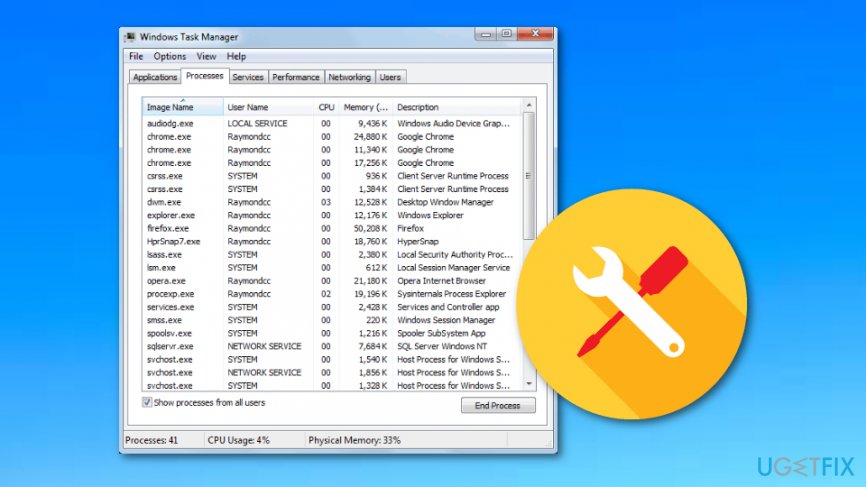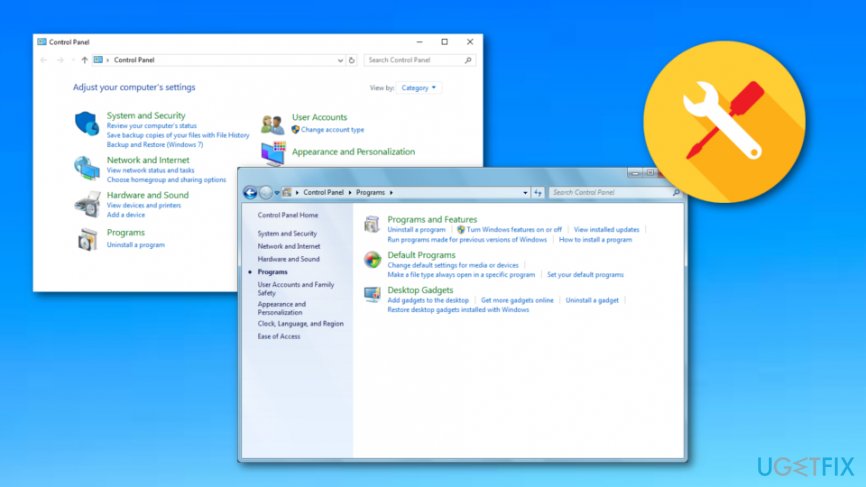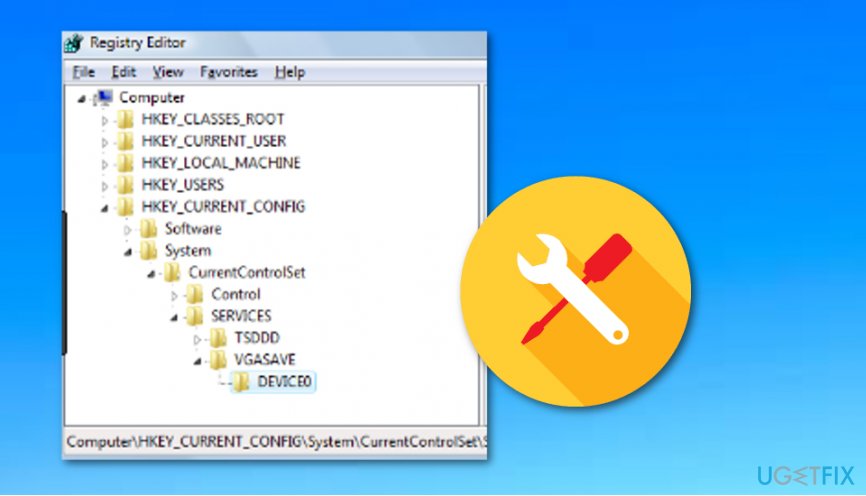Question
Issue: How to Uninstall WinThruster on Windows OS?
Could you please tell me if WinThruster is a trustworthy application? I consider uninstalling it.
Solved Answer
There are many discussions related to the reliability of WinThruster.[1] This application is represented as a system optimization tool, which helps to deal with system slowdowns, unresponsiveness, freezes, errors, and similar Windows OS[2] inconsistencies. Undoubtedly, Windows bugs are very common, so having this type of helper seems to be a great solution.
However, there is a wide range of PC optimization tools on the Internet, so it’s worth getting some deeper understanding of the functionality, pros, and cons of each of them. From the perspective of security, WinThruster is a hundred percent legitimate and safe to use. However, many people complain about it due to several reasons.
First of all, it has been noticed that WinThruster may come to the computer in a bundle with free another free software, which is why it is sometimes referred to as a potentially unwanted program. Second of all, it might negatively influence the system’s performance (increased system slowdowns and unresponsiveness have been noted).
Third of all, when people install a free version of the WinThruster tool, it does not perform any useful operations, except scans the system and reports about existing errors. To fix them, the owner of the PC is asked to pay a certain amount of money. As a consequence, there are lots of people who are not satisfied with this tool and ask for the guide on how to uninstall WinThruster on Windows OS permanently.
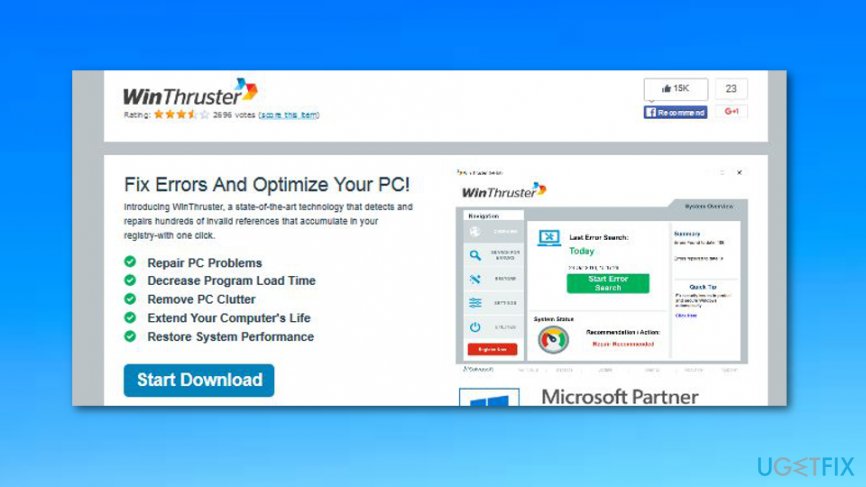
How to Uninstall WinThruster on Windows OS?
If you are not satisfied with the WinThruster performance, you can always uninstall it, but first, you have to decide which method you prefer, i.e. manual or automatic. All applications that are related to the security and maintenance of the system have to be removed with extreme carefulness. That’s because they often conflict with other applications, so any leftovers may cause future problems.
If you don’t have time to look for separate files on the Registries in the Windows Registry section[3], you can install FortectMac Washing Machine X9 and uninstall WinThruster automatically. If, however, you are not fond of using additional software or prefer manual removal, here’s what you have to do:
Step 1. Kill WinThruster process
- Right click on the WinThruster icon on the bottom-right corner and select Exit.
- After that, press Ctrl + Alt + Delete open Task Manager. Find the program, right-click on it and select End Task.

Step 2. Find WinThruster uninstaller
- Press Windows Key + S and then select Search.
- Type WinThruster in the search bar, right-click on it and select uninstall.
- Click OK to confirm the changes.
Step 3. Delete WinThruster from the Control Panel
- Open Start Menu → Control Panel → Programs → Programs and Features (Windows 7).

Right click on Start → Programs and Features (Windows Vista/Windows 8.1)
Click Start → Settings → System → Apps & features (Windows 10)
Launch Start Menu → Control Panel → Add/Remove Programs (Windows XP) - Find WinThruster and click Change/Remove or Uninstall.
- Click Yes to perform the removal and then wait as far as the process is over.
Step 4. Clean WinThruster leftovers from the Registries
- Click Win key + R, type regedit, and hit Enter to open Registry Editor.

- Click File – Export to create backups of you registries. This is necessary in case you would delete the wrong files.
- Look for the files related to WinThruster and delete each of them.
- Finally, reboot your PC.
Get rid of programs with only one click
You can uninstall this program with the help of the step-by-step guide presented to you by ugetfix.com experts. To save your time, we have also selected tools that will help you carry out this task automatically. If you are in a hurry or if you feel that you are not experienced enough to uninstall the program by your own, feel free to use these solutions:
Prevent websites, ISP, and other parties from tracking you
To stay completely anonymous and prevent the ISP and the government from spying on you, you should employ Private Internet Access VPN. It will allow you to connect to the internet while being completely anonymous by encrypting all information, prevent trackers, ads, as well as malicious content. Most importantly, you will stop the illegal surveillance activities that NSA and other governmental institutions are performing behind your back.
Recover your lost files quickly
Unforeseen circumstances can happen at any time while using the computer: it can turn off due to a power cut, a Blue Screen of Death (BSoD) can occur, or random Windows updates can the machine when you went away for a few minutes. As a result, your schoolwork, important documents, and other data might be lost. To recover lost files, you can use Data Recovery Pro – it searches through copies of files that are still available on your hard drive and retrieves them quickly.
- ^ Joshoowah. Is WinThruster useful at all?. Forums. Toms guide.
- ^ Windows. Tech terms and definitions.
- ^ Windows Registry. Techopedia. Tech definitions.