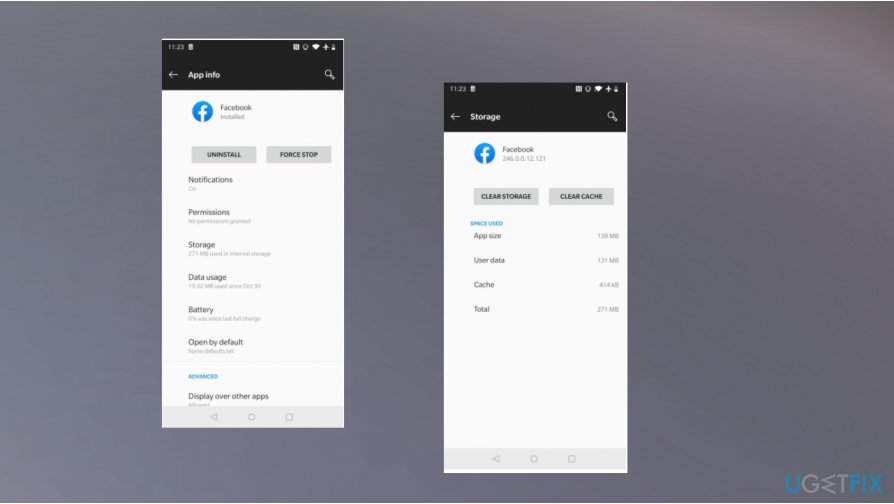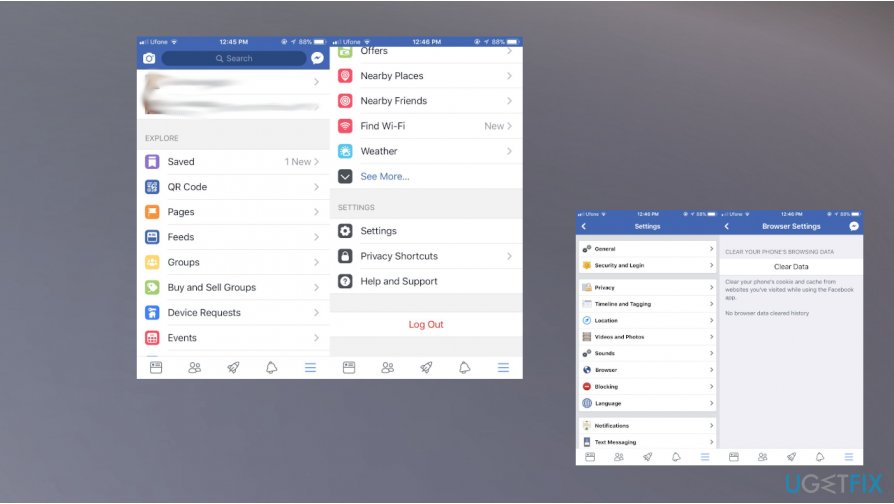Question
Issue: What is com.facebook.katana? Should I remove it?
Hello. I am seeing this com.facebook.katana all the time on my phone. What is it? Is that a piece of the Facebook application or a virus? Should I leave it or can I remove it? Maybe there is something wrong with my phone and I should fix it because I encounter some pop-ups about this folder or file on the device?
Solved Answer
The question of what is com.facebook.katana can come to many Android users because there are some folders on the system like this one and there is no particular information on what it might do on the device. Some people even receive pop-ups,[1] and cannot know what to do next. There is no need to panic and think about serious damage that the program or file can cause. This is not a malicious piece.
You can find other filters like com.facebook.katana, and both com.facebook.orca and com.facebook.home are needed pieces of the Facebook mobile application and Facebook Messenger app.[2] There some instances when these folders appear in alerts and continue to pop-up on the screen out of nowhere.
com.facebook.katana is the code name for the Facebook app on Android devices, orca is for the Messenger application. You do not need to remove these files if you want to keep using the program. However, when you installed the program yourself, you can uninstall it alongside these folders. When the app comes pre-installed, you can only disable it.

You shouldn't have any issues with com.facebook.katana, when there are no Facebook applications installed on the machine and you use the site separately via web browsing tool. These folders hold all the data and programming files. There is no point of removing the katana file. But the only way to remove it is by uninstalling the application completely.
What is com.facebook.katana and should you remove it
The name Katana is the Facebook name given to the office app that runs on iOS or Android devices. It was changed after the recent mobile app update. Facebook application and Messenger app both have these folders in the directory fil particular files and data needed to operate those programs. There is no way to delete com.facebook.katana without uninstalling the application itself, so if you want to get rid of the folder, you need to delete the app. It is no malware[3], but some pop-up alerts and other issues caused by the app or the file can be solved.
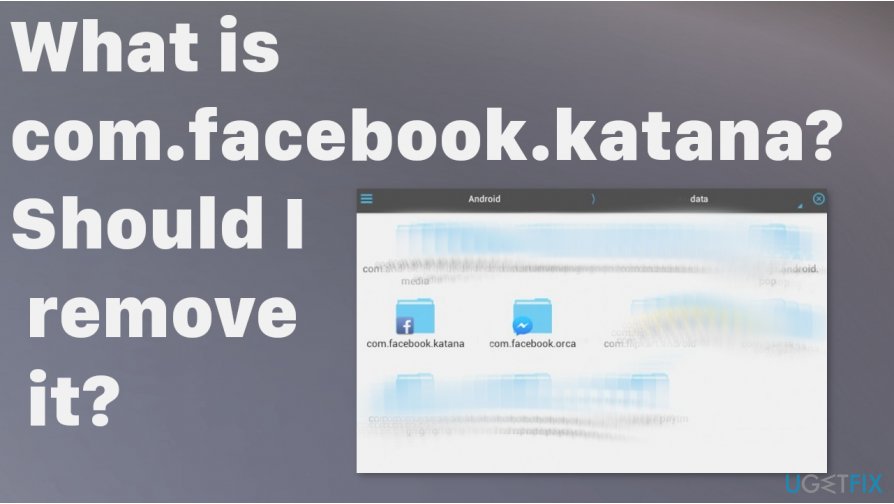
Clear the Cache to fix the com.facebook.katana issue
Android
- Open Settings on the phone.
- Tap on the Apps & notifications sections.
- Find Facebook in the Recently opened apps or find it via See all Apps and then tap on the application.
- Find Storage or tap Storage & cache.

- Choose to Clear cache.
- Log on the Facebook application again.
On Facebook application
- Open the Application and tap More button.
- Open Settings.
- Choose Account Settings and scroll to Browser.
- Choose to Clear Data and remove all cookies, cache from websites you visited while using the FB app.

Repair your Errors automatically
ugetfix.com team is trying to do its best to help users find the best solutions for eliminating their errors. If you don't want to struggle with manual repair techniques, please use the automatic software. All recommended products have been tested and approved by our professionals. Tools that you can use to fix your error are listed bellow:
Access geo-restricted video content with a VPN
Private Internet Access is a VPN that can prevent your Internet Service Provider, the government, and third-parties from tracking your online and allow you to stay completely anonymous. The software provides dedicated servers for torrenting and streaming, ensuring optimal performance and not slowing you down. You can also bypass geo-restrictions and view such services as Netflix, BBC, Disney+, and other popular streaming services without limitations, regardless of where you are.
Don’t pay ransomware authors – use alternative data recovery options
Malware attacks, particularly ransomware, are by far the biggest danger to your pictures, videos, work, or school files. Since cybercriminals use a robust encryption algorithm to lock data, it can no longer be used until a ransom in bitcoin is paid. Instead of paying hackers, you should first try to use alternative recovery methods that could help you to retrieve at least some portion of the lost data. Otherwise, you could also lose your money, along with the files. One of the best tools that could restore at least some of the encrypted files – Data Recovery Pro.
- ^ How do I get com.facebook.katana app off??. Androidcentral. Android user forums.
- ^ Danielle Abril. Facebook’s Messenger will allow users to unlock the app with their fingerprints and faces. Fortune. Tech news.
- ^ Malware. Wikipedia. The free encyclopedia.