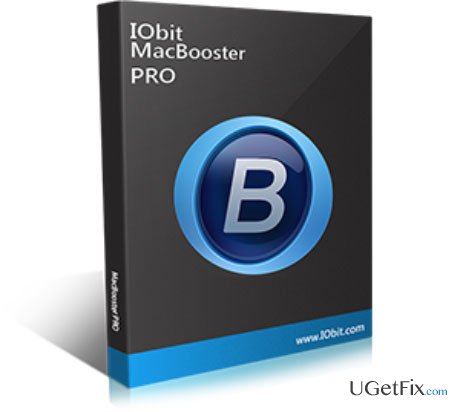 MacBooster Review
MacBooster Review
MacBooster is a trustworthy optimization tool for Mac OS designed by IObit. It is a light, secure and powerful utility that can optimize Mac, boost its performance, and maintain its smooth performance. It’s appreciated by experts and users for user-friendly design and a deliberately chosen set of tools for optimization, protection, and speed. According to its developers, MacBooster can make a quite old Mac running as a new and provide up to ten features that it offers.
MacBooster’s system analysis is performed taking into consideration such issues as free space, security, performance errors, RAM memory, hidden files, duplicate files, huge files, startup problems, and so on. Consequently, multifunctional MacBooster’s performance ensures a thorough system check, as well as detection and fix of all issues that may affect Mac’s performance. MacBooster is easy to install and use. It’s trial version can be downloaded from the system for free (set to detect errors only). However, its full version that can fix errors is not free. Standard version for 3 Macs is worth $59.95.
So, why should I select MacBooster?
MacBooster is a multifunctional system utility that offers several different features for optimizing the system. Once installed, it will put lots of efforts to clean up the system from unnecessary, outdated and corrupted files and frees up some space. Besides, it protects Macs from the attacks of various threats, such as adwares, malware, viruses, keyloggers, and so on. MacBooster, as its name implies, is also set to boost Mac’s speed and performance, which is done by cleaning caches, releasing occupied RAM and fixing disk permission errors. Moreover, it looks for the obstacles that prevent Macs from quick launch and fixes the existing errors. Therefore, it will make you forget those long minutes of waiting until your Mac gets started and the programs loaded. Another feature due to which you should select MacBooster is a built-in uninstaller. Usually, programs from Macs are uninstalled incorrectly leaving lots of hidden and unnecessary files that further take up necessary space and burden the system. This will never happen with MacBooster because it will detect the whole bunch of components that constitute the program that you no longer need and remove it completely. Besides, it will search for duplicate files and large useless files that take up important system memory space and will remove them. All in all, MacBooster is easy to use application that works in a very powerful manner and can boost your machine’s speed and performance more than 50%. You just need to click ‘Scan’, analyze the results and approve them by clicking ‘Fix’. Right after that, you will notice an obvious improvement of your Mac’s performance. Simply, use MacBooster and keep your system optimized!
Happiness
Guarantee



