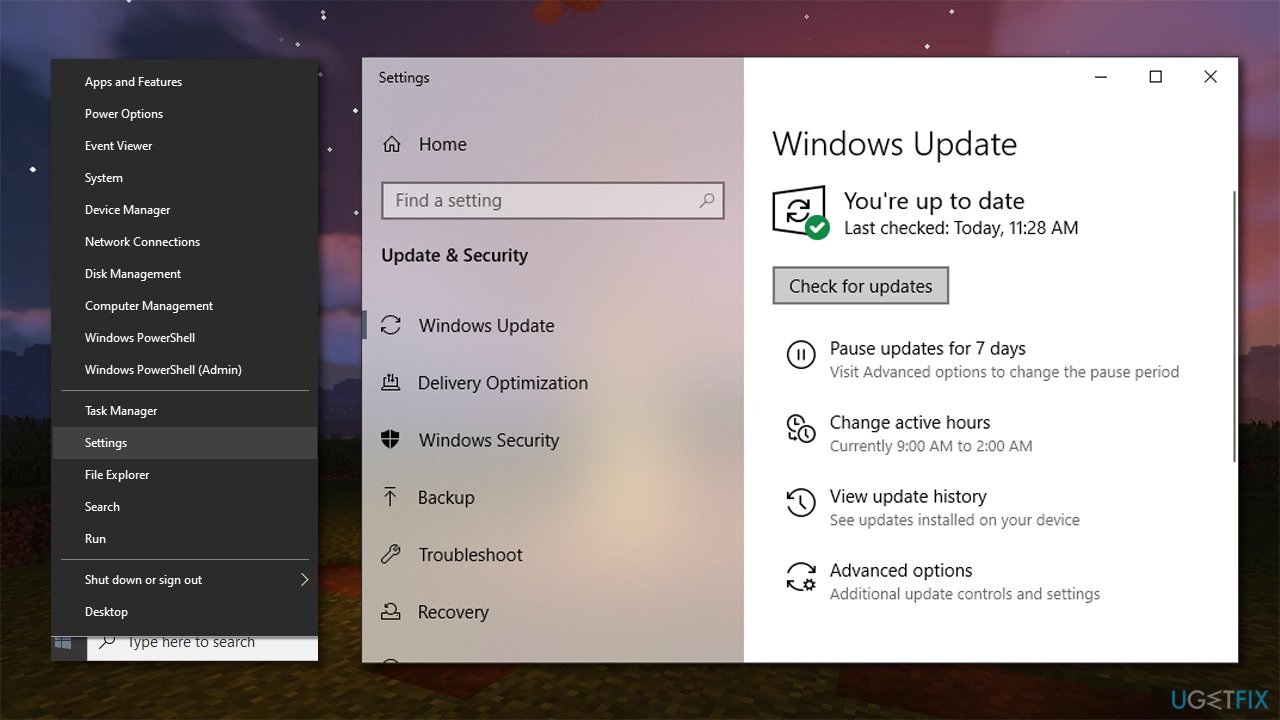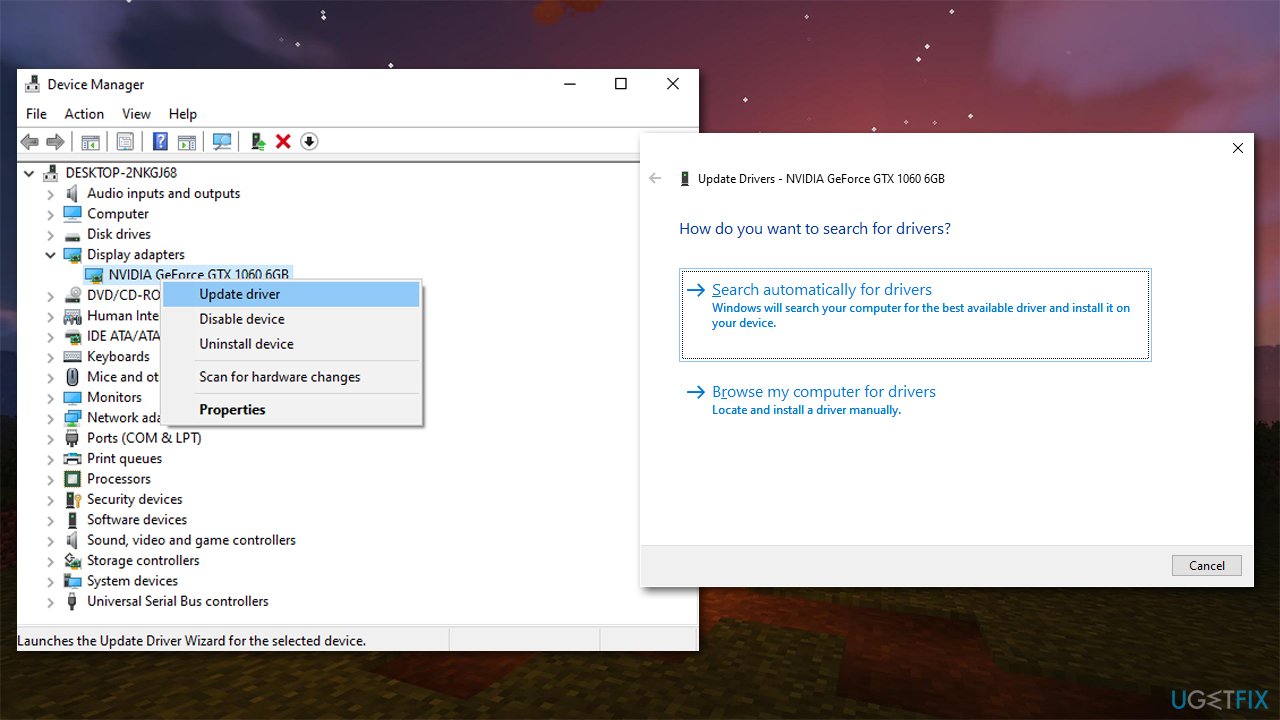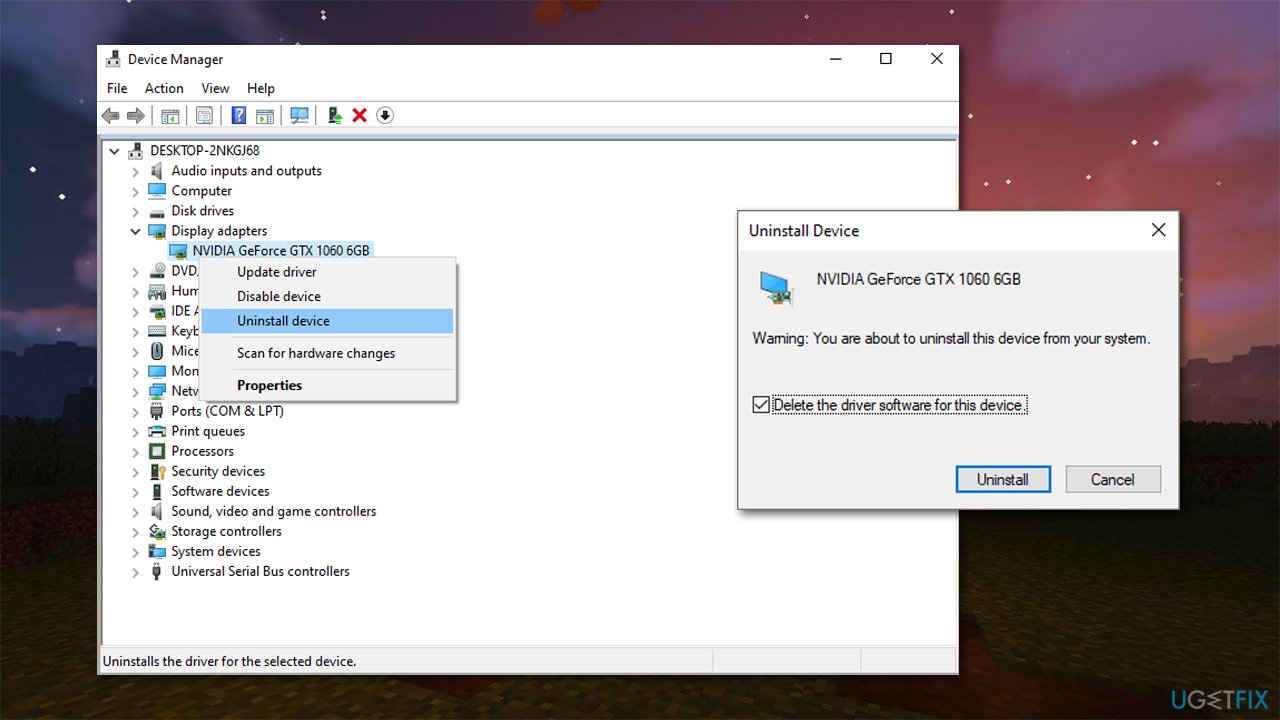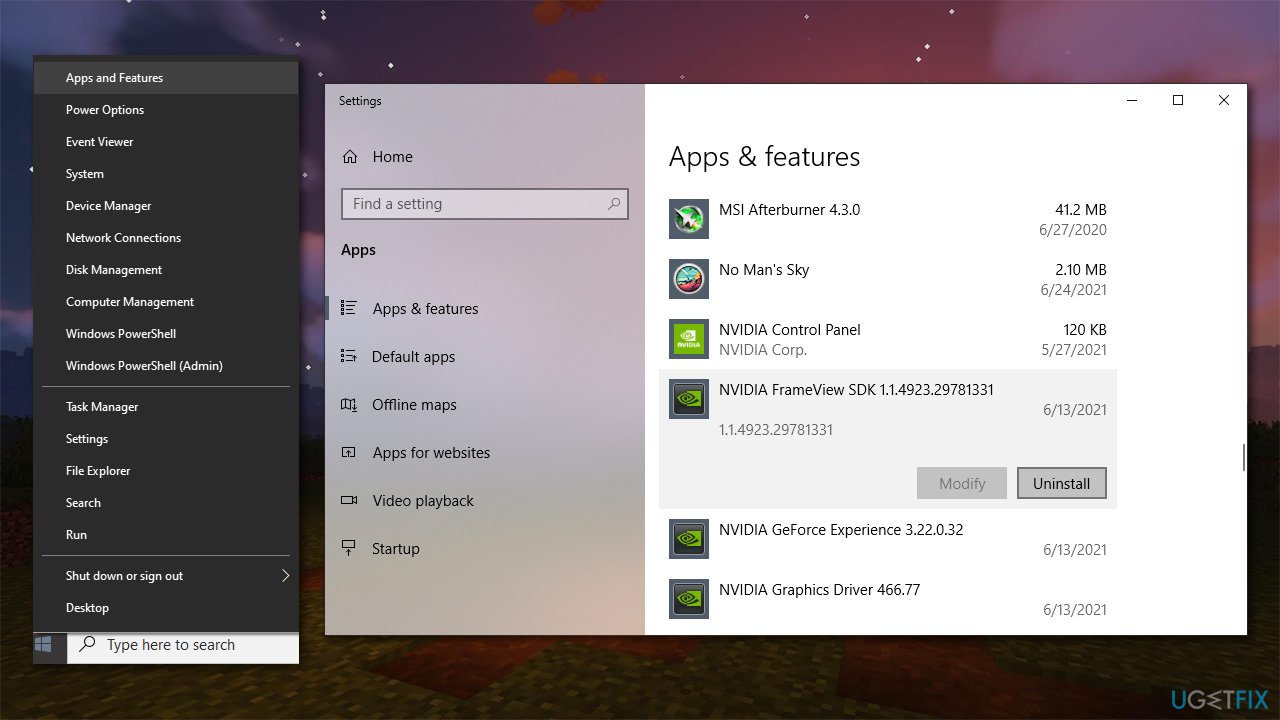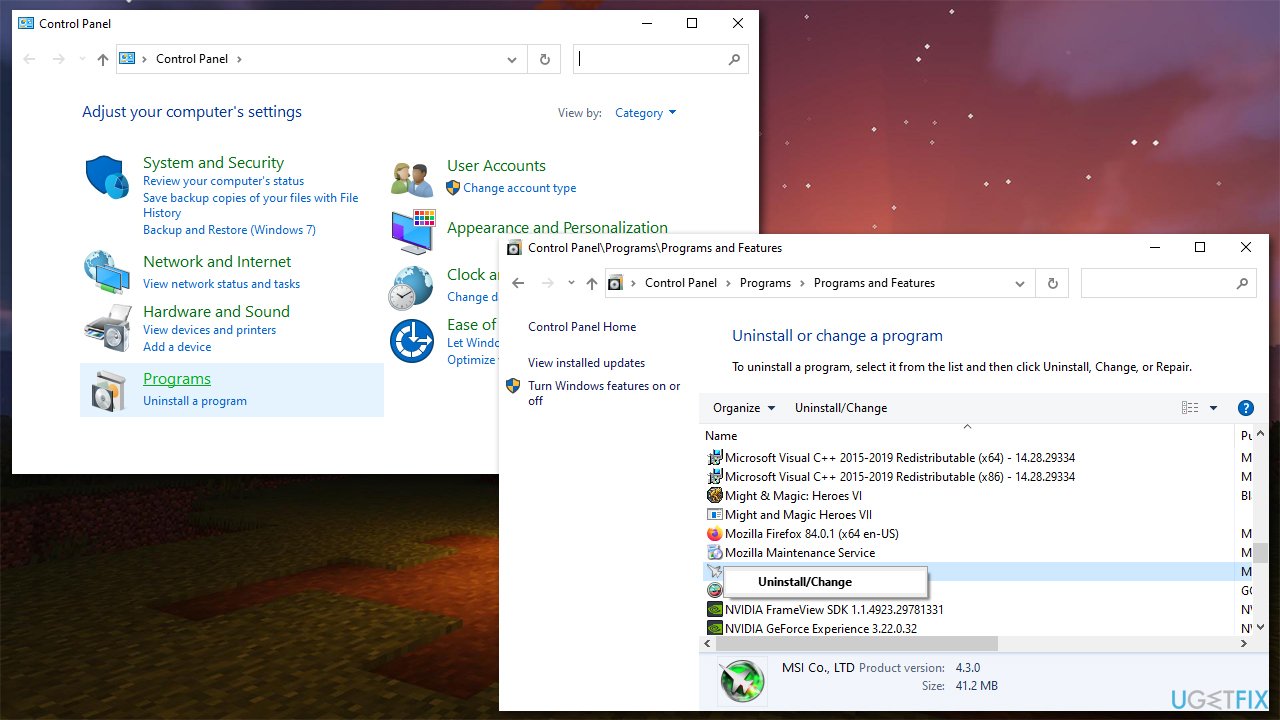Question
Issue: [Fix] GLFW Error 65542 in Minecraft: Driver does not support OpenGL
I can't launch and play Minecraft at all. Every time the launcher loads, it exits after loading the initial page and returns an error, which says, “GLFW error 65542: WGL: The driver does not appear to support OpenGL. Please make sure you have up-to-date drivers.” It would be great to get some solution on this.
Solved Answer
Game launching issues can be particularly annoying, as they prevent players from enjoying the product they (usually) have paid for. GLFW error 65542: WGL is a Minecraft error that only shows up to users who use the Java version of the game, played on Windows 10 platforms.
Multiple users have reported this problem, and they said the error always shows up as soon as the launcher loads the very first page. If you're one of the players affected by this issue but just can't figure out how to fix it, we have some good news for you.
First of all, in order to understand how to fix GLFW error 65542, you should first dissect its elements and understand what it means. OpenGL is a cross-platform programming interface commonly used to render 3D graphics[1] and provides communication with the graphics card when the game is launched.
According to the error message “The driver does not appear to support OpenGL,” the problem lies with the driver not being able to support the element correctly. Your task is to find why this is happening, and there are several reasons for that. As the message suggests, the issue lies within the deriver or rather one of its components – opengl32.dll/opengl64.dll, which appears to be missing.
Users can copy it from another location into their computer, fixing the issue. However, this does not always help, and drivers need to be reinstalled altogether. In some cases, the error shows up due to driver conflicts. Finally, hardware[2] limitations can also be the reason for the error to show up.
![[Fix] GLFW Error 65542 in Minecraft: Driver does not support OpenGL [Fix] GLFW Error 65542 in Minecraft: Driver does not support OpenGL](https://ugetfix.com/wp-content/uploads/articles/askit/how-to-fix-glfw-error-65542-in-minecraft_en.jpg)
Minecraft is an insanely popular sandbox[3] game owned by Microsoft and is played by over 140 million players worldwide. Despite the game being prominent and owned by the tech giant, it does not avoid issues. Besides GLFW error 65542, users previously reported numerous issues with the game, including “Minecraft is currently not available in your account,” “Multiplayer is disabled,” or “io.netty.channel.ConnectTimeoutException connection timed out.”
If you are repeatedly experiencing errors with games or have other Windows issues, we suggest you try using a PC maintenance and repair utility FortectMac Washing Machine X9. It can replace the damaged or broken Windows sectors, replacing them with brand new, working ones automatically.
Method 1. Install Windows updates
As already mentioned, the game is owned by Microsoft, so it would be shipping bug fixes and other updates to the game.
- Type Updates in Windows search and press Enter
- Click Check for updates

- Wait till all the files are downloaded and installed (also install all the optional updates)
- Restart your computer.
Method 2. Update your GPU drivers
If you are one of those people who play games, you have to keep your graphics card drivers updated at all times. There are several ways you could do this, one of the most simple ones is to use the Device Manager:
- Right-click on Start and pick Device Manager
- Expand Display adapters section
- Right-click on your graphics card and select Update driver
- Next, select Search automatically for drivers

- Wait till the driver is installed and restart your PC.
It is important to note that the Device Manager is not the best tool to update drivers, especially when trying to troubleshoot issues on Windows. Instead, you should visit the manufacturer of your GPU, enter the model and download the latest drivers available. If you want the quickest and most efficient solution, we recommend using DriverFix instead – it can install the latest drivers for all your hardware devices automatically, without you having to worry over driver issues again.
Method 3. Reinstall your GPU drivers
If the above method could not be completed due to one reason or another, you should reinstall drivers altogether:
- Go to Device Manager once again
- Expand Display adapters section
- Right-click on your GPU and select Uninstall device
- Mark the Delete the driver software and click Uninstall

- Once complete, right-click on Start button and select Apps & Features
- Here, scroll down and find everything related to Nvidia, AMD, or Intel, and uninstall it

- Restart your system.
Ensure you then download and install the latest drivers now – visit the manufacturer's website or use an automatic driver updater.
Method 4. Remove DisplayLink (if applicable)
Users who came across GLFW error 65542 in Minecraft said that uninstalling the DisplayLink driver helped them solve the issue. This is because the driver might be conflicting with your GPU driver:
- Type Control Panel in Windows search and press Enter
- Go to Programs > Programs and Features
- Scroll down through the list and look for DisplayLink
- If found, right-click and pick Uninstall

- Follow on-screen instructions and restart your computer.
Method 5. Upgrade your hardware
While Minecraft looks like a game made 25 years ago, its core design when it comes to graphics is not that simple. In other words, if you are using an integrated graphics processor, such as HD 3000, you won't be able to run the game due to hardware limitations.
Before buying not only Minecraft but any other game, you should check the minimum requirements to be met. Here are the specifications you need for Minecraft:[4]
- CPU: Intel Core i3 3210 | AMD A8 7600 APU or equivalent
- RAM: 4 GB RAM
- HDD: 180 MB to 1 GB available space
- GPU: Intel HD Graphics 4000 or AMD Radeon R5 series | NVIDIA GeForce 400 Series or AMD Radeon HD 7000 series
- OS: 64-bit Windows 7 or later
- Screen Resolution: 1024 x 768 or better
- Network: Broadband Internet connection
If your PC does not meet these requirements, you would have to upgrade it. Fortunately, if you are lacking in GPU department, Minecraft does not require much, and you could get a way with a cheap graphics card, such as Nvidia's GT710.
Repair your Errors automatically
ugetfix.com team is trying to do its best to help users find the best solutions for eliminating their errors. If you don't want to struggle with manual repair techniques, please use the automatic software. All recommended products have been tested and approved by our professionals. Tools that you can use to fix your error are listed bellow:
Access geo-restricted video content with a VPN
Private Internet Access is a VPN that can prevent your Internet Service Provider, the government, and third-parties from tracking your online and allow you to stay completely anonymous. The software provides dedicated servers for torrenting and streaming, ensuring optimal performance and not slowing you down. You can also bypass geo-restrictions and view such services as Netflix, BBC, Disney+, and other popular streaming services without limitations, regardless of where you are.
Don’t pay ransomware authors – use alternative data recovery options
Malware attacks, particularly ransomware, are by far the biggest danger to your pictures, videos, work, or school files. Since cybercriminals use a robust encryption algorithm to lock data, it can no longer be used until a ransom in bitcoin is paid. Instead of paying hackers, you should first try to use alternative recovery methods that could help you to retrieve at least some portion of the lost data. Otherwise, you could also lose your money, along with the files. One of the best tools that could restore at least some of the encrypted files – Data Recovery Pro.
- ^ 3D rendering. Wikipedia. The free encyclopedia.
- ^ Minecraft OpenGL error on windows 10, Driver does not support OpenGL. Microsoft. Official forums.
- ^ Sandbox. Techopedia. Professional IT insight.
- ^ Andrew. Can I Run Minecraft?. WePC. Site for PC gamers.