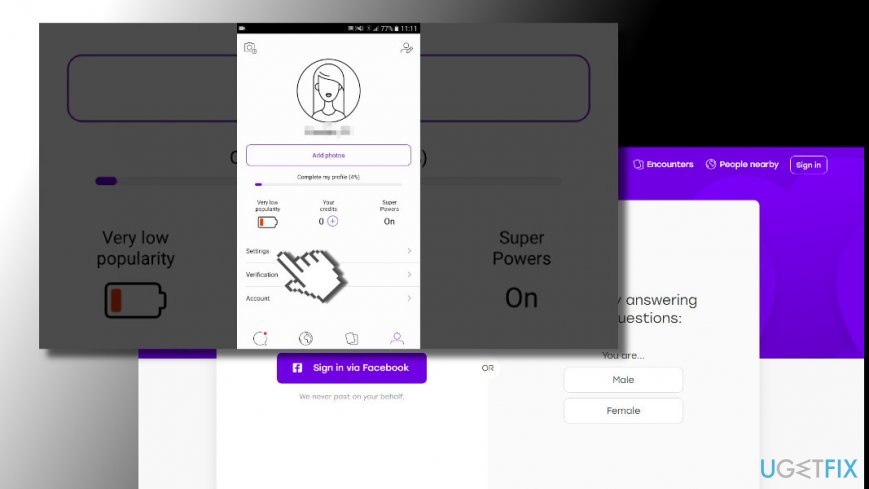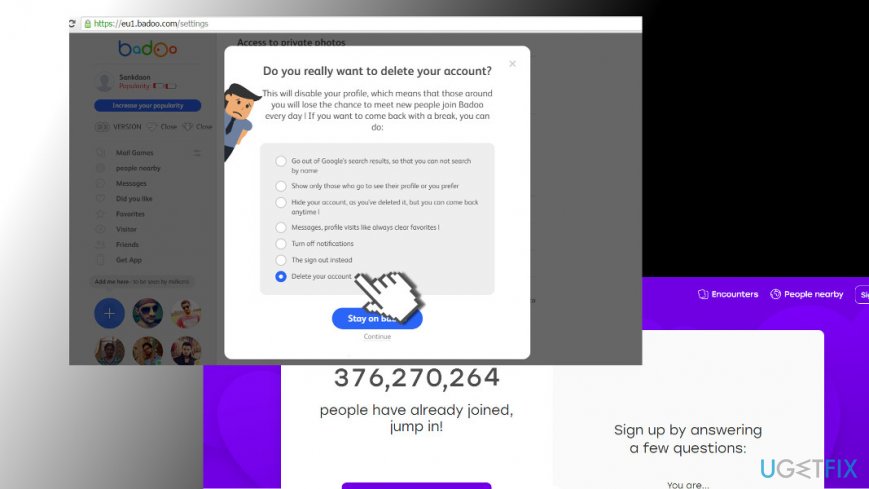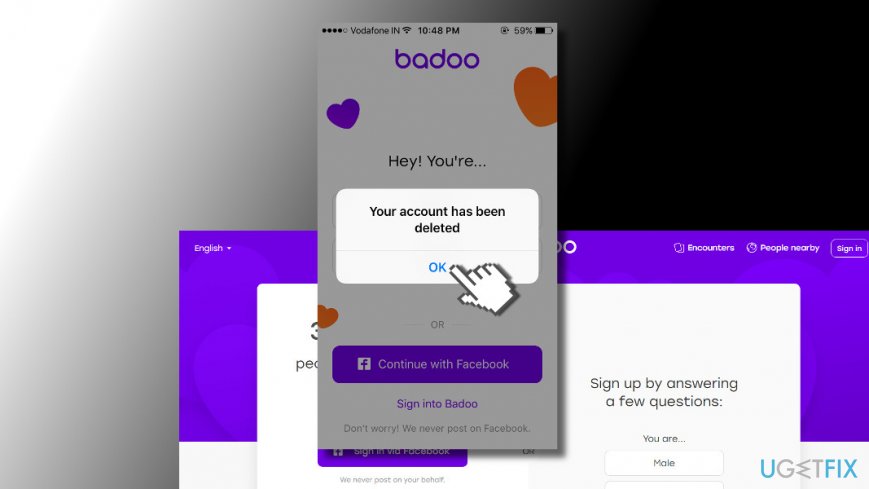Question
Issue: How to Delete Badoo Profile?
Hello. I have created a profile on Badoo which I wish to remove. I already found a friend in real life and no longer need that profile. By the way, it seems too complicated to navigate through.
Yesterday I tried to remove the app, but apparently it's not going to be easy. Could you please provide Badoo removal instructions? Thanks in advance!
Solved Answer
Badoo is a dating-focused social platform founded in 2006. In more than ten years, this site has now approximately 370[1] million users in 190 countries who speak 47 languages. The app is available for free on iOS, Android, and web, but devoted users can purchase premium service to make the profile more prominent.
Despite being a popular dating site, Baboo removal is a second automatic search query that Google search delivers when typing in Badoo name. While some people remove Badoo account because a partner requires for that, the others disapprove of difficult site's design and general interface. Besides, it has been noticed that there are thousands of fake profiles.[2] According to cyber security experts, some of them may be used by frauds to collect people's phone numbers or other personal information that Badoo users may include in their accounts. Lately, one of the reasons why users have been massively ditching the dating-focused social network because of a recent data breach[3] that reportedly victimized over 127 million accounts.

Unfortunately, but deleting Badoo account can seem tricky because of difficult site navigation and developer's tricks to prevent the user from removing the account. When trying to remove a test account on Badoo, we noticed that website continuously urges to change one's mind and remain a user of the dating network. However, we found a way to delete the Badoo account quickly. You can find a full removal tutorial down below.
A guide on how to remove Badoo profile
IMPORTANT: Badoo dating site is not associated with BADOO HACK TOOL.EXE file. Security experts warn that hackers may use the name of Badoo for spreading malware.[4] Therefore, do not install the files related to this software network because you may end up with malware. In case you detected such file running on your PC, we would recommend scanning the system with FortectMac Washing Machine X9.
Those who cannot find a way to eliminate Badoo profile should follow these steps:
- Launch your web browser and open Badoo homepage.
- Now enter your login and password to access your profile.
- On the Encounters page, you will see your profile name. Click on it. This will take you to your profile page.
- On the upper right corner of the page, you should see a round button with a gear icon on it. Click it to access Settings.

- Scroll down the page until you find Delete My Account button.
- Once a pop-up “Are you sure you want to delete your account?” appears, choose Delete your account option.

- Now click the small Continue button below Stay on Badoo option.
- Badoo might offer you free bonuses if you decide to stay. If you want to continue, click Delete your account anyway.
- Then Badoo will ask you why did you decide to delete the account. Choose whichever option you prefer and click Continue.
- To finalize Badoo removal procedure, enter your password and symbols shown for you. Click Delete your account one more time.

This will disable your Badoo account for 30 days. You will receive an email with a link to your account, so if you would like to keep using it, all you have to do is to click on that link and sign in to your account. If you won't log into the account within 30 days, it will be removed permanently.
Get rid of programs with only one click
You can uninstall this program with the help of the step-by-step guide presented to you by ugetfix.com experts. To save your time, we have also selected tools that will help you carry out this task automatically. If you are in a hurry or if you feel that you are not experienced enough to uninstall the program by your own, feel free to use these solutions:
Prevent websites, ISP, and other parties from tracking you
To stay completely anonymous and prevent the ISP and the government from spying on you, you should employ Private Internet Access VPN. It will allow you to connect to the internet while being completely anonymous by encrypting all information, prevent trackers, ads, as well as malicious content. Most importantly, you will stop the illegal surveillance activities that NSA and other governmental institutions are performing behind your back.
Recover your lost files quickly
Unforeseen circumstances can happen at any time while using the computer: it can turn off due to a power cut, a Blue Screen of Death (BSoD) can occur, or random Windows updates can the machine when you went away for a few minutes. As a result, your schoolwork, important documents, and other data might be lost. To recover lost files, you can use Data Recovery Pro – it searches through copies of files that are still available on your hard drive and retrieves them quickly.
- ^ Emma Manser. World’s most popular dating app isn’t Tinder. The New Daily. Online magazine.
- ^ Masudur Rahman. Badoo fake profiles – How to spot fake Badoo account?. MSN Tech Blog.
- ^ Julie Splinters. Major discovery: the identities of hackers behind the 2014 Yahoo data breach revealed. 2-Spyware. The highest-quality information about malware and general security.
- ^ Vencislav Krustev. Most Popular Windows File Types Used by Malware (2017). Sensors Tech Forum.