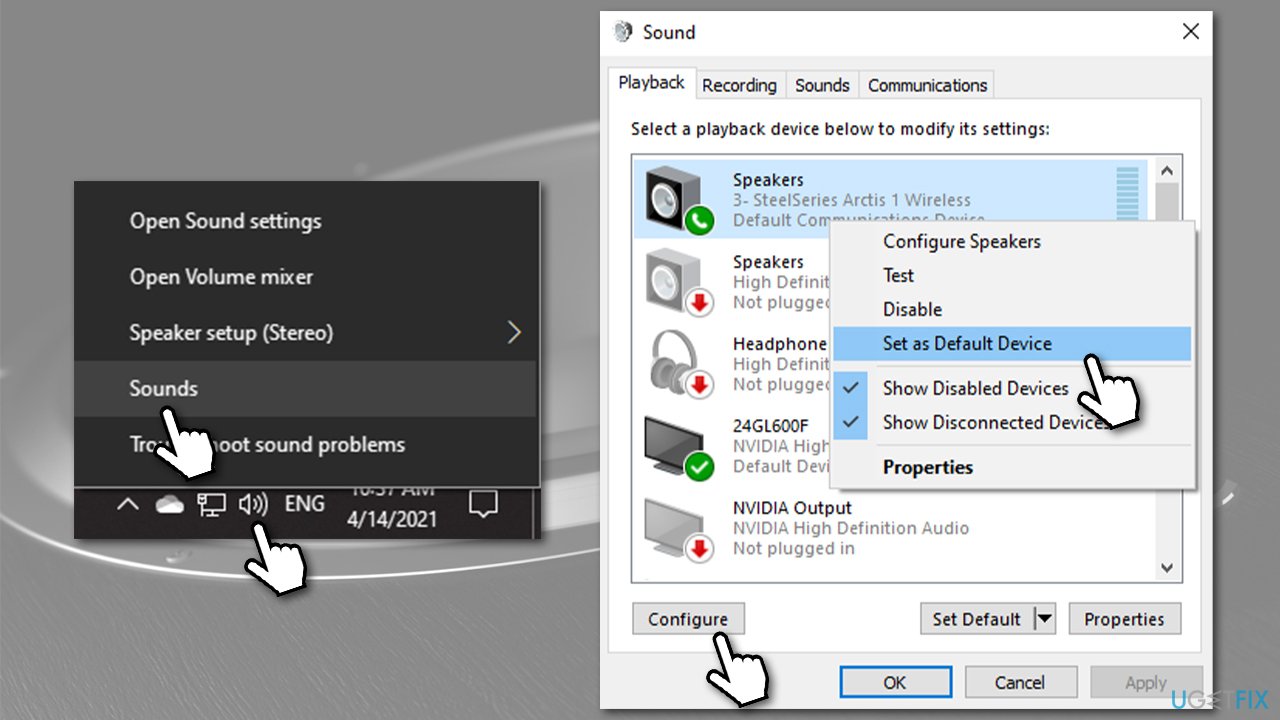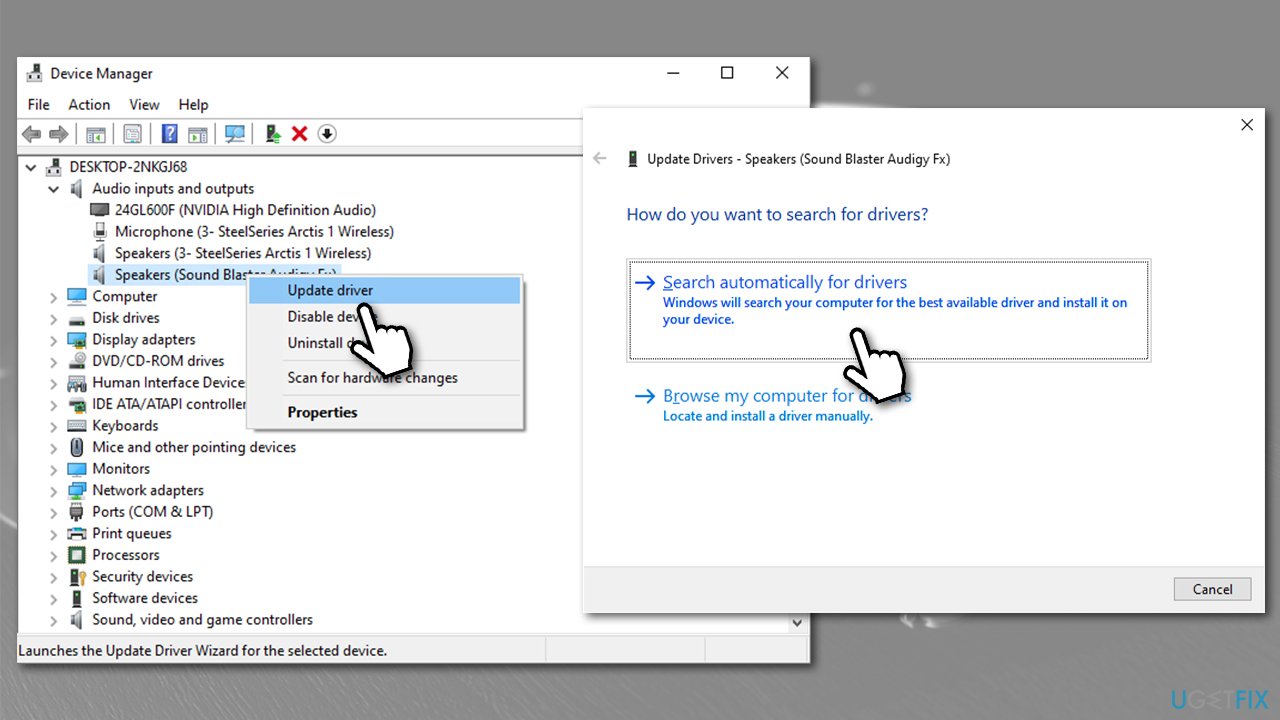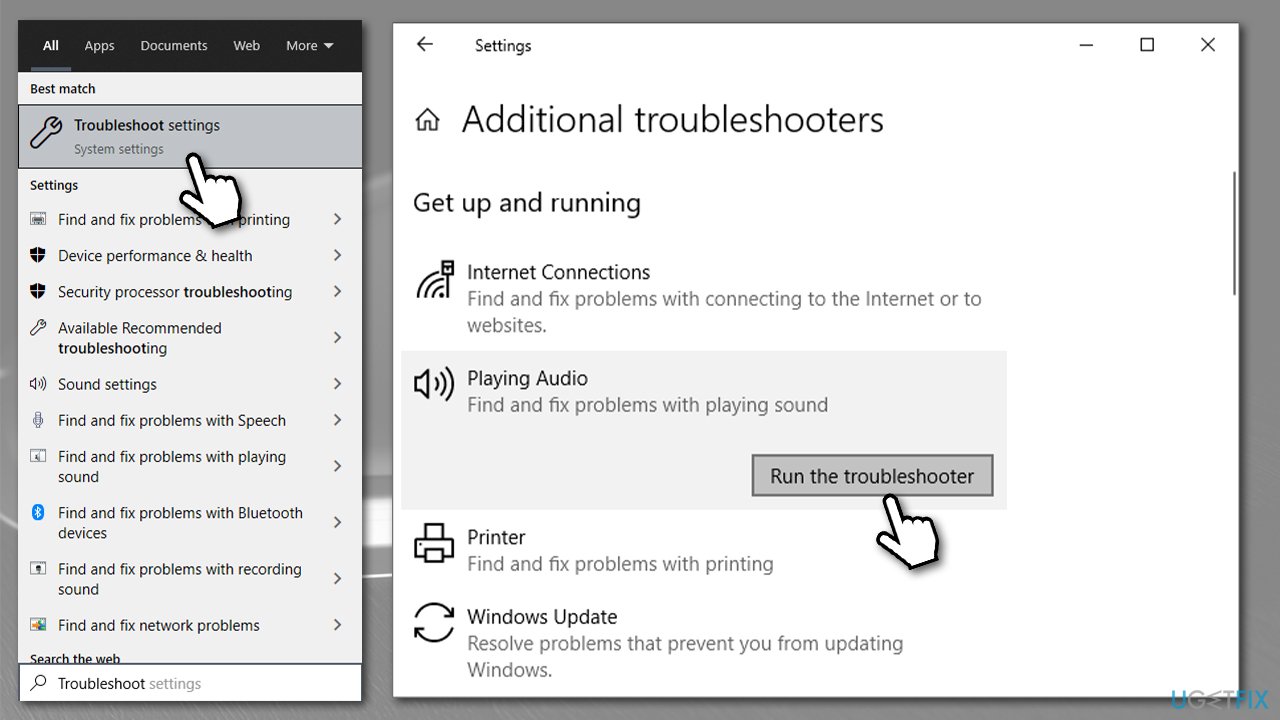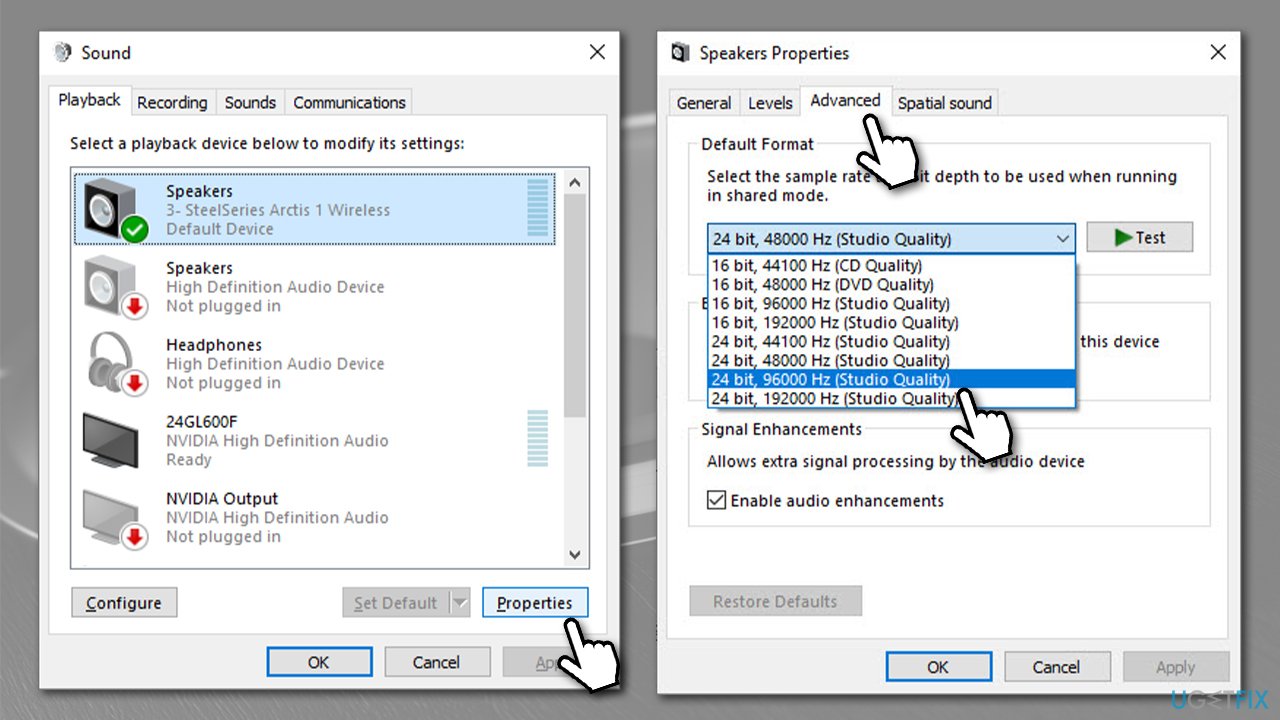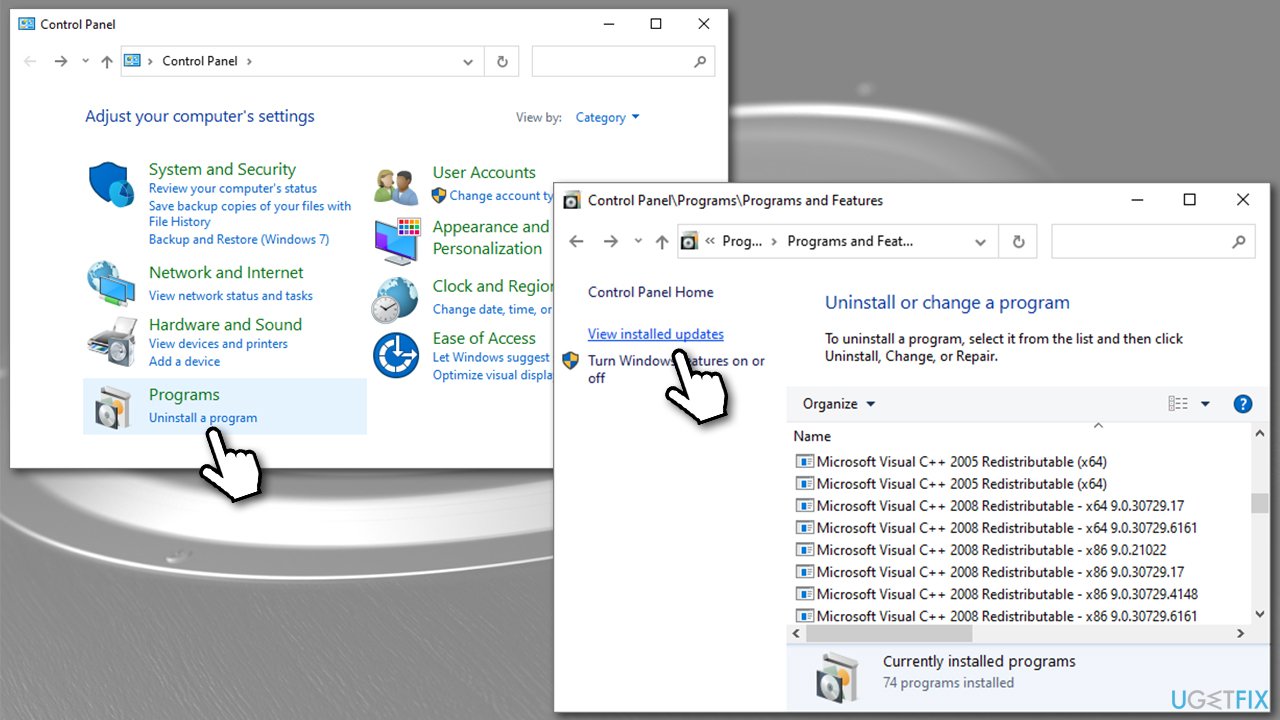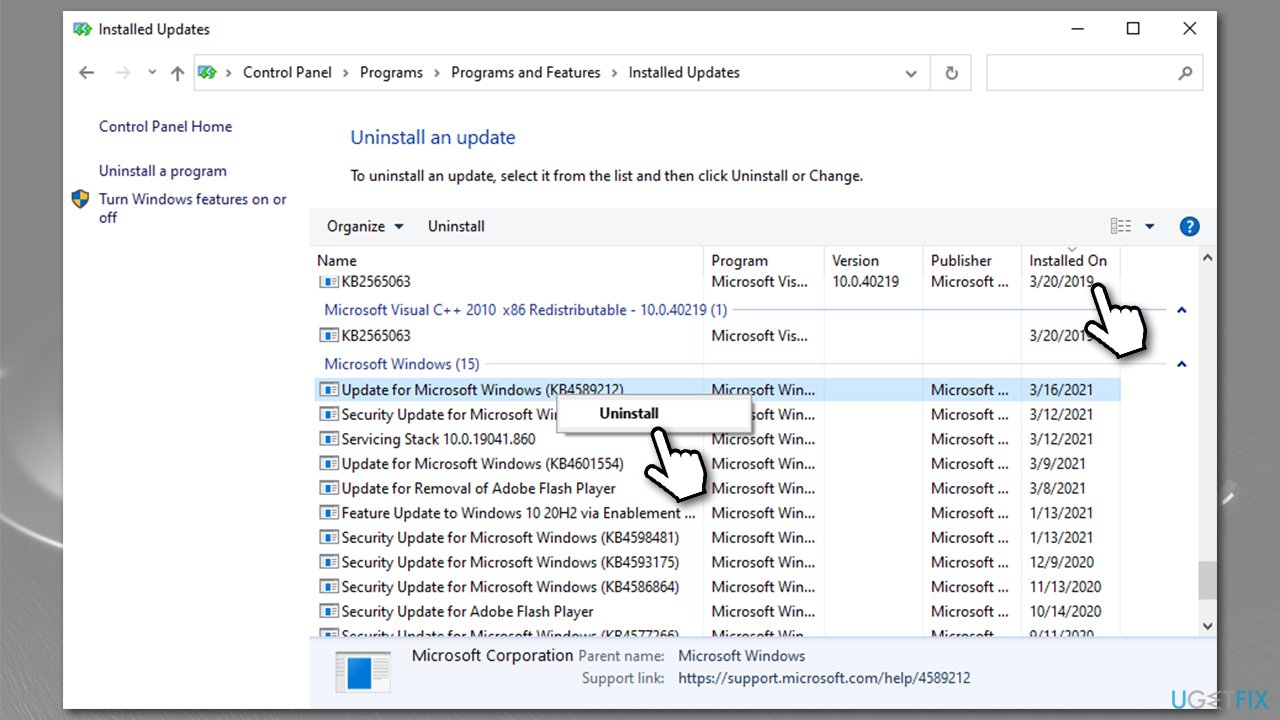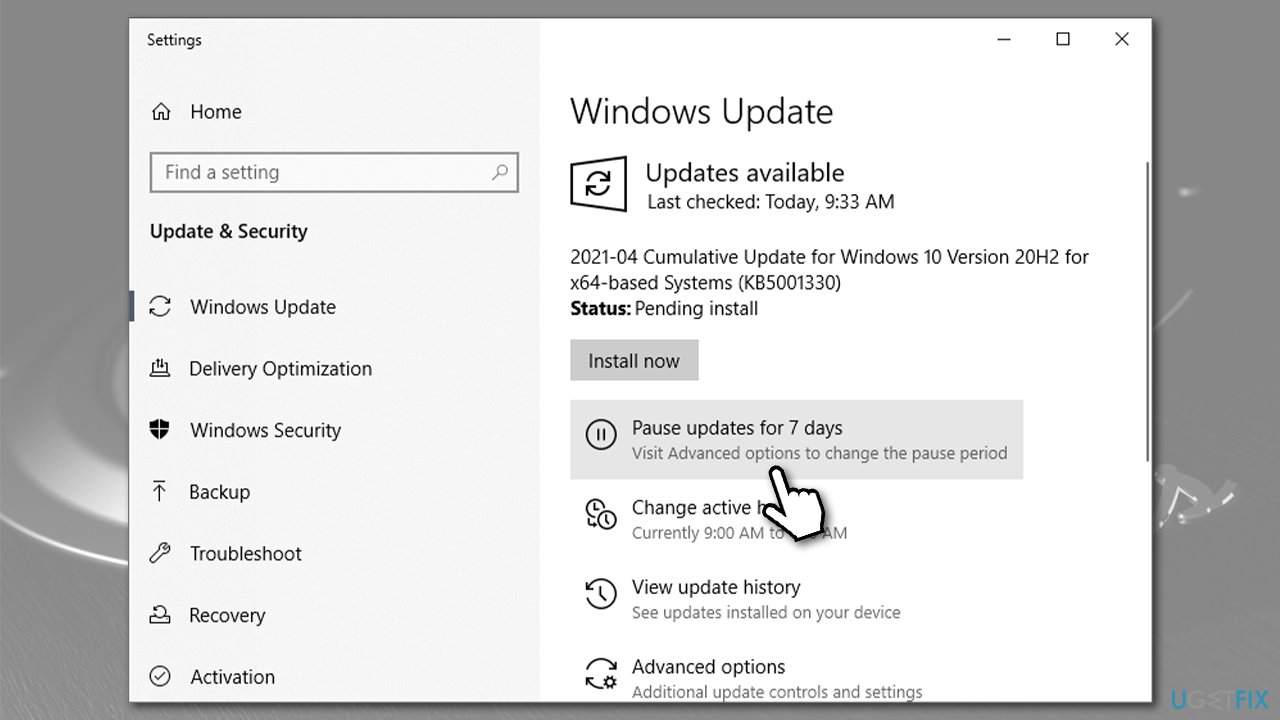Question
Issue: How to fix 5.1 Channel Surround Sound not working on Windows 10?
Hello, I need help. I have a great surround sound (5.1 Channel) system on my Windows 10 PC, and it was working well. Recently, an automatic update for the operating system came along, and my surround sound stopped working completely. I just hear basic sound instead. Any suggestions on how to fix this?
Solved Answer
5.1 channel sound system is possibly the most common surround sound option for many users when watching movies or listening to music via a Windows 10 device. It provides a crisp and 3D-like feel, and people often refer to it as “home theater sound.” There are plenty of system types available, including DTS,[1] THX, Dolby Atmos, and many others.
5.1 Channel Surround Sound not working is by no means a critical issue or error, as users can use their computers like normal, apart from that, they miss the 3D feel when playing music or watching a video. It is, in fact, an overall problem, as users miss out on the functionality they paid for.
In most cases, once it is setup, the surround sound works perfectly fine. However, a Windows update, installation of a particular program, or another event might trigger the sound system to stop working altogether. This is a common occurrence and can affect other devices, such as storage devices or mice/headphones.
Users affected by this are commonly using Realtek 5.1 sound card, drivers[2] of which should be updated in order to fix 5.1 channel sound system issues. However, not everyone affected by this was using a Realtek card. Users reported that they could not hear any sound from the rear speakers, mainly when playing modern games or using DTS-based sound technologies.

While the 5.1 Surround Sound not working could be caused by some compatibility issues, it is likely to be the fault of drivers that were initially designed for an older version of Windows systems. With an update, these drivers might simply stop functioning.
Below you will find steps that should help you resolve the issues with surround sound. Before you start, we highly recommend you run a scan with FortectMac Washing Machine X9 repair software that can easily fix common Windows errors or BSODs, remove an already installed malware,[3] fix virus damage, and clean your system from junk.
Method 1. Check your sound configuration
If you never managed to make the surround sound working, it might not be correctly configured. Here's how to do it:
- Right-click on the speaker icon on your taskbar and select Sounds
- Go to Playback tab
- Right-click on your speakers and select Set as Default Device

- Select your speaker by clicking on it once and click Configure
- Here, pick 5.1 Surround from the dropdown menu under Audio channels and click Next
- Mark the Center, Subwoofer and Side pair checkboxes, click Next and Finish.
Method 2. Update your sound drivers
As already mentioned, outdated sound drivers are commonly the reason why some computer components stop working after Windows updates.
- Right-click on Start and pick Device Manager
- Expand Audio inputs and outputs section
- Right-click on your speakers and select Update driver
- Select Search automatically for drivers

- Once done, restart your PC.
In many cases, the Device Manager can fail to find the most recent drivers available for your device. Therefore, you can either visit your device manufacturer's website or employ tools such as DriverFix for an automatic driver updating process.
Method 3. Run audio troubleshooter
- Type in Troubleshoot in Windows search and hit Enter
- If you can't see troubleshooters listed on the right, click Additional troubleshooters
- Click on Playing Audio once
- Select Run the troubleshooter

- Apply the suggested fixes.
Method 4. Change sound frequency
- Right-click on the speaker icon on your taskbar and select Sounds
- Select Playback tab
- Click on your speakers and select Properties at the bottom-right
- Go to Advanced tab
- From the drop-down menu, pick 24 bit, 96000 Hz (Studio Quality) option

- Click Apply and OK.
Method 5. Enable Speaker Fill
- Go to Speakers Properties as explained in Method 4
- Select Enhancement tab
- Here, unmark the Disable all sound effects box
- Tick Speaker Fill from the list available
- Click Apply and OK.
Method 6. Roll back the latest Windows Updates
If nothing above works for you and your surround sound stopped working after the most recent Windows update, you can roll back the latest update and then pause it for seven days (keep in mind that this step is relatively risky, especially if you would uninstall security updates):
Note: this method might not be available to you if you cleared Windows update files from your computer
- Type Control Panel in Windows search and press Enter
- Go to Programs > Uninstall a program
- Select View installed updates on the left

- Click on Installed on column to sort the updates by date and scroll to Microsoft Windows section
- Right-click on the updates that caused your 5.1 surround sound to stop working and select Uninstall

- Once done, type in Updates in Windows search, press Enter
- Here, click on Pause updates for 7 days

- Restart your PC.
Repair your Errors automatically
ugetfix.com team is trying to do its best to help users find the best solutions for eliminating their errors. If you don't want to struggle with manual repair techniques, please use the automatic software. All recommended products have been tested and approved by our professionals. Tools that you can use to fix your error are listed bellow:
Protect your online privacy with a VPN client
A VPN is crucial when it comes to user privacy. Online trackers such as cookies can not only be used by social media platforms and other websites but also your Internet Service Provider and the government. Even if you apply the most secure settings via your web browser, you can still be tracked via apps that are connected to the internet. Besides, privacy-focused browsers like Tor is are not an optimal choice due to diminished connection speeds. The best solution for your ultimate privacy is Private Internet Access – be anonymous and secure online.
Data recovery tools can prevent permanent file loss
Data recovery software is one of the options that could help you recover your files. Once you delete a file, it does not vanish into thin air – it remains on your system as long as no new data is written on top of it. Data Recovery Pro is recovery software that searchers for working copies of deleted files within your hard drive. By using the tool, you can prevent loss of valuable documents, school work, personal pictures, and other crucial files.
- ^ DTS (sound system). Wikipedia. The free encyclopedia.
- ^ What is a driver?. Microsoft. Docs.
- ^ Josh Fruhlinger. Malware explained: How to prevent, detect and recover from it. CSO Online. Latest information and best practices on business continuity and data protection.