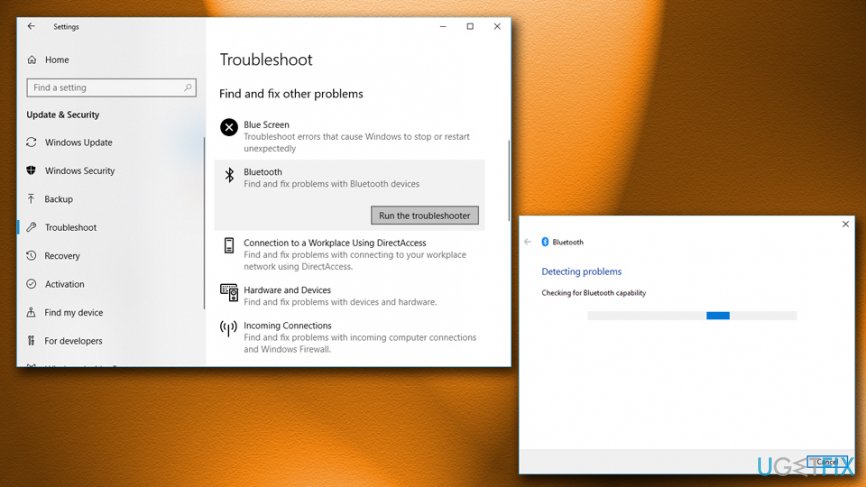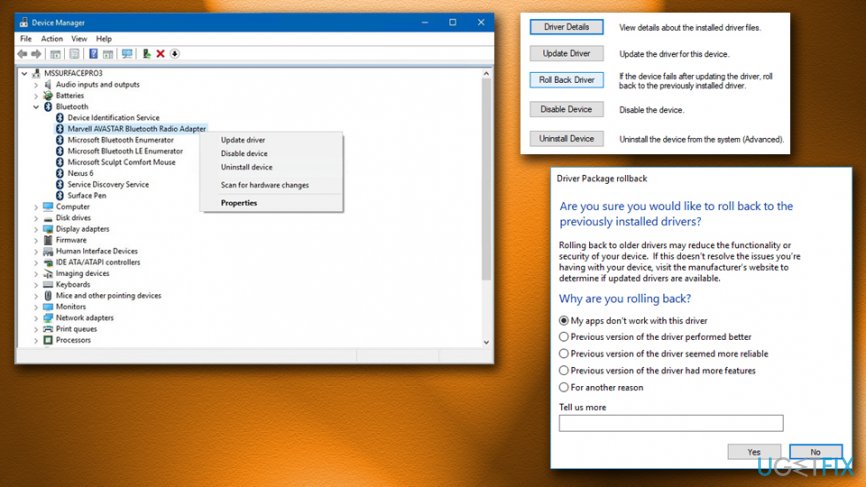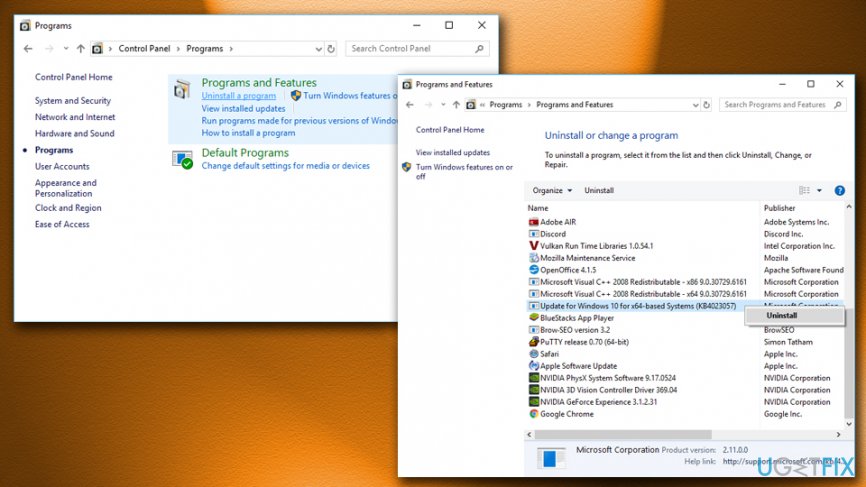Question
Issue: How to fix Bluetooth hotkeys broken in Windows 10?
Hello. I am using a wireless headset with Bluetooth controls included. I am using Bose QC35s and while using Media player, or any other (like VLC), I can no longer Play/Pause/Fast Forward anymore. It happened unexpectedly, and I have no clue why. Can you please help me solve this issue? I am too used to using my Bluetooth controls on my headset and would like to keep doing so.
Solved Answer
Bluetooth[1] controls are a useful feature that is included on keyboards, headsets and other devices that are connected to your computer. For example, users can skip, pause or play various songs while not being at the PC.
Nevertheless, some users recently reported problems with Bluetooth Controls, especially when it comes to media players. Our team compiled a bundle of solutions that you can try to fix broken Bluetooth hotkeys on Windows 10, so keep reading.
Most users that addressed the issue on official Microsoft forums[2] stated that the problem occurred after the most recent update – built 1803. It is not surprising that various malfunctions develop after Windows updates go live, as it is not the first time it happened. Errors like 0x8007005, 0x8024a112, 0x80071A91 and many others are all related to Windows updates.
In such case, users are often advised to roll back the latest patch and go back to previous built. However, in most cases, there is no need for that, and problems could be fixed in other ways, like by using a built-in Troubleshooter, updating Bluetooth drivers or other methods.

FortectMac Washing Machine X9 is security software that is also capable of fixing various Windows issues automatically. If you are in any doubt that the malware[3] is affecting your PC, you can perform a scan, and it will remove any infections it finds. What is more, the software stores various Windows files inside its continually updated database. This way, it can replace broken or corrupt Windows files without the need to restart the machine.
This video will help you:
Fix 1. Use the built-in Bluetooth Troubleshooter
In some cases, the Bluetooth device or its software might be malfunctioning. To detect problems and fix Bluetooth hotkeys, follow these steps:
- Right-click on Start button and pick Settings
- Go to Updates and Security > Troubleshoot
- Scroll down and find Bluetooth
- Click on Run the troubleshooter
- Let Windows scan your device and repair any issues found

Fix 2. Run System File Checker
System File Checker[4] is another way to fix any issues you have on your PC. This scanner is capable of detecting and eliminating any errors it finds automatically. Remember, you need to enter Command Prompt with administrative rights:
- In the search box, type in Command Prompt
- From the results, Right-click on Command Prompt and select Run as administrator
- User Account Control window will pop up – click Yes
- Once Command Prompt opens, type in sfc /scannow and hit Enter
- Let System File Checker run (it might take sometime) and fix issues automatically (note you might have to restart your PC after the process is complete)
Fix 3. Update or downgrade Bluetooth drivers
Hardware driver is a link between computer's hardware and software. It lets the device function properly. In some cases, these drivers might get corrupt, be unsuitable, etc. Therefore, you need to modify them. First, try to update them to the most recent version:
- Right-click on the Start button and select Device Manager
- Expand the category you want to update and select the device (for example – Bluetooth)
- Right-click on your Bluetooth device and pick Update Driver
- Select Search automatically for updated driver software and wait till Windows installs it
- Restart your PC
In case the driver installed is the latest version, you should try to downgrade to previous version instead:
- Right-click on the Start button and select Device Manager
- Expand Bluetooth devices and select the Bluetooth you want to downgrade
- Rick-click on it, select Properties and go to Driver tab
- Pick Roll back driver, choose one of the reason options provided and click Yes

Fix 4. Use System Restore to fix Bluetooth hotkeys
You can perform System Restore in the following way:
- Type in Control Panel into the search box
- Then pick Recovery > System Restore (make sure you view options in Small icons mode)
- Select a restore point and follow on-screen guidelines
- Restart your PC and see if the problem is fixed
Fix 5. Roll-back Windows updates
If nothing else works, roll back Windows updates in the following way:
- Type in Control panel into the search box
- Pick Programs > Uninstall a program
- Find the latest Windows update, right-click on it and select Uninstall
- Restart your PC

Repair your Errors automatically
ugetfix.com team is trying to do its best to help users find the best solutions for eliminating their errors. If you don't want to struggle with manual repair techniques, please use the automatic software. All recommended products have been tested and approved by our professionals. Tools that you can use to fix your error are listed bellow:
Prevent websites, ISP, and other parties from tracking you
To stay completely anonymous and prevent the ISP and the government from spying on you, you should employ Private Internet Access VPN. It will allow you to connect to the internet while being completely anonymous by encrypting all information, prevent trackers, ads, as well as malicious content. Most importantly, you will stop the illegal surveillance activities that NSA and other governmental institutions are performing behind your back.
Recover your lost files quickly
Unforeseen circumstances can happen at any time while using the computer: it can turn off due to a power cut, a Blue Screen of Death (BSoD) can occur, or random Windows updates can the machine when you went away for a few minutes. As a result, your schoolwork, important documents, and other data might be lost. To recover lost files, you can use Data Recovery Pro – it searches through copies of files that are still available on your hard drive and retrieves them quickly.
- ^ Melanie Pinola. Bluetooth Basics. Lifewire. Tech Untangled.
- ^ Bluetooth hotkeys broken after Windows 1803 update. Microsoft. Community.
- ^ Danny Palmer. What is malware? Everything you need to know about viruses, trojans and malicious software. ZDnet. Cybersecurity news.
- ^ System File Checker. Wikipedia. The Free Encyclopedia.