Question
Issue: How to Fix Camera Pictures Upload Issue on Windows 10?
When I want to upload pictures to any folder, the uploading process starts and finishes, but I can‘t see my pictures anywhere! The destination path also changes every time despite the fact that I set it manually. Do you know where the problem might be?
Solved Answer
Uploading pictures from your camera to Windows 10 might be the result of several different reasons. Firstly, you should identify the cause. One of the ways to do that is to check whether a problem lies in the operating system or in the SD card. Try uploading pictures to another device. In case you can, then you might further investigate the causes of the issue. Thus, it means that the problem is located in your operating device. First of all, check whether all Windows updates are installed. You may do it by expanding Check for updates option. Then, you should be able to opt for Check update history. On the other hand, an update might cause certain errors or bugs. In that case, not only picture uploading process may be interrupted. Therefore, we present several methods to solve camera pictures upload issue on Windows 10.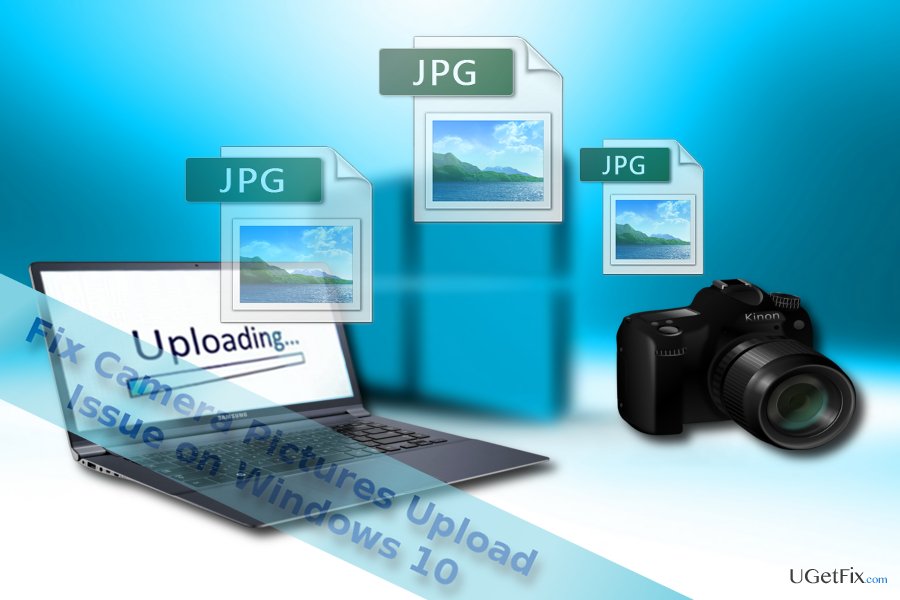
Option 1. Check your local disk properties
You may also want to check whether your graphic card drivers are functioning properly. Try reinstalling them. Download drivers only from official manufacturers. If that does not solve the issue, proceed further.
- Open you File Explorer.
- Navigate to View tab and check whether the box Hidden items is checked.
- Enter the folder where you direct your pictures.
- Right-click on it and opt for Properties.
- Then enter Location tab and choose Restore Default. Click Apply and then OK.
- You may need to restart the computer for apply changes.
Option 2. Install a camera card reader
If your camera SD card is incompatible with the operating system by any chance, you may foster the connection by installing additional tool – SD card reader. Depending on your expectations and card manufacturer, you may choose from a wide choice of programs.
Option 3. Scan the device with malware elimination tool
In some cases, such Windows errors might be the symptoms of malevolent presence on the operating system. In order to limit the probability of infiltration and delete minor but hardly visible threats, you may run the scan with FortectMac Washing Machine X9.
Option 4. Reformat your camera SD card
You may do it in two ways. Either manually select it on the camera. Note that this action deletes all files on the device. Alternatively, you may do it in the operating system. Plug in the camera, wait for the OS to recognize it, right-click on the removable drive and choose Format option.
Option 5. Upload pictures with Media Transfer Protocol Porting Kit
It is the tool designed by Microsoft to speed up media uploading process. It is of crucial importance to download it from the official Microsoft web page.
Repair your Errors automatically
ugetfix.com team is trying to do its best to help users find the best solutions for eliminating their errors. If you don't want to struggle with manual repair techniques, please use the automatic software. All recommended products have been tested and approved by our professionals. Tools that you can use to fix your error are listed bellow:
Access geo-restricted video content with a VPN
Private Internet Access is a VPN that can prevent your Internet Service Provider, the government, and third-parties from tracking your online and allow you to stay completely anonymous. The software provides dedicated servers for torrenting and streaming, ensuring optimal performance and not slowing you down. You can also bypass geo-restrictions and view such services as Netflix, BBC, Disney+, and other popular streaming services without limitations, regardless of where you are.
Don’t pay ransomware authors – use alternative data recovery options
Malware attacks, particularly ransomware, are by far the biggest danger to your pictures, videos, work, or school files. Since cybercriminals use a robust encryption algorithm to lock data, it can no longer be used until a ransom in bitcoin is paid. Instead of paying hackers, you should first try to use alternative recovery methods that could help you to retrieve at least some portion of the lost data. Otherwise, you could also lose your money, along with the files. One of the best tools that could restore at least some of the encrypted files – Data Recovery Pro.



