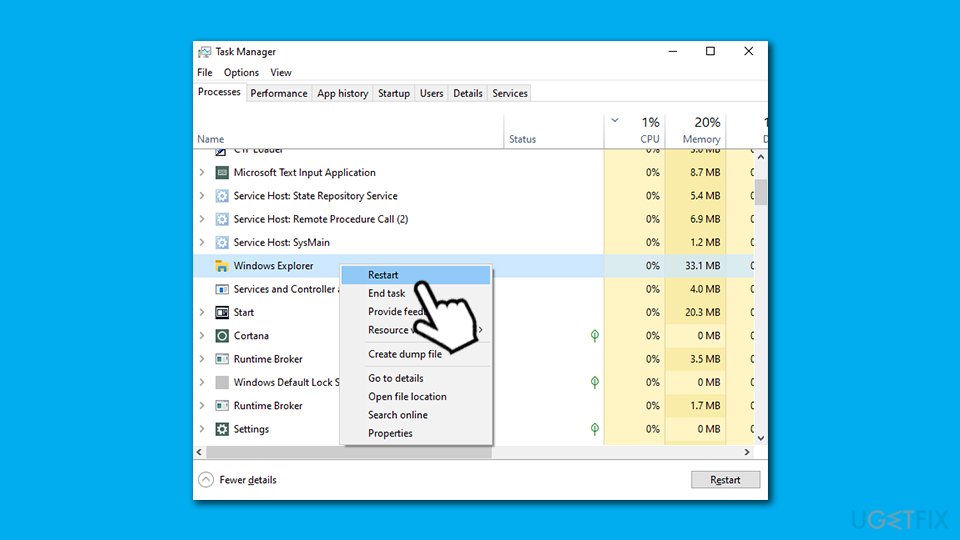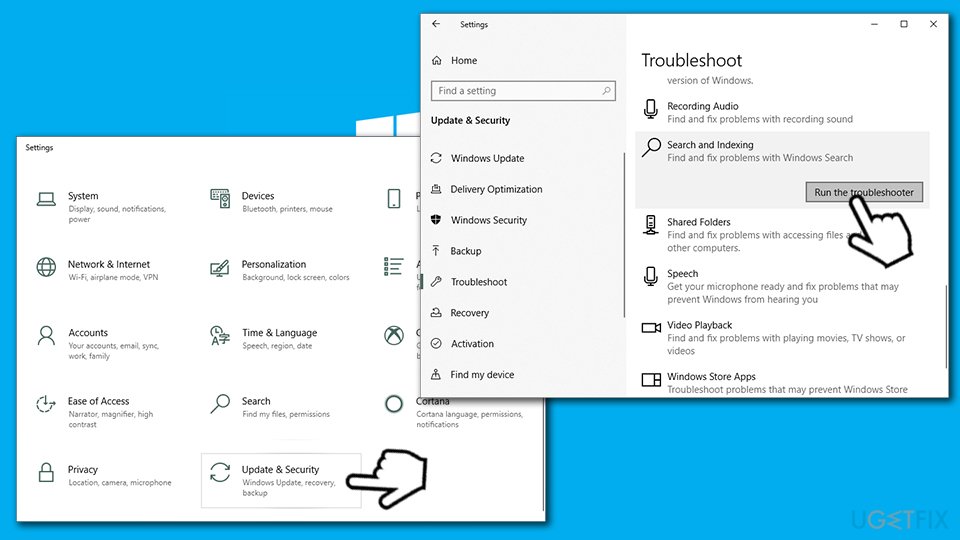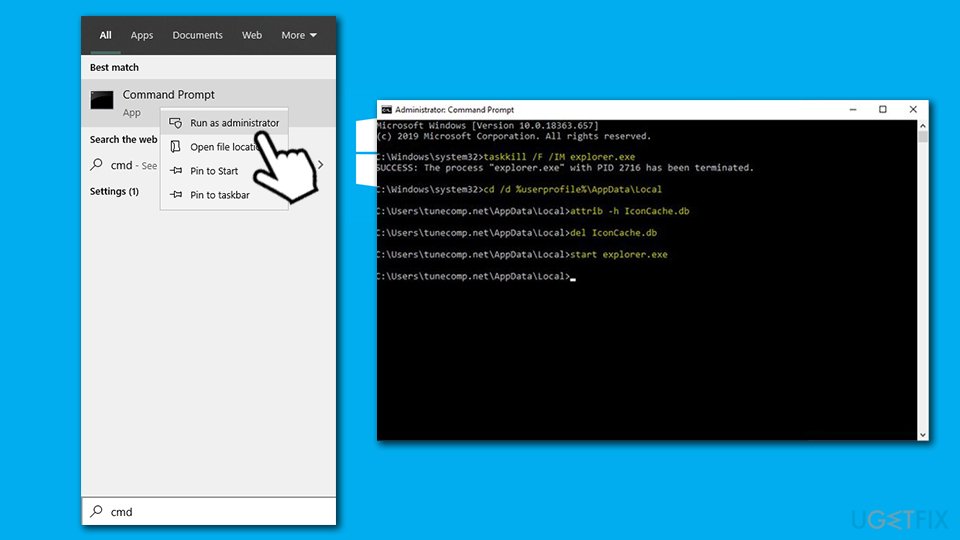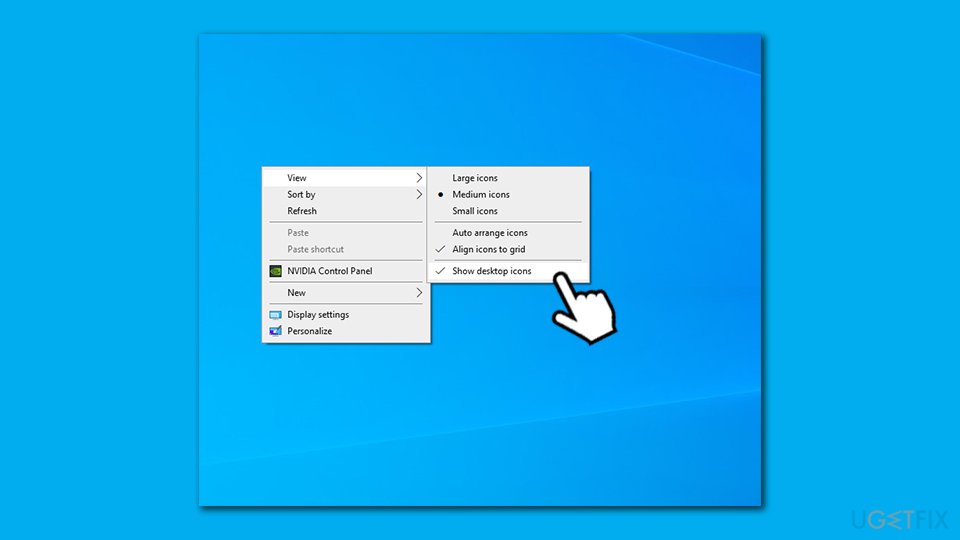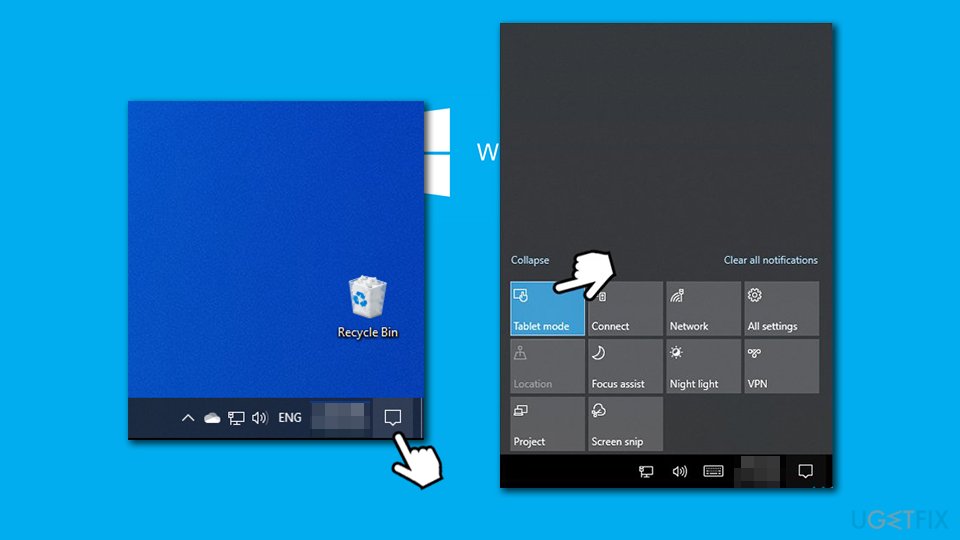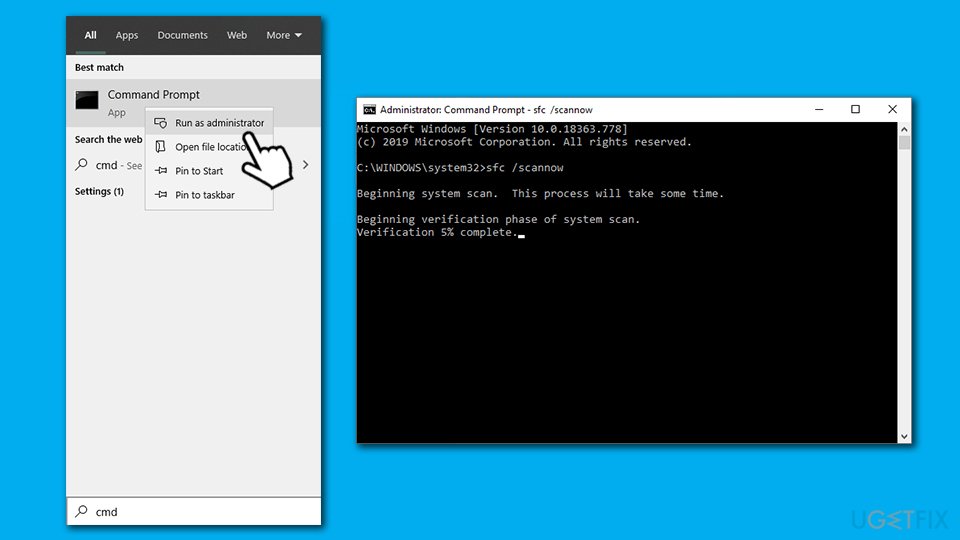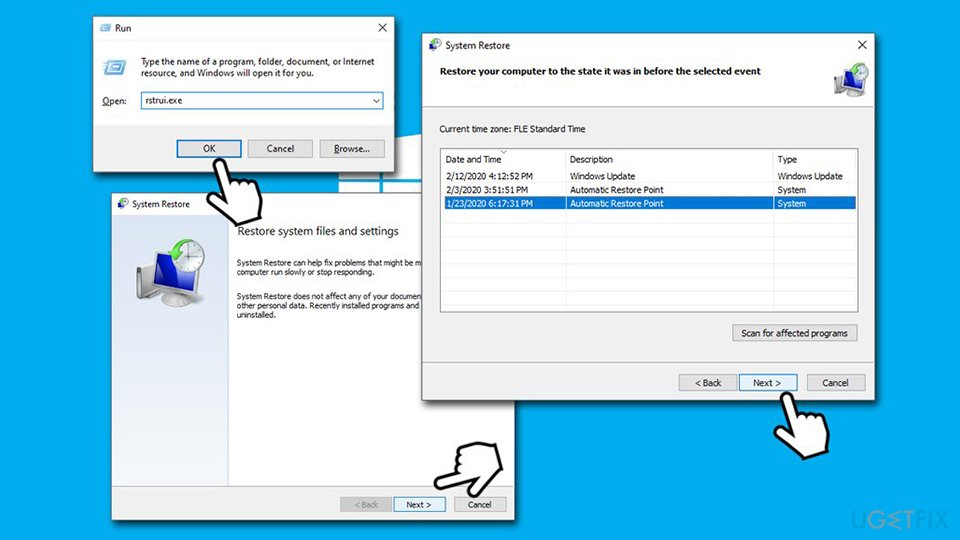Question
Issue: How to fix Desktop icons are missing on Windows 10?
Hello, something happened to my desktop icons – they simply vanished. I assume that I might have clicked something wrong, or maybe there is something else that caused this? Could you please tell me what is the reason for hit deadly irritating issue and how to fix it? Many thanks!!
Solved Answer
Desktop icons are missing on Windows 10 is one of many issues on the latest version of the operating system. When Windows 10 came out, it caused a lot of dissatisfaction due to bugs and stability issues.[1] Most of the OS update issues were fixed with further Windows updates released in 2018. However, this particular issue with the Start Menu creates frustration among many users[2] up until recently even.
Windows 10 July 2021 update included fixes for serious flaws like PrintNightmware and other security vulnerabilities,[3] but the issue with desktop icons deleted after the upgrade remains to bother people. The build update creates many processes to backup files and makes sure to add all needed pieces don't the machine. Sometimes missing pieces can create issues and temporary files like the ones on the desktop end up deleted, so users tend to panic.[4]
There is no need to do so. Windows updates have this bug when the user profile is set aside and restored only after the upgrade. You are asked to login but the profile is temp and those files look missing. You should restart at least 3 times until the profile is fully restored, so the PC can launch all the proper functions and features. This should be a quick fix for the bug. Otherwise, follow the guide further to fix other possible problems.
Windows icons are often an important part of many users' daily computer usage routine. Shortcuts allow them to access the desired application or a document with just a click of a mouse, without having to dig inside various folders on the system. Essentially, these tiny desktop helpers did not change much since the very beginning of Windows development – or at least it may seem so for most users.
The desktop icons are missing issue can be extremely frustrating to many users, as it takes so much longer for them to find files/apps via File Explorer or other navigation apps. Nevertheless, there are several different methods that can help users fix missing Desktop icons on Windows 10, most of which are not difficult to execute.
The start menu was changed because of the user complaints and requests, but this error with Desktop icons missing on Windows 10 is pretty annoying and can appear due to a few different reasons. Firstly, when users have many icons on the sudden desktop, change is not pleasant.
The primary reason for this issue on the device is modified settings, Desktop and Tablet mode settings, for example. People tend to blame operating system bugs from the start too. Fortunately, due to the bug fixes in Windows, the issue when Desktop icons are missing on Windows 10 can be fixed.
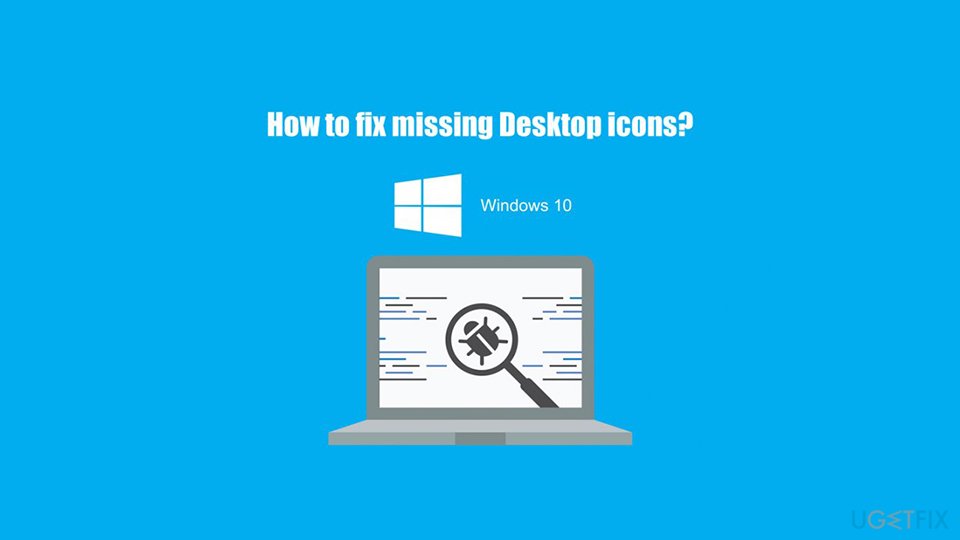
Windows 10 is a great OS, which has been developed with respect to Windows OS users and their preferences, as well we taking into account the best and the worst features of previous Windows versions. Consequently, Windows enthusiasts must have noticed how many Windows 8 errors and inconveniences have been fixed. Yet, issues like Desktop icons are missing on Windows 10 prevail.
On top of that, those who were complaining about Windows design or Graphic User Interface (GUI) and Start menu were presented with the major changes. Unfortunately, but some of the changes have been treated as bugs by some of the users. Missing desktop icons is one of them.
Methods to fix missing Desktop icons on Windows 10
The problem of missing desktop icons is not universal – sometimes, users see the underlying names of apps or files without icons, while in other cases, all the shortcuts are invisible completely. Some reported the desktop wallpaper removal following the missing icons issue.
While in some of the cases missing desktop icons may be caused by virus infection[5], in most of the cases it happens due to incorrect settings, accidentally hidden, or the wrong mode. Although most of the cases happen due to the accidentally set Tablet mode instead of Desktop mode, there are some other causes. Luckily, this “bug” may be fixed quite easily, but you should check the system first using the PC repair tool FortectMac Washing Machine X9 – it might also fix the missing desktop icons issue automatically for you as well.
1. Restart File Explorer
File Explorer is an integral part of any Windows 10 operating system. If you have issues with interface or such as icons went missing, you should restart the process as follows:
- Press Ctrl + Shift + Esc to open the Task manager
- Scroll down to locate Windows Explorer
- Right-click on the entry, and select Restart

- Your desktop will blink and the process will be restarted for you
2. Run Search and Indexing troubleshooter
Built-in troubleshooters are great solutions that can help you fix various Windows issues. If anything, it can at least pinpoint in the right direction. Thus, run the Search and Indexing troubleshooter as follows:
- Right-click on Start button and select Settings
- Go to Update & Security section
- On the left side, select Troubleshoot
- Scroll down and click on Search and Indexing
- Select Run the troubleshooter

3. Recover files from the .old folder
- Press the Windows key + E hotkey to open File Explorer.
- Users can open the Windows.old folder at this path
This PC\\C:\\Windows.old - Open the User subfolder in the Windows.old folder.
- Open a user account subfolder.
- Then recover deleted files from their user account.
- Select a file and then press the Copy to button to open the drop-down menu below.
- Select another folder to copy the files to.
4. Rebuild icon cache
- Type in cmd into Windows Search
- Right-click on Command Prompt result and select Run as administrator (note: in case Windows search is not working for you as well, tap Win + R on your keyboard, enter cmd.exe and then hit Ctrl+Shift+Enter)
- As soon as the new window opens, type in these commands, pressing Enter after each:
taskkill /F /IM explorer.exe
cd /d %userprofile%\\AppData\\Local
attrib –h IconCache.db
del IconCache.db
start explorer.exe - Close down Command Prompt

5. Check the visibility of desktop icons
In case you have accidentally hidden desktop icons, you should follow these steps:
- Right-click on desktop (it does not matter where, as long as it is a blank space)
- Hover your mouse pointer on View
- Ensure that Show desktop icons option is ticked

Additionally, some users reported that selecting Auto arrange icons option helped them to fix missing icons issue.
6. Turn off Tablet Mode
As we have already pointed out, missing desktop icons may be the result of incorrectly set Mode. Therefore, the last thing that you should try is to disable Tablet Mode and switch to Desktop mode. This can be done by following these steps:
- Click on the notification prompt at the bottom-right of your screen
- In the bottom section of the new window, you will see many options
- Click on Tablet mode to ensure that the mode is disabled

7. Run SFC scan
Corrupted Windows system files may cause various malfunctions. To fix this, run a System File Checker via Command Prompt:
- Access Command Prompt as explained in the previous fix
- Type in the following command and press Enter:
sfc /scannow
- Wait till Windows detect related issues and fixes them automatically

8. Use System Restore point
If none of the above solutions helped you fix the missing desktop icons issue, you could try using System Restore function to return your computer configuration to a point when your icons were still working fine. Note that this will not affect your personal files, although programs and updates installed after the restore point you are going back to will be removed.
- Press Win + R simultaneously
- Type in rstrui.exe and press Enter
- Click Next
- Select a restore point with a know good system configuration
- Click Next and press Finish

Repair your Errors automatically
ugetfix.com team is trying to do its best to help users find the best solutions for eliminating their errors. If you don't want to struggle with manual repair techniques, please use the automatic software. All recommended products have been tested and approved by our professionals. Tools that you can use to fix your error are listed bellow:
Protect your online privacy with a VPN client
A VPN is crucial when it comes to user privacy. Online trackers such as cookies can not only be used by social media platforms and other websites but also your Internet Service Provider and the government. Even if you apply the most secure settings via your web browser, you can still be tracked via apps that are connected to the internet. Besides, privacy-focused browsers like Tor is are not an optimal choice due to diminished connection speeds. The best solution for your ultimate privacy is Private Internet Access – be anonymous and secure online.
Data recovery tools can prevent permanent file loss
Data recovery software is one of the options that could help you recover your files. Once you delete a file, it does not vanish into thin air – it remains on your system as long as no new data is written on top of it. Data Recovery Pro is recovery software that searchers for working copies of deleted files within your hard drive. By using the tool, you can prevent loss of valuable documents, school work, personal pictures, and other crucial files.
- ^ Arif Bacchus. Headaches continue with two new Windows 10 October 2018 Update bugs. Digitaltrends. Technology news, product reviews, deals & How-To's.
- ^ Windows 10 - Desktop icons disappeared - I may have hit something that is causing my problem. Answers. Microsoft community forum.
- ^ Abeerah Hashim. Another Windows Print Spooler Bug Arrives After PrintNightmare Flaws Attribution link: https://latesthackingnews.com/2021/07/19/another-windows-print-spooler-bug-arrives-after-printnightmare-flaws/. Latesthackingnews. Cyber security news.
- ^ Windows update deleted all files from my desktop. Answers. Microsoft community forum.
- ^ Computer virus. Wikipedia. The free encyclopedia.