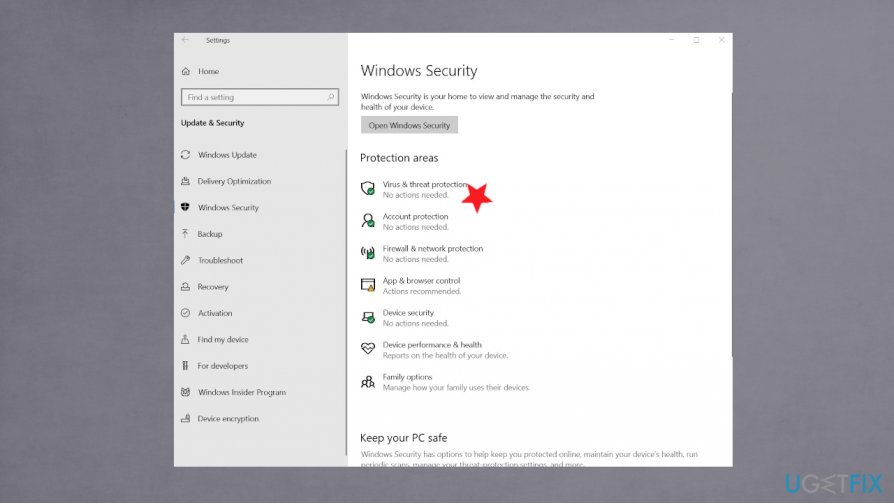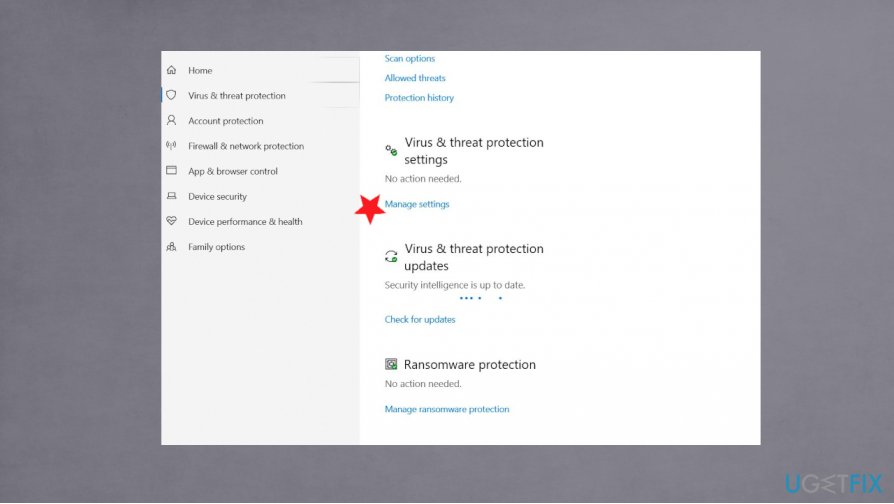Question
Issue: How to fix Discord Search not working?
I have a question about Discord. I think not all functions are working. But I guess it might be the issue with my PC. The search feature is not showing any results. I know that I had a conversation with a friend about a certain issue, but none of the keywords gave me results. I have the same issues with channels. I think Discord search is not working at all. Maybe you know something that I don't?
Solved Answer
Discord Search not working or any other function that is not useful on the platform can be the problem of many since the social media service or program for streaming and communicating is extremely popular nowadays.[1] The issue with not working search can occur in various General channels, NSFW channels, and other chats. The important question here is to diagnose what is the root cause of the problem and if this is a Discord issue.
Many users report[1] the problem that the search is not giving any results. It is possibly the server error, and the problem is on the end of Discord. You can rely on some troubleshooting steps and find how to fix Discord Search not working problem for your individual case.
Discord is the platform that provides a game-playing experience as well as communication features for many users. Search not working issue is not the only problem that platform users might encounter. There are various errors regarding the program: overlay not working; Discord won't open; Discord No Route error; and other problems.[2]
It is possible that you need to make particular changes to fix Discord Search not working. The platform relies on its servers that should provide proper work. All the functions rely on servers so that any issues can lead to outages and Discord feature failure.

How to fix Discord Search not working
Discord Search not working issue can be related to issues with your internet connection. Some of the functions cannot properly work when the internet is slow. You might check your experiences with connection and slowdowns. Check cables and wi-fi connection. You might repair some system issues with PC repair tools like FortectMac Washing Machine X9 and then be sure that Windows problems do not interfere with your PC or applications.
We should determine that the Discord virus[3] or any other malware shouldn't affect the platform in such a way that functions of searching on the platform get disrupted. Discord Search not working is not a result of PUP infection or a different cybersecurity problem.
You can fix Discord Search not working by updating the system or particular drivers. Updating the application can provide some solutions for these Discord issues. DriverFix can automatically check for such pieces and renew functions for you. You can also restart the application, so the WIndows system checks any issues and resolves them when needed.
Check Discord server issues
Discord status page checking might help with troubleshooting. The page shows server issues and failures, so the user can see if any clients experience or have experienced issues regarding the server work. Major issues are indicated using red lines. Partial issues with yellow ones. Current and past incidents on the Discord servers get indicated on the page, so you can see what has been done to fix those issues. Further changes and solutions depend on your device and the reasoning behind the disruption.
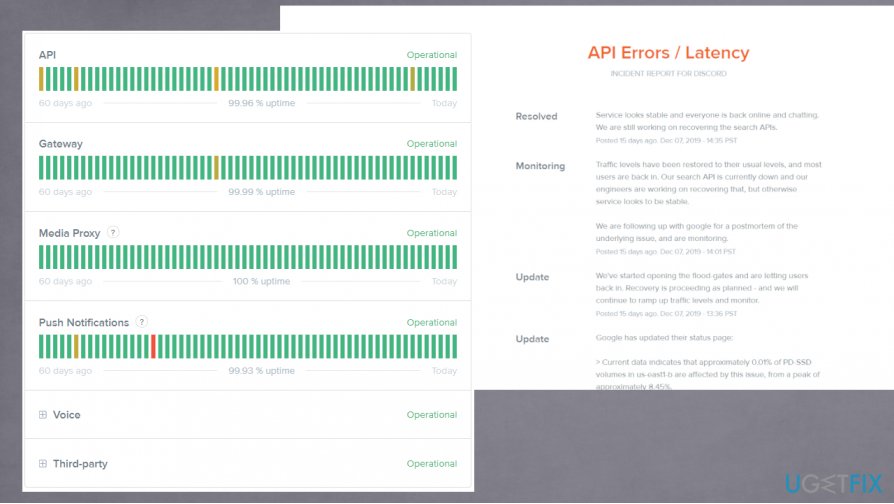
Check for Discord Updates
- Right-click on the Discord icon at the bottom and choose the Quit Discord button.
- Open Discord again and see if the update process is starting.
- Check the search function after the update.
on iOS
- Go to the App Store and check for available updates.
- Go to Your account, and then under Available updates, click Update next to Discord.
on Android
- Open the Google Play Store app and choose Menu to tap the My apps & games option.
- Check for Discord updates.
Launch Discord as admin to fix Discord Search not working
- Right-click the Discord icon on the desktop and choose Run as administrator.
- Agree with the changes by clicking Yes.
- Discord will start and update itself.
Disable Windows Defender
- Go to Settings.
- Then find Update & security.

- Find Windows Security and Virus and Threat protection.
- Manage settings and turn off Enable real-time protection.

- Save changes and exit.
- Try installing or relaunching Discord.
Repair your Errors automatically
ugetfix.com team is trying to do its best to help users find the best solutions for eliminating their errors. If you don't want to struggle with manual repair techniques, please use the automatic software. All recommended products have been tested and approved by our professionals. Tools that you can use to fix your error are listed bellow:
Protect your online privacy with a VPN client
A VPN is crucial when it comes to user privacy. Online trackers such as cookies can not only be used by social media platforms and other websites but also your Internet Service Provider and the government. Even if you apply the most secure settings via your web browser, you can still be tracked via apps that are connected to the internet. Besides, privacy-focused browsers like Tor is are not an optimal choice due to diminished connection speeds. The best solution for your ultimate privacy is Private Internet Access – be anonymous and secure online.
Data recovery tools can prevent permanent file loss
Data recovery software is one of the options that could help you recover your files. Once you delete a file, it does not vanish into thin air – it remains on your system as long as no new data is written on top of it. Data Recovery Pro is recovery software that searchers for working copies of deleted files within your hard drive. By using the tool, you can prevent loss of valuable documents, school work, personal pictures, and other crucial files.
- ^ Search function not working and is always showing no results.. Support. Discord community.
- ^ Various issues with Discord right now.. Reddit. Online forum community.
- ^ Discord virus is a term that unites all the viruses, pop-up ads and scams distributed via this popular chat application. 2spyware. Spyware related news and virus removal guides.