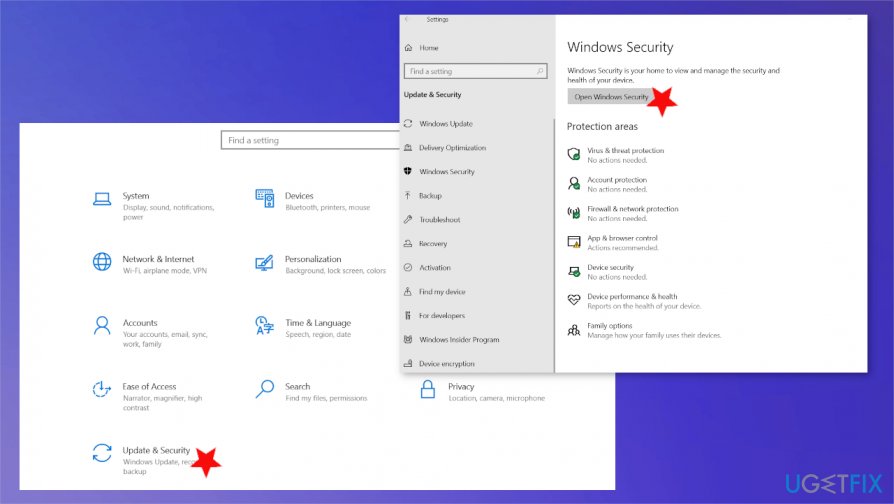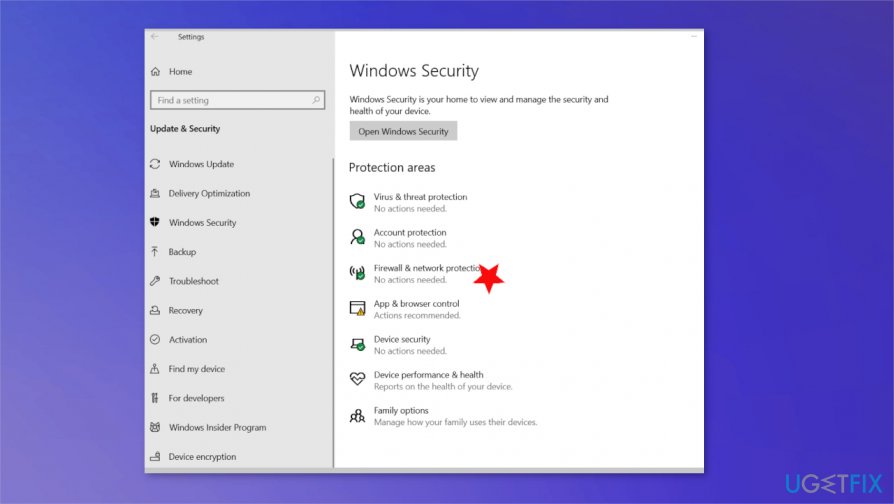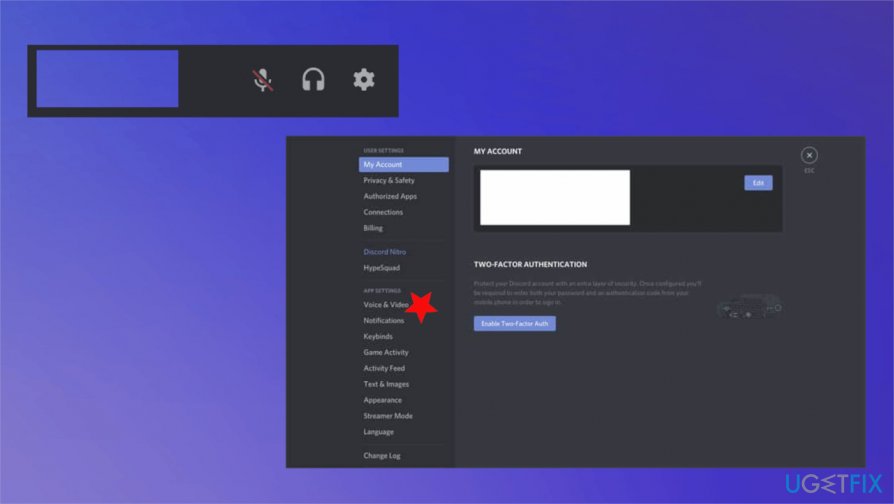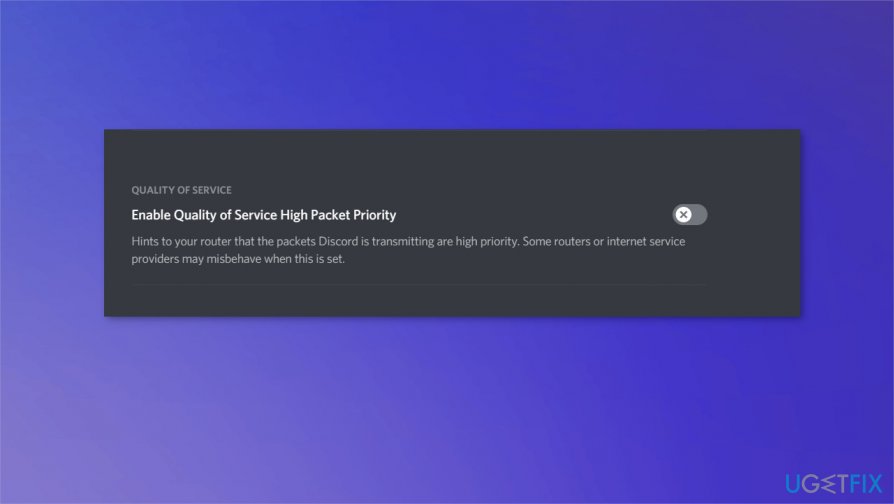Question
Issue: How to fix Discord No Route error?
Hello. I have the RTC connection and No Route error on Discord. I cannot connect to any wanted server. Even my own. I don't think that there are any issues with the internet or my server. I can't use the service. Can you offer any solution for Discord No Route error?
Solved Answer
Discord No Route error is the issue that bothers users[1] as any other Discord platform error. There are a few causes for the issue, so there are also a handful of solutions. Discord as a platform is popular, so you couldn't expect a smooth no-error performance from it.[2]
The popularity of this social media platform and connecting application means that there are a few Discord errors. To name a few: Discord won't open issue, Discord mic not working problem, Discord hearing other users error. And then comes this particular No Route error on the platform.
Discord, No Route error in particular, belongs to the same category of errors as ICE Checking and Stuck RTC Connecting errors. The issue might be caused by an incorrect IP address or changed IP. It mainly happens when the dynamic IP is regularly changed, so the solution is not that difficult – restarting the router.
Another cause of Discord No Route error could be third-party applications like AV tools, firewall, and their habit to blacklist the Discord application. Of course, using a VPN without the User Datagram protocol also might trigger connection errors. As well as not using the VPN at all and being in a region that has many restrictions in regards to internet traffic.

You should troubleshoot issues that can be associated with Discord No Route error and possibly fix them by using a proper VPN service or disabling particular settings in the Discord application itself.
How to fix Discord No Route error
You might find this Discord No Route error annoying and frustrating. This is most likely not a virus[3] issue, so you do not need to panic and go for AV tools or anti-malware scans. If the problem is related to your device issues, file corruption, or something like that, you can rely on FortectMac Washing Machine X9 and run this tool to determine if file corruption is the trigger. Troubleshooting steps below should work to fix and determine the issue that was the root of this error.
Then, to fix Discord No Route error, you might tell on other methods and try at least a few of them to find the one that provides the best solution for your case. You can also try to use VPN services to change the location of your services and see if the region is the issue since the region can be restricted.
Restart devices and the program
You might fix the Discord No Route error by restarting your router, computer, or modem and newly opening the application. The No Route issue might occur due to dynamic and static IP issues. You can unplug the cable and plug it in to restart the router the simpler way.
Whitelist Discord to fix Discord No Route error
- Click on the Windows start menu and find settings.
- Click Update & security option.

- Find Windows defender / Windows Security on the left.
- Select Open Windows Defender Security.
- Then chose Firewall & network protection.

- Find and choose Allow an app through a firewall.
- Click the Change settings box and find Discord on the list.
- Tick the Private box.
Check Discord settings
- Open the application.
- Go to User settings.
- Select Voice & Video on the left under App Settings.

- Scroll to find the Quality of Service section and turn off the Enable Quality of Service High Packet Priority.

- Try connecting now.
Flush DNS to fix Discord No Route error
- Open Command Prompt with Administrative rights.
- Type ipconfig /flushdns and press Enter.
- Then you should see the confirmation message.
- Log back to Discord to see if the issue occurs.
Repair your Errors automatically
ugetfix.com team is trying to do its best to help users find the best solutions for eliminating their errors. If you don't want to struggle with manual repair techniques, please use the automatic software. All recommended products have been tested and approved by our professionals. Tools that you can use to fix your error are listed bellow:
Prevent websites, ISP, and other parties from tracking you
To stay completely anonymous and prevent the ISP and the government from spying on you, you should employ Private Internet Access VPN. It will allow you to connect to the internet while being completely anonymous by encrypting all information, prevent trackers, ads, as well as malicious content. Most importantly, you will stop the illegal surveillance activities that NSA and other governmental institutions are performing behind your back.
Recover your lost files quickly
Unforeseen circumstances can happen at any time while using the computer: it can turn off due to a power cut, a Blue Screen of Death (BSoD) can occur, or random Windows updates can the machine when you went away for a few minutes. As a result, your schoolwork, important documents, and other data might be lost. To recover lost files, you can use Data Recovery Pro – it searches through copies of files that are still available on your hard drive and retrieves them quickly.
- ^ "RTC connect" forever and ends up saying "No Route". Reddit. Online community forum.
- ^ Voice Connection Errors. Discord. Support forum.
- ^ Catalin Cimpanu. Docker malware is now common, so devs need to take Docker security seriously. ZDNet. Technology news.