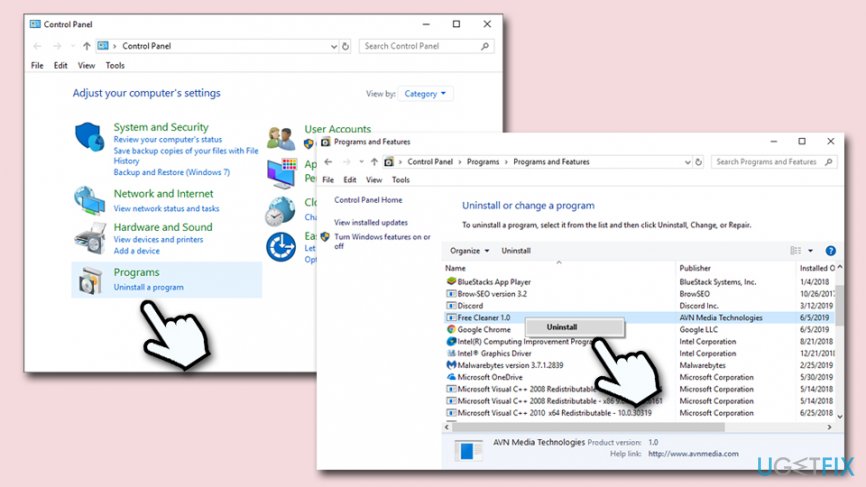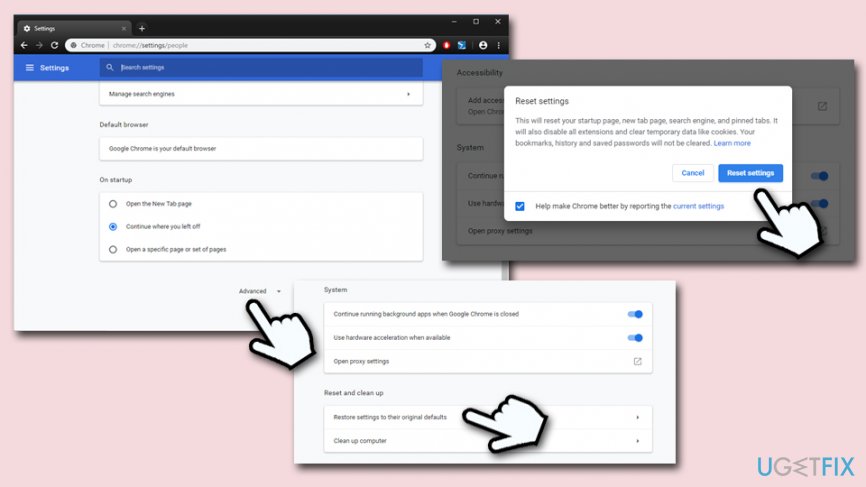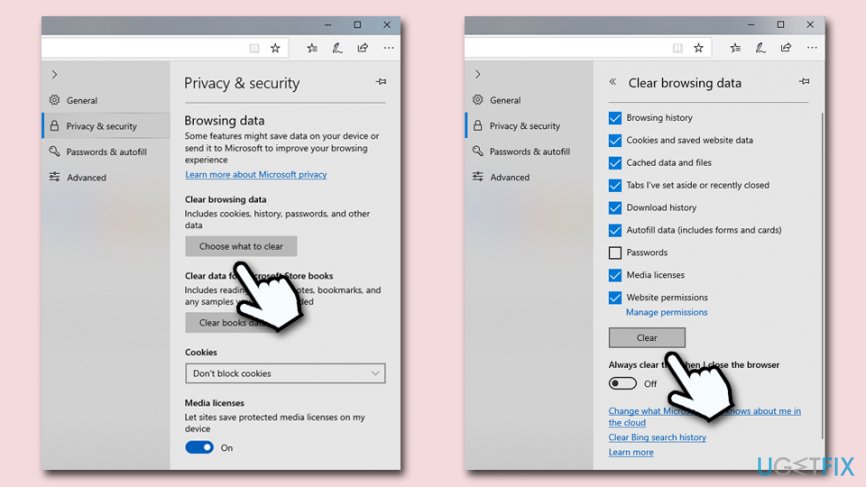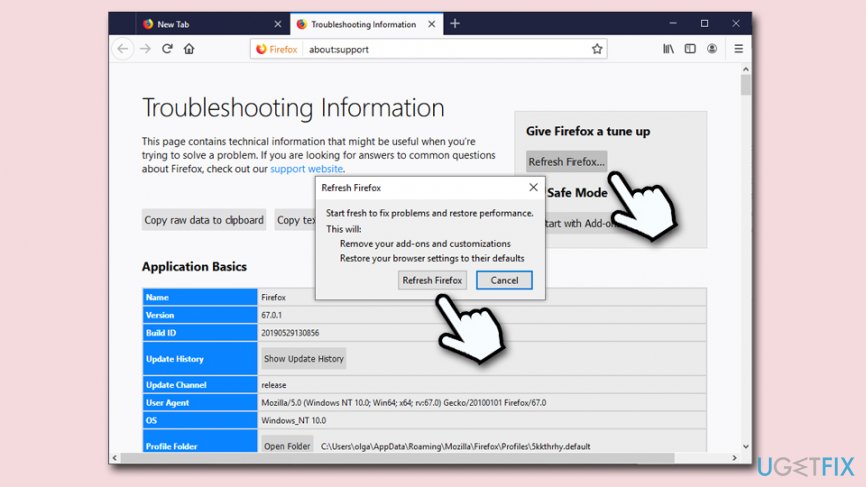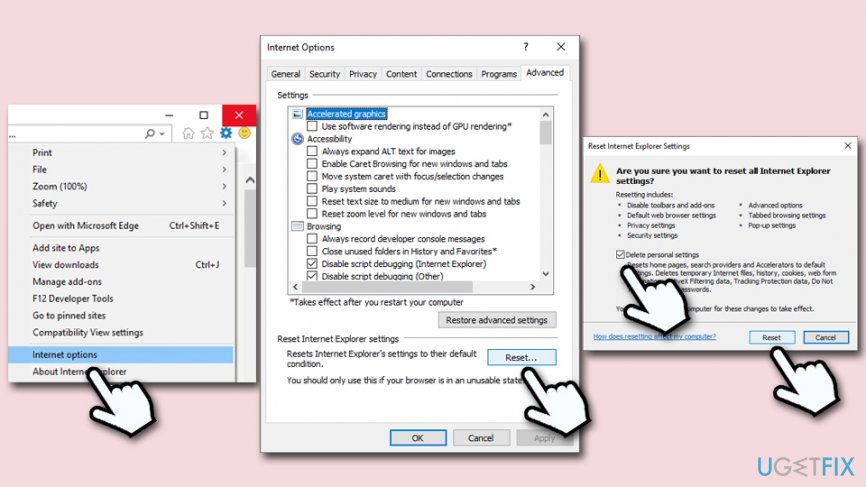Question
Issue: How to fix Error #3658fa4378de167?
Hello, dear people. I need a piece of advice ASAP. I was using my as I usually do, and then, suddenly, my browser froze and then I received an error message Error # 3658fa4378de167 – it claims that my computer has been blocked. I’m urged to call the provided number before closing the pop-up, but for some reason this seems very fishy to me. I wonder if you could help me to deal with this error? Thanks in advance.
Solved Answer
Error # 3658fa4378de167 is a common fake notification that you may encounter on Google Chrome, Safari, Internet Explorer, Mozilla Firefox, or any other browser. The pop-up is a part of a scam campaign that aims to extort money from you, so you should definitely not call the provided number.
Online scams have been prevalent for years now, and crooks are doing everything to make users believe their lies. Error # 3658fa4378de167 is one of them – the error code something that somebody randomly typed on their keyboard, compiled a bogus message, and placed it on various domains across the internet. Unfortunately, bad actors successfully scam millions of people daily, although people are becoming more aware of the issue now. Additionally, law enforcement made several arrests associated with tech support scams.[1][2]
The fake Error # 3658fa4378de167 pop-up usually claims the following:
** YOUR COMPUTER HAS BEEN BLOCKED **
Error #3658fa4378de167
Please call us immediately at: +1 877-382-9050
Please do not ignore this safety alert. If you close this page before calling us, your computer access will be disabled to prevent further damage to our network.
Your computer has alerted us that it has been infected with a spyware and a virus. Our systems detected that the following information is compromised…
> Facebook Login
> Credit Card Details
> Email Account Login
> Photos stored on this computer
You must contact us immediately so that our engineers can walk you through the removal process over the phone. A certified Windows Support agent is standing by for your call right now.
Toll Free: +1 877-382-9050
There are many indicators of Error #3658fa4378de167 being fake. Next time, if you encounter similar claims, pay attention to the following:[3]
- Microsoft does not provide and contact numbers in the official error messages;
- Microsoft can not block your computer for any reason (it would be illegal);
- Browser scanners cannot detect malware on your computer – you need dedicated software for that;
- The compiled text often includes grammar/spelling errors, so watch out for those;
- You should not believe any message that randomly pops up on your screen and claims virus infections or other bogus statements.
However, bad actors often use various attributes in order to make users believe their lies. For example, they use logos, styling, design, and other features that look identical to those of Microsoft. This is not hard to achieve and requires very basic site building knowledge. Unfortunately, these factors are sometimes enough to trick users into calling criminals, as they are trying to remove Error # 3658fa4378de167. Do not call the provided number, as crooks may ask for payment for bogus tech support services or ask for remote access to your PC and install malware.
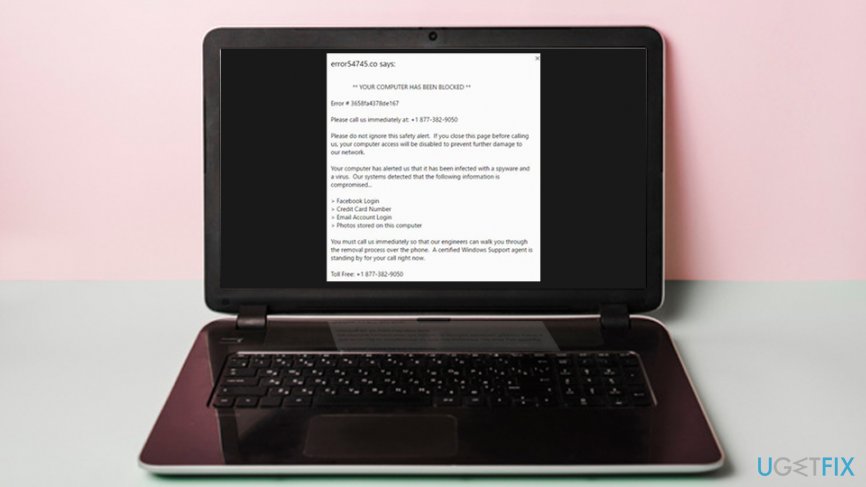
Tech support scams have been one of the most lucrative illegal businesses – that's why it is booming. The particular Error # 3658fa4378de167 has multiple versions, as the wording differs slightly, and the pop-up may also indicate different error codes or simply random characters, including # FXX07, # 268D3, DW6VB36, and many others. As evident, there is no need to fix Error # 3658fa4378de167, as it is bogus. However, there might be something more you have to do in order to get rid of fake alerts that spam your browsers.
While you might visit a malicious scam page that displays the Error #3658fa4378de167 pop-up accidentally, persistent redirects and ads on all sites that you visit might indicate trouble – namely, adware[4] infection. Thus, if you received the fake notification, it is worth checking your computer to make sure ad-supported software will not bug you in the future.
Below you will find ways to fix Error # 3658fa4378de167, or, rather, how to get rid of adware that directs you to scam sites that display fake alerts.
Remove Error # 3658fa4378de167 scam automatically
The easiest way to eliminate adware-type infections is to scan the system for malware. To ensure the malware is being recognized by the security software, make sure to use a professional tool with an updated virus database. Our recommendation would be [rev id=Reimage] – it can not only detect and remove malware from your machine but also fix real Windows errors you may encounter during the operation of your computer. Note that the application is a complementary software and should be used along with anti-malware, which could stop the incoming computer infections.
Step 1. Uninstall potentially unwanted programs via Control Panel
If you are careful enough, you will know which programs should not be installed on your system. If you are savvy enough, you can visit the Control Panel section and get rid of PUPs that redirect you to sites like Error # 3658fa4378de167. Here's how to do it:
- Press Ctrl + Shift + Esc to open Task Manager and terminate your web browser’s process (this is only needed if you cannot shut down your browser in a usual way)
- Type in Control Panel into Cortana's search box and hit Enter
- Select Programs > Uninstall a program
- Here, you will find the list of the installed applications. Look through every entry carefully and get rid of anything you do not remember installing by right-clicking it and selecting Uninstall

- Follow the on-screen instructions to complete the removal process
Step 2. Reset Google Chrome
- Open Chrome and click Menu > Settings
- From the Settings menu, scroll down and pick Advanced
- Once you find Reset and clean up section, click on Restore settings to their original defaults
- Confirm the action with Reset settings

Step 3. Reset MS Edge
- In your MS Edge browser, click Menu and select Privacy & security
- Under Clear browsing data, pick Choose what to clear
- Pick everything (you can leave passwords) and click on Clear

Step 4. Reset Mozilla Firefox
- In Firefox browser, go to Menu > Help
- Pick Troubleshooting Information
- Click on Refresh Firefox… (under the Give Firefox a tune up)
- Proceed with Refresh Firefox

Step 5. Reset Internet Explorer
- Launch Internet Explorer and click on Gear icon
- Select Internet Options and pick Advanced tab
- Click Reset
- Once the new window opens, check Delete personal settings and click Reset once again

This should conclude Error # 3658fa4378de167 removal from all your browsers.
Repair your Errors automatically
ugetfix.com team is trying to do its best to help users find the best solutions for eliminating their errors. If you don't want to struggle with manual repair techniques, please use the automatic software. All recommended products have been tested and approved by our professionals. Tools that you can use to fix your error are listed bellow:
Protect your online privacy with a VPN client
A VPN is crucial when it comes to user privacy. Online trackers such as cookies can not only be used by social media platforms and other websites but also your Internet Service Provider and the government. Even if you apply the most secure settings via your web browser, you can still be tracked via apps that are connected to the internet. Besides, privacy-focused browsers like Tor is are not an optimal choice due to diminished connection speeds. The best solution for your ultimate privacy is Private Internet Access – be anonymous and secure online.
Data recovery tools can prevent permanent file loss
Data recovery software is one of the options that could help you recover your files. Once you delete a file, it does not vanish into thin air – it remains on your system as long as no new data is written on top of it. Data Recovery Pro is recovery software that searchers for working copies of deleted files within your hard drive. By using the tool, you can prevent loss of valuable documents, school work, personal pictures, and other crucial files.
- ^ Lily Hay Newman. 281 Alleged Email Scammers Arrested in Massive Global Sweep. Wired. International magazine.
- ^ Olivia Morelli. Indian police raids 26 call centers: arrests 63 tech support scammers. 2-spyware. Cybersecurity news and articles.
- ^ Protect yourself from tech support scams. Microsoft. Windows Security support.
- ^ Adware. Wikipedia. The free encyclopedia.