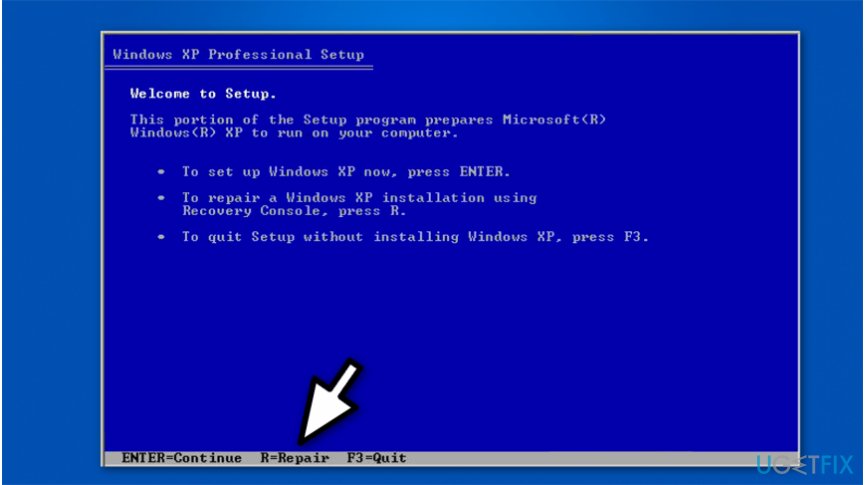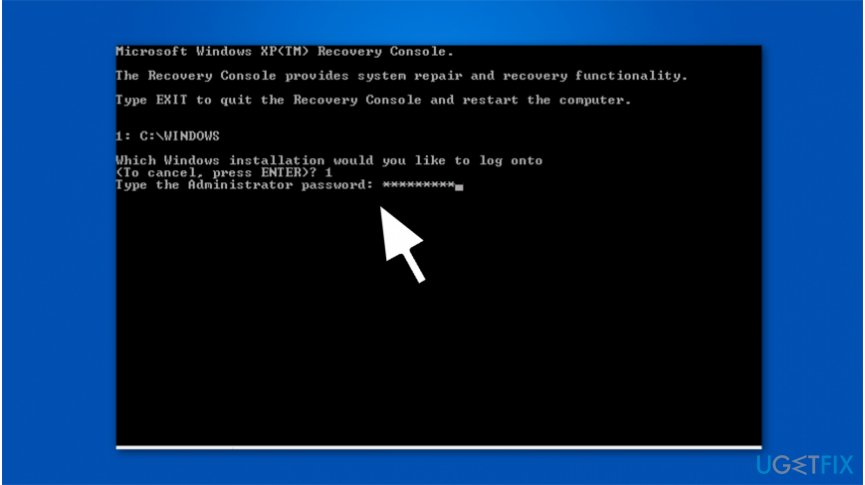Question
Issue: How to Fix Error code 0x80004005?
Hi, I have encountered an error when I was installing Adobe Photoshop CS3. The message said error code 0x80004005 and despite my attempts to repeat the installation procedure, it still appeared on my Windows XP computer. I have no idea why there is an error since I tried to download the software from the official website and it should not be compromised. Could you please help me fix Error code 0x80004005?
Solved Answer
Error code 0x80004005 is the unspecified error that mainly is triggered by inaccessible files in Shared Folders, Drives, Virtual machines, and when Windows OS updates fail to install. Troubleshooting the issue is important because this is the general error group and there might be particular problems that require fixing.
Before finding ways to fix Error code 0x80004005 on Windows computers, we need to find an explanation about the potential causes of this message and ways how to get rid of it. Note that there are multiple reasons why it might appear on your PC, so if you ignore the error it will continue to reappear and deteriorate your computer's performance in the long-run.
A particular version of this error code – 0x80004005 – 0xa001a for example, is related to the Media Creation Tool that allows users to create fresh installs of Windows OS. However, this issue can be fixed easier since it is clear what causes the occurrence of the error message. For a more general 0x80004005 message – more troubleshooting required.
The 0x80004005 Windows error often comes with a message stating that the error is not specified. This fact makes finding the particular solution difficult and users more frustrated when they encounter the error on their screens. The additional text with the error code can help to narrow down the cause of a problem, so pay attention o such details.
In most of the cases, 0x80004005 error shows up upon running the installer of any new software, in the case of our user – the Adobe Photoshop CS3. There are several reasons that might cause this error, including corrupt .dll/registry, missing .dll file,[1] or broken/missing important system files.
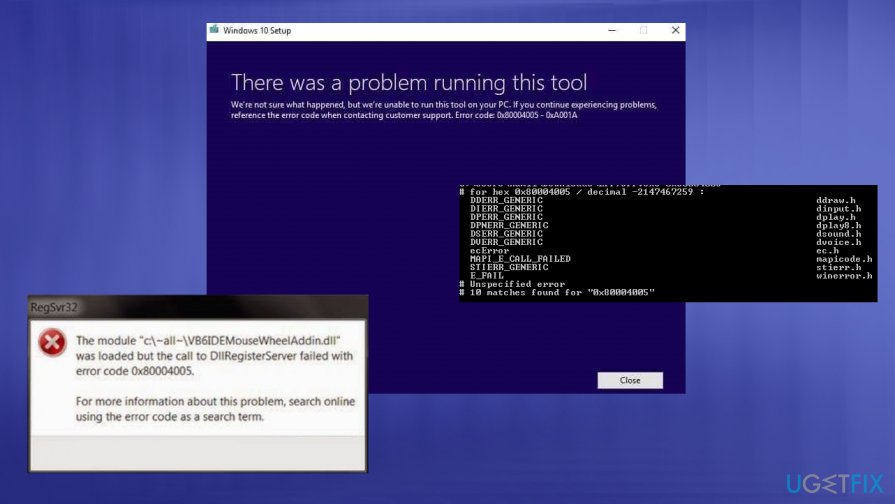
If you wonder how to fix Error Code 0x80004005, you should better first think of how to prevent it from occurring. The main reason why some files may be corrupted on your machine, why some of them may be missing, why some of them might not be working properly is related to inappropriate PC maintenance.
To keep a computer working properly, it's recommended to use not only a reputable anti-spyware but also a decent PC optimization tool, such as FortectMac Washing Machine X9. This way, you will keep your PC free of unnecessary, outdated, and corrupted files/registries and prevent Error code 0x80004005 from appearing.
Thus, this 0x80004005 error code indicates that the system is incorrectly configured or a critical file is missing, which prevents the entire system from working properly. Some users have also reported that they have encountered this error when sending or receiving email messages.
Keep in mind that 0x80004005 error can appear on Windows 10 or Windows 7 as well. The error message has been displayed in such forms:
Sending and receiving reported error “0x80004005″: The operation failed.
This message could not be sent. Try sending the message again or contact your network administrator. The client operation failed. Error is [OX80004005- 0X0004B9-OXOO501].
Also, according to the analysis, experts say that you can encounter this problem if the file which is required by Windows Product Activation (WPA)[2] is missing or compromised. So, we will provide two methods showing how to fix Error code 0x80004005 on Windows XP[3] since it might be hard to determine the cause of this problem.
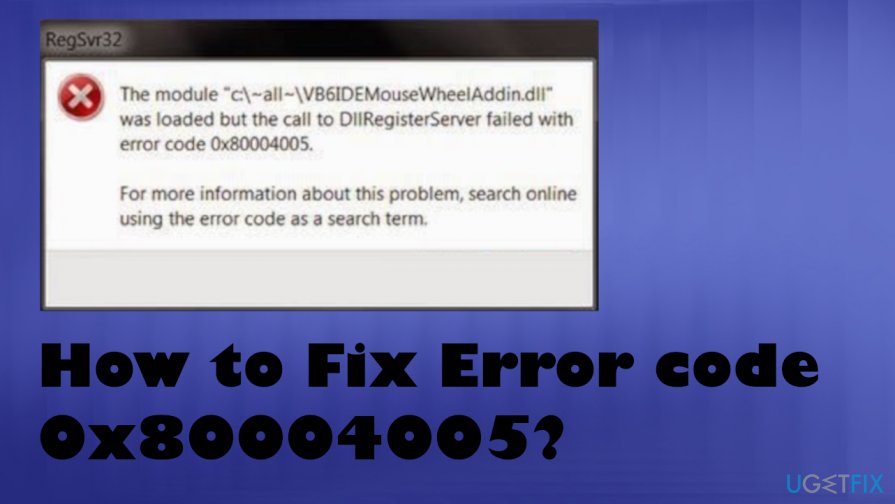
Ways to fix Error code 0x80004005 on Windows
We always recommend relying on professional software to get rid of system errors, including Error code 0x80004005. For that, our experts suggest scanning your machine with FortectMac Washing Machine X9 or another reputable system optimization tool, which will automatically detect and fix errors for you.
Since the main 0x80004005 error causes can differ, you might want to troubleshoot and find which one is the particular trigger in your case:
- problems with Windows Update;
- moving or renaming of files/folders;
- Windows notification issue;
- problems with extracting to compressing files/folders.
However, if you are an experienced computer user and would like to fix the 0x80004005 error by yourself, below you will find ways how to do it manually. Although be aware that one method requires modifying the registry and in case it is done improperly, you might face serious computer damage.
Delete temporary files to fix the 0x80004005 error
- Type %temp% to Windows search bar.
- Find temp folder and delete everything inside.
Restore your computer to fix Error code 0x80004005
- Switch to the Administrator mode (for that you might need a password).
- Open 'Start menu'.
- Then go to All Programs and Accessories.
- Locate System Tools and choose System Restore.
- Here you should find and select “Restore my computer to an earlier time” option and click 'Next'.
- Select the most recent system restore point from the “On this list, click a restore point” list and click Next.
- When the confirmation window shows up, click Next.
- Wait until the restoration is finished and the restart your computer.
Edit registry keys to fix 0x80004005 error
- Open Run box by clicking R and Windows key.
- Type regedit.
- Click OK.
- Find the following:
HKEY_LOCAL_MACHINE\\SOFTWARE\\Microsoft\\Windows NT\\CurrentVersion\\AppCompatFlags\\Layers
“C:\\Program Files\\Oracle\\VirtualBox\\VirtualBox.exe”=”DISABLEUSERCALLBACKEXCEPTION”
- Delete those keys and try disabling your AV.
Use Windows XP CD to repair the installation of Windows XP
- Insert Windows XP CD and restart your computer;

- Once you see “Press any key to start from CD” message, press any key.
- After Windows XP Professional Setup window is opened, push R key to open Recovery Console;

- You should memorize the path to Windows, like C:\\WINDOWS (your path might be different) and press 1 key.
- Enter Administrator password and if you do not have one, merely click enter;
- Submit “cd YOURPATH\\System32″, like “cd C:\\WINDOWS\\System32″ and press enter;
- Then, you must rename the files given below by entering the following
commands and pressing enter after each one:- REN Wpa.dbl Wpa.old
- REN Pidgen.dll Pidgen.old
- REN Actshell.htm Actshell.old
- REN Licdll.dll Licdll.old
- REN Regwizc.dll Regwizc.old
- REN Licwmi.dll Licwmi.old
- REN Wpabaln.exe Wpabaln.old
- Enter the drive letter of the CD with colon, like “D:” and click enter button;

- Afterward, submit “cd i386” and press enter as well;
- Similar to step 7, you must submit the following commands with your windows path (the given commands contain C:\\WINDOWS path) and press enter after each one:
- Expand wpa.db_ C:\\WINDOWS\\System32
- Expand actshell.ht_ C:\\WINDOWS\\System32
- Expand licdll.dl_ C:\\WINDOWS\\System32
- Expand regwizc.dl_ C:\\WINDOWS\\System32
- Expand licwmi.dl_ C:\\WINDOWS\\System32
- Expand wpabaln.ex_ C:\\WINDOWS\\System32
- Copy pidgen.dll C:\\WINDOWS\\System3233
- Submit “exit” and click enter to restart your PC.
Repair your Errors automatically
ugetfix.com team is trying to do its best to help users find the best solutions for eliminating their errors. If you don't want to struggle with manual repair techniques, please use the automatic software. All recommended products have been tested and approved by our professionals. Tools that you can use to fix your error are listed bellow:
Protect your online privacy with a VPN client
A VPN is crucial when it comes to user privacy. Online trackers such as cookies can not only be used by social media platforms and other websites but also your Internet Service Provider and the government. Even if you apply the most secure settings via your web browser, you can still be tracked via apps that are connected to the internet. Besides, privacy-focused browsers like Tor is are not an optimal choice due to diminished connection speeds. The best solution for your ultimate privacy is Private Internet Access – be anonymous and secure online.
Data recovery tools can prevent permanent file loss
Data recovery software is one of the options that could help you recover your files. Once you delete a file, it does not vanish into thin air – it remains on your system as long as no new data is written on top of it. Data Recovery Pro is recovery software that searchers for working copies of deleted files within your hard drive. By using the tool, you can prevent loss of valuable documents, school work, personal pictures, and other crucial files.
- ^ Tim Fisher. What Is a DLL File?. Lifewire. Tech How-To Guides & Tutorials.
- ^ Margaret Rouse. Windows Product Activation (WPA). TechTarget. Computer Glossary, Computer Terms.
- ^ Windows XP. Wikipedia. The Free Encyclopedia.