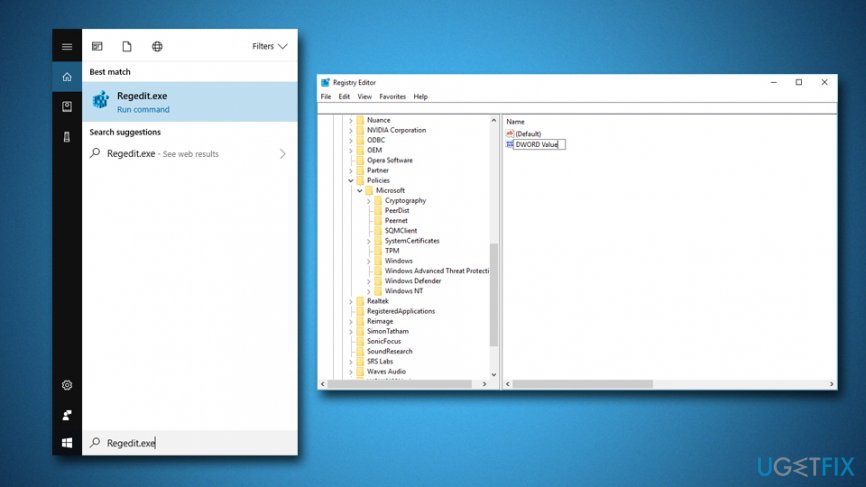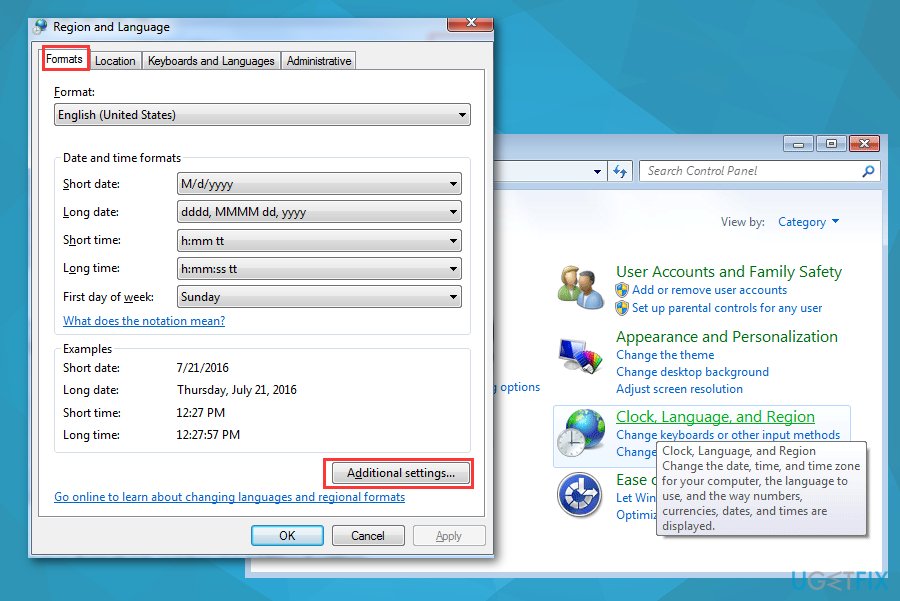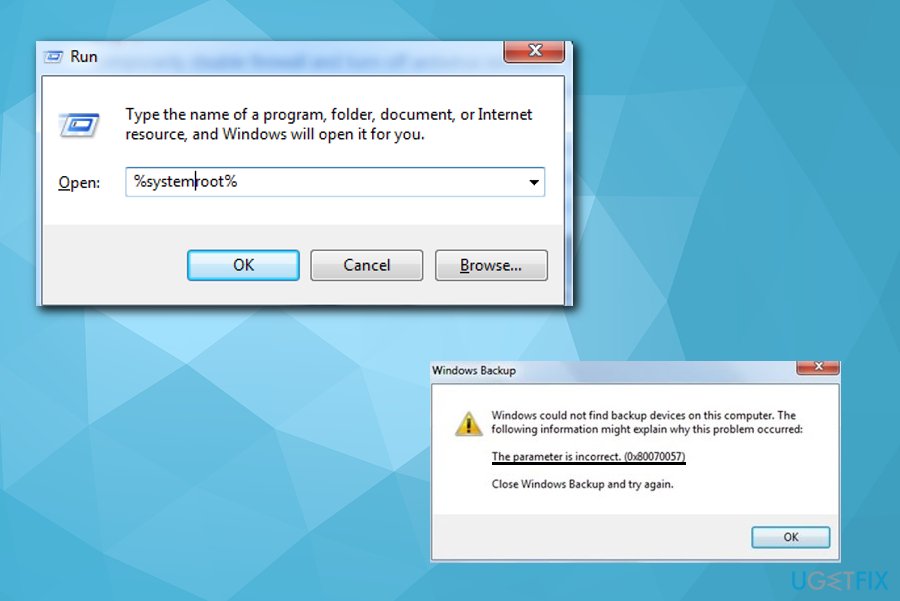Question
Issue: How to fix error code 0x80070057
Hey, my Windows Update keeps showing me an error message which says that there are some problems related to updates. I can also see the error code 0x80070057. Are there any solutions for this issue?
Solved Answer
Error code 0x80070057 typically shows up out of nowhere, when users are performing their daily tasks. The first instinct might be to start panicking but you shouldn't because this error, in most cases, can be fixed quite easily. It is triggered by either a backup issue when you try to back up your files that are possibly corrupted or during the installation of Windows OS. The issue seems to persist over the years. It even leads to other issues like the 800B0109 error.[1]
This error code might be displayed on the screen when you attempt to back up your files, install the Windows operating system or try to create a new MS Outlook profile. Users have reported about the 0x80070057 error appearing when they try to install updates on Windows 7[2] and especially on Windows 10 operating systems. Each of these Windows versions has caused different issues, even the loss of files.[3] regarding these operating system updates.
There might be numerous reasons why this error code appears on your screen at the exact time. All of this depends on the situation and the device. However, these three root problems might be the major reason why you see this error on the screen:
- Incorrect Parameter 0x80070057 Error;
- Windows Update 0x80070057 Error Code;
- Microsoft Office 0x80070057 Error.
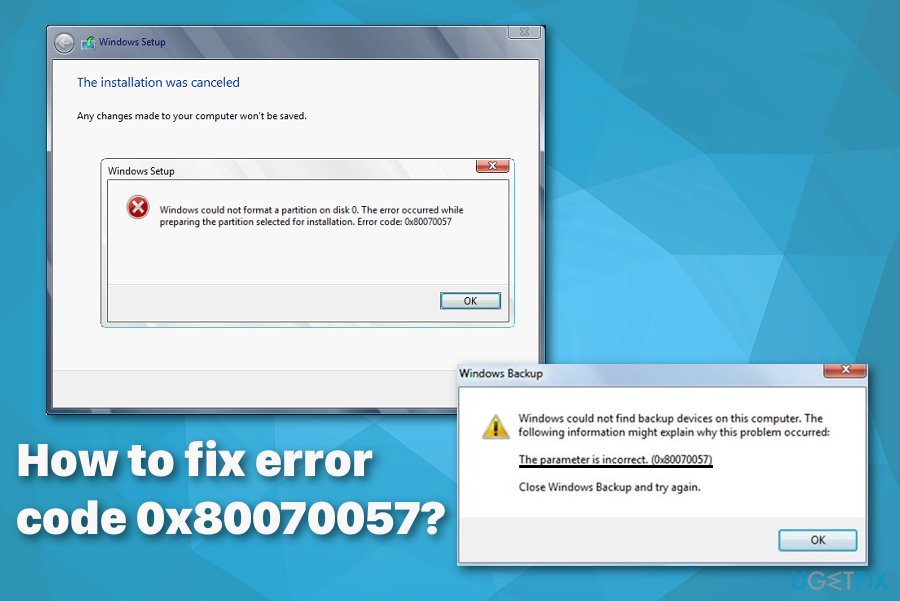
Ways to fix 0x80070057 error on Windows
According to computer experts, there are numerous reasons why you receive this error code. Fortunately, there are also a few methods that will help you fix the issue. The method you use should be selected according to the situation. If you have already scanned your device and made sure there are no associations with malware, try these methods by following every step in exact order.
You should remember that the 0x80070057 error code was caused because of malware[4] infection on your device and this is the reason your computer malfunctions. To see if there is any malware on your system, you need to scan the device thoroughly with FortectMac Washing Machine X9 or any other anti-malware tools.
Error 0x80070057 fix when the error appeared while backing up files
Quick fix:
In this case, the error occurs when you are trying to back up the files by using a default backup software on Windows. It might show up at the beginning or in the middle of the process. We can offer two solutions to solve this problem:
Adjust your registry manually
To do this, you have to add a special registry key value to the registry. Keep in mind that incorrect modification of the registry can result in serious problems. Modify the registry at your own risk. If you have made up your mind to try this solution, follow these steps:
- Go to Start menu, type Regedit.exe in the Search field and click ENTER.
- Find and click registry subkey HKEY_LOCAL_MACHINE\\SOFTWARE\\Policies\\Microsoft\\System;
- Select Edit menu, point to New and click on DWORD Value;

- Insert CopyFileBufferedSynchronousIo entry and click ENTER;
- Click right mouse button on CopyFileBufferedSynchronousIo and select Modify option;
- Type 1 in Value data box and click OK;
- Leave Registry Editor.
Change the decimal symbol setting
When the decimal symbol is not set to dot (.), you might encounter this problem as well. Fixing the problem, in this case, is easy:
- Go to Control Panel, select Clock, Language, and Region and then choose Region and Language;
- Click on the Formats tab and select Additional settings;

- Find the Decimal symbol field and type a dot (.) and then click OK two times;
- Restart your computer.
Fix for 0x80070057 error during the installation of Microsoft Outlook on Windows 7
The most frequent reason for the appearance of this error is the damaged System Reserved partition. This service is important for boot manager and boot configuration data and startup files used for BitLocker Driver Encryption. Important boot files are also stored here by default, even though you can choose a different option by yourself.
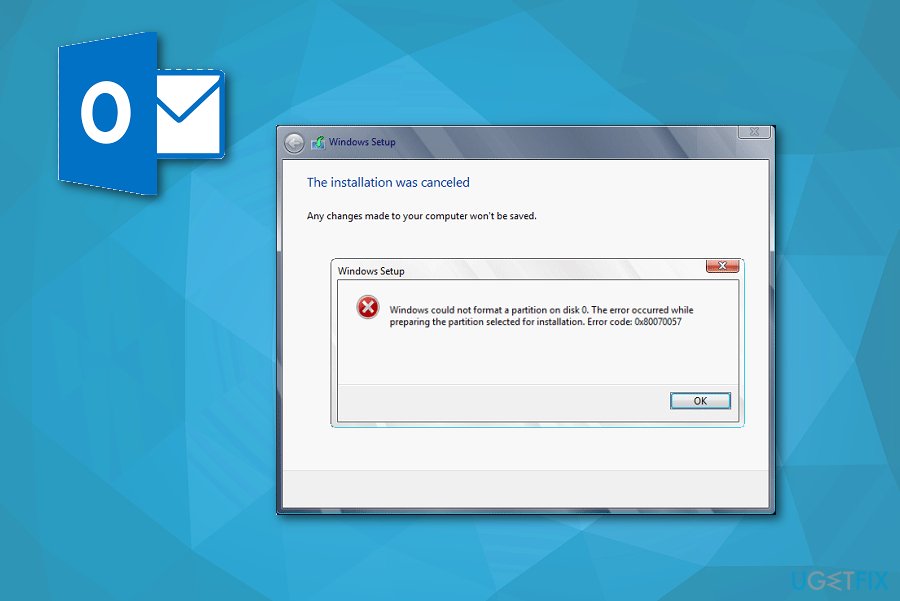
Error Code 0x80070057 fix on Windows 7
- Put in the Windows 7 DVD and start the installation process;
- Select Custom (or Advanced) installation mode;
- Select Disk 0 partition 1 and then press Delete. This way, you will delete the System Reserved space;
- Once the dialogue box pops up, click OK;
- Select Disk 0 partition 2 and repeat the same steps as above;
- You have just created some unallocated space; select this space and create a new partition. Please bear in mind that when creating a new disk, you should be careful and calculate the size of the new disk. Click Apply;
- When another dialogue box pops up, click OK again;
- All you need to do now is to select Disk 0 partition 2 and Format it once more.
Rename the SoftwareDistribution folder to fix Windows Update error code 0x80070057
If the error is displayed to you when you trying to update your Windows, you need to change the name of the Software Distribution folder.
- Open Run box by pressing Windows key + R.
- In the search box type %systemroot% and then click OK button.

- Search the folder and change its name to SoftwareDistribution.old.
- Go to the search box and type Services.
- Check the status of the Update, it should be set to Started.
- Restart the computer after all these steps.
Run a System File Check
- Go to the search box and type Command, then press Ctrl + Shift and press Enter.
- It the Command Prompt type sfc /scannow and Enter.
- After the scan, restart the computer.
Edit Windows Registry to launch the fix for error code 0x80070057
- Open run dialog by pressing Windows key + R.
- Type regedit and press Enter.
- Paste these lines on the Notepad:
Registry Editor Version 5.00[HKEY_LOCAL_MACHINE\\SOFTWARE\\Microsoft\\WindowsUpdate\\UX]
“IsConvergedUpdateStackEnabled”=dword:00000000[HKEY_LOCAL_MACHINE\\SOFTWARE\\Microsoft\\WindowsUpdate\\UX\\Settings]
“UxOption”=dword:00000000 - Click File -> Save as and set the type of this file to All files.
- Name it wufix.reg and save it on the Desktop.
- Then go to your desktop and run the created file.
- Allow it to fix the error.
Repair your Errors automatically
ugetfix.com team is trying to do its best to help users find the best solutions for eliminating their errors. If you don't want to struggle with manual repair techniques, please use the automatic software. All recommended products have been tested and approved by our professionals. Tools that you can use to fix your error are listed bellow:
Protect your online privacy with a VPN client
A VPN is crucial when it comes to user privacy. Online trackers such as cookies can not only be used by social media platforms and other websites but also your Internet Service Provider and the government. Even if you apply the most secure settings via your web browser, you can still be tracked via apps that are connected to the internet. Besides, privacy-focused browsers like Tor is are not an optimal choice due to diminished connection speeds. The best solution for your ultimate privacy is Private Internet Access – be anonymous and secure online.
Data recovery tools can prevent permanent file loss
Data recovery software is one of the options that could help you recover your files. Once you delete a file, it does not vanish into thin air – it remains on your system as long as no new data is written on top of it. Data Recovery Pro is recovery software that searchers for working copies of deleted files within your hard drive. By using the tool, you can prevent loss of valuable documents, school work, personal pictures, and other crucial files.
- ^ can't install updates on windows 7. Answers. Microsoft community.
- ^ John Wilcox. Windows 7 servicing stack updates: managing change and appreciating cumulative updates. Techcommunity. Microsoft Windows blog.
- ^ Jonathan Chadwick. Microsoft freezes Windows 10 update after files reported missing. Cbronline. Breaking tech news & IT insights.
- ^ Malware. Wikipedia. The free encyclopedia.