Question
Issue: How to fix error code 0xc000007b on Windows 10?
Hello. Could you please help me to fix the 0XC000007B error? The message keeps popping up when I try to run a game or application. It often shows a full message ” Application unable to start correctly” or just the error code. I’m using Windows 10. Thanks in advance!
Solved Answer
The Error Code 0xc000007b is a common Windows problem that flared up with the release of the Windows 10 Anniversary update,[1] although such errors typically persist over the years. Usually, it emerges right after the installation of patch or feature updates and prevents people from launching specific apps.
The list of apps affected by 0xc000007b error usually differs; therefore, it may block access to Skype, Messenger, Microsoft Office Package, some video games, or any other application that people were used to using before. The error is typically marked with a notification:
Application Error
The application was unable to start correctly (0xc000007b). Click OK to close the application.
Nonetheless, such an explanation is insufficient for ordinary PC users to address the problem from the right perspective. Clicking OK just closes down the app, preventing users from opening it completely, leaving them without any answers.
Many people managed to fix the 0xc000007b error by re-installing the app that throws this error. That’s a good idea if the problem affects only one or several apps, the removal of which does not cause data loss or other inconveniences.
However, the issue usually affects a whole package of applications. That’s because the error code 0xc000007b often occurs due to the missing or corrupted .NET framework 3.5[2] or Visual C++ Redistributable Packages.[3]
Without a doubt, this error code is not the only one that is related to the .NET framework or Visual C++ Redistributable packages. If one of these (or both) components are somewhat damaged, you might also encounter the following errors:
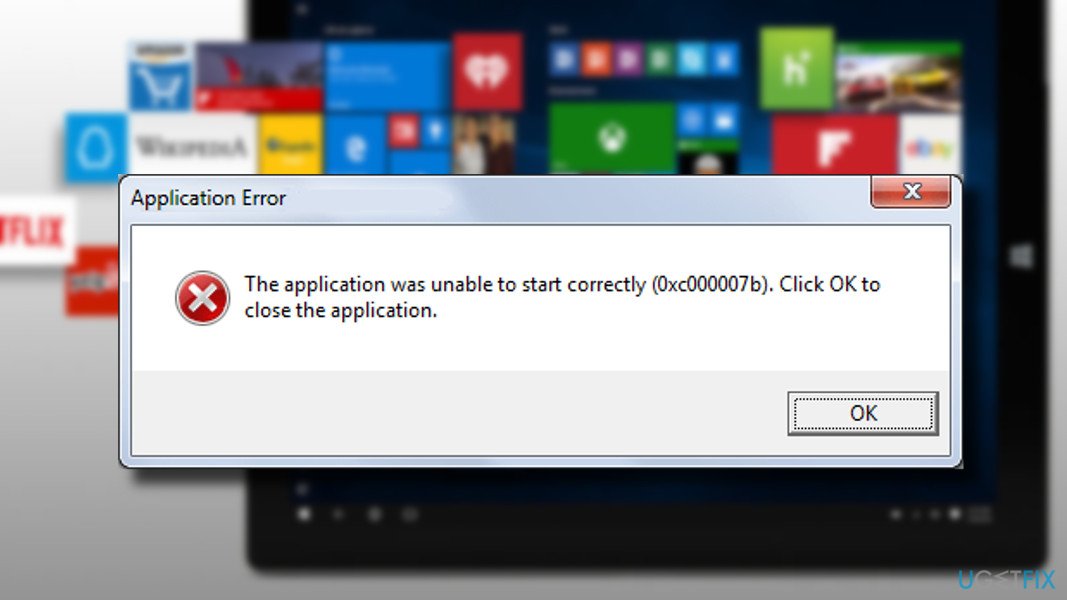
Fix Error Code 0xc000007b automatically
Typically this error occurs when the 32-bit version of Windows mixes with 64-bit OS or applications. Sometimes restarting Windows may help to fix the issue, so you can try this as your first step. Updating the operating system can also fix the error since various versions of Windows had different bugs.[4]
However, before applying manual solutions for the Error Code 0xc000007b message, you need to scan the machine with a PC repair tool like FortectMac Washing Machine X9. This program indicates issues that require fixing and can resolve them. This particular tool can restore Windows files and even eliminate malware, and its damage caused.
Fix 1. Install Windows Updates and fix Error Code 0xc000007b
Windows Updates patch many issues, and 0xc000007b error may be one of them. This fix especially applies to those who have disabled automatic Windows Updates and did not install the latest updates for a long time.
- Press Windows key + I and select Update & Security.
- Now click Check for Updates button.
- The system should automatically detect and install all missing Windows Update.
- To finish up the installation, restart the system and check if the problem persists.
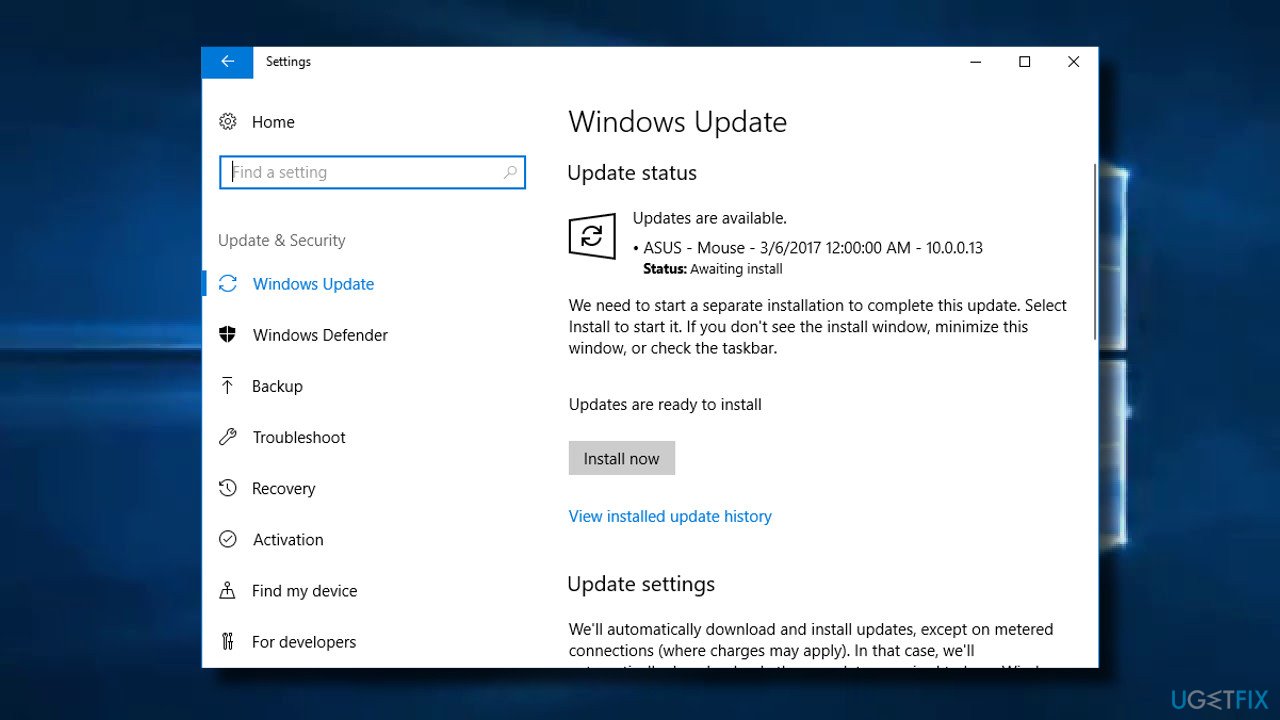
Fix 2. Launch the affected app with Administrative privileges
If you cannot run only one app due to the error, you should try to run it with administrative privileges. For this purpose, right-click on the icon of the app and select Run as Administrator. If you received a “The application was unable to start correctly” notification with an error code 0xc000007b, try to reset the app.
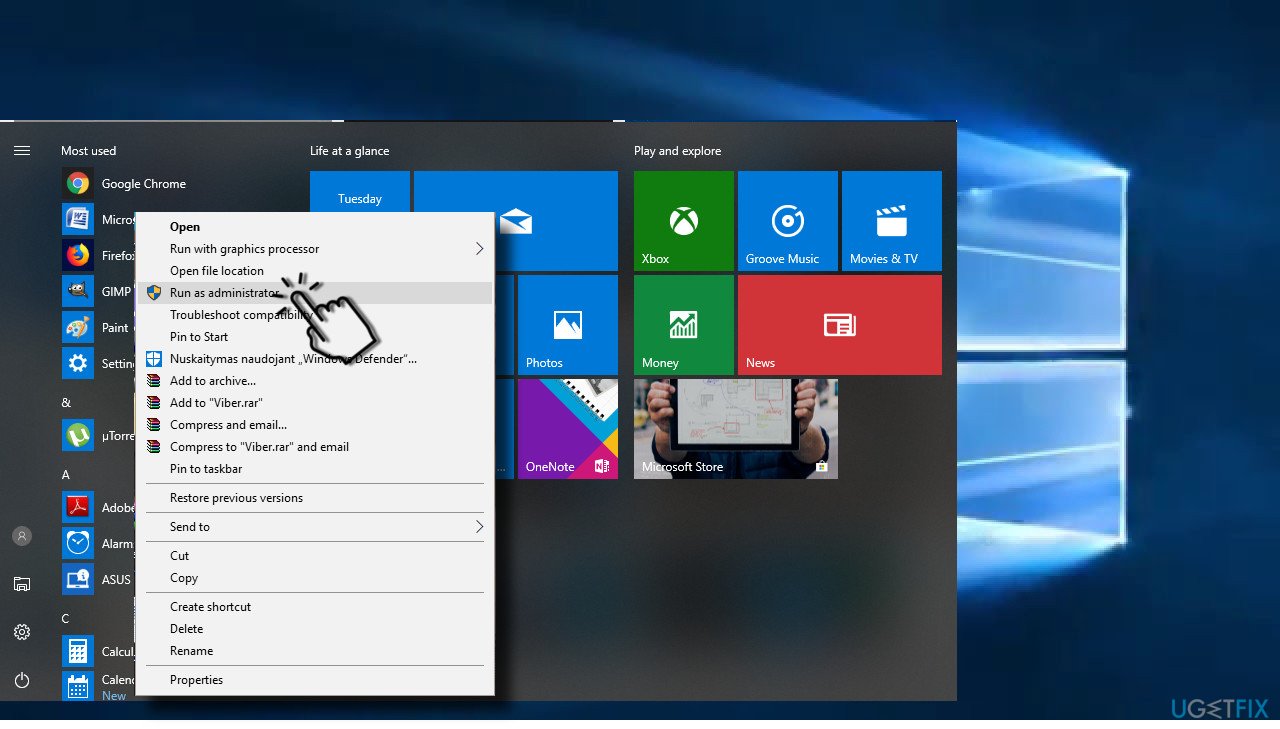
Fix 3. Reset the app that causes issues
If the program that you cannot open is one of the defaults Microsoft’s apps, you should try to reset it:
- Press Windows key + I and select Apps.
- Find the affected application and click on it.
- Click on the Advanced options link.
- Click Reset button and Reset again to confirm the command.
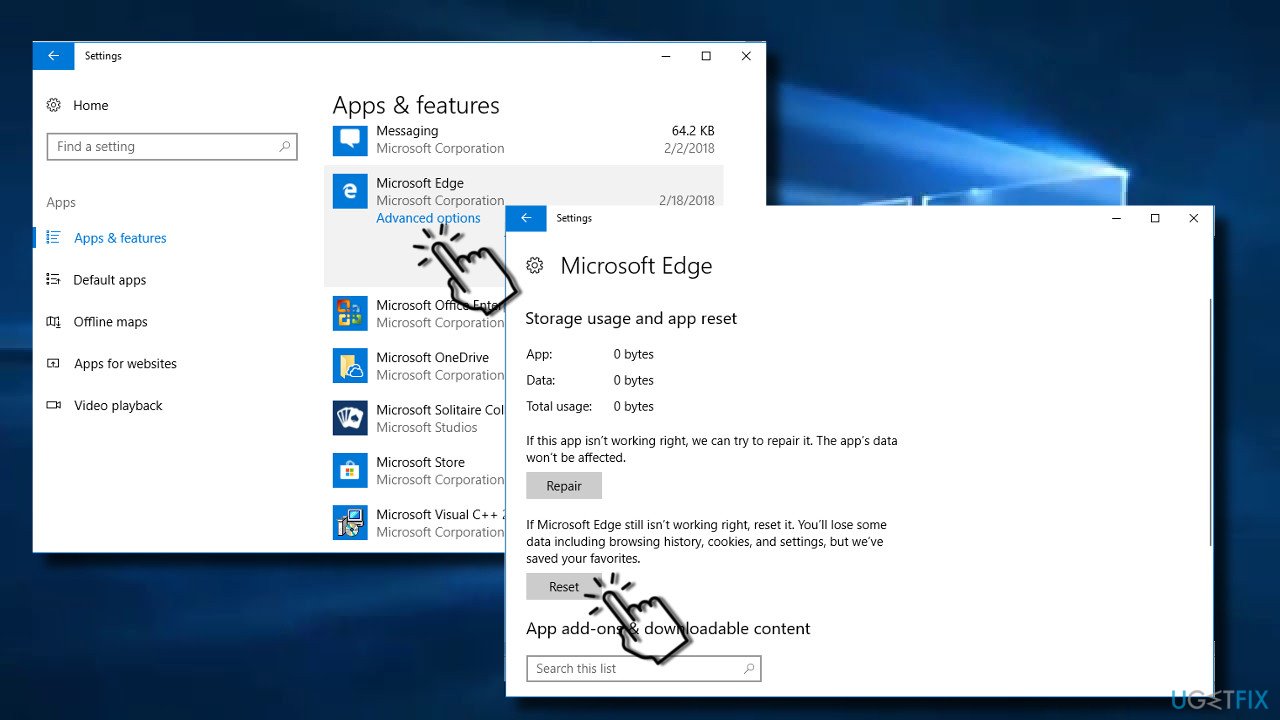
Fix 4. Reinstall the app
If previous methods did not work, you might need to reinstall the problematic application. You can do that by following these steps:
- Press Windows key + I and select Apps.
- Find the problematic app and click on it.
- Press Uninstall button and Uninstall again to confirm the command.
- Finally, reboot your PC and install the app from the official website.
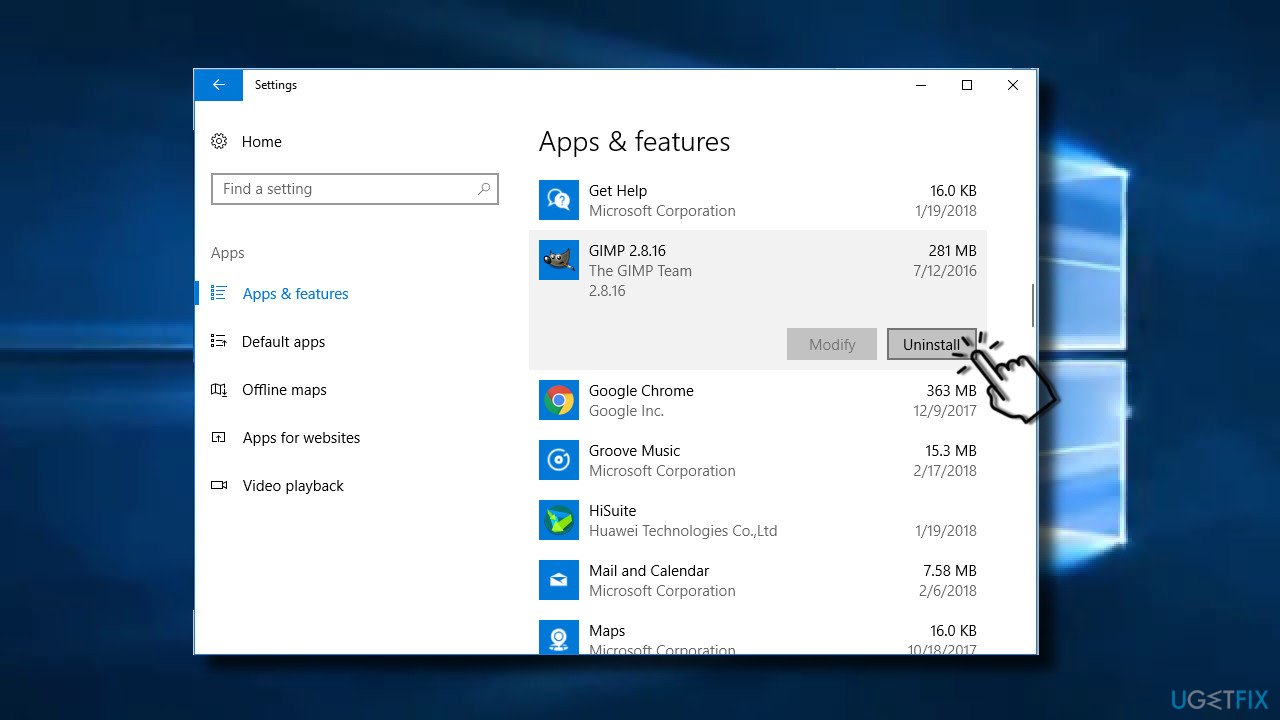
Fix 5. Reinstall Microsoft Visual C++ Redistributable
If neither of the previous methods worked or if the problem affected many apps installed on your PC, try to reinstall Microsoft Visual C++ Redistributable:
- Right-click on Windows key and select Control Panel.
- Open Programs and Features section and remove all Microsoft Visual C++ Redistributable items.
- Then navigate to the official Microsoft‘s website and install Visual C++ Redistributable Package manually.
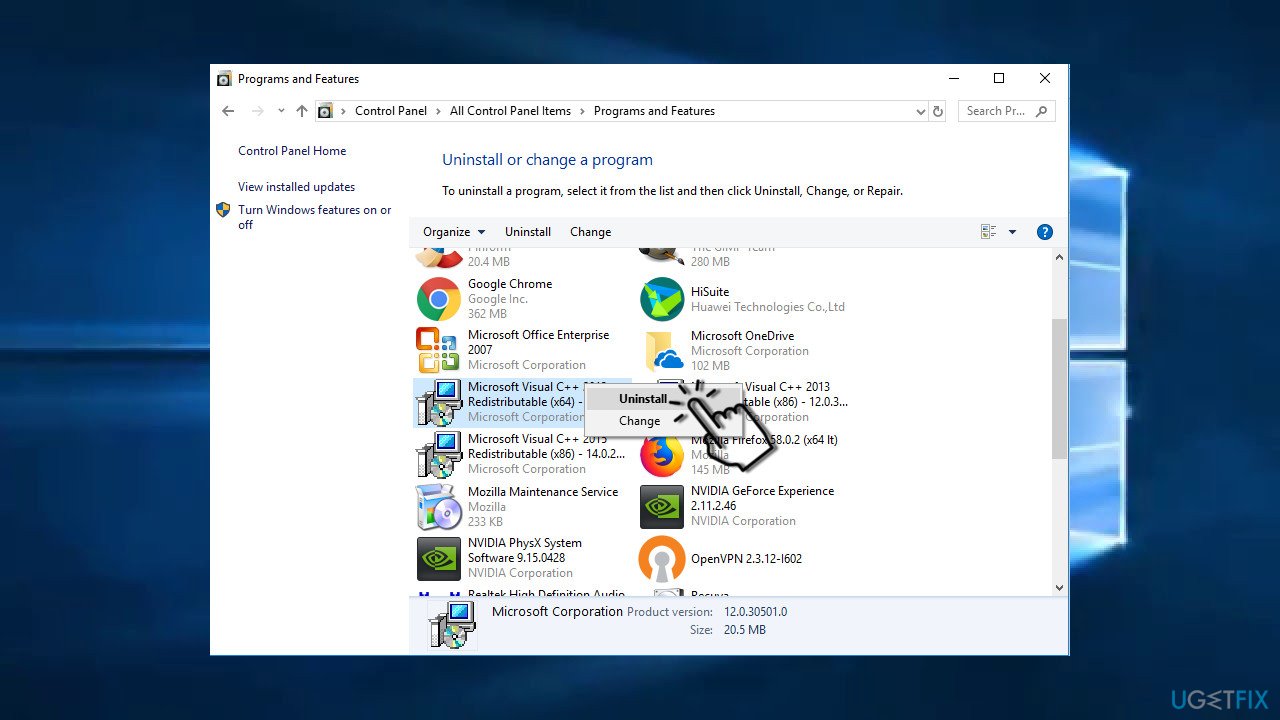
Fix 6. Reinstall Microsoft .NET Framework 3.5 to end Error Code 0xc000007b alerts
Before reinstalling Microsoft .NET Framework 3.5, try to run a scan with FortectMac Washing Machine X9 or similar professional optimization utility. It may fix issues related to Microsoft .NET Framework 3.5, so you may avoid manual interference with the package. If the scan did not help, you should:
- Open Control Panel and select Programs and Features.
- Click on Microsoft .NET items and select Uninstall/Change.
- Follow the on-screen instructions to uninstall the items completely.
- Finally, navigate to the Microsoft .NET Framework download website and reinstall the framework manually.
Fix 7. Run a CHKDSK scan to check the hard drive
- Type in cmd in Windows search
- Right-click on the search result and launch Command Prompt as administrator.
- Type chkdsk /f /r and press Enter.
- Confirm the scan for the next time of reboot and Restart the machine.
- CHKDSK will automatically scan the computer and fix the possible issues.
Fix 8. Check system files for corruption
Windows has great built-in system file repair capabilities, although they can only be used via Command Prompt. Initially, it might seem like it is difficult to operate as it does not have regular UI features (like buttons or icons) that most users are so accustomed to. Instead, you will have to write a few commands – here's how:
- Type in cmd in Windows search
- Right-click on Command Prompt and pick Run as administrator
- In the new window, type in the following command line and press Enter after:
sfc /scannow
- Now wait till the scan is finished – Windows will report its findings. Reboot the PC after.
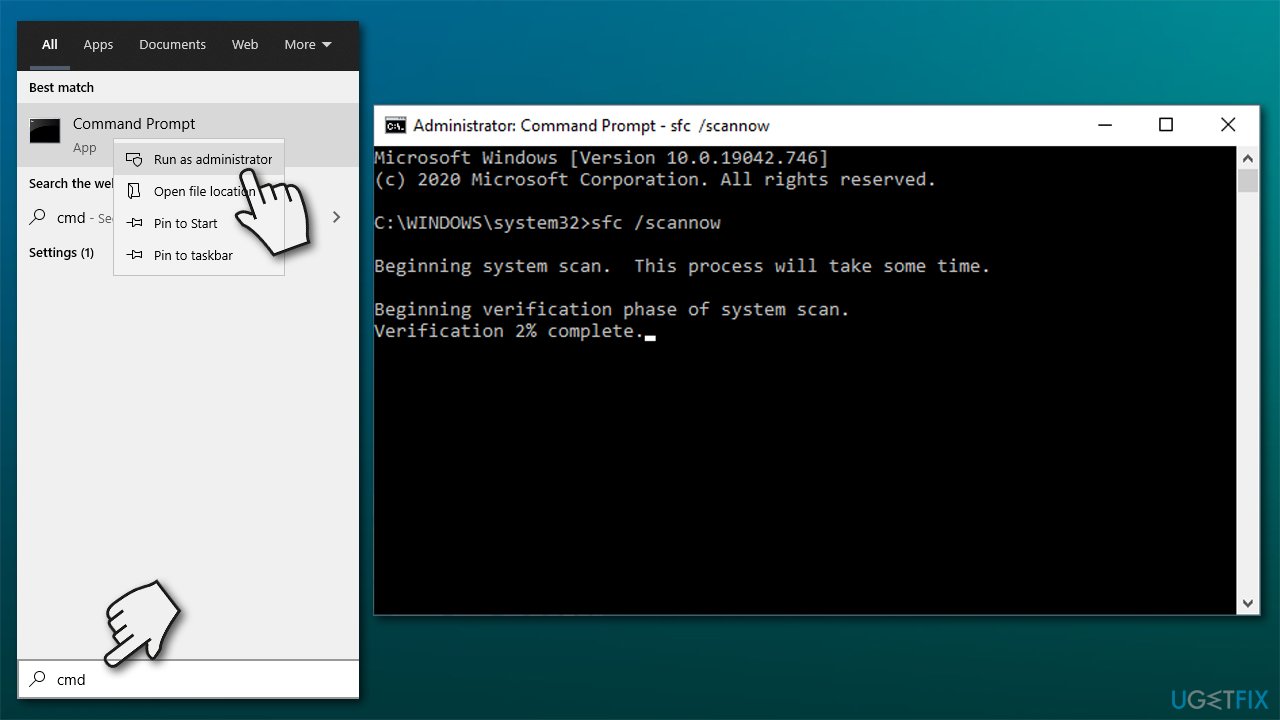
If that did not help, you can also initiate DISM checkup to fix Windows image files:
- Open Command Prompt as administrator once again
- Type in the following commands, pressing Enter after each:
dism /online /cleanup-image /scanhealth
dism /online /cleanup-image /checkhealth
dism /online /cleanup-image /restorehealth
Repair your Errors automatically
ugetfix.com team is trying to do its best to help users find the best solutions for eliminating their errors. If you don't want to struggle with manual repair techniques, please use the automatic software. All recommended products have been tested and approved by our professionals. Tools that you can use to fix your error are listed bellow:
Protect your online privacy with a VPN client
A VPN is crucial when it comes to user privacy. Online trackers such as cookies can not only be used by social media platforms and other websites but also your Internet Service Provider and the government. Even if you apply the most secure settings via your web browser, you can still be tracked via apps that are connected to the internet. Besides, privacy-focused browsers like Tor is are not an optimal choice due to diminished connection speeds. The best solution for your ultimate privacy is Private Internet Access – be anonymous and secure online.
Data recovery tools can prevent permanent file loss
Data recovery software is one of the options that could help you recover your files. Once you delete a file, it does not vanish into thin air – it remains on your system as long as no new data is written on top of it. Data Recovery Pro is recovery software that searchers for working copies of deleted files within your hard drive. By using the tool, you can prevent loss of valuable documents, school work, personal pictures, and other crucial files.
- ^ Bill Snyder. Windows 10 Anniversary Update is infested with bugs. CIO. Key insights on career development.
- ^ Dong Ngo. Is your Windows 10 user account an Administrator? Here's how to quickly find out. CNET. Information, tools and advice that will help you decide what to buy and how to get the most out of the tech.
- ^ Anand Khanse. Microsoft Visual C++ Redistributable Package: FAQ and Download. The Windows Club. The site addresses and cover issues in relation to Microsoft and Windows operating system.
- ^ Liam Tung. Windows 10 bugs: Microsoft reveals more on automatic removal of broken updates. ZDNet. Technology news, analysis, reviews.



