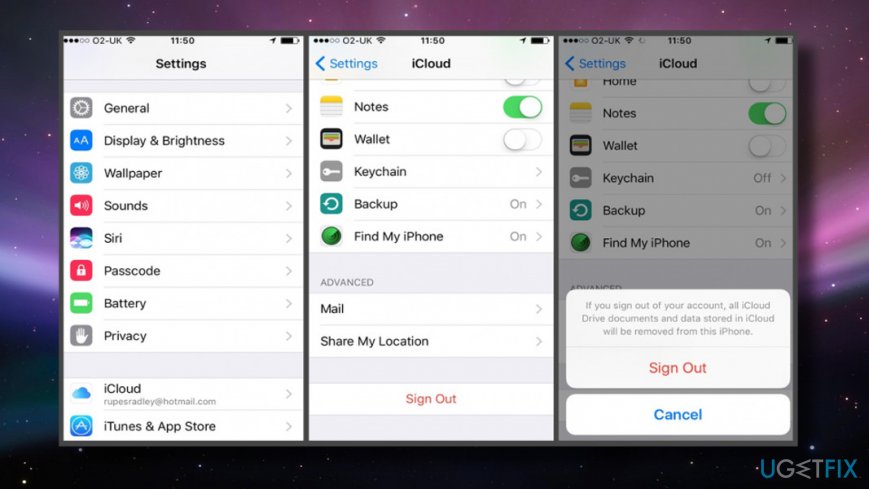Question
Issue: How to fix “iTunes Store is unable to process purchases” error?
Hello. What does “The iTunes Store is unable to process purchases at this time” message mean and how can I fix it? Currently, my iTunes credit exceeds $100, so what the hell does that mean?
Solved Answer
At the end of March 2018, Apple iTunes Store[1] users from all around the world started reporting an outage of “The iTunes Store is unable to process purchases at this time” error message.[2][3] It's a regular iTunes Store warning, which usually appears when the user attempts to purchase something when the credit is insufficient.
However, the current “The iTunes Store is unable to process purchases at this time” error message on iTunes emerge when Apple users want to open apps, so practically all apps are rendered useless by the current iTunes Store error.
Soon after Apple customers and iOS users tweeted at Apples Support, the company officially approved an outage for the Apple TV, the iBooks Store, the iTunes Store, iTunes U, the App Store and the Volume Purchase Program.[4]
The issue approximately started at 3:04 p.m. Users are not only disallowed to make the purchases but block most of the apps downloaded from iTunes. Apple Support changed the System Status page to resolved at 4:49 p.m, but people keep reporting “The iTunes Store is unable to process purchases at this time” error.

Although this time the “The iTunes Store is unable to process purchases at this time” error is at Apple's end, your device might also be the culprit, so you should also try to fix your device. Follow these tips:
Tips on how to fix “The iTunes Store is unable to process purchases at this time” error
Massive Apple's outage for iTunes have been registered in 2016 and 2017, so there's nothing surprising. While in most of the cases the problem is at Apple servers' end, sometimes the issue may be resolved by merely resigning your account or resetting your Apple ID.
IMPORTANT: do not rush to sign out from your account if you can't remember its password.
Check Apple System Status
Each time you encounter problems with Apple TV, the iBooks Store, the iTunes Store, iTunes U, the App Store, the Volume Purchase Program and other services based on Apple servers, open the official Apple System Status website and check what the status of the needed system is.
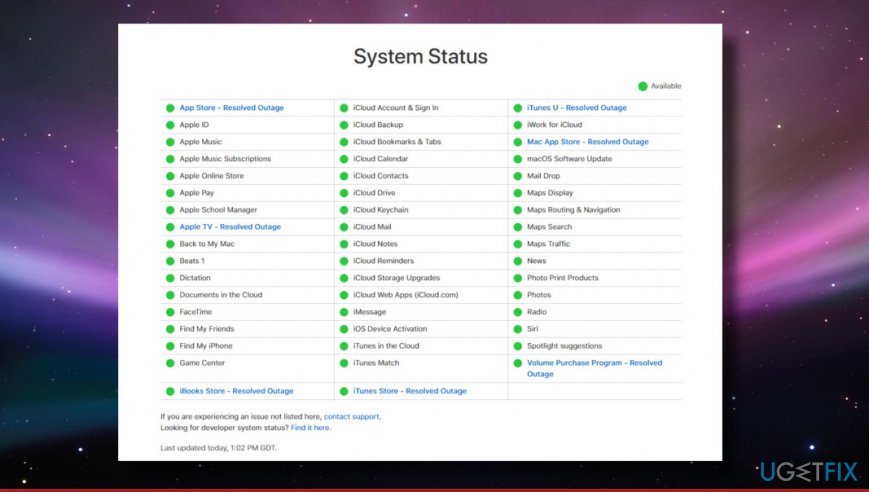
Check your credit
If you attempt to make a payment, but can't do that because of “The iTunes Store is unable to process purchases at this time” error, check your credit balance.
Open App Store or iTunes and sign in using your Apple ID. You can also use Touch ID. If you have a credit balance, the sum will be indicated below your Apple ID.
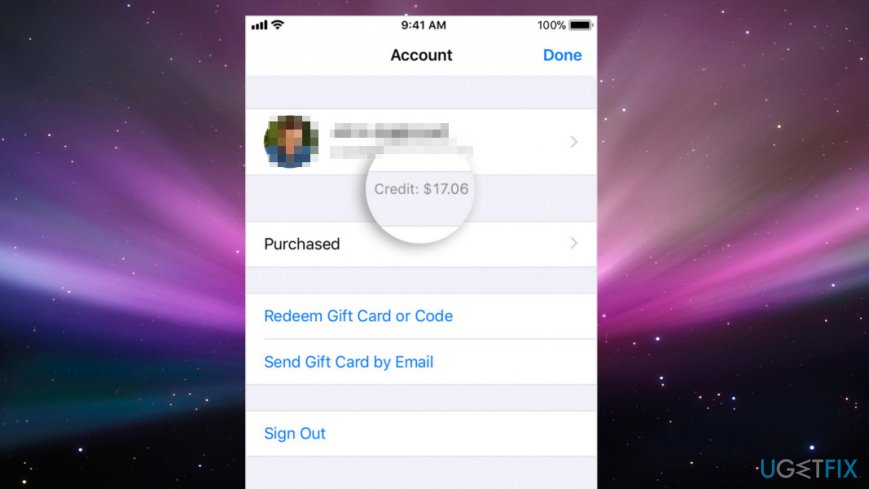
Resign to your account
This method should work if you see an error message saying that “Credit card processing is temporarily unavailable.”
- Open Settings and tap on iCloud.
- Scroll down and select Sign Out.
- After that, try to resign to your account and check if iTunes started to work again.

Install the latest version of iOS
If it turns out that the “The iTunes Store is unable to process purchases at this time” pop-up shows up due to the problems on your iPhone, iPad, iPod Touch, follow these steps:
- Tap Settings and open General tab.
- Click Software Update to check whether there's a new version of your iOS available.
- If you received an update, click Install button.
Check Date and Time settings
- Click on Apple menu at the top left corner of the screen.
- Open System Preferences and select Date & Time.
- Check if the time, especially Time Zone, is set correctly.
- Enable the Set date and time automatically option.
Disable Firewall
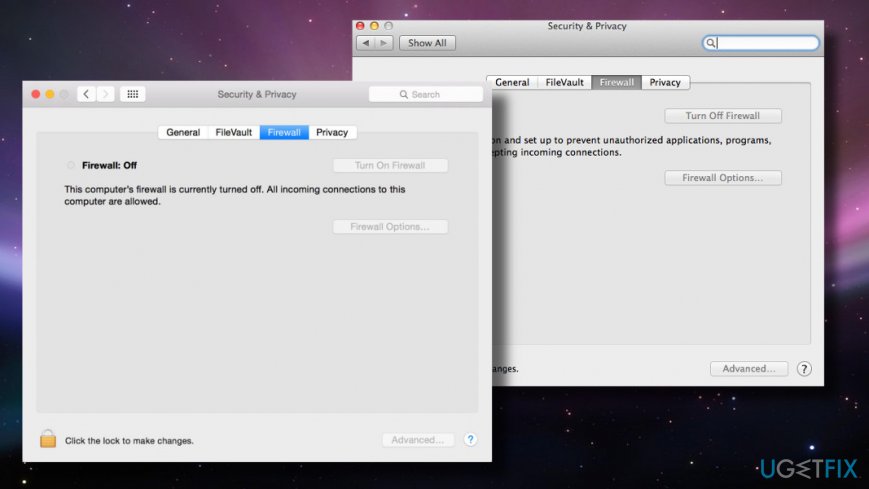
Firewall might be the reason why you can't access or use iTunes as usually. This applies to devices provided by employers in particular since they may have a network firewall enabled, which blocks iTunes Store by default.
- Click on Apple menu at the top left corner of the screen.
- Open System Preferences and select Security & Privacy.
- Click on Firewall tab.
- Type in administrator's password if required.
- If the firewall is set to block incoming connections, change it. Allowing incoming connections should fix “The iTunes Store is unable to process purchases at this time” error and similar iTune problems.
Repair your Errors automatically
ugetfix.com team is trying to do its best to help users find the best solutions for eliminating their errors. If you don't want to struggle with manual repair techniques, please use the automatic software. All recommended products have been tested and approved by our professionals. Tools that you can use to fix your error are listed bellow:
Happiness
Guarantee
Prevent websites, ISP, and other parties from tracking you
To stay completely anonymous and prevent the ISP and the government from spying on you, you should employ Private Internet Access VPN. It will allow you to connect to the internet while being completely anonymous by encrypting all information, prevent trackers, ads, as well as malicious content. Most importantly, you will stop the illegal surveillance activities that NSA and other governmental institutions are performing behind your back.
Recover your lost files quickly
Unforeseen circumstances can happen at any time while using the computer: it can turn off due to a power cut, a Blue Screen of Death (BSoD) can occur, or random Windows updates can the machine when you went away for a few minutes. As a result, your schoolwork, important documents, and other data might be lost. To recover lost files, you can use Data Recovery Pro – it searches through copies of files that are still available on your hard drive and retrieves them quickly.
- ^ Tory Foulk. Apple's App Store and iTunes Store are currently experiencing issues. iMore. Apple-news, device reviews, tips, and more.
- ^ iTunes down. Aussie Outages. Realtime overview of status information.
- ^ Mahita Gajanan. This iTunes Store Error Message Suddenly Started Plaguing Apple iOS Users Worldwide. Fortune. Online magazine.
- ^ System Status. System Status. Official Apple's website.