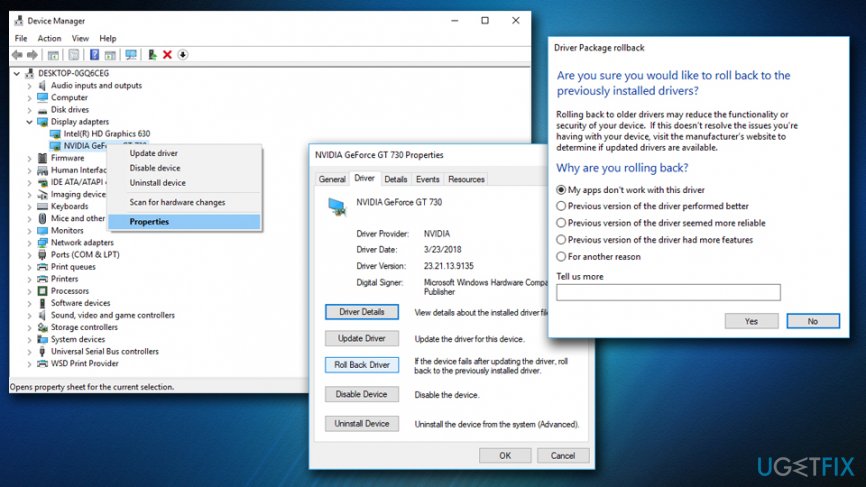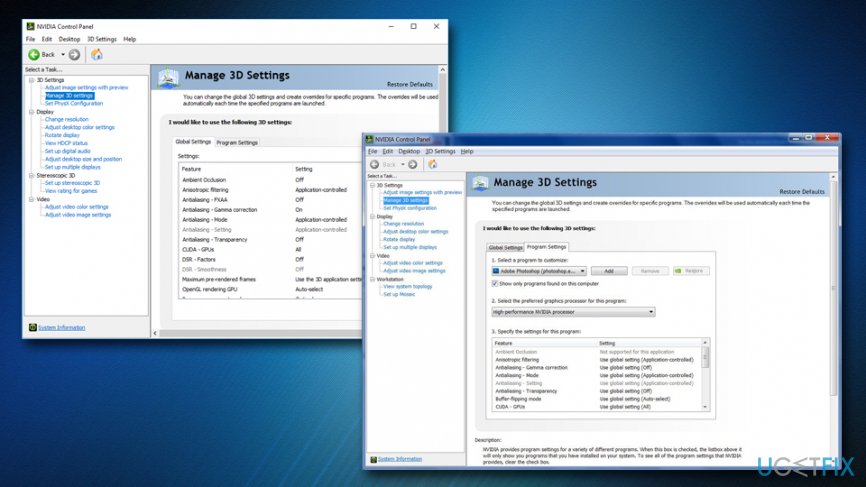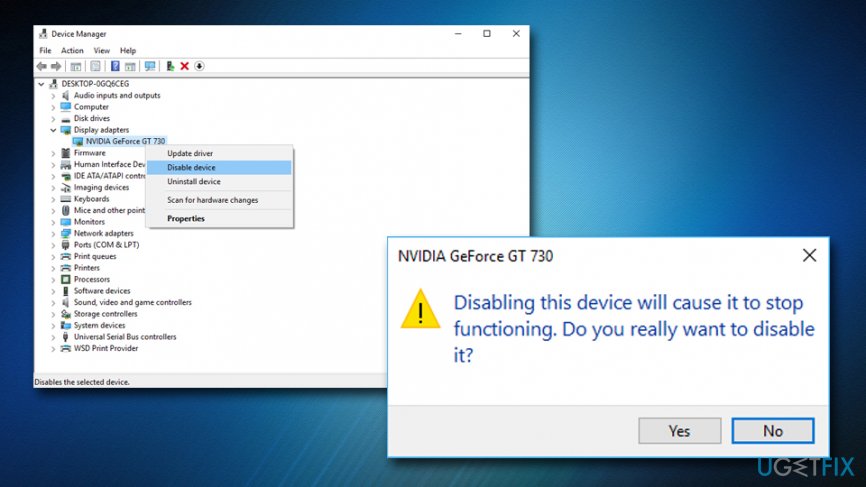Question
Issue: How to fix Kernel security check failure in Photoshop on Windows 10?
Hi, I occasionally use Photoshop when I need to make a few photo modifications for my job. As I do this at home, and I recently encountered several problems with Photoshop, as it started to crash and freeze. In some cases, I end up losing all my progress on the picture I'm working on, which causes me to lose precious time and I have to start all over again. I also get an error pointing at Kernel having security check problems. Is there a way to fix these issues as it is very irritating to keep losing all your work progress! Many thanks in advance.
Solved Answer
There is no doubt that Adobe Photoshop is one of the leading graphics editing software in the world. It was first developed in 1987 and since then gained immense popularity, spawning a new set of words like “photoshopping,” “to Photoshop the image,” and similar. The application supports the various functionality of graphical image manipulation, including layers, masks, and several color models.
However, just like any other application, it can encounter several issues that can relate to compatibility, stability, and similar. One of such errors is Kernel security check failure in Photoshop, which usually occurs during the operation of the program and follows up with a Blue Screen of Death[1] which shows the KERNEL_SECURITY_CHECK_ERROR.
The BSoD is a stop error which ensures that the computer stops its activity before any severe damage can be caused. Typically, to recover from such an error, all users have to do is restart the PC. Unfortunately, it does not fix Kernel security check failure in Photoshop and keeps occurring as soon as the program is started again.
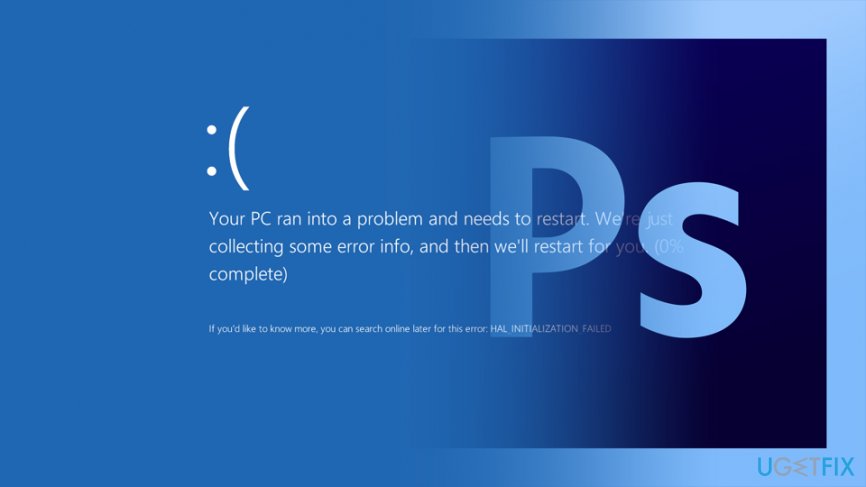
The kernel[2] is a vital part of a Windows operating system, and it is the first program to be loaded before everything else is. It controls several critical functions, such as software inputs/outputs requests that communicate with CPU.[3] It also handles the function of external computer parts, such as keyboards, printers, monitors, etc.
In most cases, Kernel security check failure in Photoshop occurs due to corrupt or damaged graphics drivers, although many users also reported that moving sniffer.exe (one of the files used by Photoshop) to desktop fixed Kernel security check failure in Photoshop for them. Additionally, there are several other solutions that users can try. Please check the instructions below.
Protip: if you are not that computer-savvy individual, we suggest you download and install FortectMac Washing Machine X9. This software is capable of fixing broken registries[4] and also most of critical Windows errors automatically. The scan for issues is free; however, if you want to fix problems automatically, you will have to purchase the licensed version of the application.
Solution 1. Move sniffer.exe to Desktop
Sniffer.exe is a tiny application within Photoshop that allows it to use your graphics card. Many users reported that deleting it or moving to desktop helped to fix Kernel security check failure in Photoshop problem (there is no need to worry about the functionality of this application, as Photoshop will automatically re-create it after it is deleted):
- Go to the Photoshop installation directory (by default it is located in C:\\Program Files\\Adobe\\Adobe Photoshop)
- Locate sniffer.exe or sniffer_gpu.exe and merely move it to Desktop
Solution 2. Roll-back Nvidia drivers
Drivers are essential for software and hardware to operate correctly. In case drivers get corrupt or incorrectly installed, it can result in Kernel security check failure in Photoshop. Thus, if you have the most recent version of drivers installed, you should roll them back the following way:
- Right-click on the Start button and select Device Manager
- Expand Display adapters category and pick your graphics card
- Rick-click on it and pick Properties
- Go to Driver tab
- Choose Roll back driver, select from the reason options provided and click Yes

Solution 3. Pick dedicated graphics card to be used with Photoshop
In case your computer has several graphics cards (users typically run integrated and dedicated GPUs), you need to make sure that Photoshop is using the dedicated one. Follow these steps:
- Open Nvidia Control Panel and select Manage 3D settings
- In the right pane, pick Program Settings
- Choose Adobe Photoshop and set High-performance Nvidia processor as preferred graphics for the program
- Click Apply

Solution 4. Update your graphics card driver
In some cases, users fail to install the latest drivers, and it can start causing problems and result in various crashes, including Kernel security check failure in Photoshop. To update your graphics driver, follow these steps:
- Right-click on the Start button and select Device Manager
- Expand Display adapters category and pick your graphics card
- Right-click on it and pick Update Driver
- Select Search automatically for updated driver software and let Windows install the newest driver version
- Reboot your computer
Solution 5. Disable your graphics card
This solution is viable, although Photoshop might not be able to function to its full capabilities, because intense graphics manipulations require the use of the GPU. Nevertheless, if none of the solutions above helped or your graphics card is outdated, you can disable it by following these steps:
- Right-click on the Start button and select Device Manager
- Expand Display adapters category and pick your graphics card
- Right-click on it and select Disable
- When warning message appears, click Yes
- Restart your device

Repair your Errors automatically
ugetfix.com team is trying to do its best to help users find the best solutions for eliminating their errors. If you don't want to struggle with manual repair techniques, please use the automatic software. All recommended products have been tested and approved by our professionals. Tools that you can use to fix your error are listed bellow:
Access geo-restricted video content with a VPN
Private Internet Access is a VPN that can prevent your Internet Service Provider, the government, and third-parties from tracking your online and allow you to stay completely anonymous. The software provides dedicated servers for torrenting and streaming, ensuring optimal performance and not slowing you down. You can also bypass geo-restrictions and view such services as Netflix, BBC, Disney+, and other popular streaming services without limitations, regardless of where you are.
Don’t pay ransomware authors – use alternative data recovery options
Malware attacks, particularly ransomware, are by far the biggest danger to your pictures, videos, work, or school files. Since cybercriminals use a robust encryption algorithm to lock data, it can no longer be used until a ransom in bitcoin is paid. Instead of paying hackers, you should first try to use alternative recovery methods that could help you to retrieve at least some portion of the lost data. Otherwise, you could also lose your money, along with the files. One of the best tools that could restore at least some of the encrypted files – Data Recovery Pro.
- ^ Tim Fisher. Blue Screen of Death (BSOD). Lifewire. Tech Untangled.
- ^ Vangie Beal. Kernel. Webopedia. Online Tech Dictionary.
- ^ Paul Zandbergen. Central Processing Unit (CPU): Parts, Definition & Function. Study.com. Courses and video lessons.
- ^ Registry. Computer hope. Free computer help.