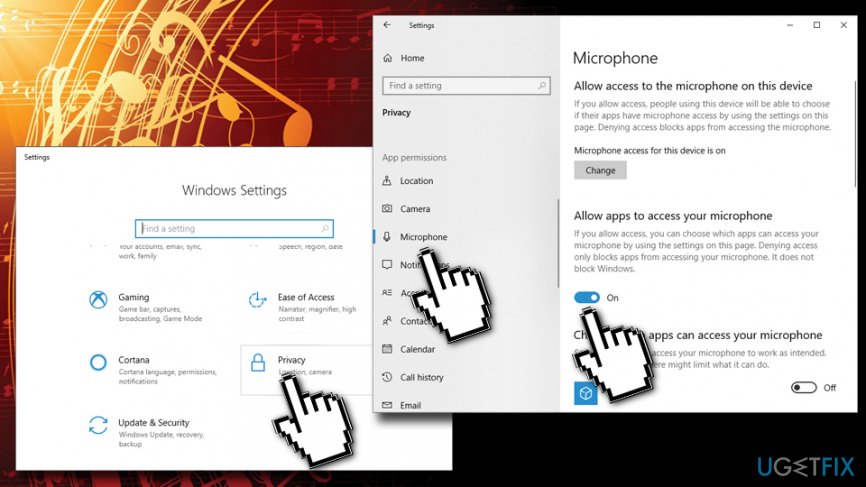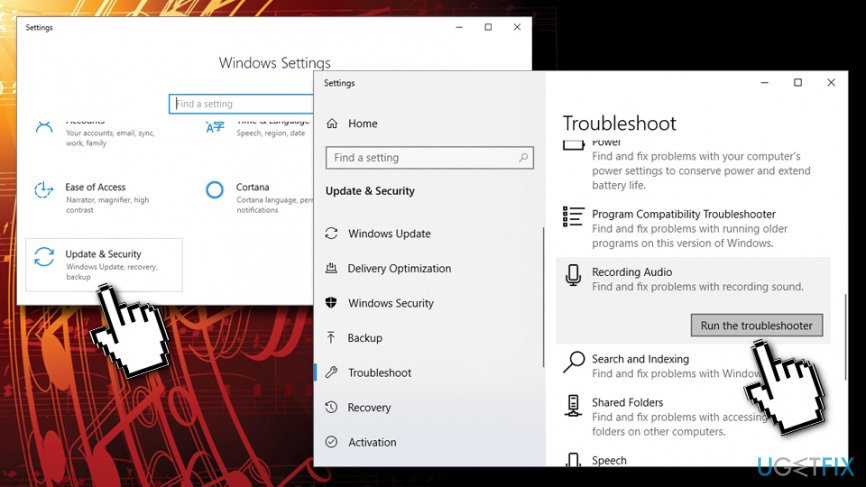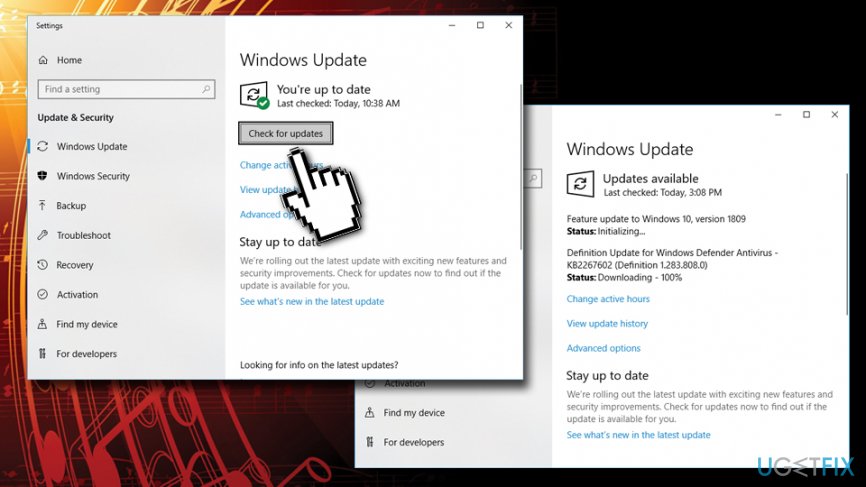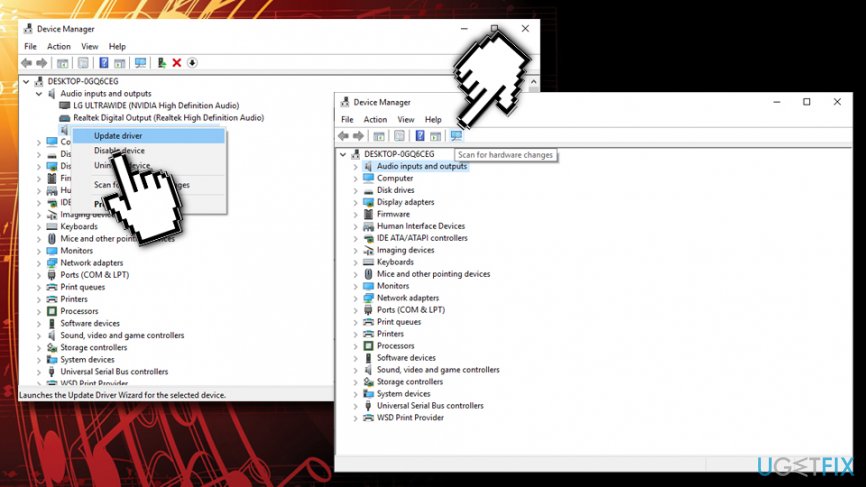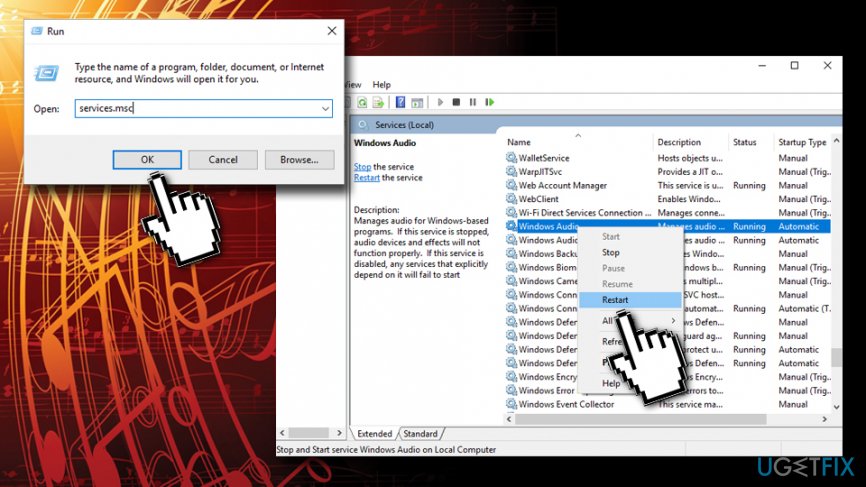Question
Issue: How to fix microphone not working?
Hi, my headset microphone suddenly stopped working. Does that mean that it is completely broken or there might be other reasons for mic not working? Any tips would be appreciated.
Solved Answer
When you first hear the word “microphone,” you most likely imagine a standard one used by singers or news anchors. Nevertheless, as technology progressed, microphones are often used in modern computing for communicating with friends and colleagues, recording sound, and performing a variety of other activities.
There are a variety of microphones that are integrated within a laptop, tablet, phone, while others are a part of external devices, such as a headset or a camera. Nevertheless, there are also standard mics that are used by university professors, karaoke lovers, or singers.
While functionality might differ, all of these devices are mostly connected to the computer, regardless of their purpose. Therefore, the mic not working problem is quite universal, affecting different platforms and the operating systems. Nevertheless, the issue might vary to a degree, as the mic might not work just with certain apps, or some of its functions might work poorly, the quality of transmission might be bad, etc.

While most users might think that microphone not working is caused by hardware wear and tear or its age, it is not necessarily the case. There are several other reasons for external devices like mics not working, for example:
- Outdated microphone drivers[1]
- Faulty Windows updates[2]
- Buggy Windows Audio service
- Disabled mic, etc.
Therefore, there are several things you can do to fix microphone not working issue on Windows 10. Nevertheless, before you proceed, you should make sure that your hardware is indeed not at fault. For that, connect your mic to another device, such as a phone or another computer and make sure the at least output or input[3] is working.
Additionally, if you are not an experienced computer user, we would recommend you fix microphone not working issue with the help automatic repair tool FortectMac Washing Machine X9. That way, the application can do all the troubleshooting for you and, if the issue lies within the Windows operating system, it will fix it immediately.
Fix 1. Enable your microphone
If you never used your device, it might be that the mic is simply not enabled on your operating system. To fix that, please follow these steps:
- Right-click on Start button and select Settings
- Pick Privacy
- Click on Microphone in the left pane
- Make sure Let apps use my microphone feature is enabled. If not, click on the toggle once to turn it to On

Fix 2. Make sure your mic is not muted
Another simple reason why your mic is not working might be because it is muted. To make sure it isn't, perform the following check:
- Right-click on the speaker icon at the bottom-right of your screen in the taskbar (near time and date)
- Select Sounds
- At the top, select Recording
- Pick your mic and click on Properties
- Select Levels tab and put the sound up (to the max if desired)
Fix 3. Run Troubleshooter to fix mic not working issue
Troubleshooter is a great built-in tool that can detect various issues with different parts of the operating system, including the microphone:
- Right-click on the Start button then select Settings
- Pick Update & Security
- On the left pane, select Troubleshoot
- There are two troubleshooters you should run, depending on the issue you have: either Recording Audio or Speech

- Click on one of them and select Run the troubleshooter (if you are not sure, simply run them both)
- Windows will alert you about any issues detected and will attempt to fix them for you
Fix 4. Update Windows OS
Outdated Windows OS might result in a variety of problems. Therefore, you should make sure it is up to date:
- Go to Settings > Update & Security
- On the right pane, click on Check for Updates

- Windows will automatically install a new patch
- Reboot your device
Fix 5. Update or reinstall drivers
Drivers are vital for any piece of hardware to communicate with software properly. To make sure that it's not outdated drivers that are causing the mic not working problem, follow this guide:
- Right-click on the Start button and pick Device Manager
- Click on Audio inputs and outputs
- Select your microphone
- Right-click and pick Update driver
- Click on Search automatically for updated driver software
- Restart your PC

If that did not help, you should completely uninstall the device. Go back to Device Manager > Audio inputs and outputs, right-click on your microphone, and the pick Uninstall. Reboot the machine and Windows should reinstall the driver automatically. If that is not the case, go back to Device Manager and click on Scan for hardware changes – it will prompt automatic update.
Fix 6. Restart Audio service
- Press Win + R and type in services.msc
- Hit Enter
- Scroll down to locate Windows Audio service
- Right-click on it and pick Restart

Repair your Errors automatically
ugetfix.com team is trying to do its best to help users find the best solutions for eliminating their errors. If you don't want to struggle with manual repair techniques, please use the automatic software. All recommended products have been tested and approved by our professionals. Tools that you can use to fix your error are listed bellow:
Protect your online privacy with a VPN client
A VPN is crucial when it comes to user privacy. Online trackers such as cookies can not only be used by social media platforms and other websites but also your Internet Service Provider and the government. Even if you apply the most secure settings via your web browser, you can still be tracked via apps that are connected to the internet. Besides, privacy-focused browsers like Tor is are not an optimal choice due to diminished connection speeds. The best solution for your ultimate privacy is Private Internet Access – be anonymous and secure online.
Data recovery tools can prevent permanent file loss
Data recovery software is one of the options that could help you recover your files. Once you delete a file, it does not vanish into thin air – it remains on your system as long as no new data is written on top of it. Data Recovery Pro is recovery software that searchers for working copies of deleted files within your hard drive. By using the tool, you can prevent loss of valuable documents, school work, personal pictures, and other crucial files.
- ^ Vangie Beal. Driver. Webopedia. Online Tech Dictionary for Students, Educators and IT Professionals.
- ^ Mic. Stopped working after update Windows 1803 on 1st May. 2018.. Microsoft. Community.
- ^ John Papiewsky. What Is the Difference Between Audio Input & Audio Output?. It Still Works. Tech and Science topics: phones, computers, gadgets, and the Internet, astronomy & earth science, climate & weather, environment .