Question
Issue: How to fix Microsoft Edge error “Can’t connect securely to this page”?
Hello. I have been trying to access this one page, but I get a message “Can't connect securely to this page”. Does anyone have any ideas about what could be causing the issue?
Solved Answer
Microsoft Edge is a cross-platform web browser created and developed by Microsoft. It was first released for Windows 10 in 2015 and replaced Internet Explorer. MS Edge introduced a new user interface alongside a suite of useful features. The browser has undergone radical changes, and the latest version is based entirely on the open-source Chromium source code while being retooled with more business-friendly features.
Unfortunately, some users report having issues while trying to access certain websites after a new policy was implemented to prevent the use of weak MD5 and 3DES encryption algorithms.[1] The message people see says:
“Can't connect securely to this page”
This might be because the site uses outdated or unsafe TLS security settings. If this keeps happening try contacting the website's owner.
The possible cause of the error is explained in the message, but no solution is provided. Users are left to look for them themselves. Some people cannot even access their college sites, which is a big issue. Encryption is important for information to stay safe and protected. If a page does not use encryption or uses weak algorithms, threat actors could use this to their advantage.
It seems like Microsoft upped their standards, but that is preventing users from opening pages that are not malicious and do not collect personal information. In this article, we will explore a couple of possible solutions to the “Can't connect securely to this page” error which you can easily perform yourself.
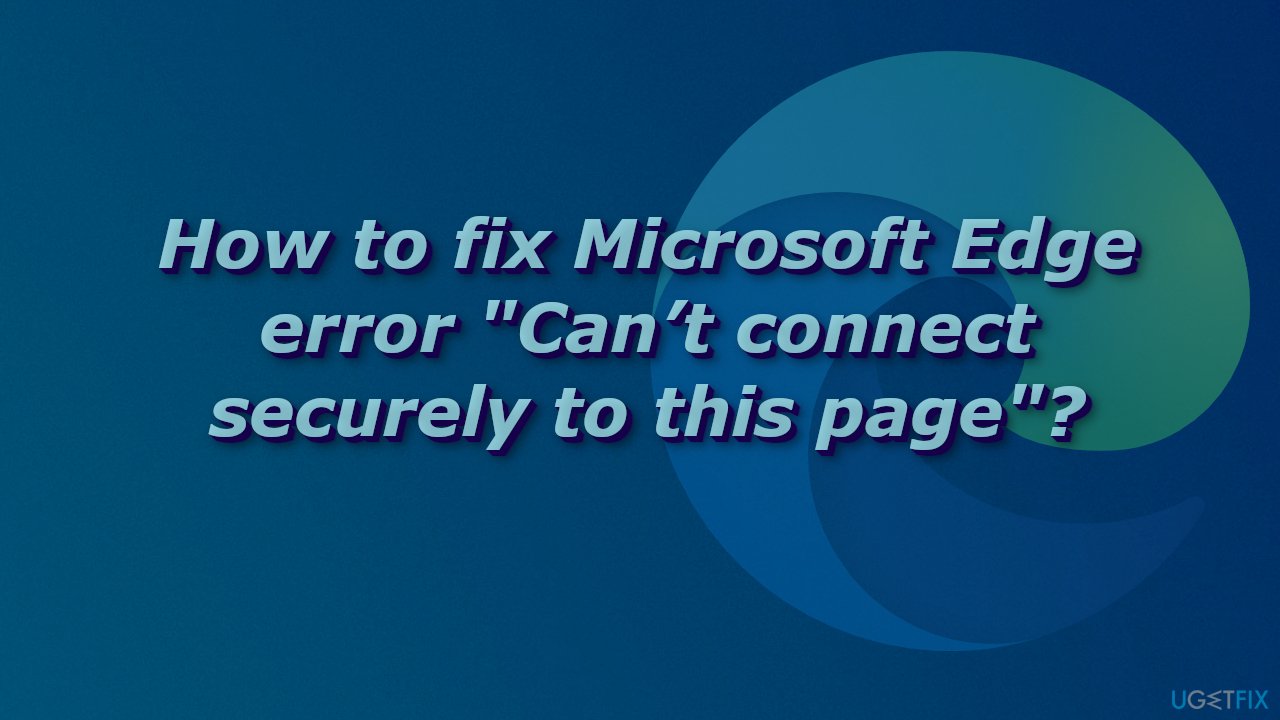
Sometimes this issue can be caused not by the browser itself, but by external forces, like the operating system or antivirus software. One of the first things you can do now is trying to disable your third-party antivirus, as it could be preventing you from accessing the page. If that did not work, and you do not know any other troubleshooting steps, you can try using a repair tool FortectMac Washing Machine X9, which can clear up space, fix corrupted files, system errors, registry issues, and BSODs.[2] This powerful software can help fix most errors in your PC.
Meanwhile, you can try some of our manual methods with this step-by-step guide:
Method 1. Change supported TLS versions
- Open the start menu, go to the Internet Options, click on the Advanced tab and scroll down to Security
- Verify if the following are checked:
Use TLS 1.0
Use TLS 1.1
Use TLS 1.2
- Uncheck Use SSL 3.0
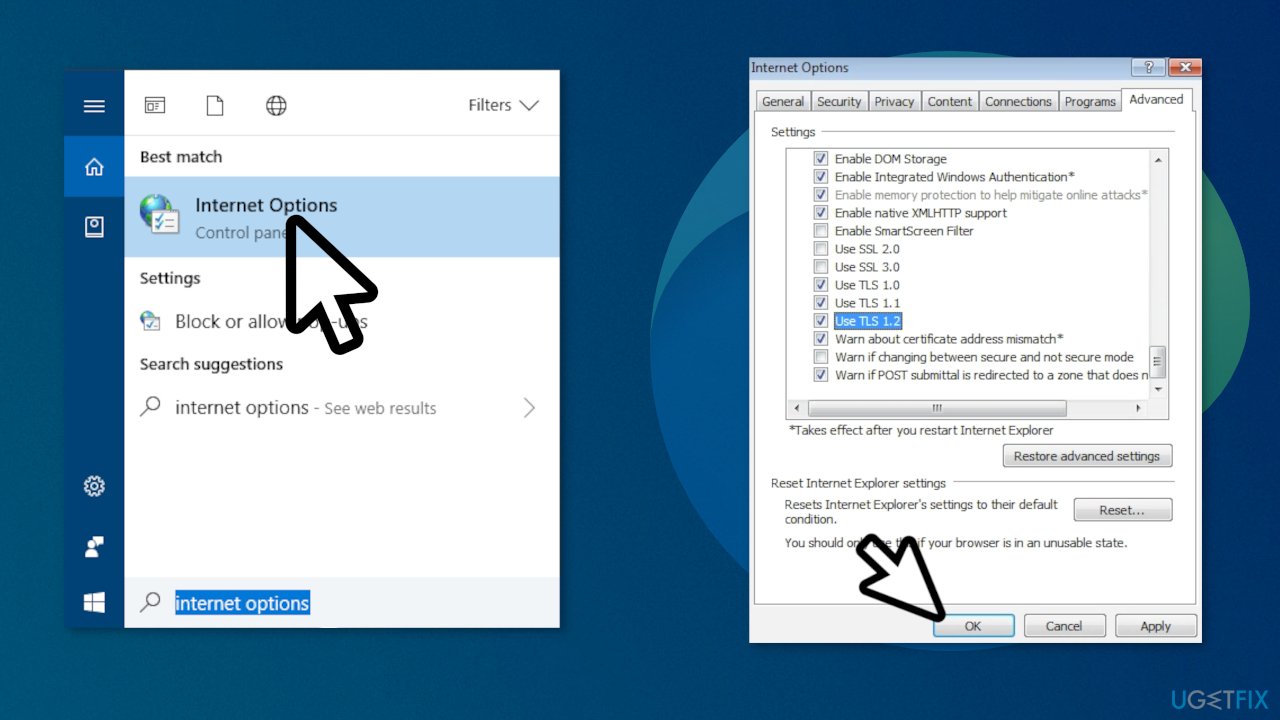
- Close the browser and open it again, then try to open the site
Method 2. Allow the display of mixed content
- Click Start
- Type Internet Options and click on it
- Go to the Security tab
- Make sure the Internet logo is selected and click Custom Level…
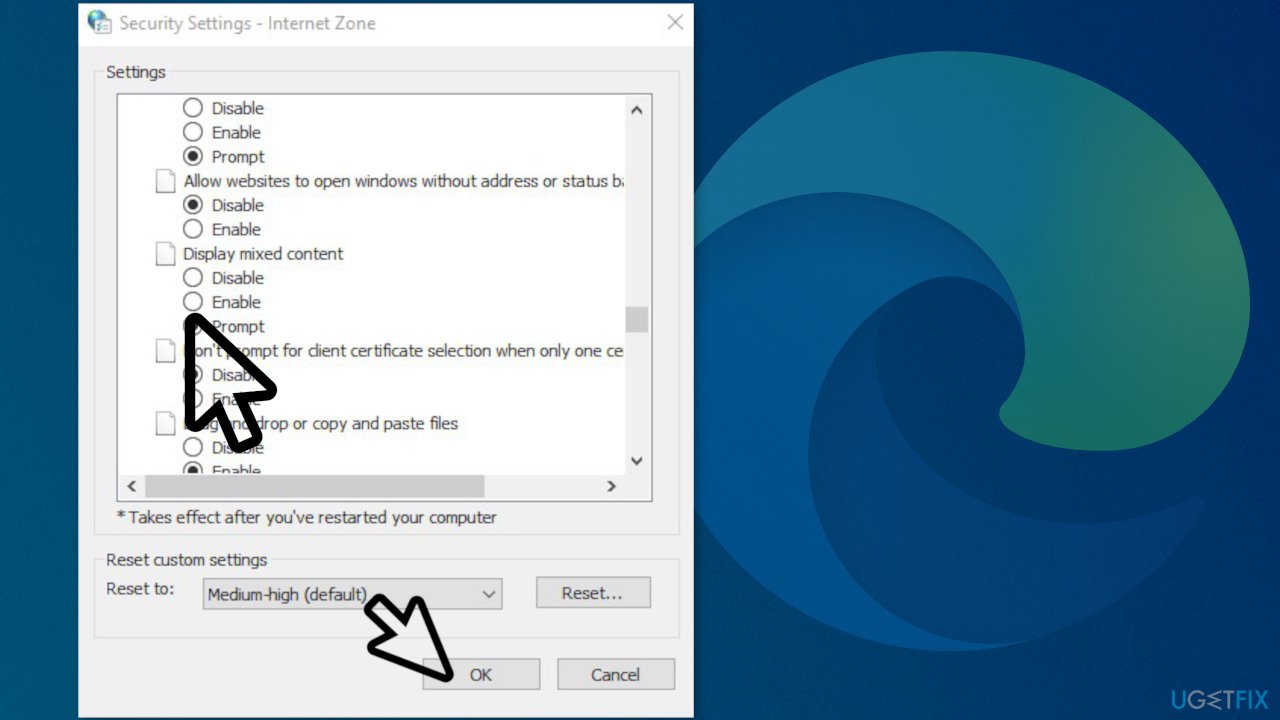
- In Security Settings – Internet Zone, scroll down halfway until you see Display mixed content
- Set it to Enable
- Click OK to apply the changes and close all windows and retry to load the website
Method 3. Update MS Edge
- In the browser, go to Settings and more > Help and feedback > About Microsoft Edge
- If the About page shows Microsoft Edge is up to date, you don't need to do anything
- If the About page shows An update is available, select Download and install to proceed
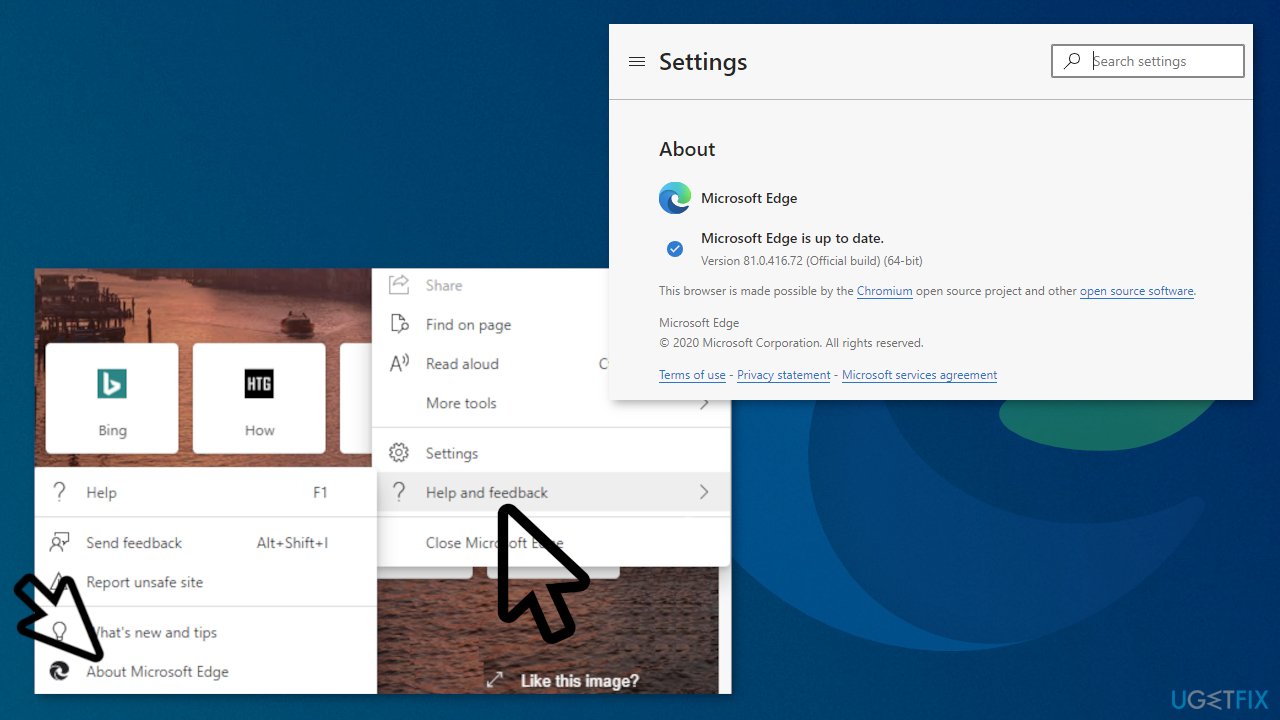
- If the About page shows To finish updating, select Restart to apply the updates
Method 4. Reset Microsoft Edge
- Open Microsoft Edge on your PC and click the three dots in the top-right corner
- In the dropdown menu that opens, click Settings
- In the left sidebar, click the Reset Settings tab
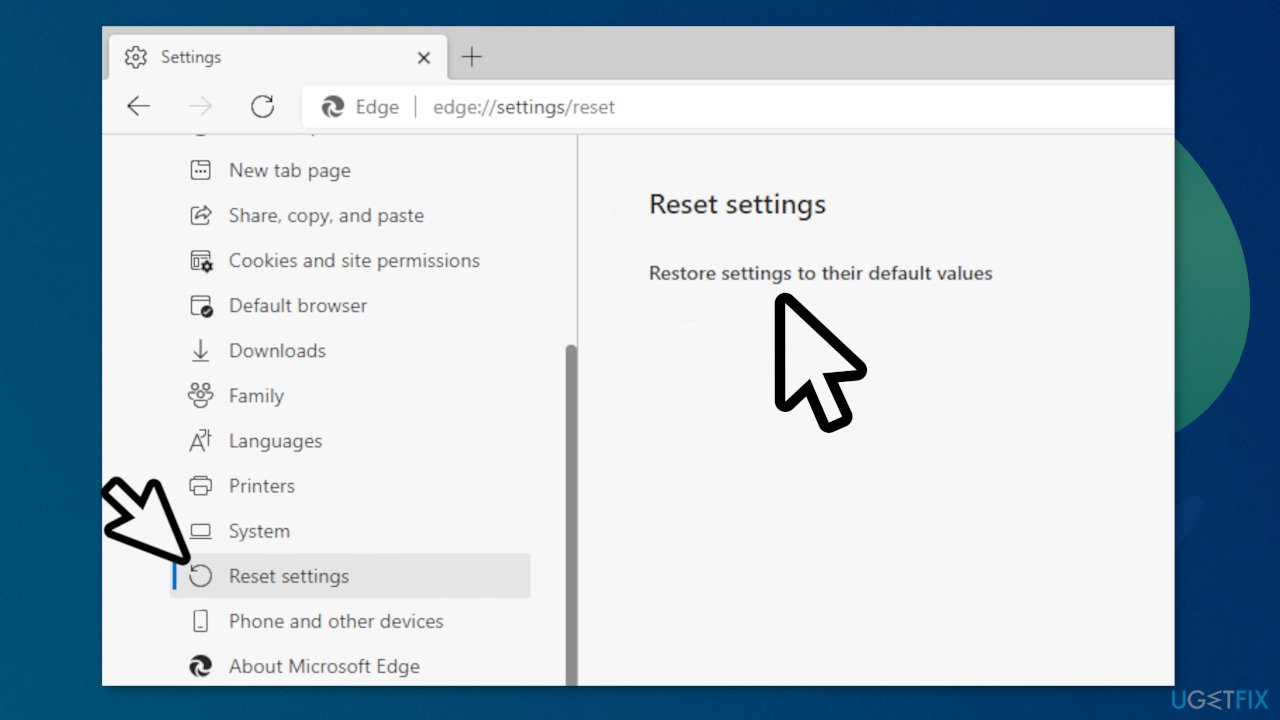
- On the page that opens, click Restore settings to their default values; it should be the only option on the page
- To finish the process click Reset
You might also be interested in these topics:
- Microsoft Edge: how to disable or enable Dark Mode?
- How to change Microsoft Edge homepage and new tab function?
- Fix Microsoft Edge that Won’t Open PDF Files
- Fix Microsoft Edge Tabs Going Black Screen
Repair your Errors automatically
ugetfix.com team is trying to do its best to help users find the best solutions for eliminating their errors. If you don't want to struggle with manual repair techniques, please use the automatic software. All recommended products have been tested and approved by our professionals. Tools that you can use to fix your error are listed bellow:
Access geo-restricted video content with a VPN
Private Internet Access is a VPN that can prevent your Internet Service Provider, the government, and third-parties from tracking your online and allow you to stay completely anonymous. The software provides dedicated servers for torrenting and streaming, ensuring optimal performance and not slowing you down. You can also bypass geo-restrictions and view such services as Netflix, BBC, Disney+, and other popular streaming services without limitations, regardless of where you are.
Don’t pay ransomware authors – use alternative data recovery options
Malware attacks, particularly ransomware, are by far the biggest danger to your pictures, videos, work, or school files. Since cybercriminals use a robust encryption algorithm to lock data, it can no longer be used until a ransom in bitcoin is paid. Instead of paying hackers, you should first try to use alternative recovery methods that could help you to retrieve at least some portion of the lost data. Otherwise, you could also lose your money, along with the files. One of the best tools that could restore at least some of the encrypted files – Data Recovery Pro.
- ^ Triple DES. Wikipedia. The Free Encyclopedia.
- ^ Chris Hoffman. Everything You Need To Know About the Blue Screen of Death. HowToGeek. Online Technology Magazine.



