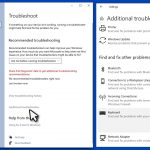Question
Issue: How to fix Microsoft Ergonomic Keyboard stopped working?
Hi, I'd like some help with the Microsoft Ergonomic keyboard – it simply stopped working one day. I had it for a few months prior to this and had no problems, or so I thought. I am now using my old keyboard, but I'd like to resolve issues with the new one. If there's something that can be done, please tell me.
Solved Answer
Keyboards are basic but important input devices when using any kind of computer. Without them, it would be difficult to type. They can also be used for various shortcut combinations that allow users to control their computers better. That's why when a keyboard isn't working as intended, it becomes a huge problem.
An ergonomic keyboard is a device that has a special shape – the keys are split into two major parts, which allow wrist stress relief when used for long periods. That's why so many people who spend a lot of time using computers for work prefer these types of hardware. Unfortunately, just like any other component, this one may also fail, as many people reported Microsoft Ergonomic keyboard stopped working for them.
It seems like the Microsoft Ergonomic keyboard can stop working out of the blue, although this perception is wrong – there is always a cause for malfunctions. Some users claimed that they started experiencing issues after updating Windows, while others said the issue happened abruptly.
The way the Ergonomic keyboard stopped working was also different for different users. For example, some people claimed that it simply stopped responding altogether, while others said that it would become unresponsive temporarily several times a day, with the system restart resolving the situation.

There are plenty of people who had the exact same problem and were understandably getting frustrated. A keyboard that was recently bought should not just randomly stop working. However, in order to get down to the root cause, quite a few troubleshooting steps should be done, and we provide several of them below.
Tip: if you are having general computer issues, such as the inability to install the newest Windows updates or your PC can't stop crashing, we recommend checking the system with powerful PC repair software FortectMac Washing Machine X9.
Solution 1. Make some basic checks
Sometimes the issues with the keyboard can be diagnosed and fixed by using general solutions. Here are a few basic tips that you may or may not have yet tried:
- If you are using a wireless keyboard, make sure you check the batteries are working – try replacing them;
- If your keyboard is old or only some keys aren't working, use special solutions with alcohol that are designed for cleaning keyboards. If keys get caught in the pressed position, it prevents the keyboard from working properly.
- With USB keyboards, try using a different USB port;
- Check if the keyboard works on a different PC. If it does, the problem can be fixed using troubleshooting steps.
Solution 2. Update drivers
Your drivers might not be working correctly, so make sure they are up to date. For that, you can either use DriverFix or use the Windows update feature (if you have recently updated Windows, skip this step).
- Type Update in Windows search and hit Enter
- Click Check for updates
- Click View optional updates
- Find the Driver Updates section, tick the checkboxes, and click Download and Install
- Restart the PC.
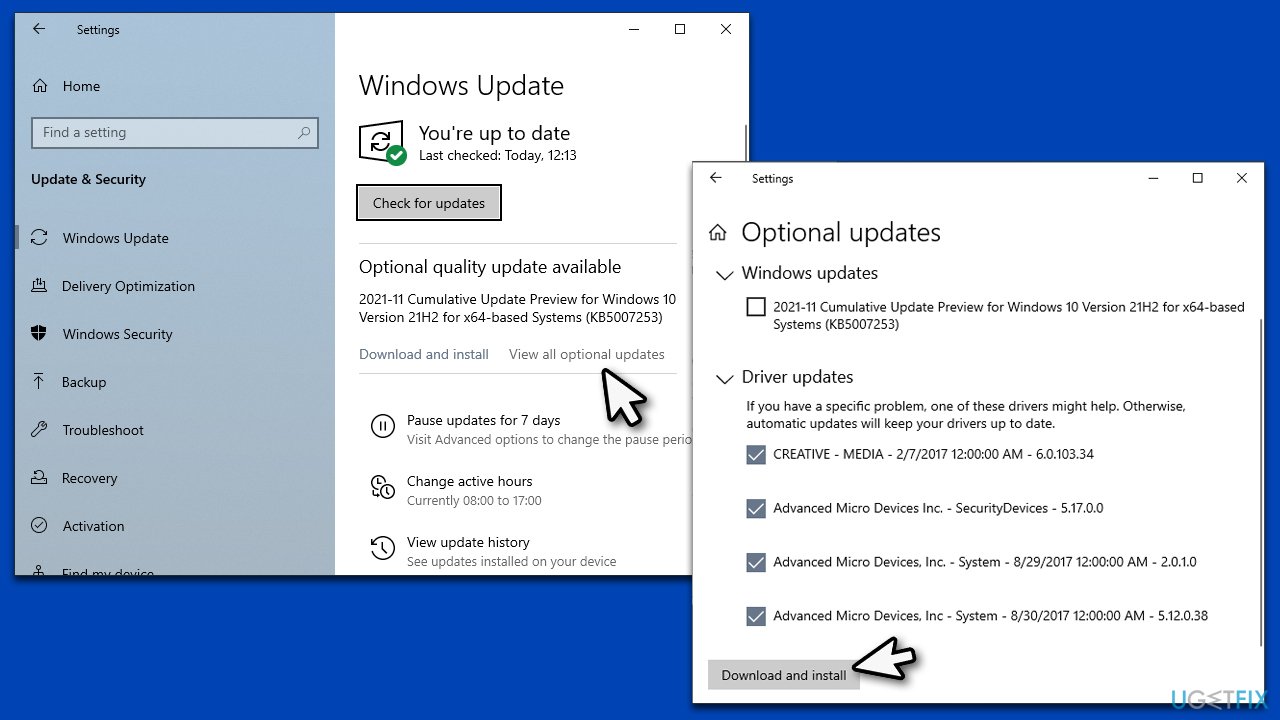
Solution 3. Reinstall drivers
If updating drivers didn't help, try reinstalling them. Your first task is uninstalling the driver:
- Right-click on Start and pick Device Manager (or type Device Manager in Windows search and press Enter)
- Expand Keyboards section
- Right-click on your keyboard and select Uninstall device
- When the warning comes up, click Uninstall
- Reboot your system.
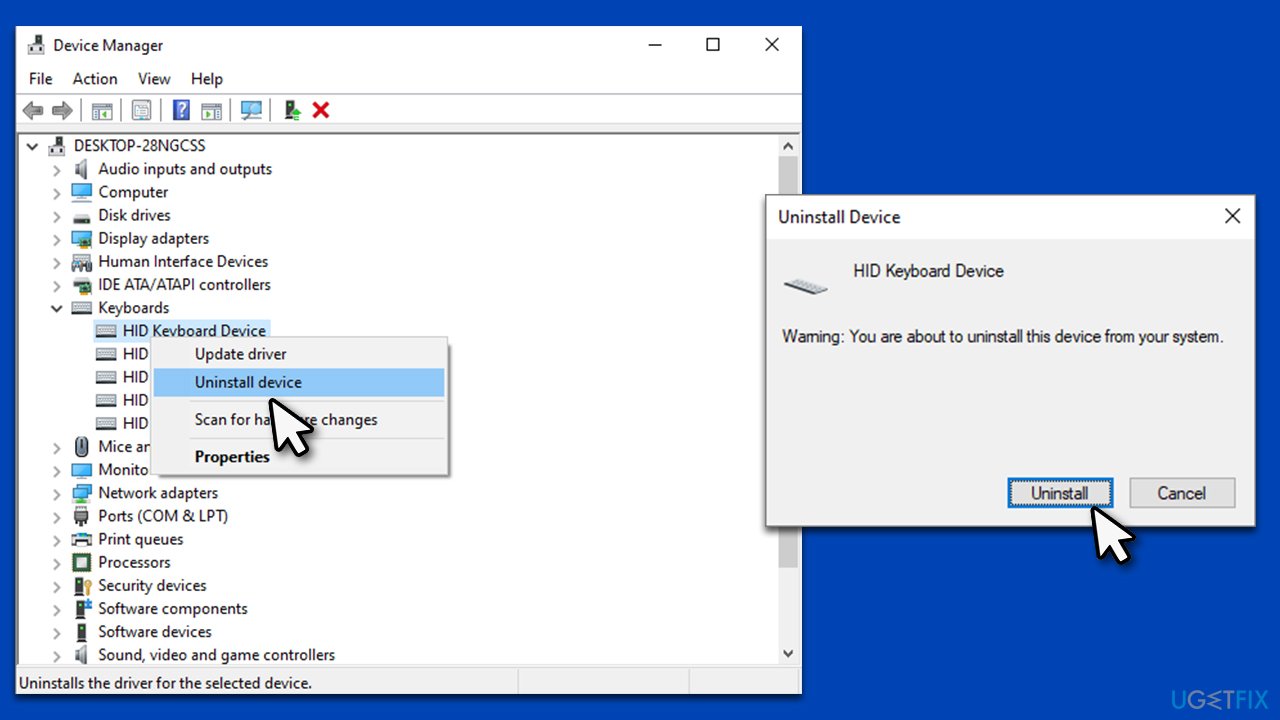
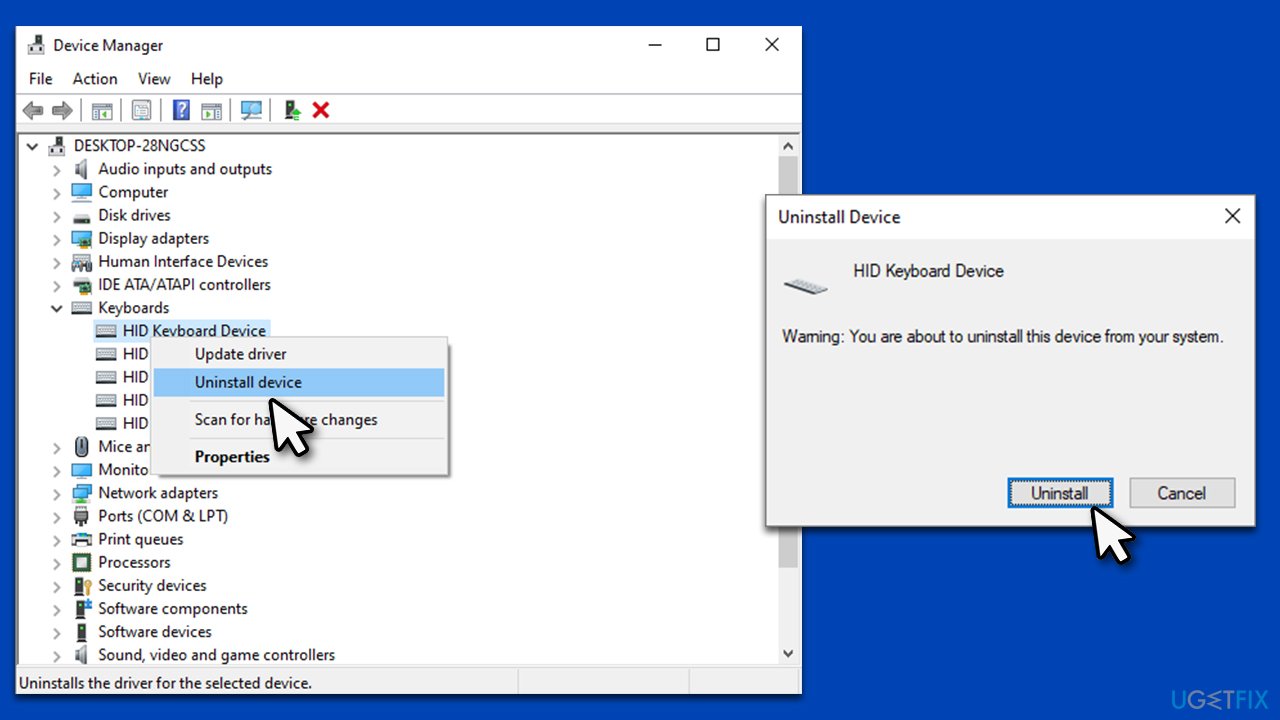
Drivers should install automatically after the system reboot. If not, you can initiate driver updates by using the solutions we explained prior.
Solution 4. Uninstall the most recent Windows update [workaround]
If Microsoft Ergonomic Keyboard stopped working after updating Windows, you could uninstall the most recent update.
- Type Control Panel in Windows search and press Enter
- Select Programs > Uninstall a program
- Click on View installed updates on the left side of the window
- Sort all the updates by date
- Right-click on the most recent update and select Uninstall
- Proceed with on-screen instructions and restart your PC.
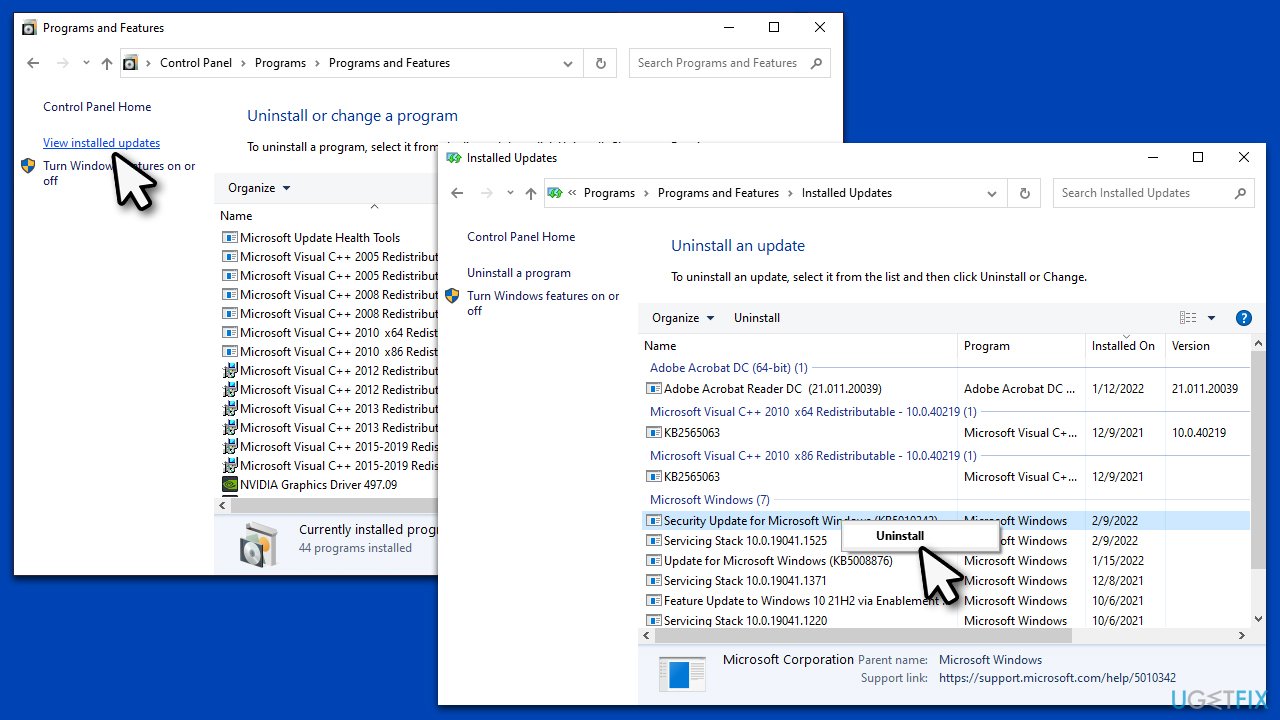
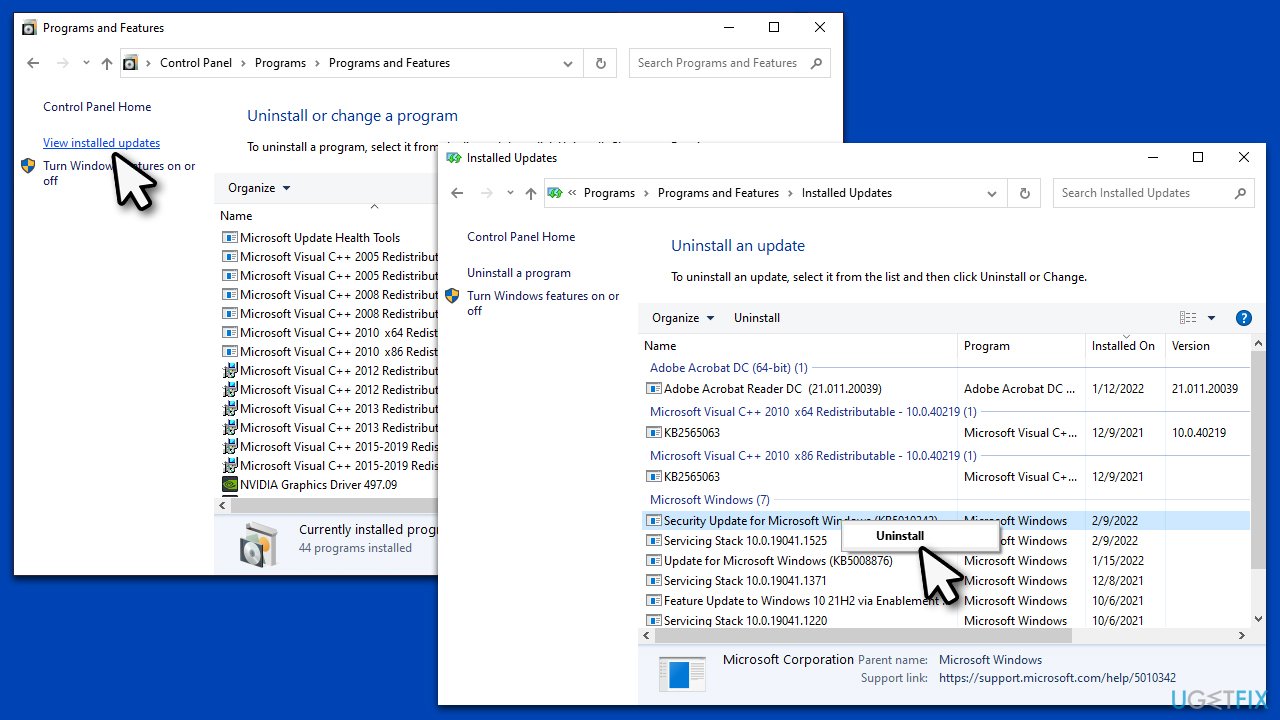
Solution 5. Run the troubleshooter
- Type troubleshoot in Windows search and hit Enter
- Select Additional troubleshooters/Other troubleshooters
- Scroll down to find Keyboard
- Click on it once and run the troubleshooter
- Check the results and apply fixes.
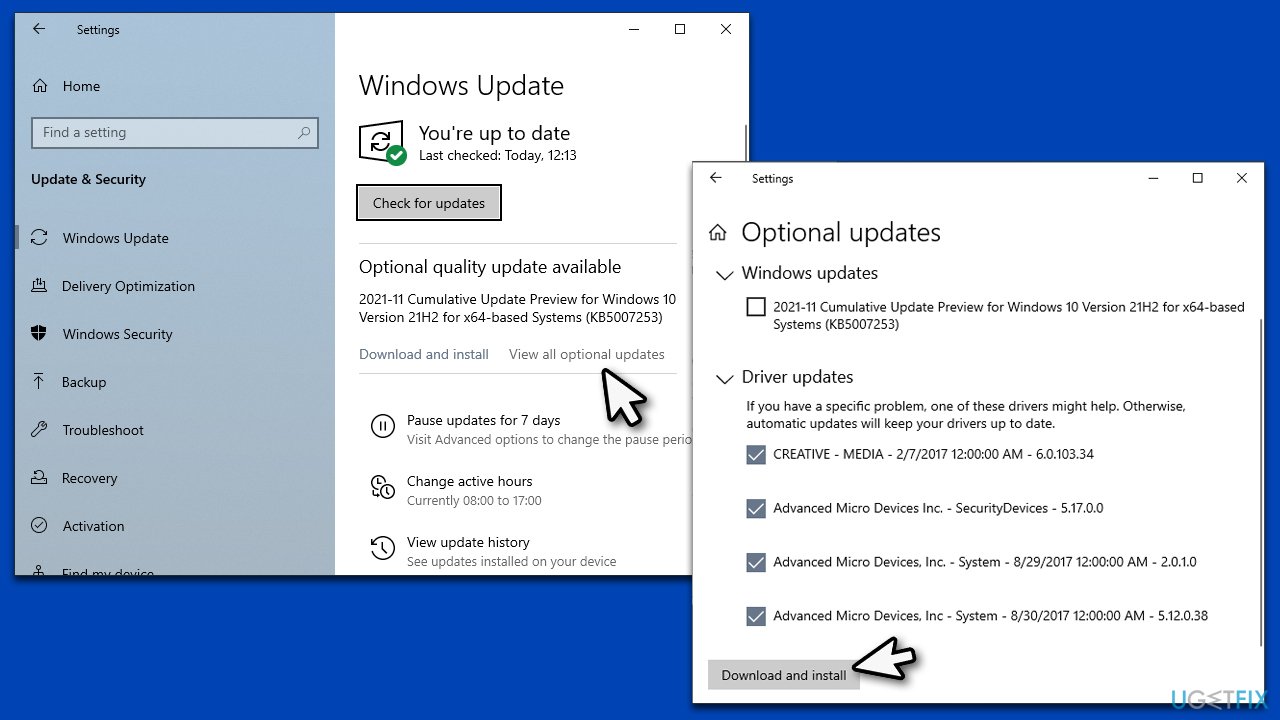
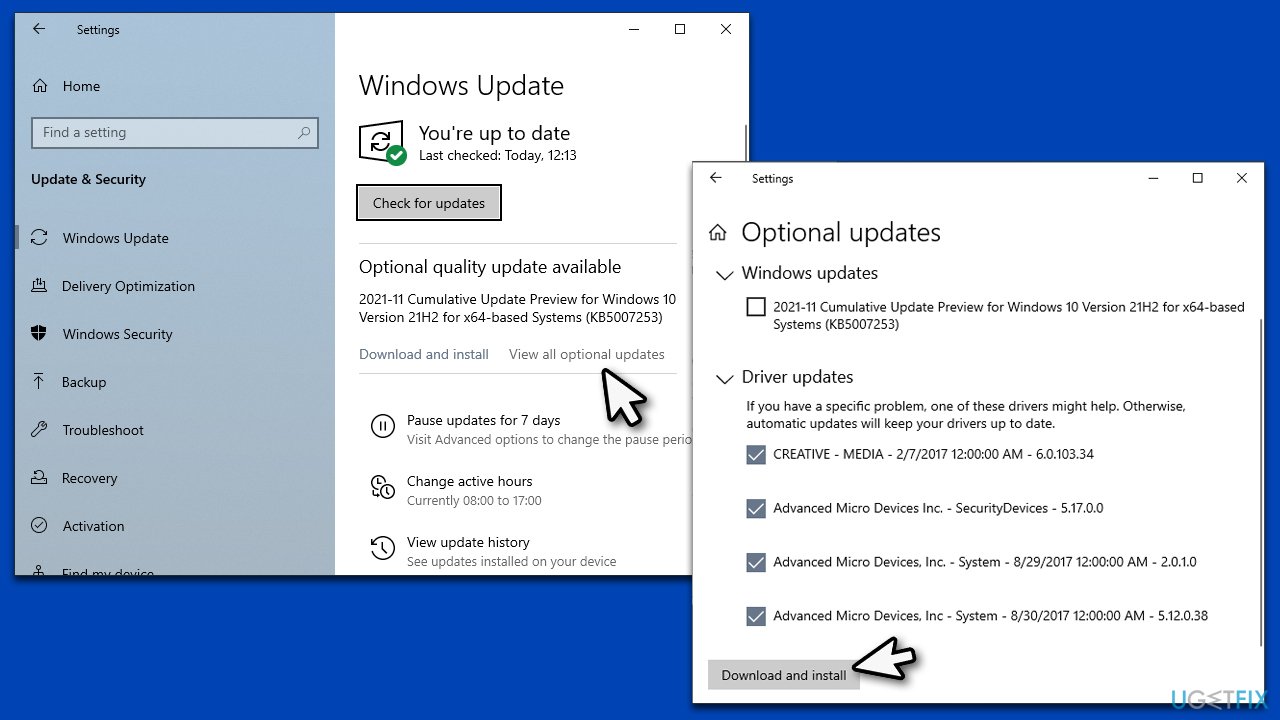
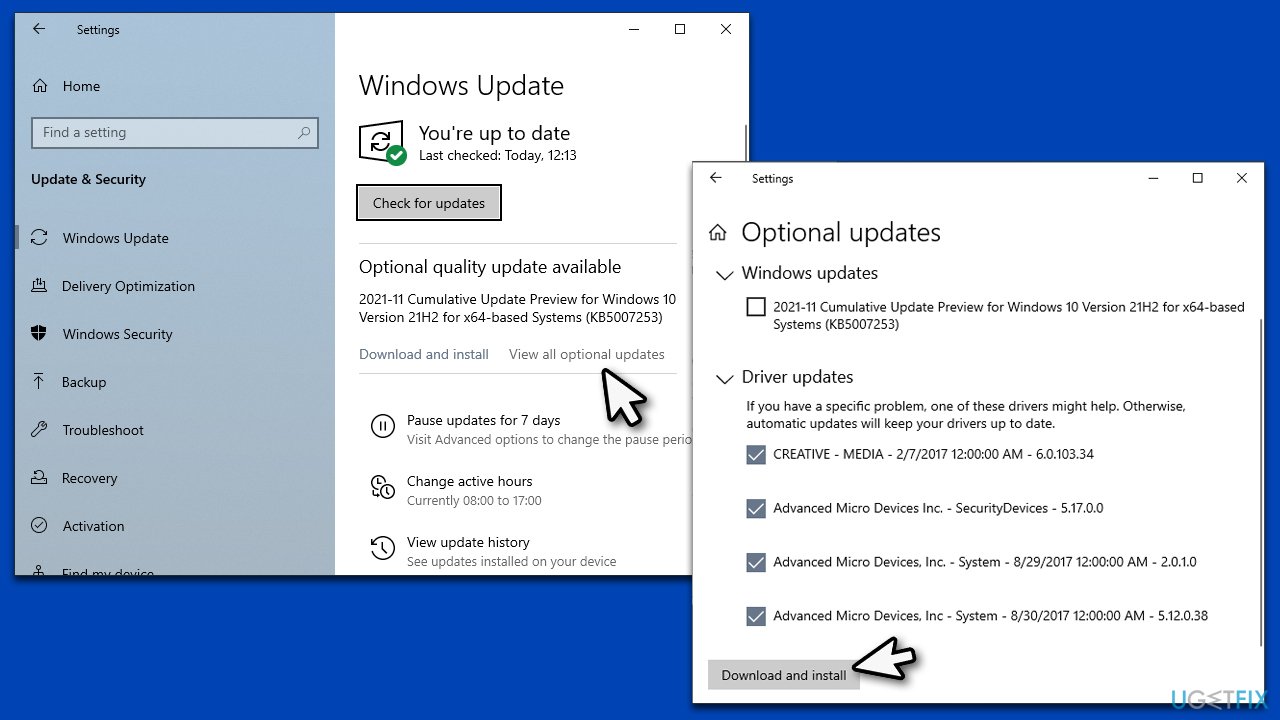
Related:
- Play/pause button on keyboard not working
- Wireless keyboard not working
- Malfunctioning Keyboard on Windows.
Repair your Errors automatically
ugetfix.com team is trying to do its best to help users find the best solutions for eliminating their errors. If you don't want to struggle with manual repair techniques, please use the automatic software. All recommended products have been tested and approved by our professionals. Tools that you can use to fix your error are listed bellow:
Protect your online privacy with a VPN client
A VPN is crucial when it comes to user privacy. Online trackers such as cookies can not only be used by social media platforms and other websites but also your Internet Service Provider and the government. Even if you apply the most secure settings via your web browser, you can still be tracked via apps that are connected to the internet. Besides, privacy-focused browsers like Tor is are not an optimal choice due to diminished connection speeds. The best solution for your ultimate privacy is Private Internet Access – be anonymous and secure online.
Data recovery tools can prevent permanent file loss
Data recovery software is one of the options that could help you recover your files. Once you delete a file, it does not vanish into thin air – it remains on your system as long as no new data is written on top of it. Data Recovery Pro is recovery software that searchers for working copies of deleted files within your hard drive. By using the tool, you can prevent loss of valuable documents, school work, personal pictures, and other crucial files.