Question
Issue: How to fix OOBEEULA error in Windows?
Hi, I attempted to reset my laptop because it had too many issues and was super slow and received an error “Something went wrong, but you can try again. OOBEEULA.” Restarting the PC does nothing, and I'm getting the same error every time. Any idea how to fix this?
Solved Answer
In the world of modern computing, Windows operating systems are omnipresent. With billions of users worldwide, these platforms sometimes present unforeseen issues, leaving many users scrambling for answers and solutions. One such problem is the OOBEEULA error, which has become widespread among users attempting to reset their Windows 10 or 11 systems. The full error reads as a deceptively benign message:
Something went wrong, but you can try again. OOBEEULA.
The term “OOBEEULA” is a specific error code unique to Windows operating systems. It's an acronym for :Out Of Box Experience End User License Agreement,” which is an integral part of the initial setup process when installing or resetting a Windows system. The OOBEEULA error, therefore, means there is a problem or issue while accepting the terms and conditions (the End User License Agreement) during the system setup.
This error usually occurs when Windows encounters difficulties while trying to display the EULA to the user. It's most commonly triggered by faulty system files, corrupt OS installations, or issues with the system's network connection during the setup process. Some users have reported the error cropping up during a system upgrade, suggesting it could also be tied to compatibility issues between different versions of Windows.
Despite the seemingly complicated nature of the problem, it's essential to understand that, like most computer issues, the OOBEEULA error is resolvable. You needn't fret when this error appears because there are several troubleshooting steps that you can employ to solve it. Methods to overcome this issue involve a range of techniques, from simple system checks and network adjustments to more advanced system file repairs.
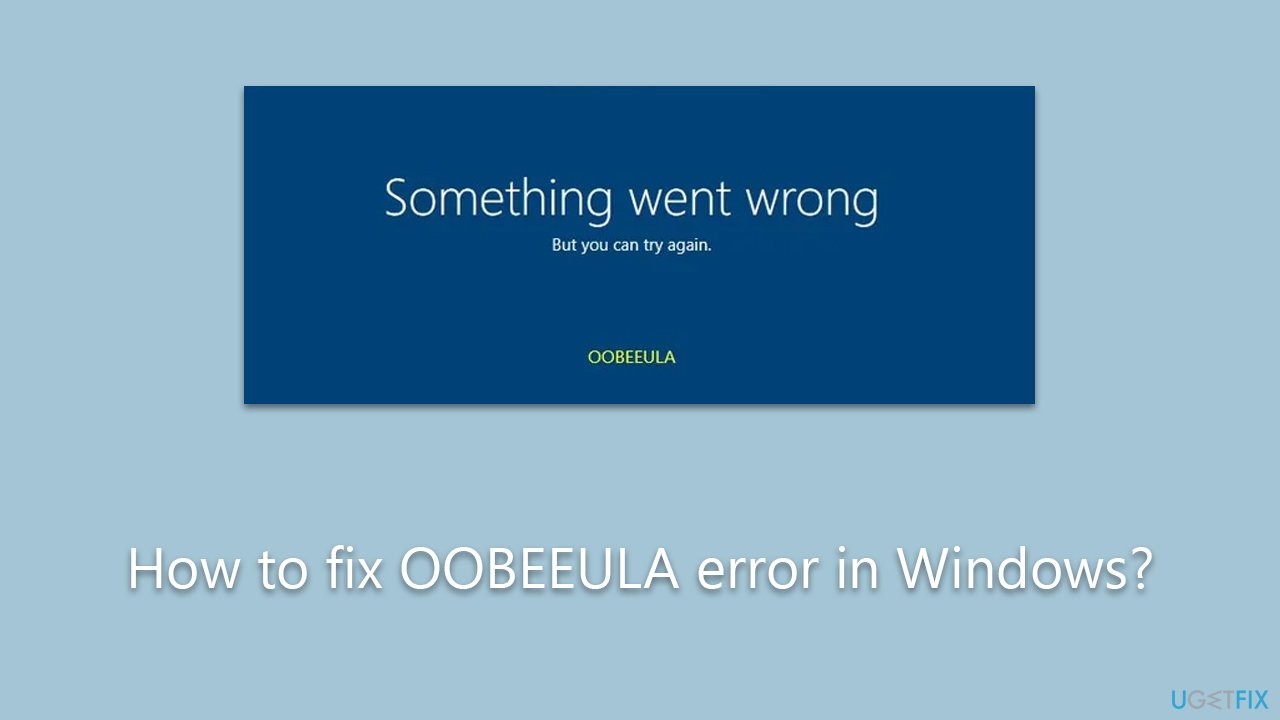
The troubleshooting solutions that cater to this problem are explained in the subsequent sections below. Following these steps and understanding the underlying cause of the issue is the first crucial step toward successful problem resolution. For automatic computer maintenance and repair procedures, we recommend using FortectMac Washing Machine X9.
Fix 1. Try the process again/restart your system
The simplest way to resolve the OOBEEULA error is to follow the prompt's suggestion of retrying or restarting your PC. This may be successful if the error was triggered by a temporary issue, such as a minor network interruption.
- On the error prompt, click on the Try again option.
- If the error persists, click on the Windows icon on your taskbar, then select the power symbol and choose Restart.
- Wait for your PC to reboot and retry the operation that triggered the error.
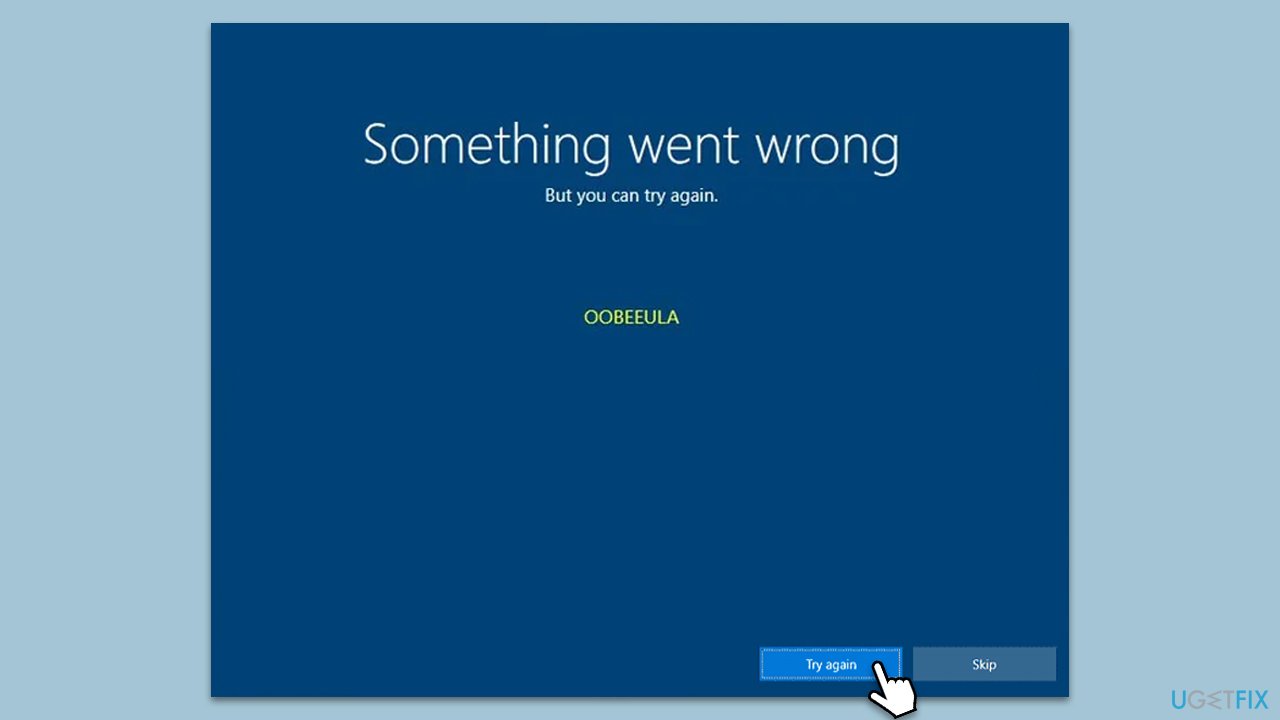
Fix 2. Run SFC and DISM from Windows Recovery Environment
When you can't access Windows due to the OOBEEULA error, you can run the System File Checker (SFC) and Deployment Image Servicing and Management (DISM) from the Windows Recovery Environment (WinRE). This approach allows you to repair potentially corrupted system files without needing to boot into the standard Windows interface.
- Turn on your PC, and as soon as the Windows logo appears, hold the power button down until your PC shuts off.
- Repeat this process two more times until you see Preparing Automatic Repair.
- Wait for Windows to diagnose your PC, then select Advanced options when prompted.
- In the new window, select Troubleshoot, then Advanced options, and finally, Command Prompt.
- To run the System File Checker, type “sfc /scannow” and press Enter. The tool will then start a system scan, which may take some time.
- If the SFC doesn't solve the problem, you can run DISM. In the command prompt, type “DISM /Online /Cleanup-Image /RestoreHealth” and press Enter.
- Once the process is finished, close the Command Prompt and select Continue to exit WinRE, and restart your PC.
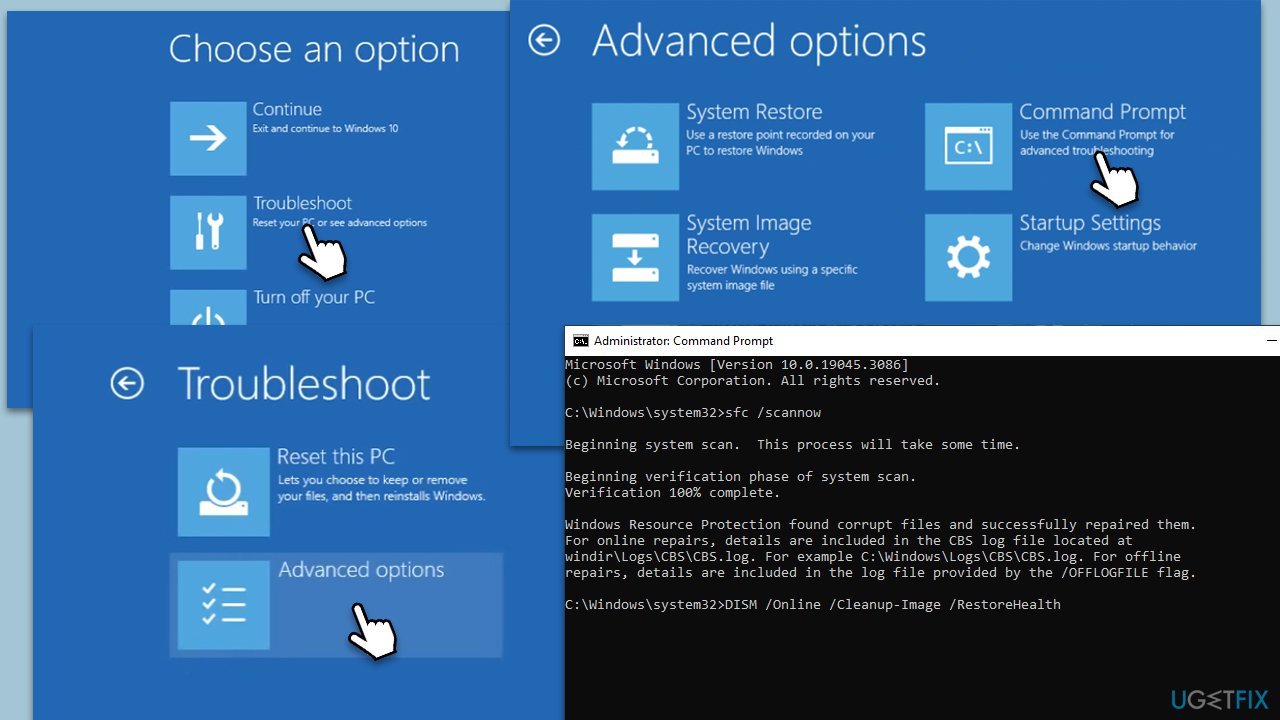
Fix 3. Try a registry fix
Sometimes, the OOBEEULA error can be triggered by a missing or corrupted registry key that handles the EULA display during setup. If that's the case, manually creating the SetupDisplayedEula registry can solve the problem. This can be done from the Windows Recovery Environment (WinRE) using the regedit command-line utility.
- Press Shift + F10 in the Windows Recovery environment (explained how to access in the previous fix).
- In the Command Prompt, type “regedit” and press Enter to open the Registry Editor.
- Navigate to HKEY_LOCAL_MACHINE\SYSTEM\Setup.
- If the “SetupDisplayedEula” entry doesn't exist, you'll need to create it. To do this, select the “Setup” folder. On the right side of the window, right-click on empty space and pick New > DWORD (32-bit) Value.
- Name the new value “SetupDisplayedEula.”
- Set the value data to “1” and make sure the base is set to Hexadecimal. This indicates that the EULA has been displayed.
- Exit the Registry Editor and restart your device.
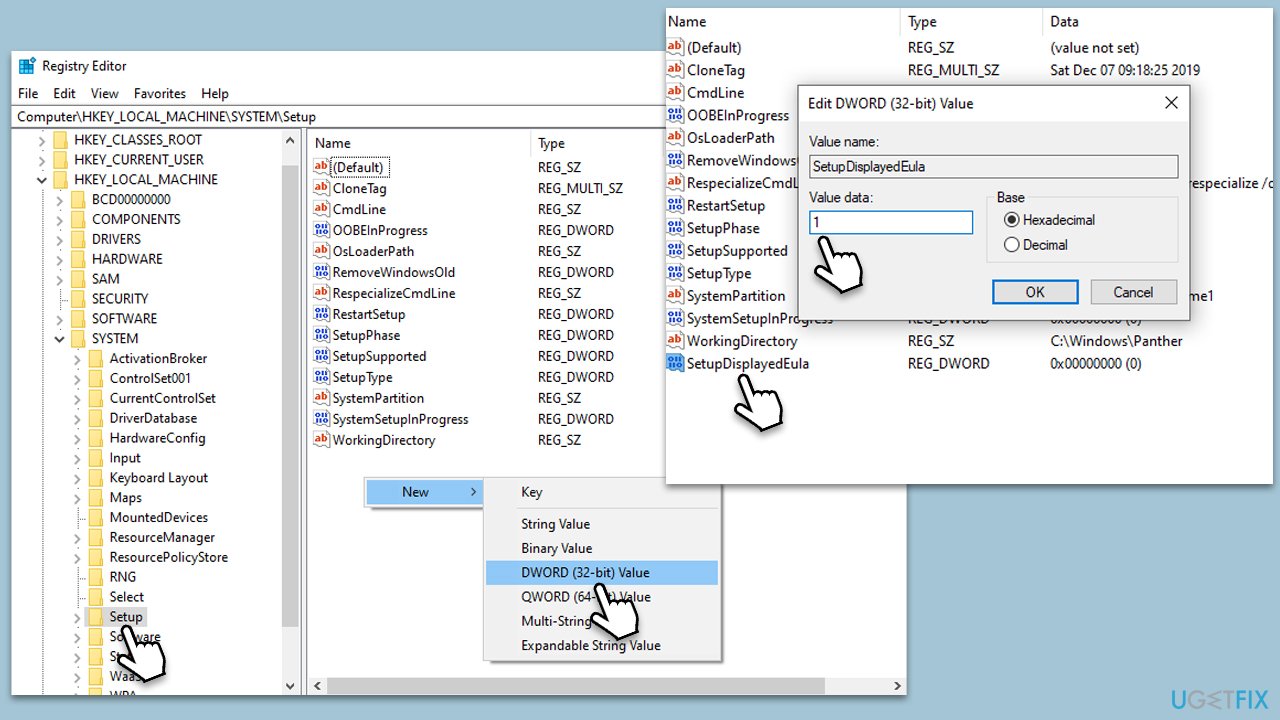
Fix 4. Use a different user account
If the OOBEEULA error persists, creating a temporary account can serve as a workaround. This allows you to bypass the error that might be tied to a specific user profile. You can create a new temporary account using the Command Prompt in the Windows Recovery Environment.
- Press Shift + F10 in the Windows Recovery environment.
- In the Command Prompt, type “net user /add [username] [password]” and press Enter, replacing [username] and [password] with your preferred temporary username and password. This will create a new user account.
- Next, type “net localgroup administrators [username] /add” and press Enter, replacing [username] with the username of the new account. This will give the new account administrator privileges.
- Exit the Command Prompt, then select “Continue” to exit WinRE and restart your PC.
- Try to log in with the new user account.
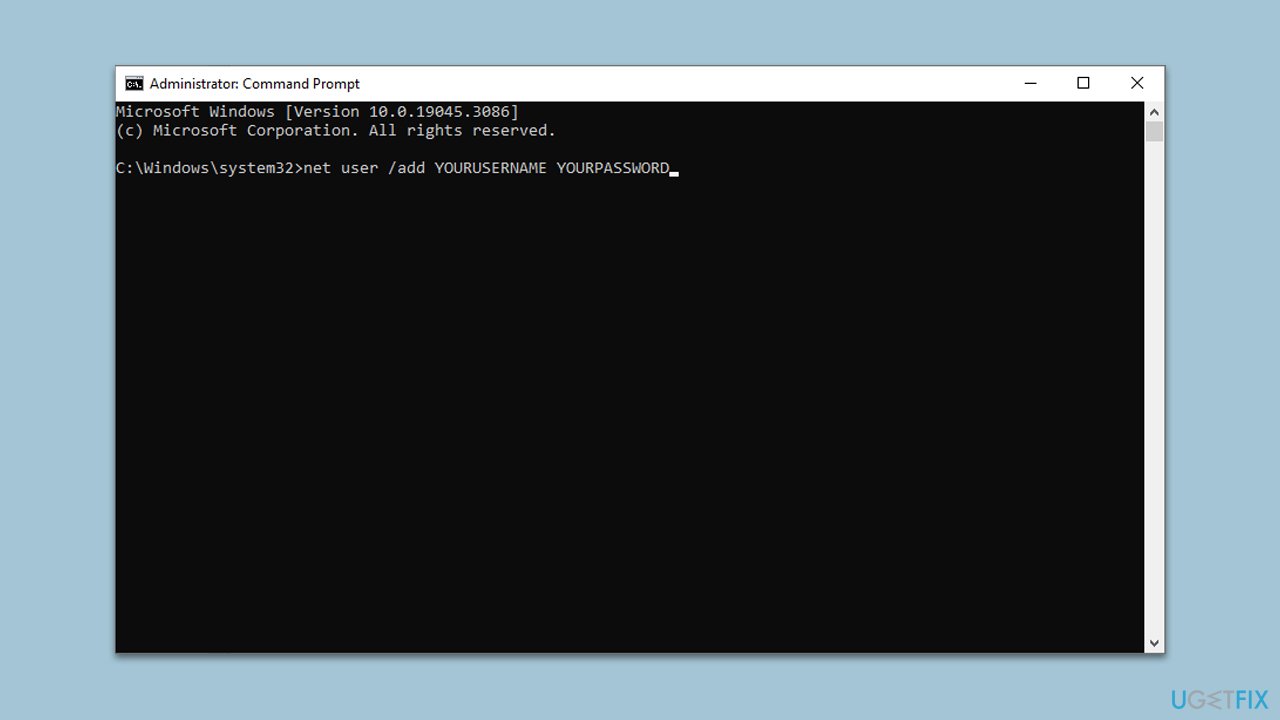
Fix 5. Run Sysprep in Command Prompt
Sysprep (System Preparation) is a built-in Windows tool that can help you reset your PC to its factory settings, which might fix the error.
- Press Shift + F10 in the Windows Recovery environment.
- In the Command Prompt, type “%windir%\System32\Sysprep\sysprep.exe /oobe /reboot” and press Enter.
- Your PC will restart.
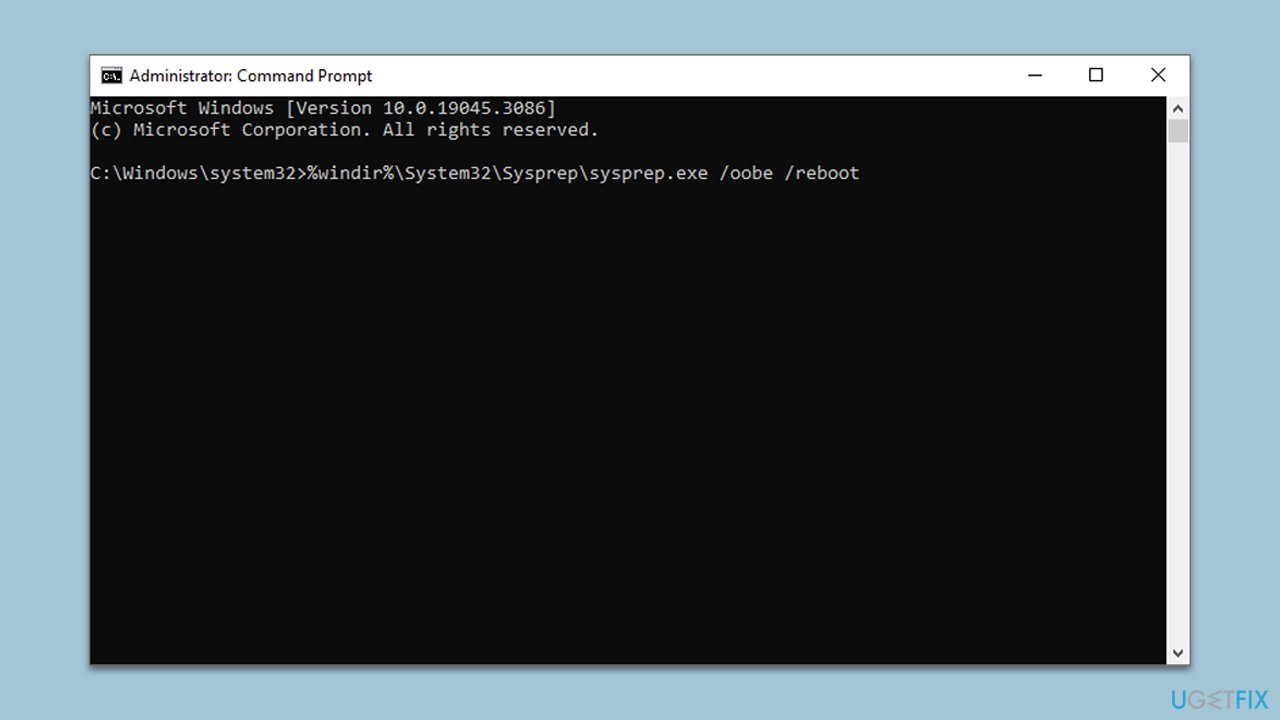
You can also try to reinstall Windows without losing your files if none of the options above helped.
Repair your Errors automatically
ugetfix.com team is trying to do its best to help users find the best solutions for eliminating their errors. If you don't want to struggle with manual repair techniques, please use the automatic software. All recommended products have been tested and approved by our professionals. Tools that you can use to fix your error are listed bellow:
Access geo-restricted video content with a VPN
Private Internet Access is a VPN that can prevent your Internet Service Provider, the government, and third-parties from tracking your online and allow you to stay completely anonymous. The software provides dedicated servers for torrenting and streaming, ensuring optimal performance and not slowing you down. You can also bypass geo-restrictions and view such services as Netflix, BBC, Disney+, and other popular streaming services without limitations, regardless of where you are.
Don’t pay ransomware authors – use alternative data recovery options
Malware attacks, particularly ransomware, are by far the biggest danger to your pictures, videos, work, or school files. Since cybercriminals use a robust encryption algorithm to lock data, it can no longer be used until a ransom in bitcoin is paid. Instead of paying hackers, you should first try to use alternative recovery methods that could help you to retrieve at least some portion of the lost data. Otherwise, you could also lose your money, along with the files. One of the best tools that could restore at least some of the encrypted files – Data Recovery Pro.



