Question
Issue: How to fix PNP_DETECTED_FATAL_ERROR in Windows 10?
Help! I can't access Windows because of PNP_DETECTED_FATAL_ERROR Blue screen. I tried restarting several times, but the screen returns the same error each time. Now I can't even access Windows at all. Why is this is happening, and what can I do to fix it?
Solved Answer
Windows 10 and all its previous versions use a safeguard mechanism to prevent fatal system damage under certain circumstances. This event is typically viewed by users as a Blue Screen of Death[1] error, when the system interrupts all the work done on a PC, automatically reboots, and shows an error code for a moderate amount of time until data is collected.
In most cases, Windows recovers as soon as it boots back on, and users can proceed using their machines with no problems. In fact, BSODs are relatively common and usually mean nothing serious – it is simply a stop error that prompted the PC to restart in order to recover from it.
However, some errors might indicate that something is very wrong, especially if it recurs several times, shows up when some action is performed on a computer (for example, when a program is being launched) or when it prevents users from launching Windows altogether. PNP_DETECTED_FATAL_ERROR is one of such errors and needs to be addressed as soon as possible.
PNP stands for “Plug and Play” – it is a system of external devices that provides an interface for hardware component discovery, consequently allowing it to work without user intervention. When such a feature malfunction for one reason or another, users can receive the PNP DETECTED FATAL ERROR.
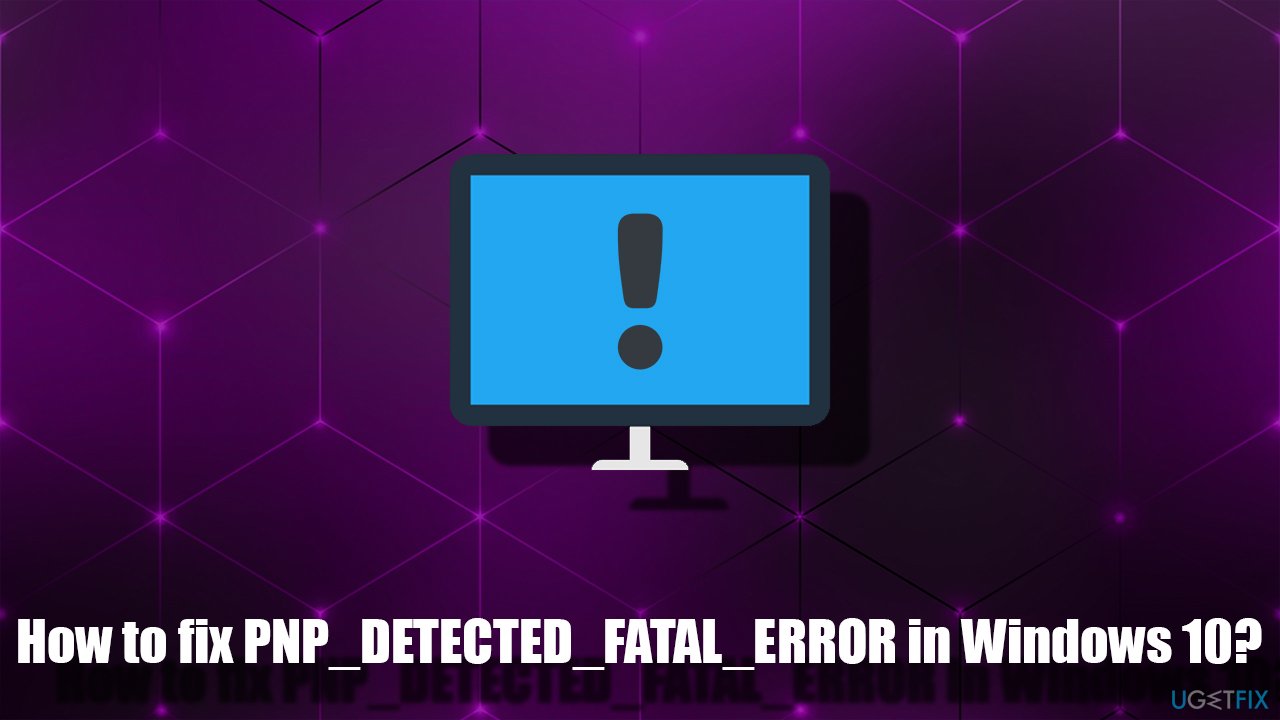
One of the main reasons for this error to occur is system file corruption, which can also be related to drivers. Therefore, rolling back drivers or updating them might help you solve the issue. Additionally, hardware failure can also be the cause of this issue, although it is not necessarily the case for you.
Some users reported that they could not access Windows UI at all, as they were stuck in a reboot loop ending with the same BSOD. In order to find out what is causing the problem and attempt fixing it, you should first access Safe Mode, as we explain below.
Fix PNP DETECTED FATAL ERROR when unable to access Windows
If you can't get to Windows at all, your one and only option, for now, is to boot into Safe Mode. From there, you can troubleshoot the problem further. If you can boot to Windows without problems, proceed with the next step.
- Reboot your PC by pressing and holding Power button or simply press Rest button
- Once Windows starts booting back up, interrupt this process by pressing and holding Power button again – do this two more times
- After that, Windows should automatically enter the Advanced Startup mode
- From here, choose Troubleshoot > Advanced options > Startup Settings and Restart
- After a reboot, choose 5/F5 option to access Safe Mode with Networking.
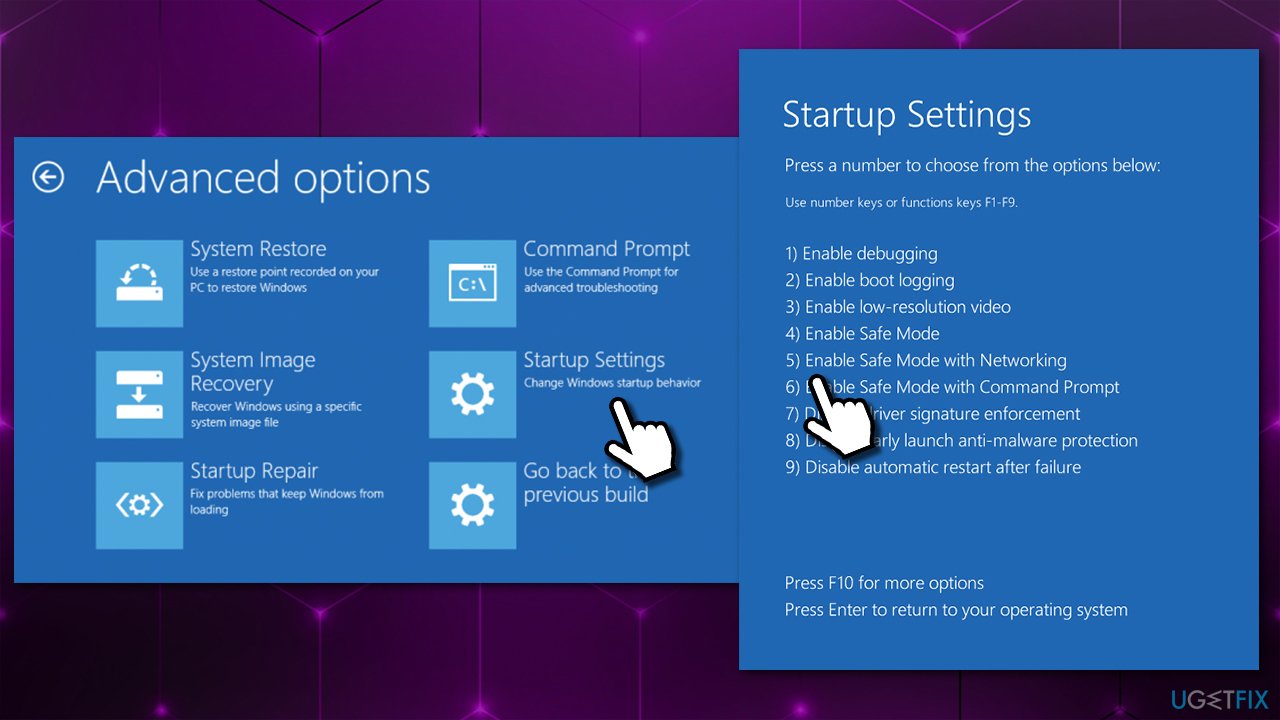
Fix 1. Disconnect all external devices
External devices connected to your computer or laptop can cause PNP_DETECTED_FATAL_ERROR BSOD. Therefore, if you have any external Hard drives, cameras, phones, or other devices connected to your machine, disconnect them and see that that helps you solve the issue.
The exact same principle works for recently installed hardware. For example, if you have recently replaced your RAM[2] sticks, you should put your old ones back in and see if that solves your problem.
Fix 2. Use automatic repair tool
Reasons for Blue Screen errors can be many, and more often than not, it is difficult to determine what causes the crash. Therefore, it is much easier and quicker to let a professional repair tool do the job for you – FortectMac Washing Machine X9. The app can find and replace damaged or missing Windows system files without you having to reinstall the operating system. This way, Blue Screen errors, registry[3] errors, and other issues can be fixed quickly. It can also perform diagnostics and maintenance tasks on you, e.g., clean web browsers and junk files.
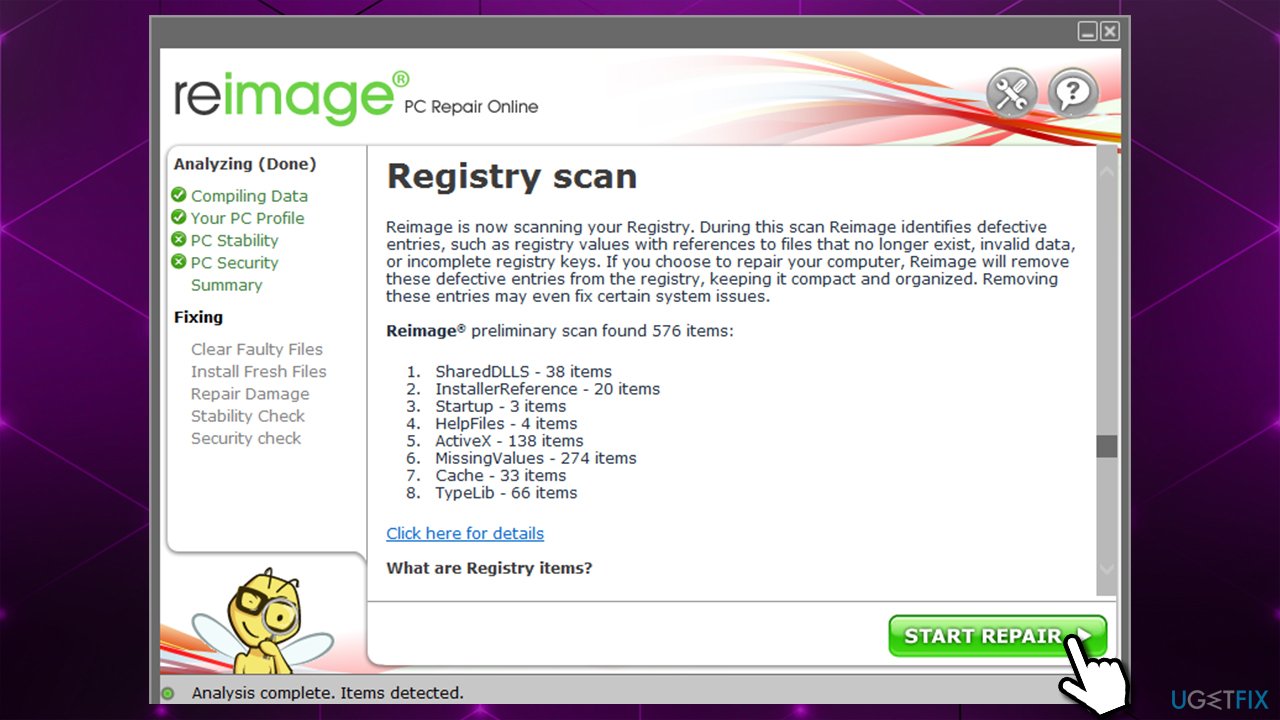
Fix 3. Roll back drivers
If you have recently updated drivers and started experiencing problems, you should roll them back. You can do that via the Device Manager:
- Right-click on Start and pick Device Manager
- Expand the relevant section
- Right-click on the device and select Properties
- Go to Driver tab
- Here, click on Roll Back Driver
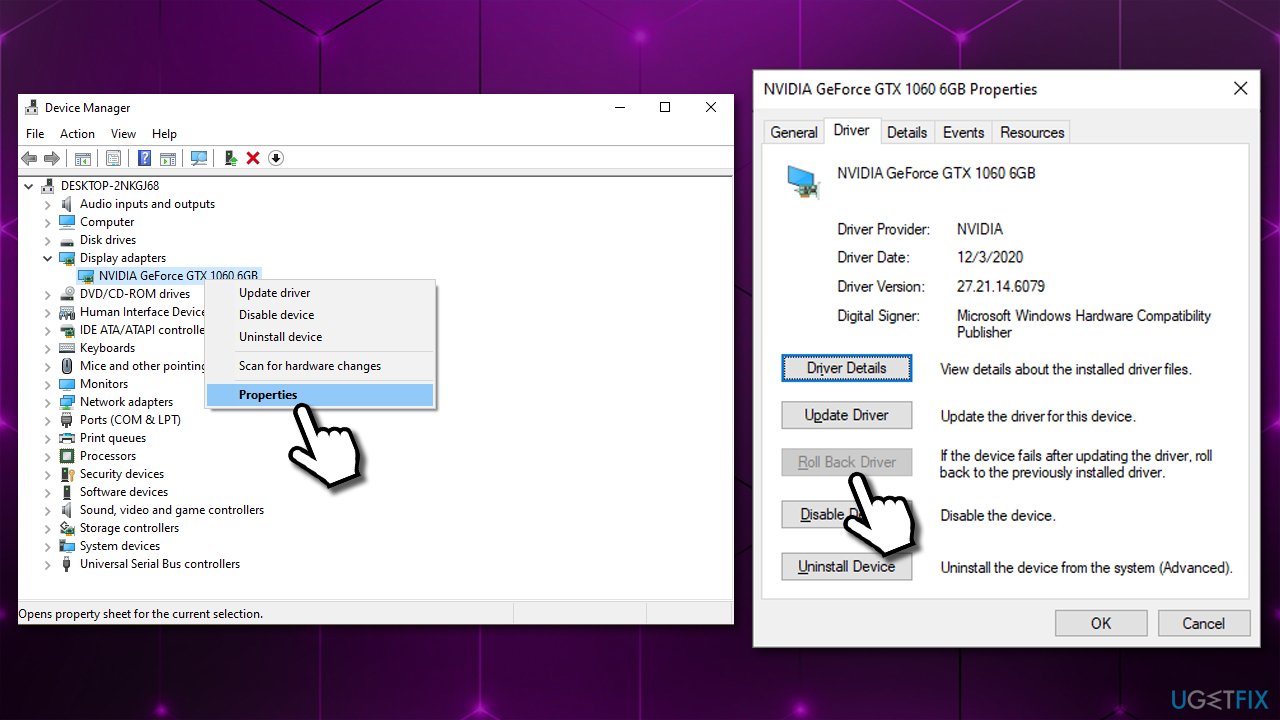
- Pick the reason for rolling back and click Yes
- Reboot your computer.
Fix 4. Update drivers
Updating Drivers can also sometimes help you fix the PNP DETECTED FATAL ERROR BSOD. You can do that via the Device Manager:
- Open Device Manager
- Expand the section you want to update drivers for, e.g., Display adapters
- Right-click on the device and select Update driver
- Pick Search automatically for drivers
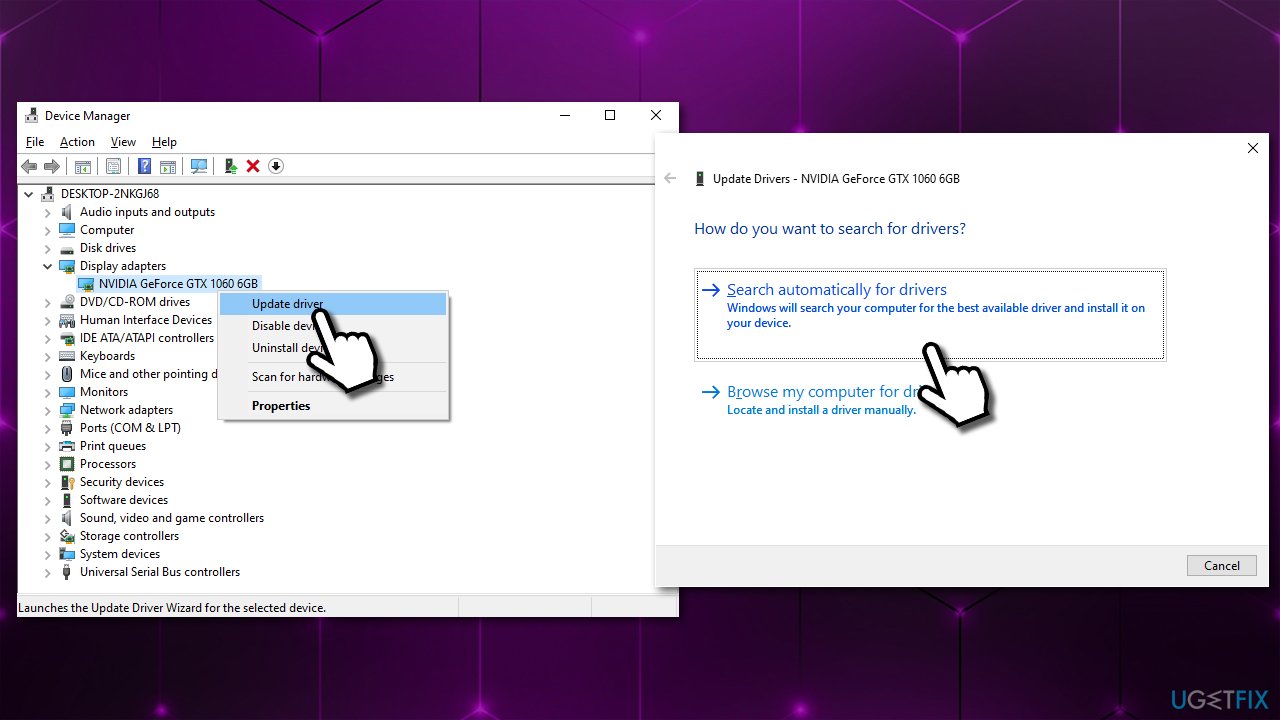
- Wait till new drivers are installed and reboot the system.
However, this method is not optimal, as the Device manager often fails to find the newest driver for your hardware. Thus, either visit the manufacturer's website and download the most recent drivers for your device model or employ DriverFix to update drivers automatically for all your hardware – in just a few minutes.
Fix 5. Check system for file corruption
- Type cmd in Windows search
- Right-click on Command Prompt result and select Run as administrator
- Type sfc /scannow and hit Enter
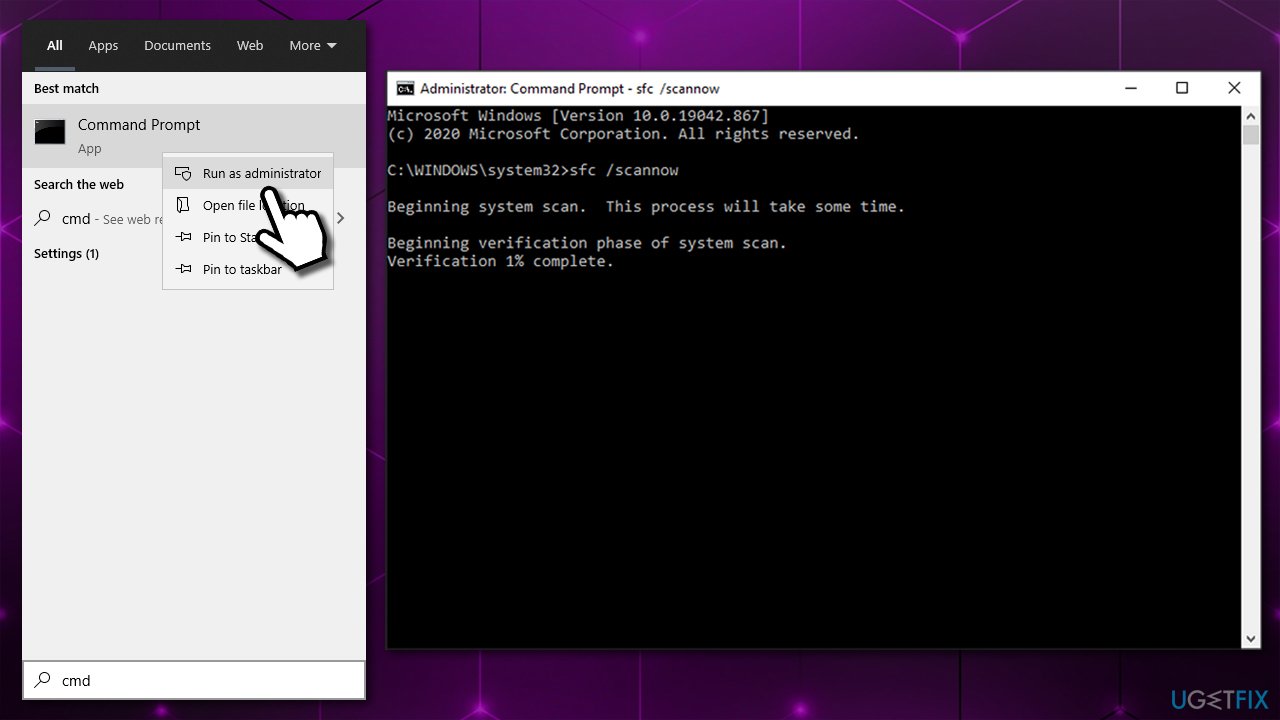
- Wait till Windows finishes the scan and reports results
- Restart your PC.
Fix 6. Reset Windows
You can reset/reinstall Windows in various ways. However, this method will allow you keeping all your personal files intact.
- Right-click on Start and pick Settings
- Go to Update & Security section and pick Recovery on the left
- Under Reset this PC, click on Get Started
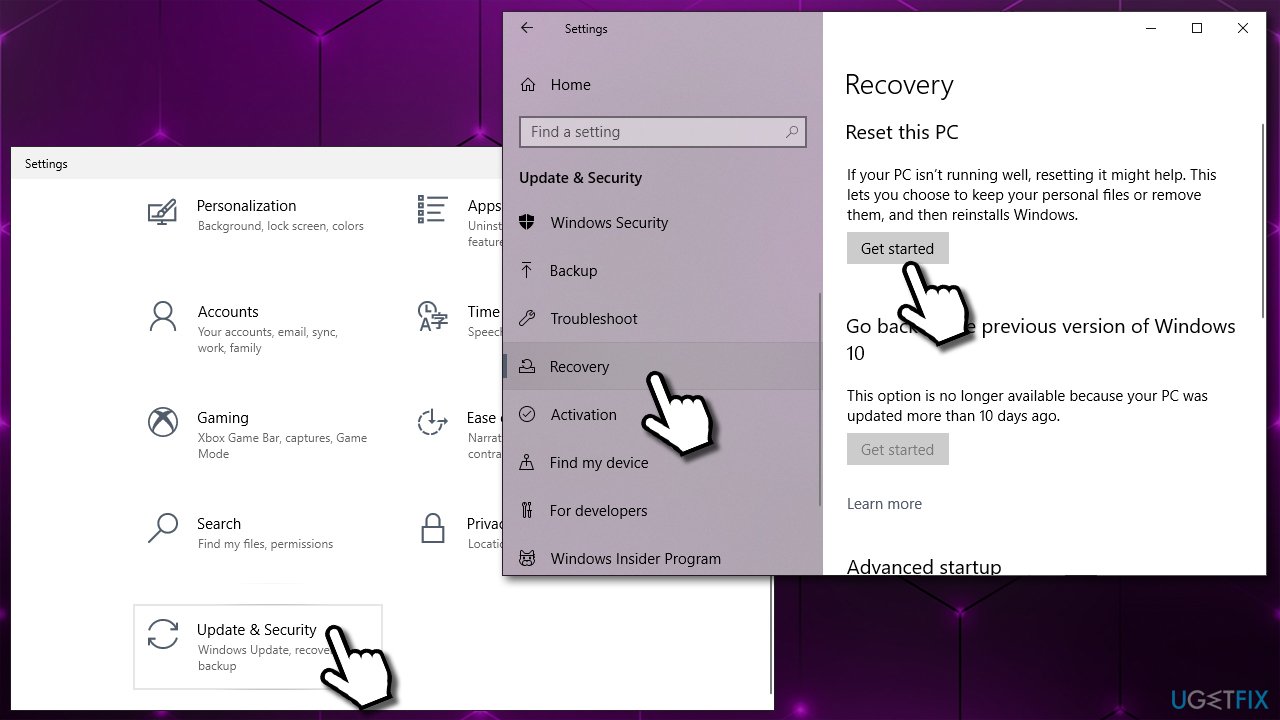
- Pick Keep my files and Cloud download to finish.
Repair your Errors automatically
ugetfix.com team is trying to do its best to help users find the best solutions for eliminating their errors. If you don't want to struggle with manual repair techniques, please use the automatic software. All recommended products have been tested and approved by our professionals. Tools that you can use to fix your error are listed bellow:
Prevent websites, ISP, and other parties from tracking you
To stay completely anonymous and prevent the ISP and the government from spying on you, you should employ Private Internet Access VPN. It will allow you to connect to the internet while being completely anonymous by encrypting all information, prevent trackers, ads, as well as malicious content. Most importantly, you will stop the illegal surveillance activities that NSA and other governmental institutions are performing behind your back.
Recover your lost files quickly
Unforeseen circumstances can happen at any time while using the computer: it can turn off due to a power cut, a Blue Screen of Death (BSoD) can occur, or random Windows updates can the machine when you went away for a few minutes. As a result, your schoolwork, important documents, and other data might be lost. To recover lost files, you can use Data Recovery Pro – it searches through copies of files that are still available on your hard drive and retrieves them quickly.
- ^ Blue Screen of Death (BSoD). Techopedia. Defining complex tech jargon to exploring the latest tech trends.
- ^ Tim Fisher. What Is RAM (Random Access Memory)?. Lifewire. Tech News, Reviews, Help & How-Tos.
- ^ Windows Registry. Wikipedia. The free encyclopedia.



