Question
Issue: How to fix Resident Evil Village black screen crash on Steam?
I have recently purchased Resident Evil Village on Steam and every single time I try to launch the game it simply shows black screen (it looks like it is about to launch) and then it simply terminates. It prevents me from even accessing the game and I am really disappointed. Any advice on this?
Solved Answer
Resident Evil Village was a much-anticipated horror video game developed and released by high-profile studio Capcom. Launched on May 7 on Xbox, PS4, and a PC, it received a very positive response on Steam, as hundreds of thousands of players rushed with the purchase on their preferred platform.
The launch was an overall success, apart from the fact that some users have problems playing the game. Those who bought it on Steam said that they couldn't even launch Resident Evil Village because it resulted in an immediate black screen crash.
It is not uncommon for new AAA game releases to be problematic (we observed that with Outriders, Cyberpunk 2077, Microsoft Flight Simulator, and others), and, while many of the faults lie within the game's bugs or online server instabilities, sometimes the reason for crashes and other issues can be pointed at players' PC configuration.
Obviously, in a perfect world, every game should be playable as soon as it is purchased and installed on a system that meets the requirements,[1] and blaming the consumer is not something that should be done in the first place. However, one must agree that games nowadays are rather complicated, especially when tweaks like ray tracing[2] or 4K/8K resolution are added.
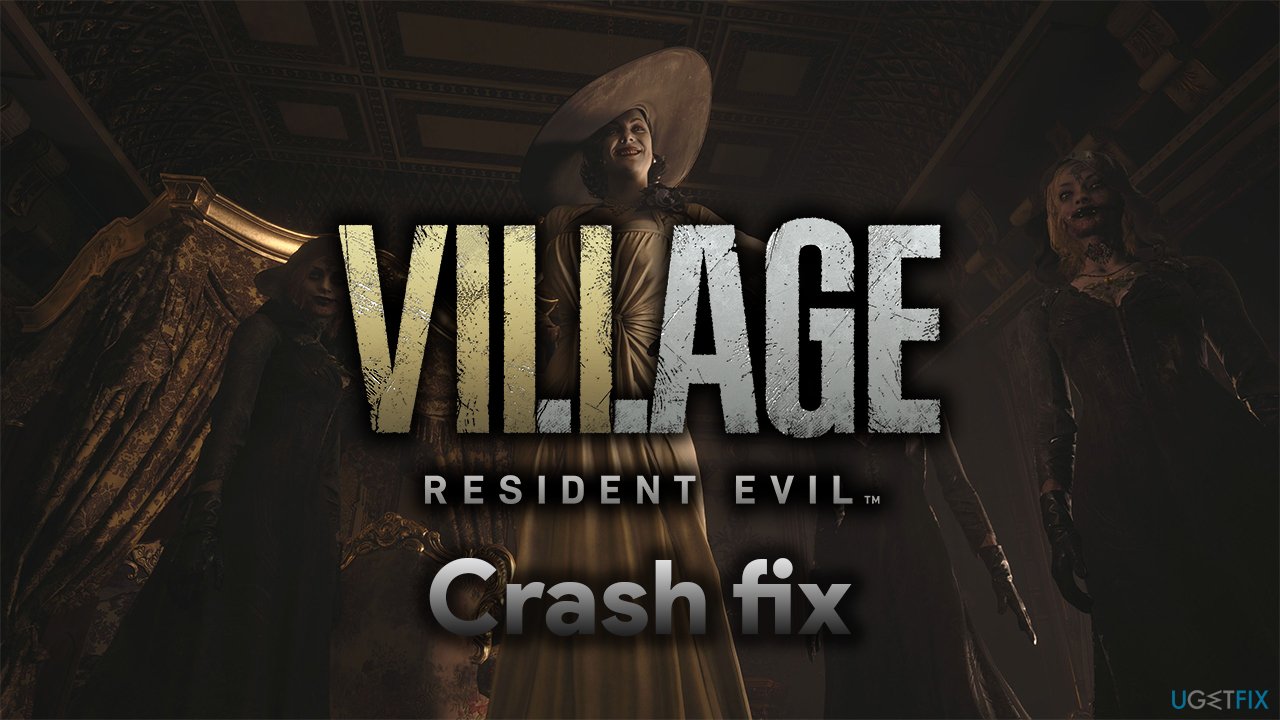
As evident, the first thing you should do to fix Resident Evil Village crashes on startup is to update your graphics card drivers. Nvidia and AMD usually release game-ready drivers that are meant to improve the experience immensely. Additionally, you could also try checking the integrity of game files or reinstalling it altogether.
Below you will find several methods that should help you stop the annoying black screen crashes when launching the game on Steam.
Fix 1. Update your GPU drivers
As previously mentioned, GPU drivers are imperative for the game to work well – it reduces the number of bugs and can help you prevent launch issues. While installing the drivers via Device Manager can work well for some devices, video card drivers should always be downloaded from the hardware manufacturer:
Downloading and installing drivers manually might be a bit time-consuming and can also be a bit complicated for those less experienced with computers. If you want a quicker and more efficient solution, we recommend trying DriverFix instead – you would be able to update all the drivers on your system with just a click of a button.
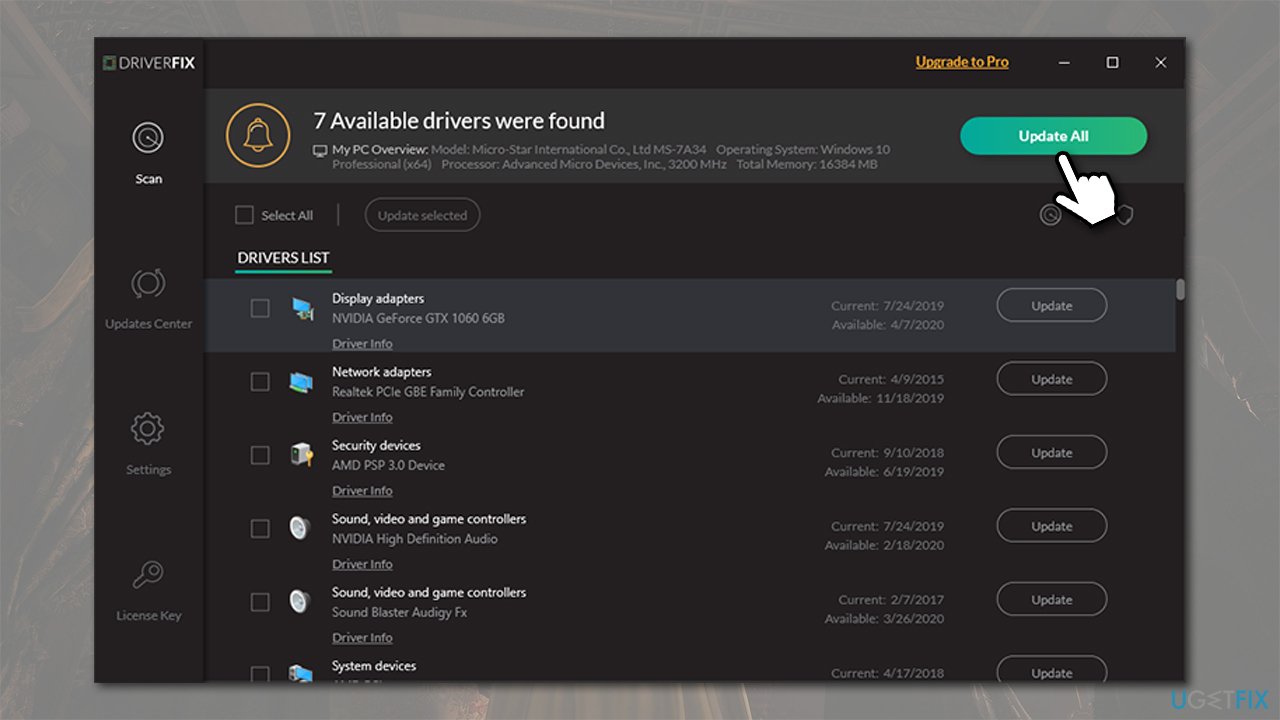
Fix 2. Verify integrity of game files
- Launch Steam and select Resident Evil Village from the installed games list
- Right-click on it and select Properties
- Pick Local Files on the left
- Click Verify Integrity of game files
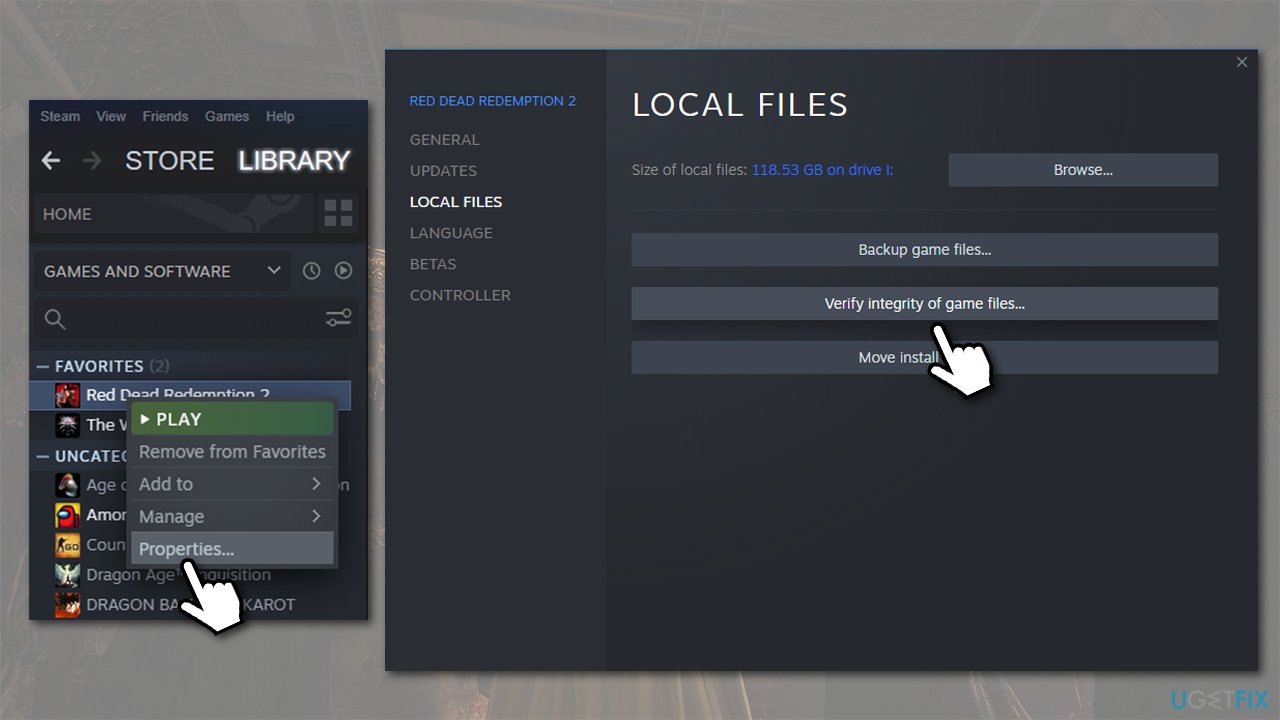
- Wait till the process is complete.
Fix 3. Turn off the Steam overlay
You can disable overlay globally on Steam:
- Go to Steam > Settings
- Select In-Game section
- Here, untick the Enable the Steam overlay while in-game option and click OK
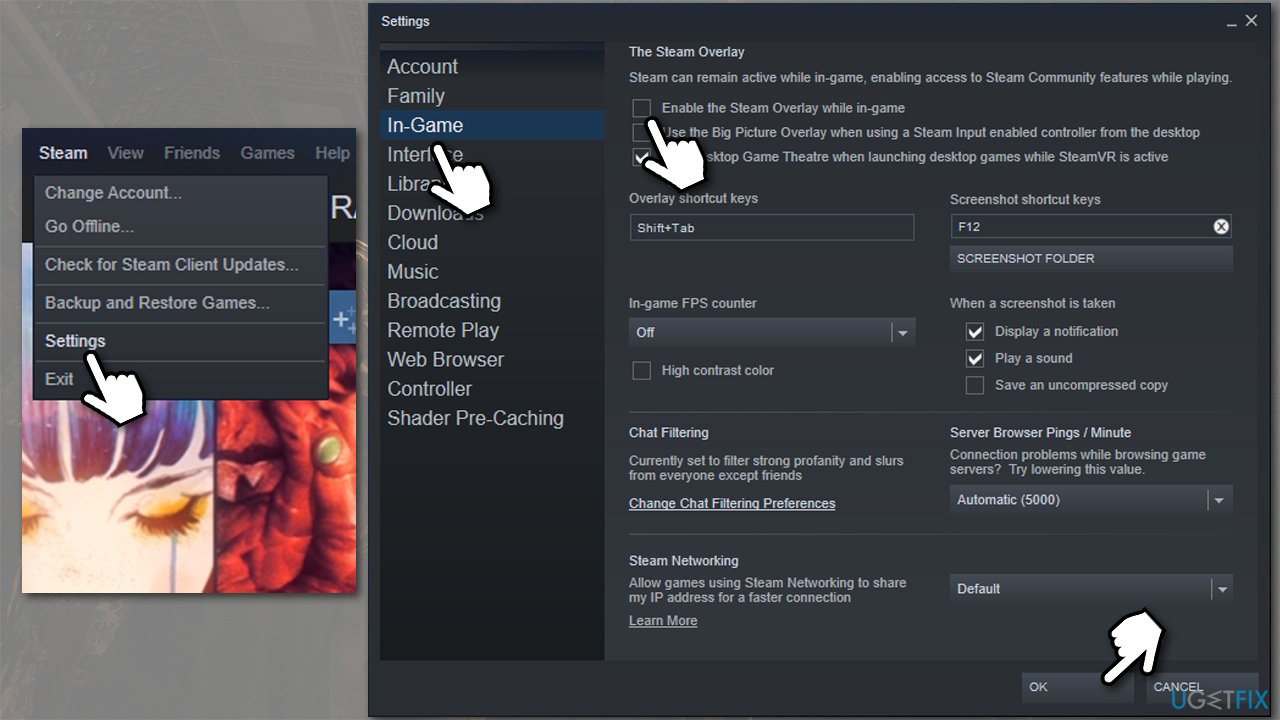
- You can also disable overlay for a particular game – just right-click on the game > Properties > General > untick Enable the Steam Overlay while in-game.
Note: this also applies to any other apps that use overlay, including Discord, GeForce Experience, Skype, etc. You can either make sure that these apps are not running when you are trying to launch the game, or you can go into settings and disable the overlay there.
Fix 4. Try to start the game in windowed mode
Some games might not be able to launch on some Windows configurations in full-screen mode. Therefore, you should try setting it to launch in windowed mode – you can do it in Steam settings:
- On Steam, right-click on the game and select Properties
- Under General, you should see Launch Options
- Type in either -window or -windowed (try both and see which one works for you)
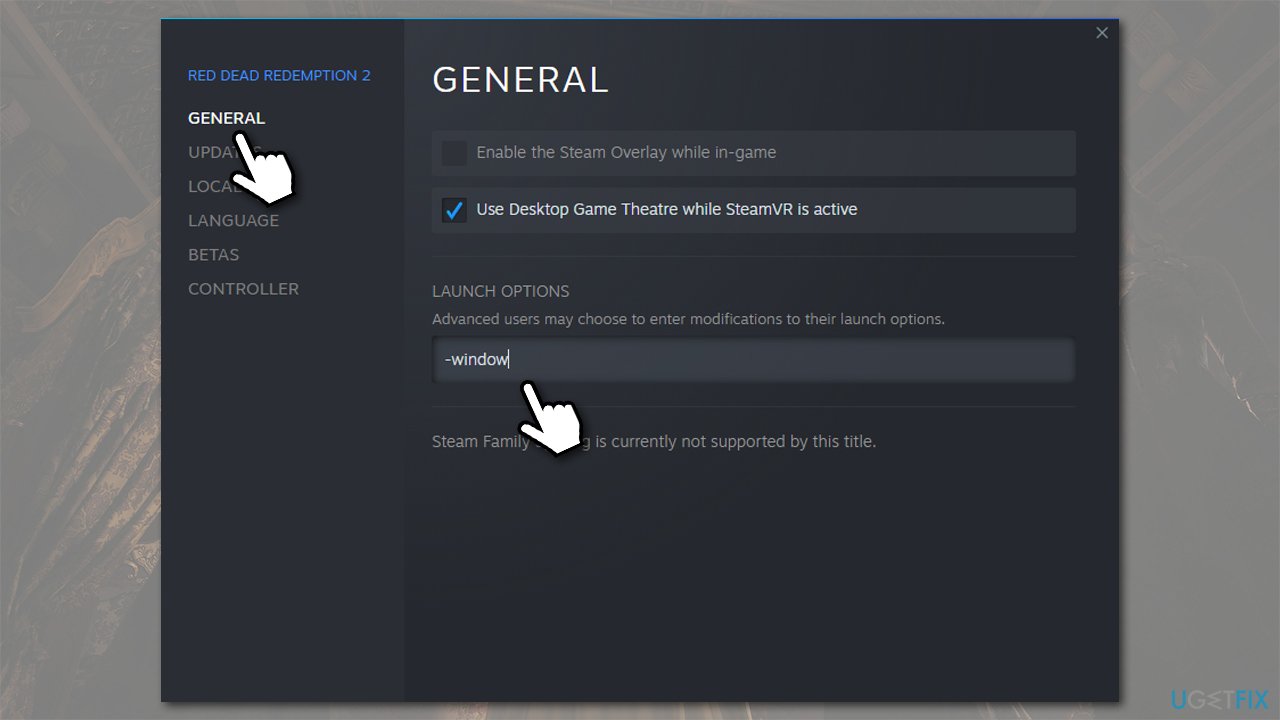
- Close down the window and try to launch the game.
Fix 5. Use a PC repair tool
Sometimes Windows might not work as intended due to various underlying issues, for example, corrupted Windows registry entries or missing DLL files. In order to diagnose and fix PC issues quickly, we recommend trying to run a scan with FortectMac Washing Machine X9 repair software.
Fix 6. Reinstall the game
In some cases, a faulty installation might cause constant crashes of the game. Therefore, you should try reinstalling the game. You can either do that through Steam or use the Control Panel/Apps and Features section as you do for all the other applications. Keep in mind that Steam will have to re-download all the installation files (approximately 28GB), so it might take a while.
Fix 7. Install 368.81 Nvidia driver [workaround for Nvidia cards only]
Overall, it is not recommended to roll back drivers, but in some cases, it is more than justifiable. Users claimed that installing the 368.81 version helped them fix the issue. Before installing it, you should uninstall your current driver to avoid conflicts:
- Right-click on Start and pick Apps and Features
- Scroll down until you find Nvidia Graphics Driver
- Select Uninstall and confirm with Uninstall
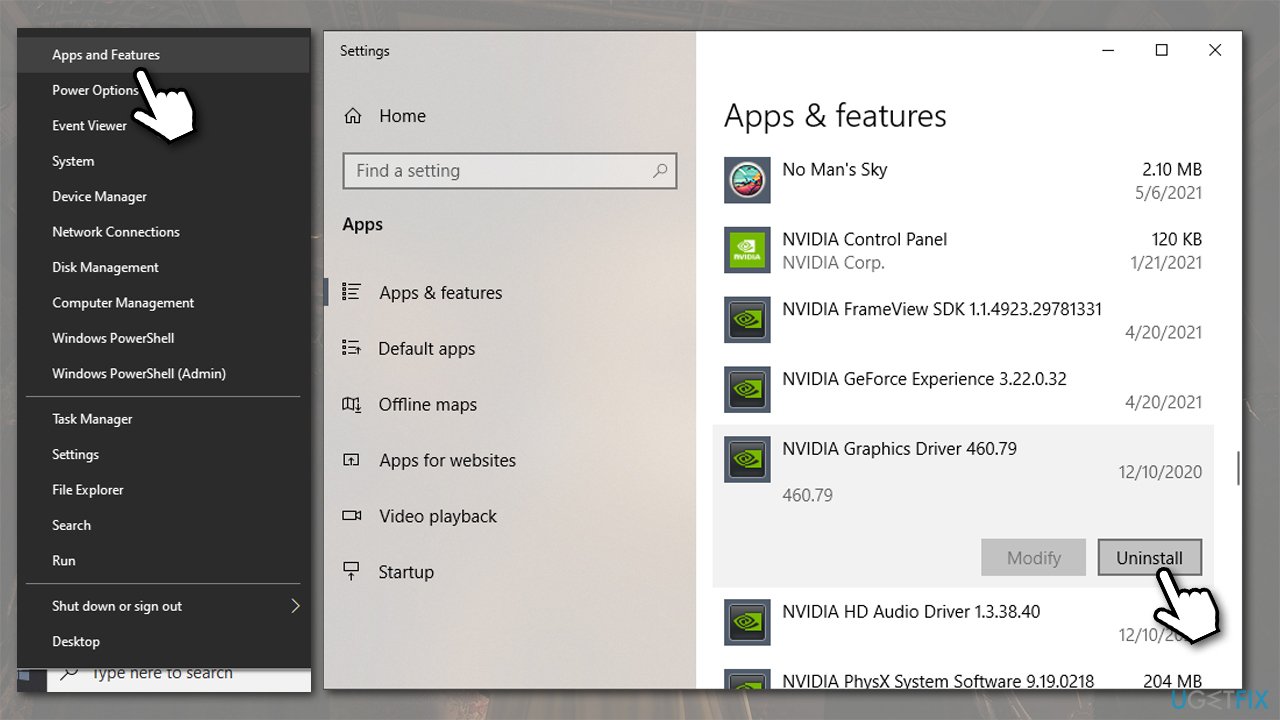
- Once done, reboot your PC, install the older driver, and then reboot again.
Fix 8. Turn off HDR
Some players said that turning off HDR helped them to resolve crashes (note that this setting is not available for everyone):[3]
- Right-click on Start and select Settings
- Go to System and stay in the Display tab
- Scroll down until you see the Windows HD Color section
- Turn it off by moving the switch to the left under Play HDR games and apps.
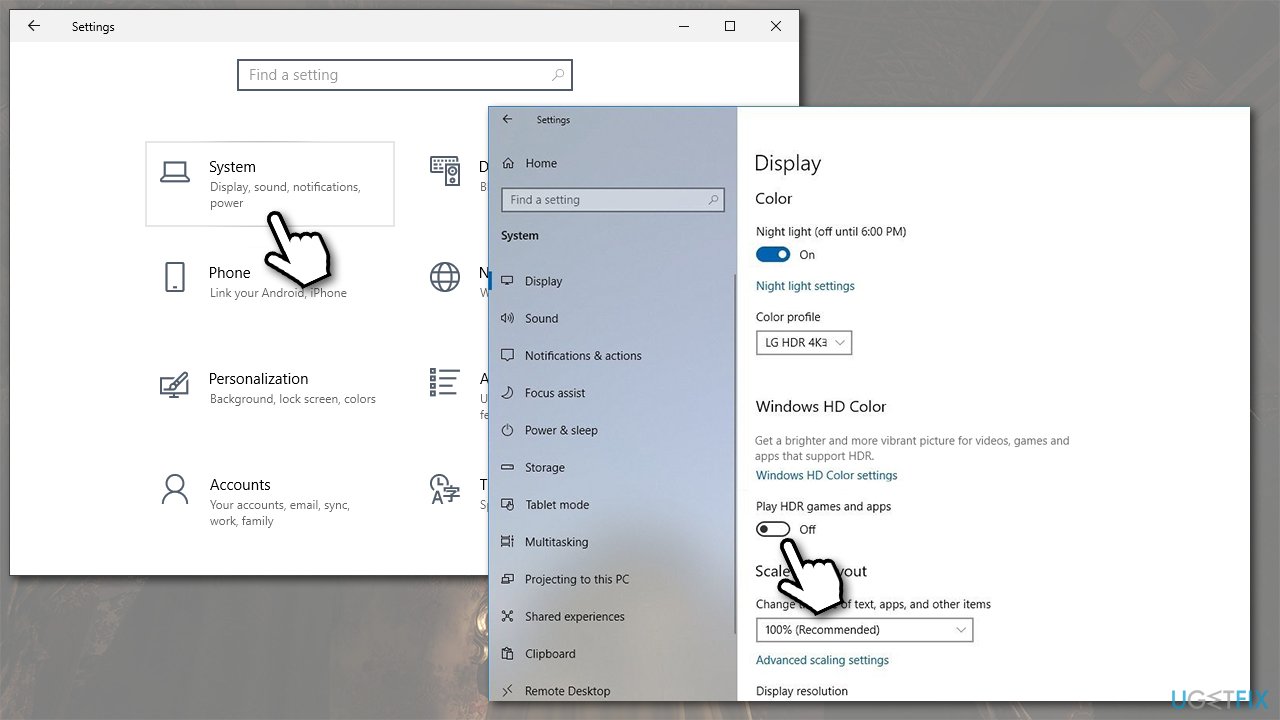
Repair your Errors automatically
ugetfix.com team is trying to do its best to help users find the best solutions for eliminating their errors. If you don't want to struggle with manual repair techniques, please use the automatic software. All recommended products have been tested and approved by our professionals. Tools that you can use to fix your error are listed bellow:
Protect your online privacy with a VPN client
A VPN is crucial when it comes to user privacy. Online trackers such as cookies can not only be used by social media platforms and other websites but also your Internet Service Provider and the government. Even if you apply the most secure settings via your web browser, you can still be tracked via apps that are connected to the internet. Besides, privacy-focused browsers like Tor is are not an optimal choice due to diminished connection speeds. The best solution for your ultimate privacy is Private Internet Access – be anonymous and secure online.
Data recovery tools can prevent permanent file loss
Data recovery software is one of the options that could help you recover your files. Once you delete a file, it does not vanish into thin air – it remains on your system as long as no new data is written on top of it. Data Recovery Pro is recovery software that searchers for working copies of deleted files within your hard drive. By using the tool, you can prevent loss of valuable documents, school work, personal pictures, and other crucial files.
- ^ Roger Fingas. What Resident Evil Village's System Requirements Are. ScreenRant. Movie News, Movie Reviews, Movie Trailers.
- ^ Bill Thomas, Andrew Hayward. What is ray tracing? The games, the graphics cards and everything else you need to know. TechRadar. The source for tech buying advice.
- ^ Display requirements for HDR video in Windows 10. Microsoft. Official support page.



