Question
Issue: How to fix Spacebar not working in Windows?
Hello. The spacebar key on my Windows laptop has stopped working. Why could this happen? Any suggestions would be appreciated.
Solved Answer
The annoyance of a broken spacebar on your Windows keyboard can seriously hamper your productivity and overall user experience. Understanding the various factors that may contribute to this problem can shed light on its causes and potential solutions.
Wear and tear is a common cause of a non-functioning spacebar. Keyboards, like any other piece of hardware, deteriorate naturally over time, especially if they have been heavily used. Continuous key pressing, especially when engaged in activities such as gaming or typing for extended periods of time, can cause gradual degradation of keyboard components such as the spacebar.
Dust and debris can also obstruct the normal operation of your keyboard. Tiny particles may get into the gaps between the keys, interfering with their movement and responsiveness. This accumulation can cause the spacebar or other keys to become unresponsive or sticky over time, affecting your typing experience.
The problem of a non-functional spacebar can arise sooner than expected for avid gamers who rely heavily on their keyboards. Because of the intense use they receive, gaming keyboards frequently have a limited key lifespan. As a result, gamers may experience keyboard issues, such as an unresponsive spacebar, sooner than users who engage in less demanding activities.
While a non-working spacebar can be inconvenient, there are potential solutions to the problem. Cleaning the keyboard to remove dust and debris, checking for and installing necessary software updates, replacing the keyboard if it has outlived its useful life, or seeking professional assistance for repairs if the problem persists are all possible solutions.
In this guide, you will find 7 steps that should help you fix Spacebar not working in Windows. You can also try a system repair tool like FortectMac Washing Machine X9 that can fix most system errors, BSODs,[1] corrupted files, and registry[2] issues. Otherwise, follow the step-by-step instructions below.

Method 1. Restart the PC
When faced with a problem on your PC, there are numerous approaches to address it, but the fastest and simplest solution is to reboot your computer. By performing a straightforward restart, you can clear your system's memory and refresh all its processes, effectively resolving various unexpected issues, including keyboard malfunctions.
It's not surprising that a restart is frequently suggested as the initial step before delving into more intricate troubleshooting methods. Therefore, before attempting any other measures, it is advisable to give your PC a quick restart and observe if it resolves the specific issue you're experiencing with the spacebar.
Method 2. Update or Reinstall the Keyboard Driver
- Right-click the Start button and select Device Manager.
- Expand the Keyboards category.
- Right-click on the HID Keyboard Device.
- Select Update driver.
- Click on Search automatically for drivers.
- If the system finds any new versions, it will install the newest, if not, right-click the Start button.
- Select Device Manager.
- Expand the Keyboards category.
- Right-click on the HID Keyboard Device.
- Select Uninstall device and restart the PC.
- Windows will find the appropriate driver and install it automatically.
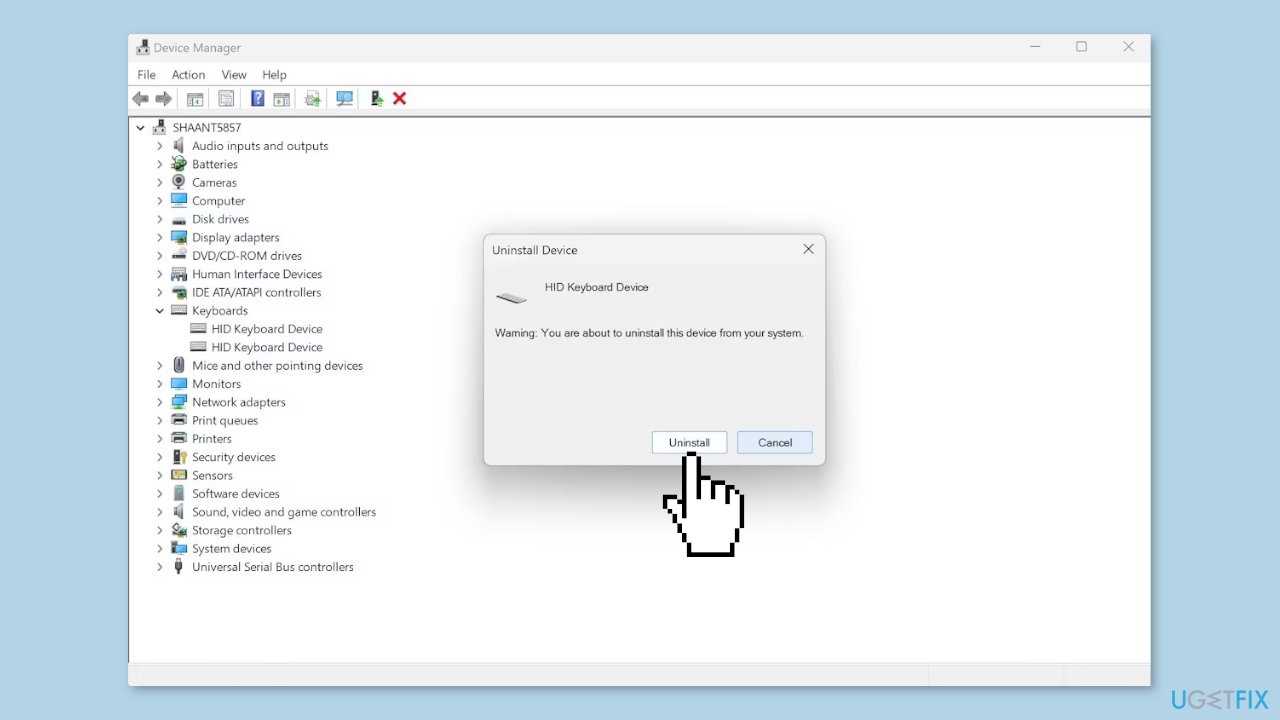
You can also use a dedicated utility, like DriverFix that can find the best drivers for your machine and install them automatically.
Method 3. Run the Keyboard Troubleshooter
- Head to the Start menu search bar.
- Type in settings and select the best match.
- Click on System, then select Troubleshoot.
- Choose Other troubleshooters.
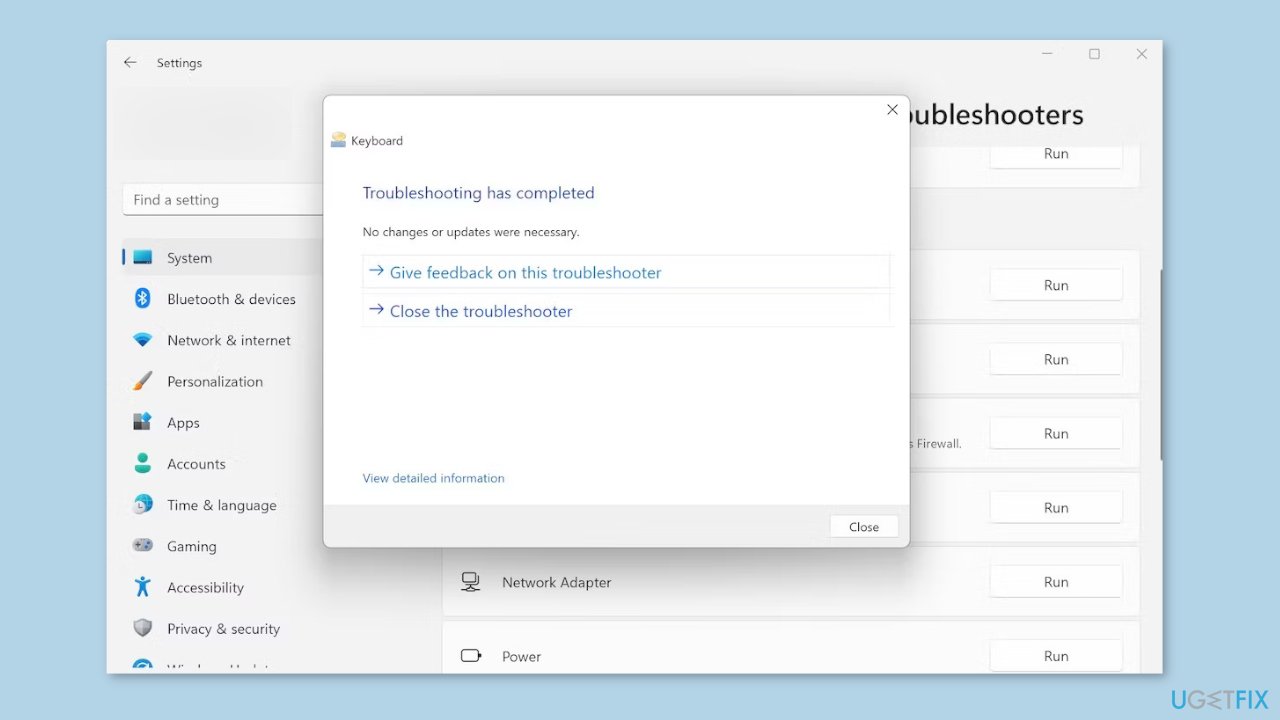
- Scroll down to Keyboard and click on Run.
- If any problems are detected during the Troubleshoot, it will automatically fix them after the scan.
Method 4. Install Windows Updates
- Press the Windows key + R to open the Run box.
- Type ms-settings:windowsupdate in the text box and press Enter.
- Click the Check for updates button.
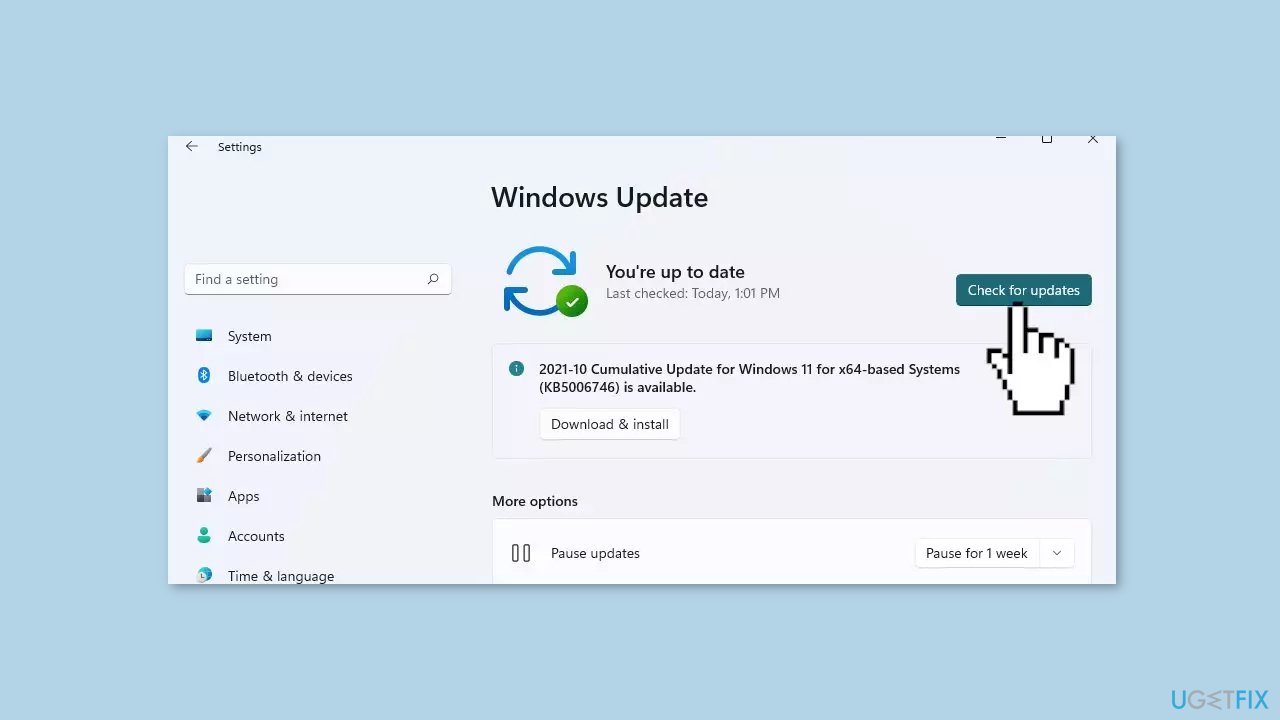
- If a new update is available, click the Download & Install all button.
- Restart your computer after the process is finished and check to see if the problem is fixed.
Method 5. Run a Malware Scan
It is possible that a malware infection may be the cause of the spacebar not working in Windows. It is important to run a comprehensive security scan to rule out this possibility and ensure that the computer is not infected. This can help to prevent further issues with the Windows operating system and ensure that it is functioning properly.
If you have access to a security scanner, or if your organization pays for one, you can use it to scan your entire system to check for a virus infection. Otherwise, you can use Windows Defender to scan your system:
- Click on the Windows Start menu or press the Windows key on your keyboard.
- Type Microsoft Defender in the search bar and click on Microsoft Defender Antivirus to open the application.
- Click on the Virus & threat protection option in the left-hand menu.
- Click on the Quick scan or Full scan option, depending on your preference.
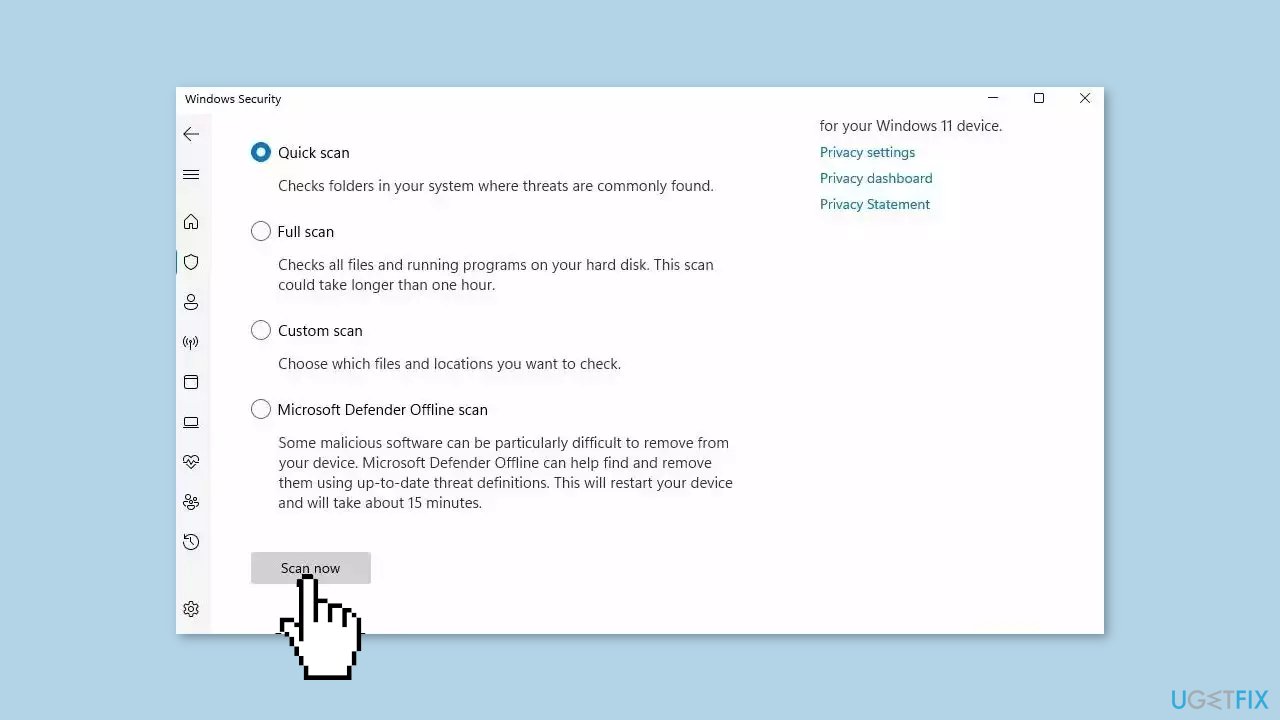
- If you choose Quick scan, Microsoft Defender Antivirus will scan the most vulnerable and commonly infected areas of your computer.
- If you choose Full scan, Microsoft Defender Antivirus will scan your entire computer, including all files, folders, and programs.
- Click on the Scan now button to start the selected scan type and wait for the scan to complete.
- The time it takes will depend on the size of your hard drive and the number of files being scanned.
- Once the scan is complete, you will be informed of any detected threats, and you can choose to quarantine or remove them.
- If no threats are found, Microsoft Defender Antivirus will inform you that your device is secure.
Method 6. Use System Restore
System Restore is a feature in Microsoft Windows that allows users to revert their computer's state to a previous point in time. This can be helpful if you have made changes to your system that are causing problems.
- Press the Windows key + R on your keyboard to open the Run box.
- Type SystemPropertiesProtection and press Enter.
- Go to the System Protection tab.
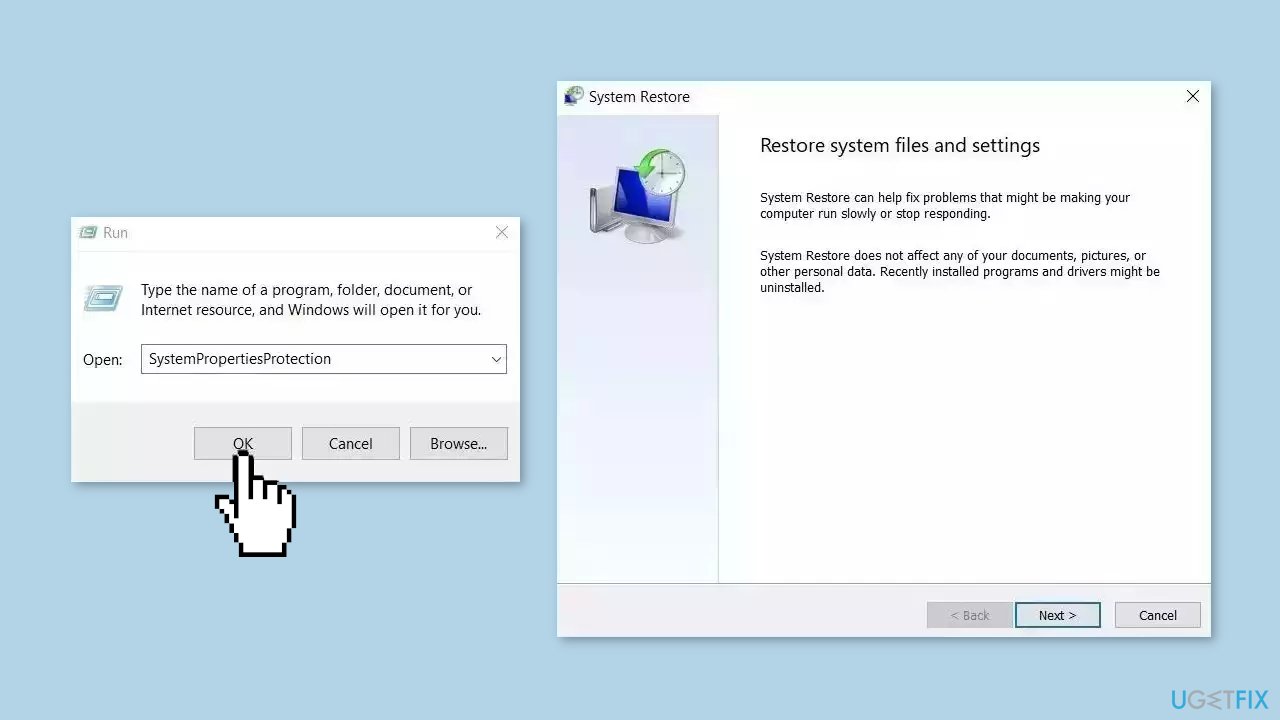
- You will see the System Restore… button. Click it to run System Restore.
- Follow the prompts until you can select a restore point.
- Select the one you want (ideally before the issue started occurring) and go ahead with the process.
Method 7. Replace the Keyboard
Experiencing a gradual loss of functionality in your keyboard is not uncommon. In fact, it is quite normal to encounter the occasional missing key or two, especially when the keyboard is used extensively, such as for gaming. To determine if the issue lies with the hardware, you can perform a test using an alternate keyboard.
Borrow a keyboard from a friend or colleague and connect it to your computer. Check if you encounter the same problem with their keyboard. If their keyboard's spacebar functions normally on your computer, it indicates that the issue resides within your own keyboard's hardware.
Repair your Errors automatically
ugetfix.com team is trying to do its best to help users find the best solutions for eliminating their errors. If you don't want to struggle with manual repair techniques, please use the automatic software. All recommended products have been tested and approved by our professionals. Tools that you can use to fix your error are listed bellow:
Protect your online privacy with a VPN client
A VPN is crucial when it comes to user privacy. Online trackers such as cookies can not only be used by social media platforms and other websites but also your Internet Service Provider and the government. Even if you apply the most secure settings via your web browser, you can still be tracked via apps that are connected to the internet. Besides, privacy-focused browsers like Tor is are not an optimal choice due to diminished connection speeds. The best solution for your ultimate privacy is Private Internet Access – be anonymous and secure online.
Data recovery tools can prevent permanent file loss
Data recovery software is one of the options that could help you recover your files. Once you delete a file, it does not vanish into thin air – it remains on your system as long as no new data is written on top of it. Data Recovery Pro is recovery software that searchers for working copies of deleted files within your hard drive. By using the tool, you can prevent loss of valuable documents, school work, personal pictures, and other crucial files.
- ^ Chris Hoffman. Everything You Need To Know About the Blue Screen of Death. Howtogeek. Technology Magazine.
- ^ Tim Fisher. What Is the Windows Registry?. Lifewire. Software and Apps.



