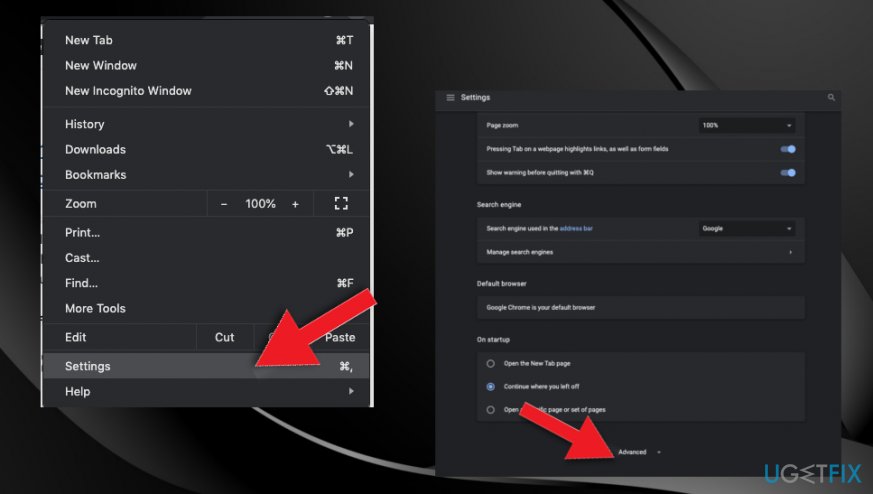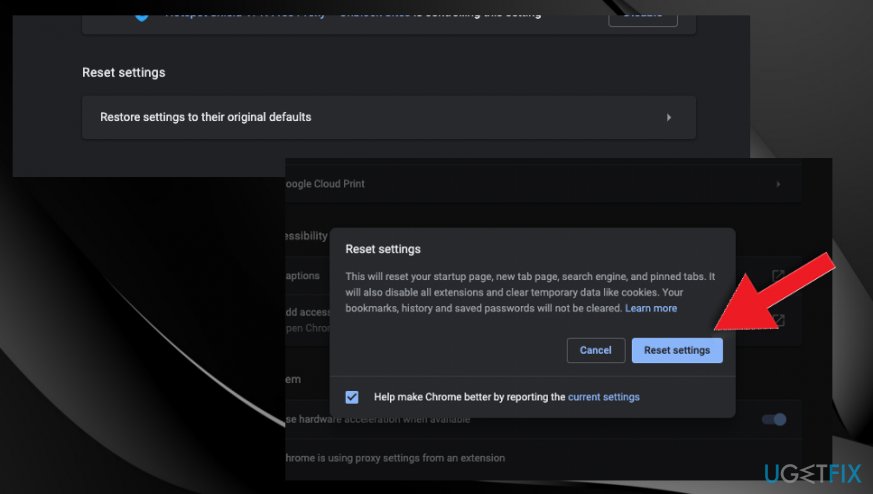Question
Issue: How to Fix “The HoeflerText font wasn’t found” Error?
Hello, when browsing the Internet, I often receive “The HoeflerText font wasn’t found” error, which informs about the inability to show the content of the website and asks to update “Chrome Font Pack.” I looked for information online what to do about this error, and I found out that some malicious program triggers this warning. I tried to find and remove it; however, I still receive this pop-up. Could you give some detailed instructions on how to get rid of this error? Thanks in advance!
Solved Answer
Fixing “The HoeflerText font wasn’t found” Error is not that easy since this is not a pop-up or a scam message that mainly is caused by PUPs or triggered by some simple system errors. This is the error caused by notorious attackers that focus on distributing malicious payloads on devices all over the world.
“The HoeflerText font wasn’t found” is a fake error message that falsely informs about the incapability to show the content of the particular website correctly. According to the message, this error can be fixed if users update the “Chrome Font Pack.” However, this alert has nothing in common with “HoeflerText” or other fonts at all and the button of the update triggers everything but not the Chrome Update.
It’s a new trick and malware distribution technique. When users click the “Install” button, they install some piece of malware. The authors of this message use the name of Google in order to give a sense of reliability. Users, who are not aware of the fact that pop-ups are not a credible source for downloads and updates, can easily get tricked and get into the trap of the following message:
The “HoeflerText” font wasn’t found
The web page you are trying to load is displayed incorrectly , as it uses the “HoeflerText” font. To fix the error and display the text, you have to update the “Chrome Font Pack”.
Manufacturer: Google Inc. All Rights Reserverd
Current version: [version number]
Latest version: [version number].
Malware researchers discovered that “The HoeflerText font wasn’t found” error has been used for spreading Spora ransomware. It’s a file-encrypting virus that is expected to cause lots of damage to computer users worldwide. Google Chrome users can notice this pop-up message on compromised websites. This is how all the issues regarding “The HoeflerText font wasn’t found” error came to us.[1] 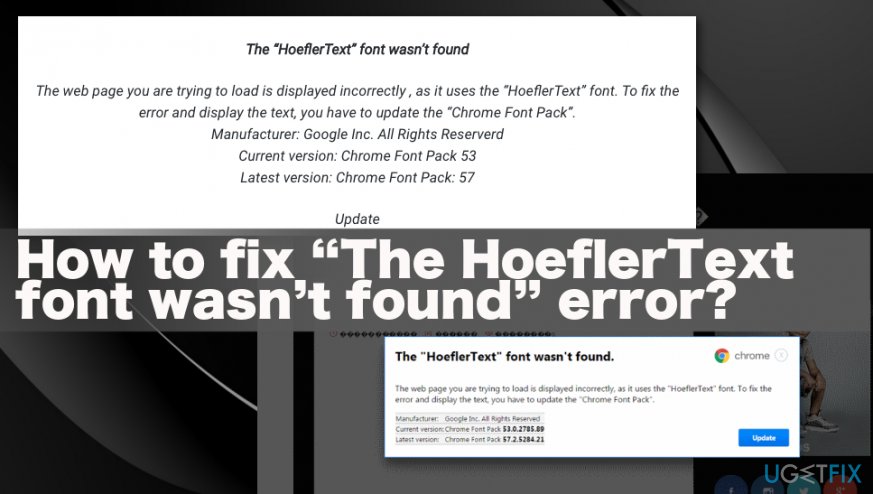
If users rely on “The HoeflerText font wasn’t found” error and clicks “Install button,” they install “Update.exe” or “Chrome_Update.exe” file. Indeed, the name looks innocent and many computer users may not suspect that after opening this file, they execute malware.[2]
According to the latest news, the “Update.exe” file was used to spread an ad fraud malware Fleercivet, and “Chrome_Update.exe” hides Spora ransomware. Therefore, receiving this error should encourage you to take care of your computers’ security.
How to fix “The HoeflerText font wasn’t found” error
“The HoeflerText font wasn’t found” virus is a serious and hazardous computer infection that should be removed immediately. While malware is inside your computer, you may be attacked by other cyber threats or accidentally install previously mentioned ransomware[3] viruses.
The best way to remove malware is antivirus engines and software that can fix the virus damage and get rid of “The HoeflerText font wasn’t found” error is PC optimizers. You should scan the computer with a reputable malware removal tool and follow the terminations steps. Then rely on such tool as Reimage FortectMac Washing Machine X9 for damage fixing. However, before running a full system scan, don’t forget to update your chosen anti-malware program, so the database is up-to-date.
Remove malware with a reliable anti-malware tool
Install a trustworthy anti-malware tool from the official source like developers' page or application provider, App Store, Google Play. There is no need to rely on free sites and torrent services when it is about the security of your system. Rely on the official professional tool and remove all detected threats to clean the system fully. 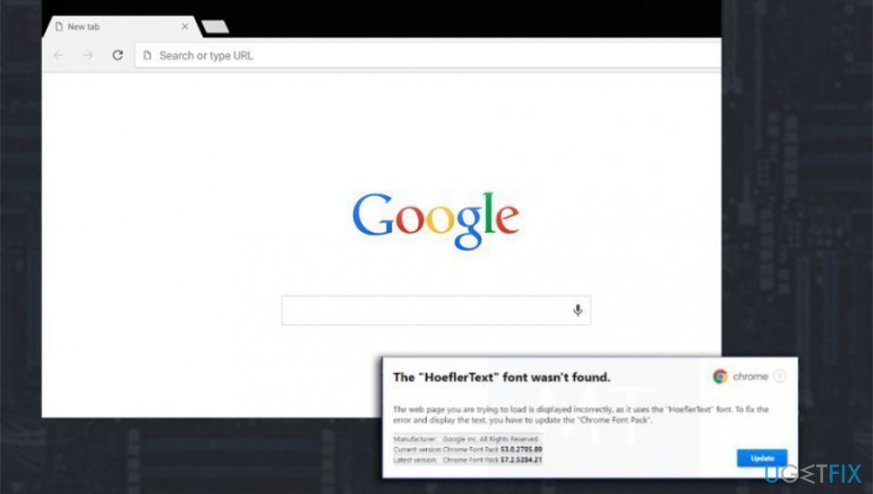
Reset Google Chrome browser to get rid of “The HoeflerText font wasn’t found” Error
It seems that malware targets only the Google Chrome web browser. Therefore, after malware removal, you should reset browser’s settings because there might be installed some add-ons, plugins or extensions that may continue delivering “The HoeflerText font wasn’t found” error.
Note. When you reset Google Chrome to default, you will lose bookmarks, saved links, extensions, cookies and site data, etc. Therefore, after reset, you will need to set your default homepage, search engine, new tab URL and customize other features.
- Open Chrome.
- At the top right corner click on three dots and then on “Settings.”

- At the bottom of the “Settings” page, click “Advanced settings.”
- In the “Reset settings” section, click “Reset settings.”
- You will receive a box. Click “Reset.”

Reset the Mozilla Firefox
It is possible that more recent version of the suspicious error started occurring on Mozilla Firefox as often as on Google Chrome, so:
- Click the three horizontal bars on the browser.
- Then click on the Questionmark button at the bottom.
- Select Troubleshooting information when the menu appears.
- Choose the Reset Firefox and confirm bu clicking Reset Firefox again.
Get rid of any unnecessary applications to fix “The HoeflerText font wasn’t found” error
Programs that run on the machine but have intrusive purposes or alters particular settings of the machine that are related to crucial functions can cause errors of the system and other problems regarding the performance. You should go through the installations and eliminate all suspicious or at least questionable applications, so nothing can interfere with particular settings or the AV tool, for that instance.
- Press on the Windows logo icon at the left corner and select Apps and Features on the menu.
- When the needed page appears, check if you have any unwanted applications installed and the right pane.
- If you can find any, select the program and choose the Uninstall button to completely erase the shady application.
Repair your Errors automatically
ugetfix.com team is trying to do its best to help users find the best solutions for eliminating their errors. If you don't want to struggle with manual repair techniques, please use the automatic software. All recommended products have been tested and approved by our professionals. Tools that you can use to fix your error are listed bellow:
Prevent websites, ISP, and other parties from tracking you
To stay completely anonymous and prevent the ISP and the government from spying on you, you should employ Private Internet Access VPN. It will allow you to connect to the internet while being completely anonymous by encrypting all information, prevent trackers, ads, as well as malicious content. Most importantly, you will stop the illegal surveillance activities that NSA and other governmental institutions are performing behind your back.
Recover your lost files quickly
Unforeseen circumstances can happen at any time while using the computer: it can turn off due to a power cut, a Blue Screen of Death (BSoD) can occur, or random Windows updates can the machine when you went away for a few minutes. As a result, your schoolwork, important documents, and other data might be lost. To recover lost files, you can use Data Recovery Pro – it searches through copies of files that are still available on your hard drive and retrieves them quickly.
- ^ “The HoeflerText Font Wasn’t Found” Google Chrome Malware Scam – What it is and how to avoid it!. Superantispyware. Forum for internet users.
- ^ Macro virus. Wikipedia. The free encyclopedia.
- ^ Josh Fruhlinger. Ransomware explained: How it works and how to remove it. CSOonline. technology and security news.