Question
Issue: How to fix "There is a problem with your game's setup" in Origin?
Hello. I tried to play a game that I recently purchased through Origin but I received a message “There is a problem with your game's setup.” How can I fix this issue?
Solved Answer
Origin is a digital distribution platform developed by Electronic Arts. It allows users to purchase video games and play them. It also provides features such as profile management, networking with friends, direct game joining along with streaming via Twitch. The Origin client can update automatically and let users download games, expansion packs, content booster packs, and patches from one place.
Unfortunately, sometimes people run into issues when trying to play video games installed from Origin. Recently, users reported seeing a “There is a problem with your game's setup” message when trying to launch various games. The problem was reported on both Windows 10 and 11. It seems that there are various possibilities for this error.
Some users found that the issue was fixed by simply reinstalling Origin. Others discovered that their drivers[1] were outdated. The problem could also be caused by the missing Media Feature Pack. Finally, most often some applications fail to launch because of missing or corrupted DLL[2] files.
DLLs are system files containing code and data that can be used by multiple programs at the same time. That is why users may fail to open multiple video games or other applications and receive the same error. Usually, DLLs are accidentally deleted by users themselves or malfunction because of corrupted installations.
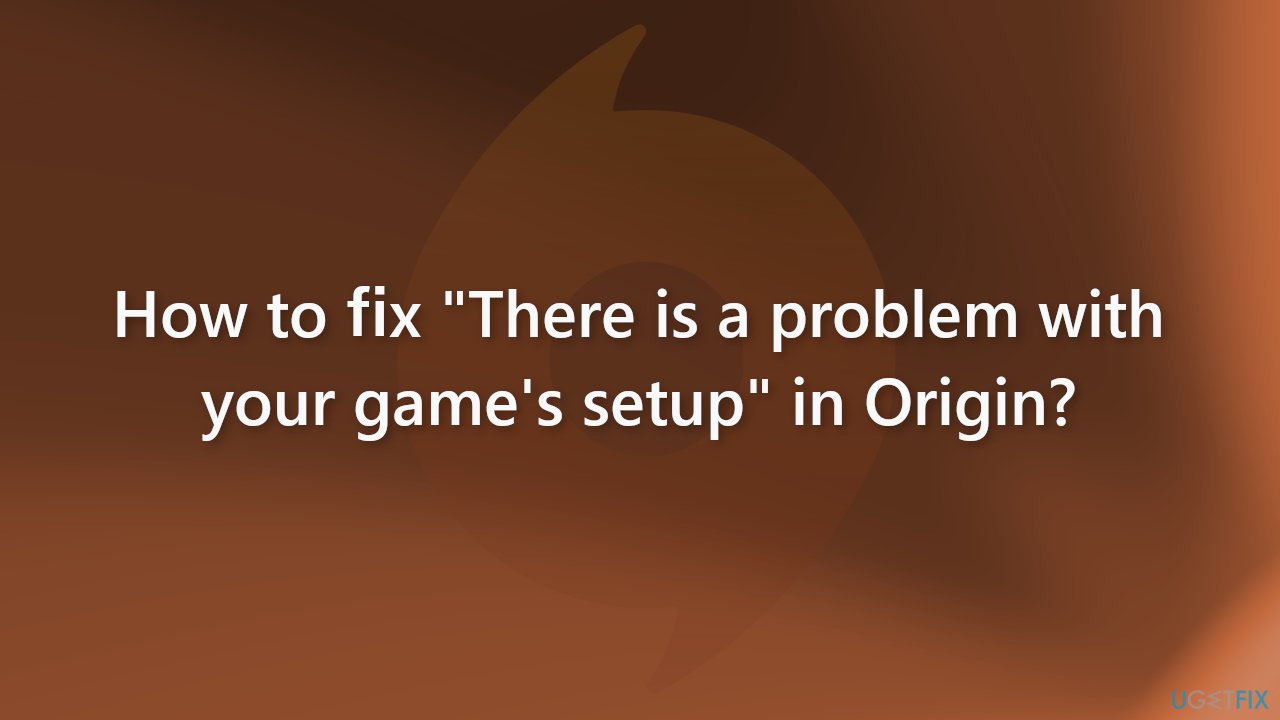
In this guide, you will find 4 steps that could help you fix “There is a problem with your game's setup” in Origin. If you want to avoid doing changes to your computer and the Origin client, you can try using the FortectMac Washing Machine X9 optimization tool. It can find the underlying Windows issues, automatically fix BSODs,[3] missing DLL errors, registry[4] problems, and more.
Solution 1. Reinstall Origin
“There is a problem with your game's setup” could be triggered by a corrupted installation of Origin. Reinstall it to see if it fixes the issue.
- Go to Apps & Features
- Find Origin in the list
- Click on it and press Uninstall
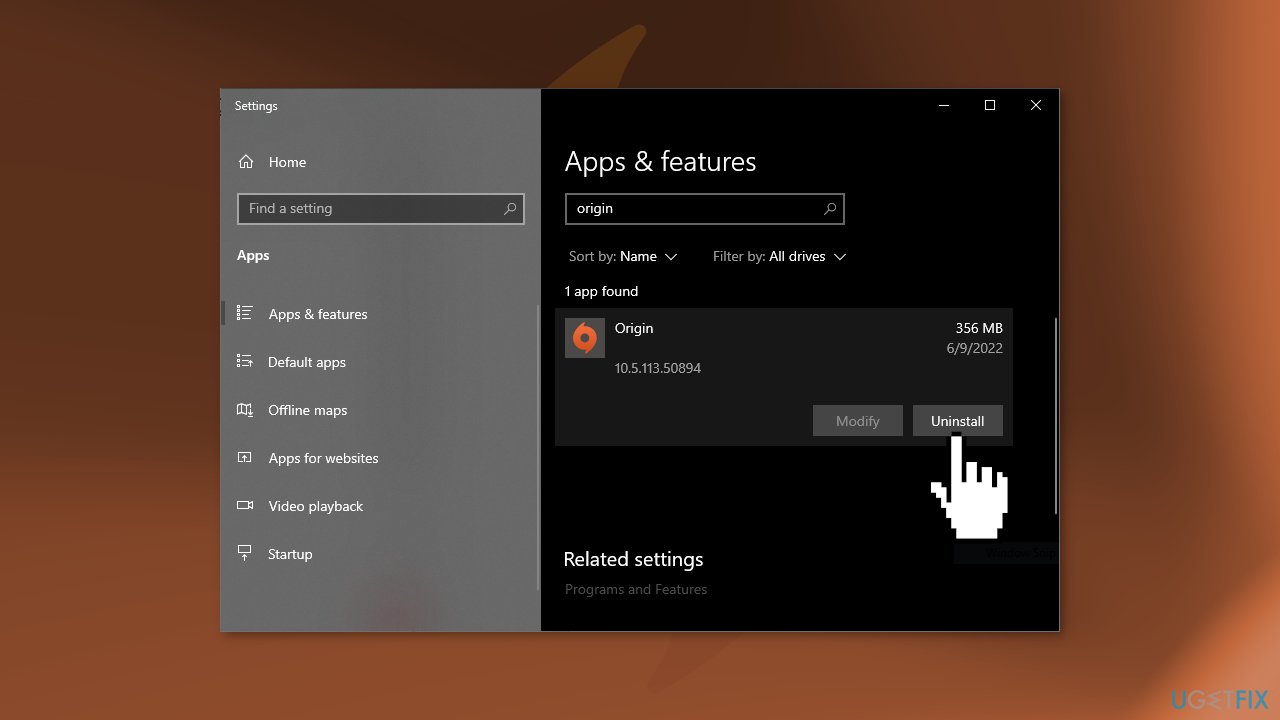
- Go to the official Origin website and reinstall the application
Solution 2. Update Drivers
Outdated drivers can prevent people from performing certain tasks. Make sure your drivers are up-to-date.
- Open the Windows Start Menu
- Type in Check for updates and click on the first result
- Press on View optional updates
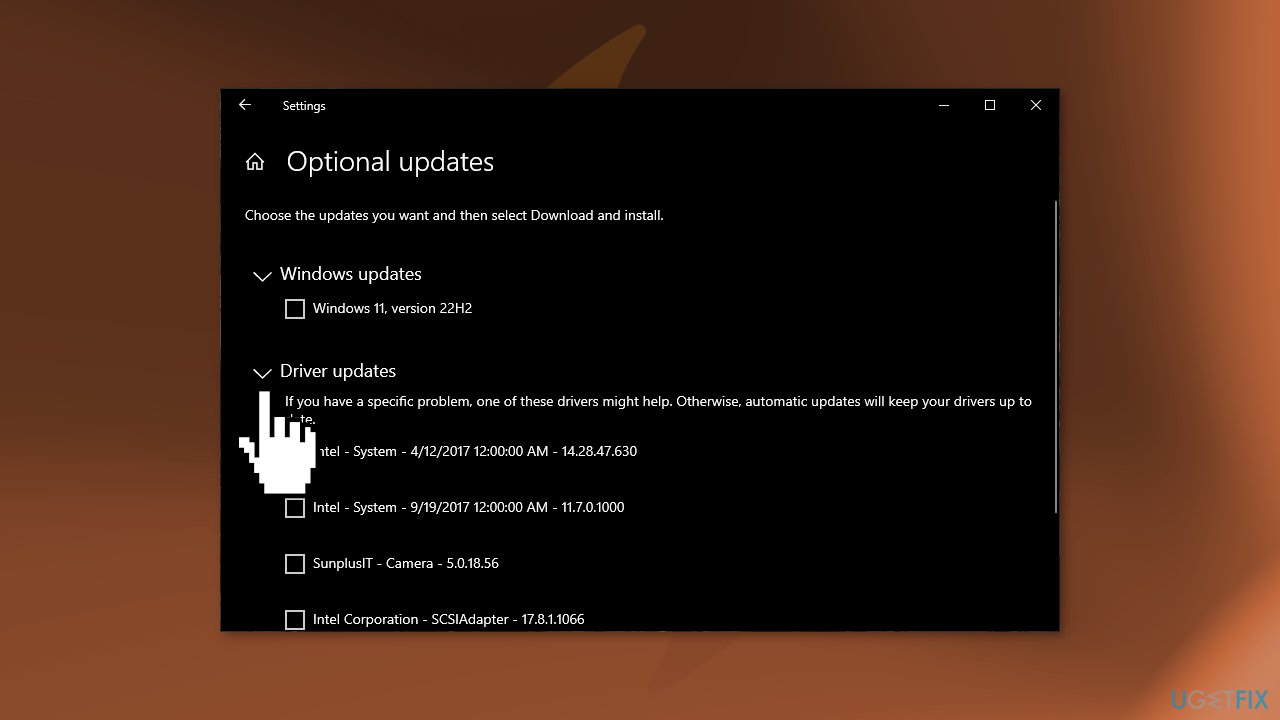
- Click on the arrow near Driver updates and install the missing updates
Solution 3. Install the Media Feature Pack
- Go to the official Microsoft website
- Select the appropriate edition
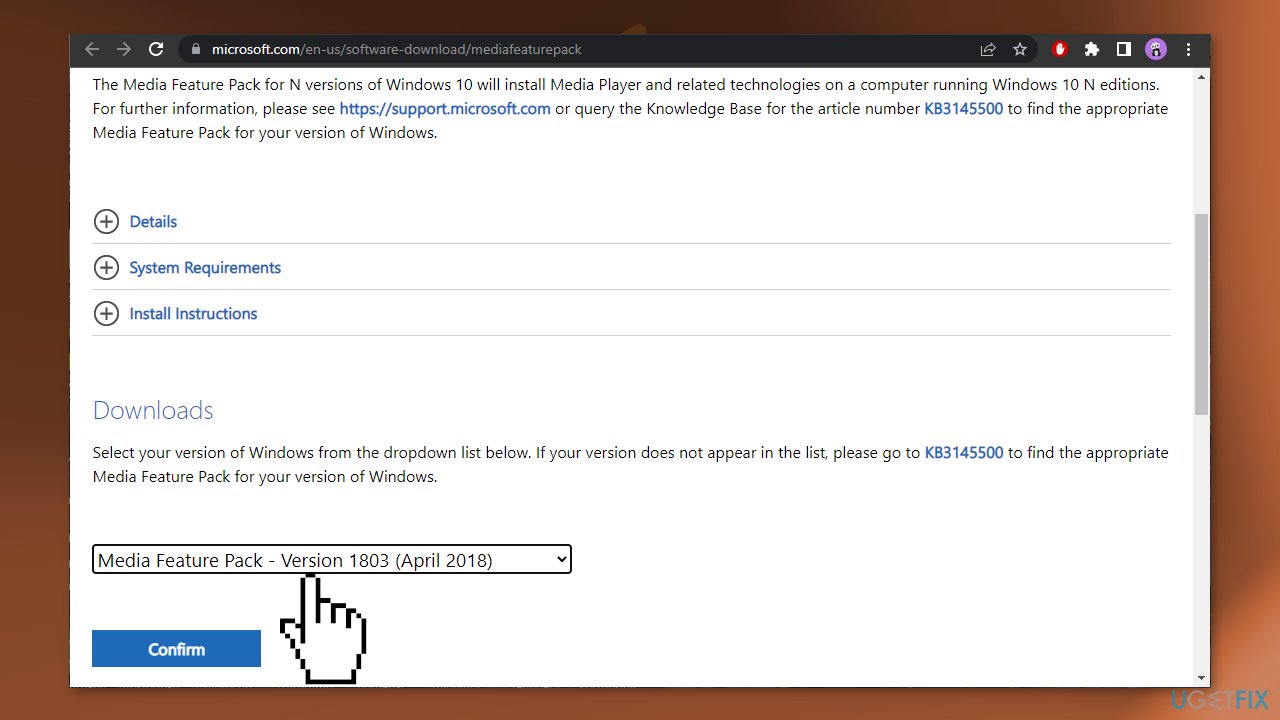
- Open the downloaded file and proceed with the on-screen instructions
- Restart your system and check if the problem was fixed
Solution 4. Download DirectX Web Installer
- Go to C:/windows/system32 and delete the d3dcompiler43.dll file
- Visit the official Microsoft website and download DirectX End-User Runtime Web Installer
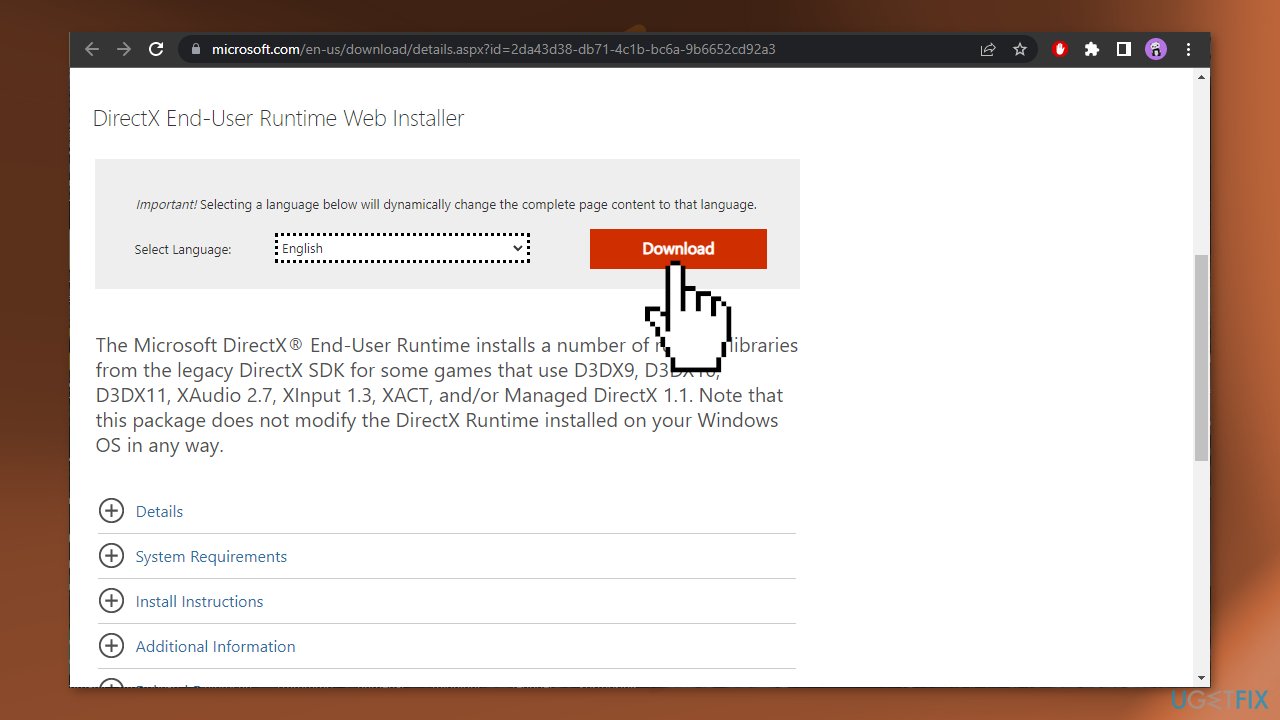
- Install the application and then let it download the missing files
- Go to your Nvidia control panel and manage 3D setting, then Program setting
- Click on Add
- Go to the game directory that is failing to run, select it and then launch it to see if it fixed the issue
Repair your Errors automatically
ugetfix.com team is trying to do its best to help users find the best solutions for eliminating their errors. If you don't want to struggle with manual repair techniques, please use the automatic software. All recommended products have been tested and approved by our professionals. Tools that you can use to fix your error are listed bellow:
Access geo-restricted video content with a VPN
Private Internet Access is a VPN that can prevent your Internet Service Provider, the government, and third-parties from tracking your online and allow you to stay completely anonymous. The software provides dedicated servers for torrenting and streaming, ensuring optimal performance and not slowing you down. You can also bypass geo-restrictions and view such services as Netflix, BBC, Disney+, and other popular streaming services without limitations, regardless of where you are.
Don’t pay ransomware authors – use alternative data recovery options
Malware attacks, particularly ransomware, are by far the biggest danger to your pictures, videos, work, or school files. Since cybercriminals use a robust encryption algorithm to lock data, it can no longer be used until a ransom in bitcoin is paid. Instead of paying hackers, you should first try to use alternative recovery methods that could help you to retrieve at least some portion of the lost data. Otherwise, you could also lose your money, along with the files. One of the best tools that could restore at least some of the encrypted files – Data Recovery Pro.
- ^ Codrut Neagu. What are drivers? What does a driver do?. Digitalcitizen. Tech Blog.
- ^ Dynamic-link library. Wikipedia, the free encyclopedia.
- ^ Tom Warren. Microsoft’s Blue Screen of Death is changing to black in Windows 11. The Verge. Technology News.
- ^ Tim Fisher. What Is the Windows Registry?. Lifewire. Software and Apps.



