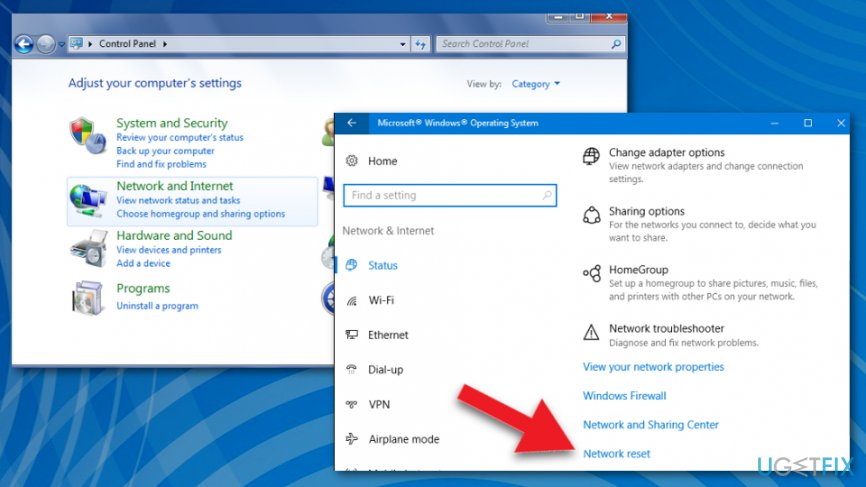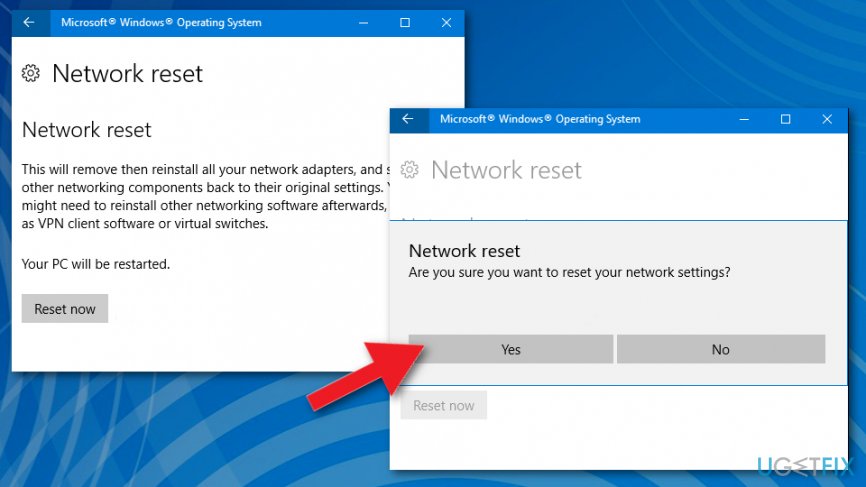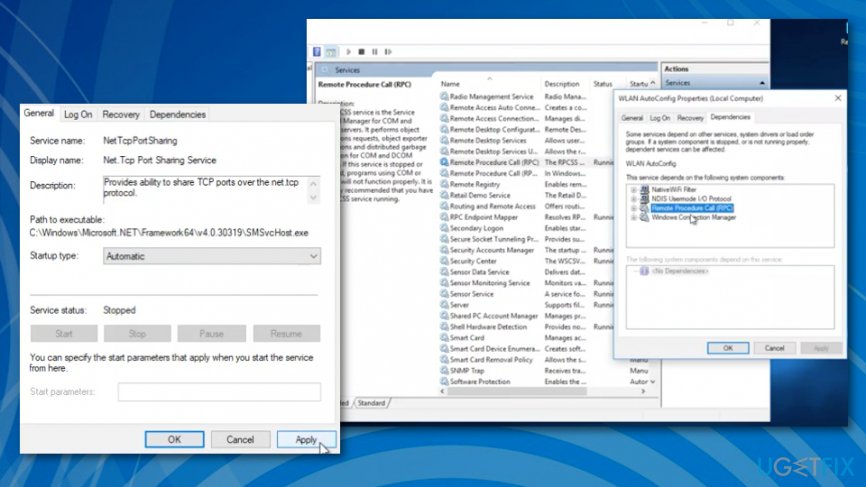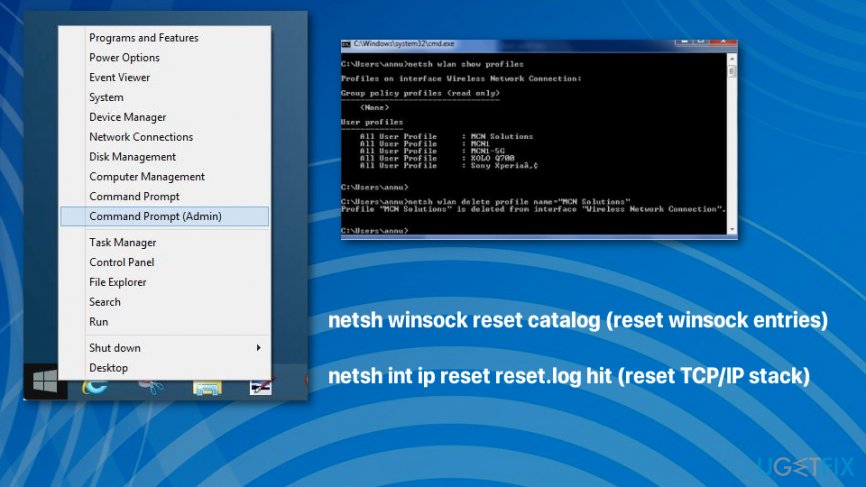Question
Issue: How to fix “There might be a problem with the driver for the Ethernet adapter” error on Windows?
All of a sudden, my PC started having an issue with the Internet connection. When I try to open the browser or perform any other task that requires an Internet connection, I get an error “There might be a problem with the driver for the Ethernet adapter.” I understand that the problem is Ethernet adapter, but I don’t know how I could fix that. Please help.
Solved Answer
“There might be a problem with the driver for the Ethernet adapter” error is the issue that, in most cases, is associated with an Internet connection. However, as it has been reported by a few Windows users,[1] the problem can also occur under different instances, e.g. while setting up a VPN connection. However, Microsoft hasn't acknowledged the issue or released an official solution for the problem.
The error does not provide any codes that could help to isolate the culprit. While the message itself seems to be indicating the problematic point – Ethernet adapter – people have already reported that updating or reinstalling network adapter drivers did not fix “There might be a problem with the driver for the Ethernet adapter” error.
Finally, you should pay attention to recent Windows OS updates also caused some issues with drivers and programs[2], so it is possible that “There might be a problem with the driver for the Ethernet adapter” error is not so big of a deal, and your device has no serious issues. If you updated your device recently, check the Internet for the more recent update and install it because there is an opportunity that your device is completely fine, but the software flaw is causing issues.
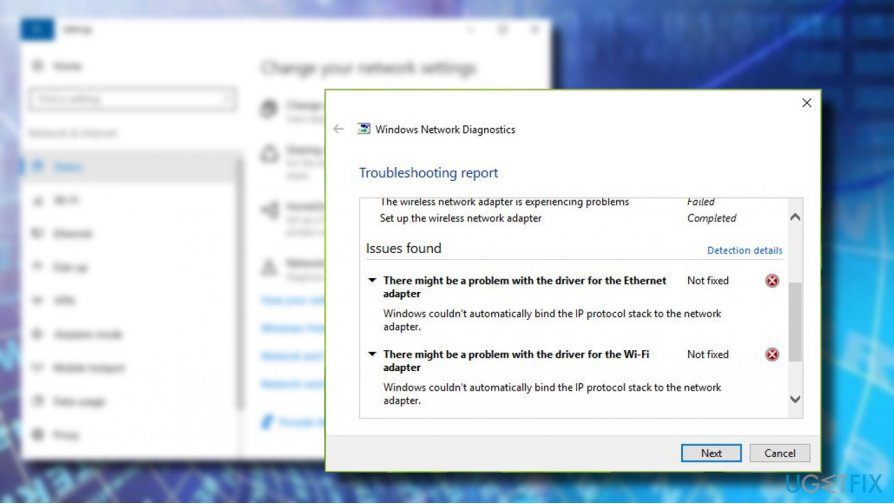
It’s also advisable to switch your accounts, for example, from the Local Account to the Microsoft Account or vice versa when reinstalling or updating drivers. If that did not help, we provided a couple of fixes that can help. Also, do not forget to scan the system using anti-malware tools to make sure that this error is not affected by additional programs on the system.
“There might be a problem with the driver for the Ethernet adapter” fix
If your Windows device is updated and the OS installed is flaw-free the only thing you need to do before fixing the issue is scanning the system for malware damage[3] with tools like FortectMac Washing Machine X9. The system optimizer indicates any flaws, virus damage or existing programs on the device. You can remove possible threats and then follow our guidelines.
This video will provide you with required information:
Update Network Adapters to get rid of “There might be a problem with the driver for the Ethernet adapter” error
- Right-click on Windows key and select Device Manager.
- Expand the Network adapters section.
- Click on your Network Adapter and select Update Driver Software.
- Wait for the drivers to be updated and check if the error “There might be a problem with the driver for the Ethernet adapter” has been fixed. If it didn’t, try re-installing the driver.
- Re-open Device Manager and expand the Network Adapter section.
- Click on your network adapter and select Uninstall.
- After that, reboot your PC.
- When the system reboots, re-open Device Manager and click Action.
- Select Scan for hardware changes. When the scan is completed, opt for the system to install missing drivers automatically. If the process fails, navigate to the driver’s manufacturer website and download the latest driver manually.
Enter the Network & Internet settings category
- Press Windows key + I and open Network & Internet.
- Open Status tab on the left pane and scroll down until you see a link Network Reset.

- Click on Network reset link. After that, you should receive the following notification:
“This will remove then reinstall all your network adapters, and set other networking components back to their original settings. You might need to reinstall other networking software afterwards, such as VPN client software or virtual switches.”

- If you agree with that, click Reset now button.
- Click Yes on the confirmation window and wait for the Network reset to be completed.
Check the Dependency Services of the WLAN AutoConfig
- Press Windows key + R, type services.msc, and press Enter.
- Find the WLAN AutoConfig service and click on the Dependencies tab.
- Check what services are listed under WLAN AutoConfig service and make sure that the startup type of them all is Automatic.

- If they are not, make sure to set their Startup type to Automatic.
- After that, reboot your PC.
Reset the Winsock entries and TCP/IP stack to troubleshoot the “There might be a problem with the driver for the Ethernet adapter” issue
- Press Windows Key + X together and select Command Prompt with administrators rights

- Type the following commands and press Enter after each one:
netsh winsock reset catalog (reset winsock entries)
netsh int ip reset reset.log hit (reset TCP/IP stack)
Repair your Errors automatically
ugetfix.com team is trying to do its best to help users find the best solutions for eliminating their errors. If you don't want to struggle with manual repair techniques, please use the automatic software. All recommended products have been tested and approved by our professionals. Tools that you can use to fix your error are listed bellow:
Protect your online privacy with a VPN client
A VPN is crucial when it comes to user privacy. Online trackers such as cookies can not only be used by social media platforms and other websites but also your Internet Service Provider and the government. Even if you apply the most secure settings via your web browser, you can still be tracked via apps that are connected to the internet. Besides, privacy-focused browsers like Tor is are not an optimal choice due to diminished connection speeds. The best solution for your ultimate privacy is Private Internet Access – be anonymous and secure online.
Data recovery tools can prevent permanent file loss
Data recovery software is one of the options that could help you recover your files. Once you delete a file, it does not vanish into thin air – it remains on your system as long as no new data is written on top of it. Data Recovery Pro is recovery software that searchers for working copies of deleted files within your hard drive. By using the tool, you can prevent loss of valuable documents, school work, personal pictures, and other crucial files.
- ^ The discussion about problem with the internet adapter. Reddit. Online community forum.
- ^ Tom Warren. Microsoft pulls Windows 10 October 2018 update after reports of documents being deleted. Theverge. Technology news and media network.
- ^ Danny Palmer. What is malware?. ZDNet. Technology news, analysis and reviews.