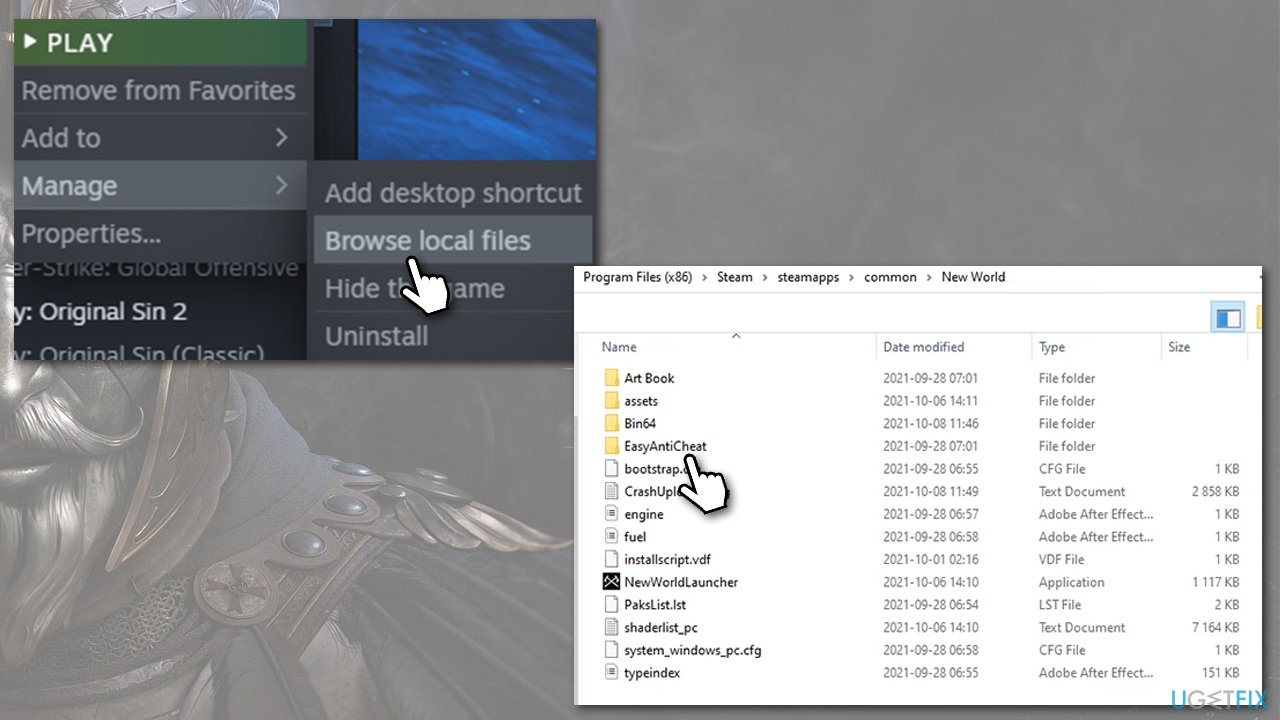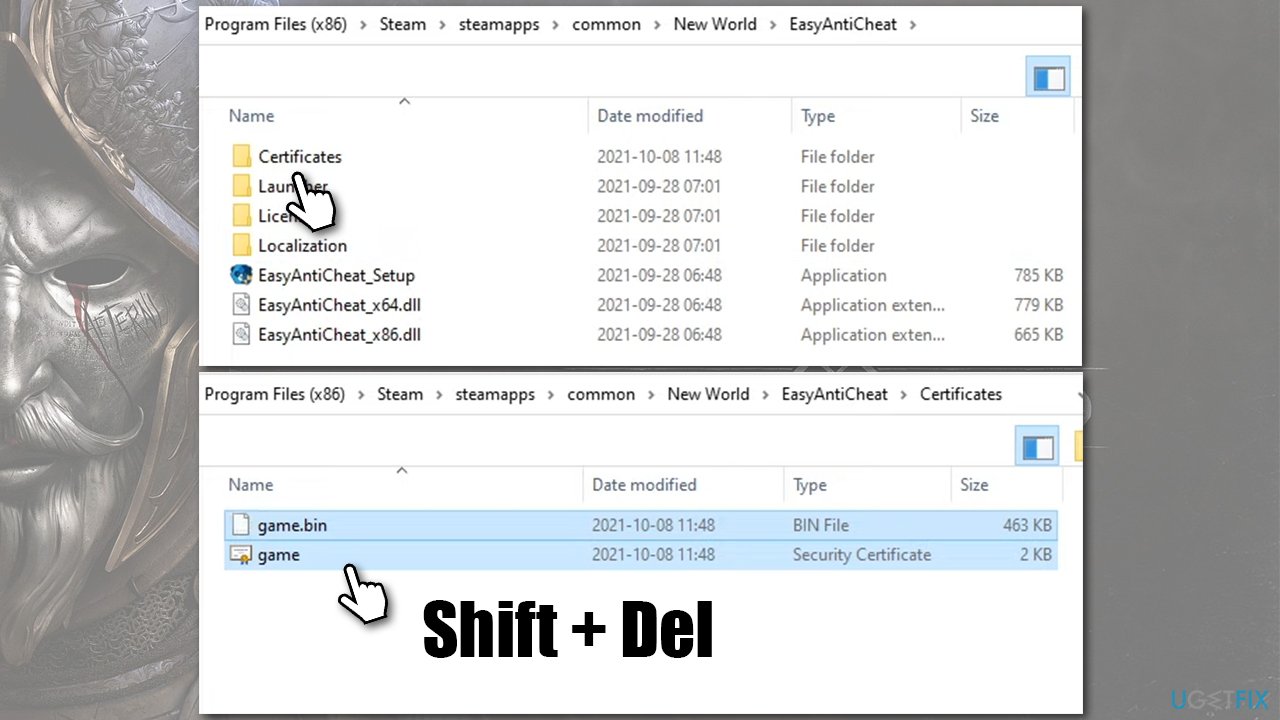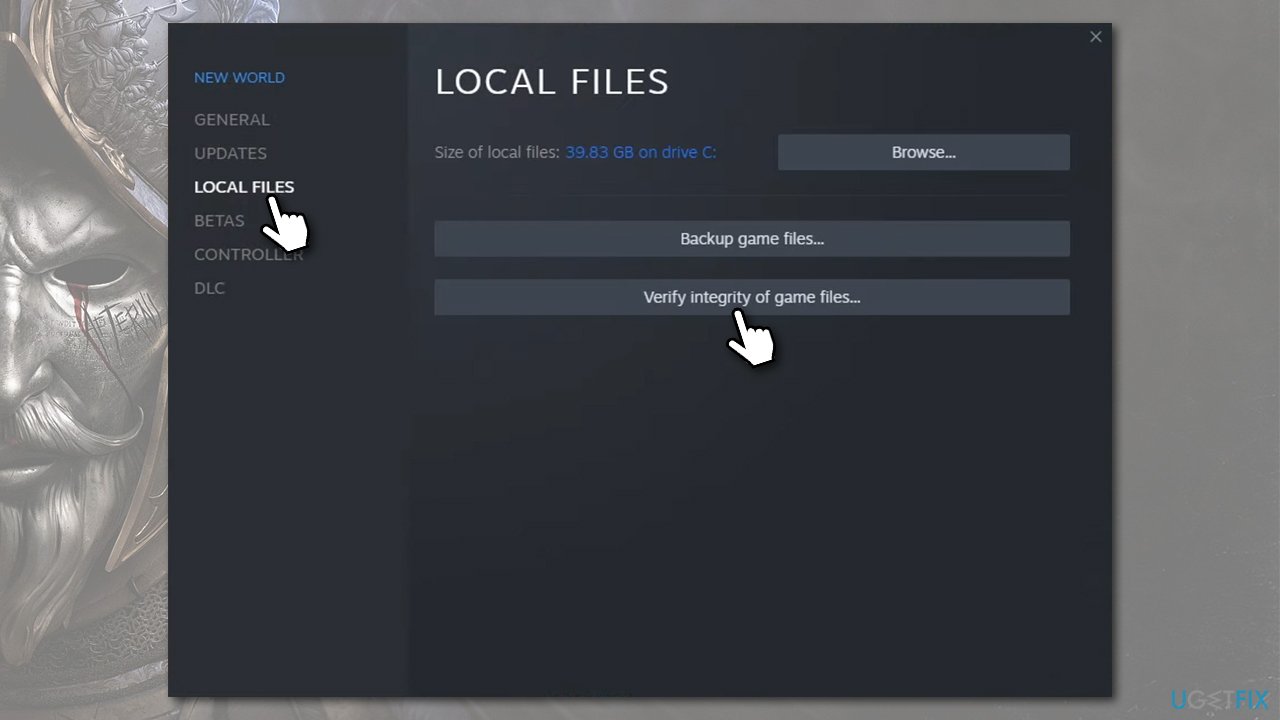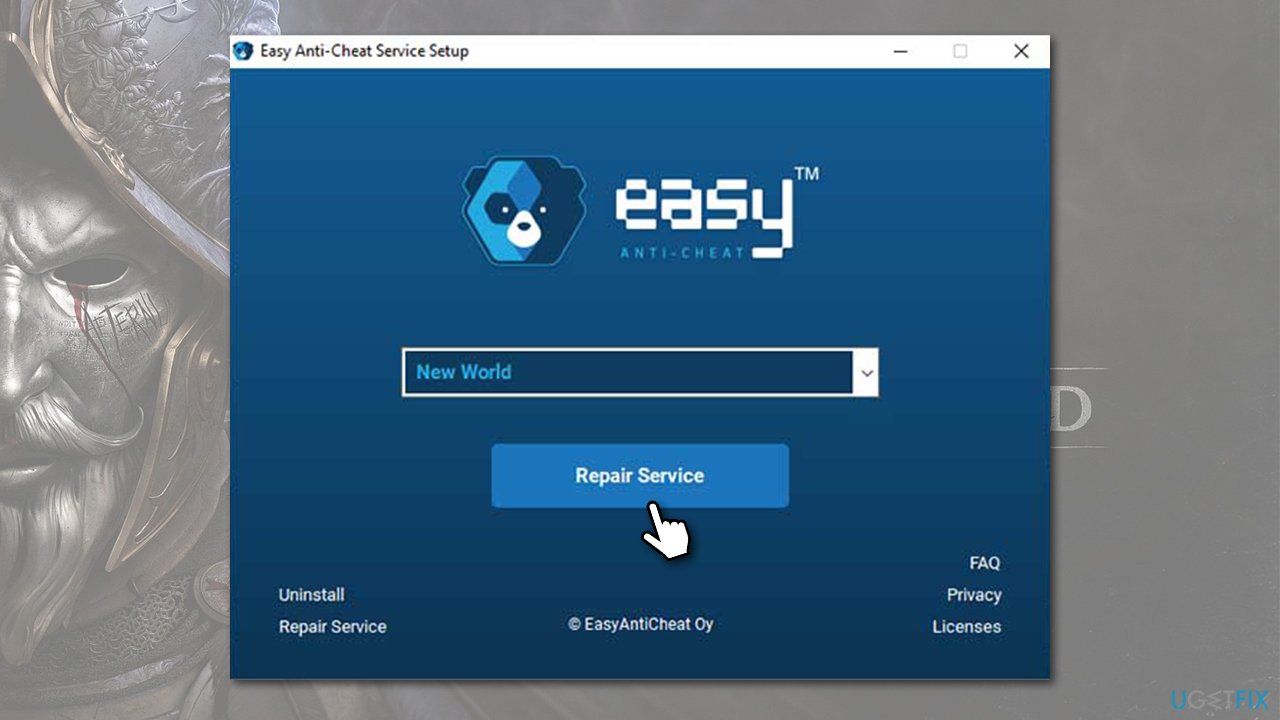Question
Issue: How to fix Unable to launch the game: Unrecoverable Error in New World?
Every time I try to launch New World through Steam, I get the “Unrecoverable Error.” When I press the Play button, I can see the game files loading, and the loading screen shows up, just to be interrupted with the error. I then click the blank button, and the game simply shits down. Any solutions for this as I'm unable to play New World due to this.
Solved Answer
New World was a long-anticipated MMORPG developed by Amazon and released on September 28, 2021. As it is common for awaited releases, the game broke concurrent player records on Steam, becoming the most played game of the year during its launch week. It also spiked on the streaming platform Twitch with over half a million viewers at launch and continues to be one of the top games on the platform.[1]
Despite the game's popularity, it has been a rather bumpy ride for Amazon. Initially scheduled to be launched in August, it was postponed after Beta testing, right after player feedback made it clear that the game was still not ready. At that time, news broke that New World was breaking high-end Nvidia GPUs in some rare cases – a problem that still continues to this day.[2]
With the launch, more troubles followed. Users were stuck in 20k+ queues and couldn't play the game at all. To tackle the problem, Amazon announced that it would be increasing the number of available[3] servers, later allowing character transfers free of charge. Even though the situation and reception of the game were overall not bad, technical difficulties are still an issue.
New patches are often released soon after the initial game release. The first update was applied during launch day, with the 1.0.1 version coming out on October 6. Players were eager to patch the game for a better gaming experience – that is what the updates are for. Unfortunately, they can also break things for some players, and “Unrecoverable Error” prevented users from launching New World.
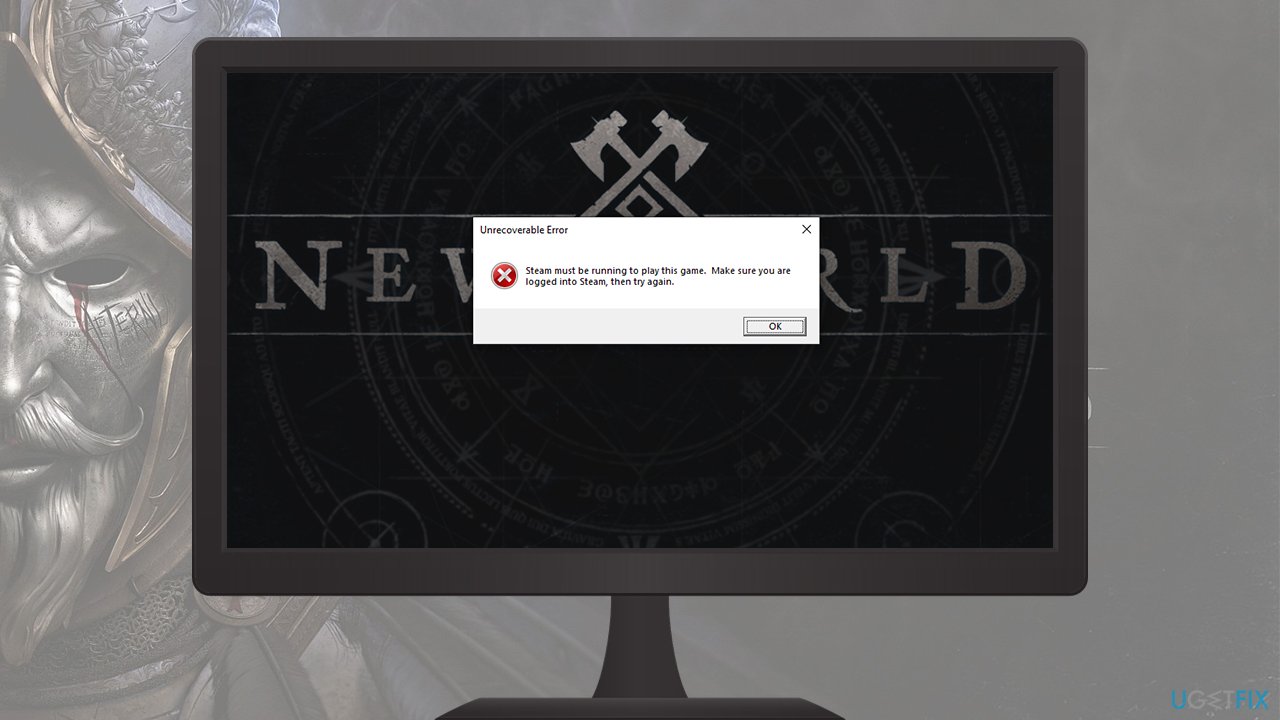
When launching the game through Steam, users said that the startup screen was indeed visible, just as it normally is. However, instead of seeing the login screen, people are met with the error, which includes the following information:
Unrecoverable Error
Steam must be running to play this game. Make sure you are logged into Steam, then try again.
This made little sense, as people have the Steam client launched to be able to start the game in the first place. After pressing OK, they are met with the next error:
Easy Anti-Cheat
Untrusted system file (C:\\Windows\\System32\\TextShaping.dll)
While this is somewhat confusing to many, the problem lies within faulty certificates, which must have affected the way Steam perceives some files of the game as insecure. They were implemented by the update and are the main reason why users are facing this issue. Alternatively, repairing the Easy AntiCheat might also help people to get rid of these errors.
Before you proceed with the below New World Unrecoverable Error fix, we recommend you run a scan with a powerful PC repair tool FortectMac Washing Machine X9, which can fix any underlying issues on Windows, which might also prevent you from launching the game.
1. Delete the certificates
Make sure you complete all the steps provided below, or you might encounter other errors. Make sure the game is not running before you proceed.
- Open Steam and go to your Library
- Right-click New World and select Manage > Browse local files
- Here, go to the EasyAntiCheat folder

- Find the Certificates folder, mark it, and press Shift + Delete on your keyboard

- Go back to Game Properties > Local Files and click the Verify the integrity of game files

- Wait till the process is over and try launching the game – all the errors should be gone.
2. Repair Easy AntiCheat Service
If you are still receiving errors after using the fix above, you can try repairing the Easy AntiCheat.
- Follow the steps above to open local files of the game
- Enter EasyAntiCheat folder
- Locate EasyAntiCheat_Setup.exe
- Right-click it and select Run as administrator
- From the drop-down menu, select New World
- Click Repair Service

- Wait till the process is over and see that that helped to fix the error.
You could also try reinstalling Easy AntiCheat, as well as the New World game itself.
Other related topics:
- Resident Evil Village black screen crash on Steam
- Outriders crashes, lag, and freezes
- Nvwgf2umx.dll error while playing games
- No DC watermark while playing games.
Repair your Errors automatically
ugetfix.com team is trying to do its best to help users find the best solutions for eliminating their errors. If you don't want to struggle with manual repair techniques, please use the automatic software. All recommended products have been tested and approved by our professionals. Tools that you can use to fix your error are listed bellow:
Access geo-restricted video content with a VPN
Private Internet Access is a VPN that can prevent your Internet Service Provider, the government, and third-parties from tracking your online and allow you to stay completely anonymous. The software provides dedicated servers for torrenting and streaming, ensuring optimal performance and not slowing you down. You can also bypass geo-restrictions and view such services as Netflix, BBC, Disney+, and other popular streaming services without limitations, regardless of where you are.
Don’t pay ransomware authors – use alternative data recovery options
Malware attacks, particularly ransomware, are by far the biggest danger to your pictures, videos, work, or school files. Since cybercriminals use a robust encryption algorithm to lock data, it can no longer be used until a ransom in bitcoin is paid. Instead of paying hackers, you should first try to use alternative recovery methods that could help you to retrieve at least some portion of the lost data. Otherwise, you could also lose your money, along with the files. One of the best tools that could restore at least some of the encrypted files – Data Recovery Pro.
- ^ NEW WORLD. Twitch Tracker. Twitch Channels, Games and Global Statistics.
- ^ Allisa James. New World is still bricking Nvidia graphics cards with no fix on the horizon. TechRadar. The source for tech buying advice.
- ^ We are implementing a new feature to indicate if a world is full.. Twitter. Social network.