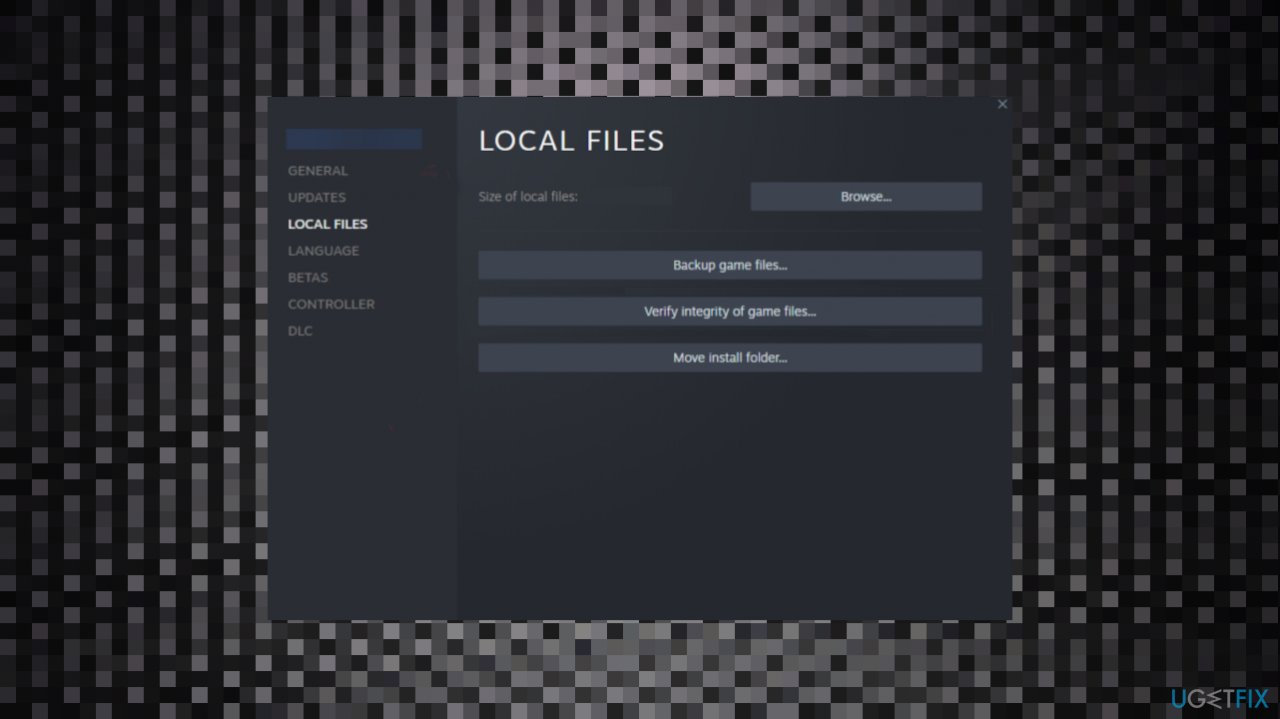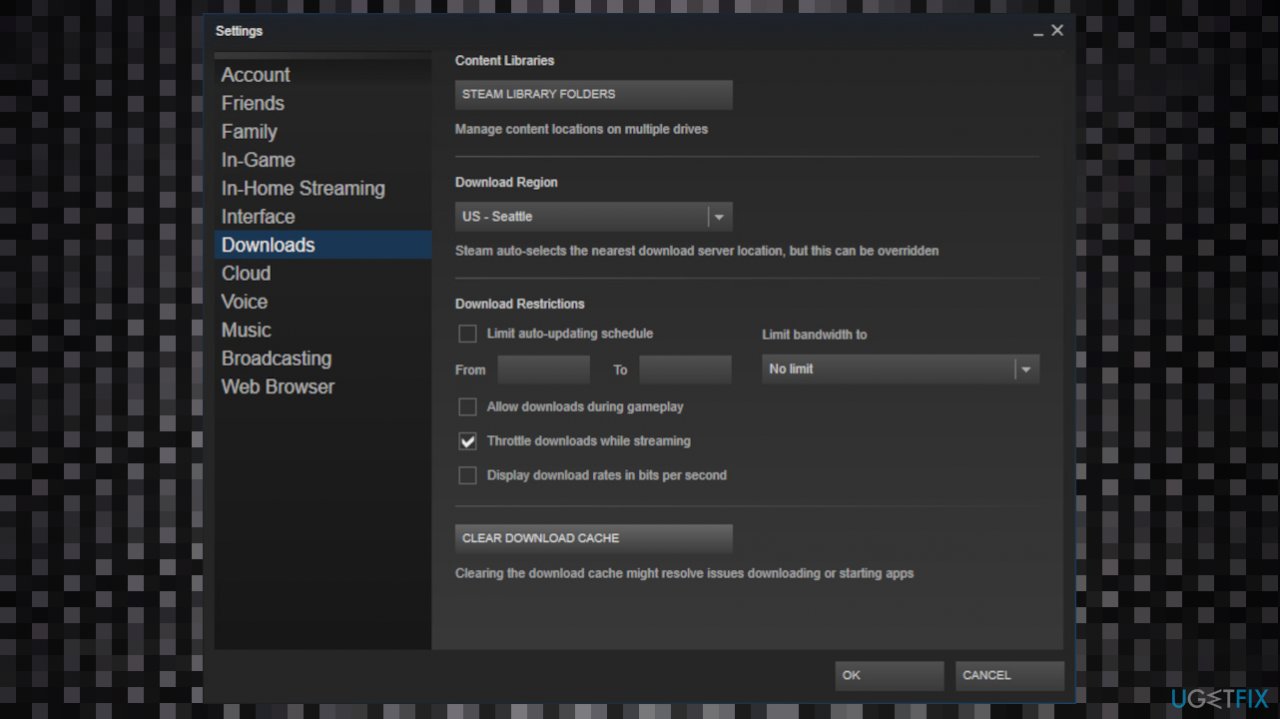Question
Issue: How to fix V Rising Steamworks Initialisation Failed error in Windows?
I need help. The V Rising Steamworks Initialisation failed for me. I see the error Steamworks Initialisation Failed when it happens. I don't know why or what occurred. Can you help?
Solved Answer
V Rising Steamworks Initialisation Failed error on Steam is related to the vampire survival game that was released recently.[1] It was launched and has had no major issues since the release, but players have some complaints online.[2] These issues are common, like game or system crashes, black screen or no sound in the game, and initial booting issues.
However, these problems can be quickly resolved with a reboot, starting over. This is the more common issue solution, but V Rising Steamworks Initialisation Failed error in Windows is a problem that can create more frustration. There are potential workarounds and fixes for this.
The issue can be related to an internet connection, so checking those issues can help avoid further damage related to connection or system problems. It is also possible that the updates of the machine or the Steam client do not happen, so the problem is triggered.
Sometimes these issues occur on computers because of the altered or missing files on the system that are required for the applications or the OS update process. You might want to run FortectMac Washing Machine X9 for a quick check and possible fix for malware[3] or PUP-related issues. This can be a quick solution for the V Rising Steamworks Initialisation Failed error in Windows too.
Some of the users online report that it is possible to fix V Rising Steamworks Initialisation Failed error in Windows by restarting the Steam or your game. Many issues like this can be solved y updating the Steam client or restarting, so try to follow these steps below and check which of the methods works for you.
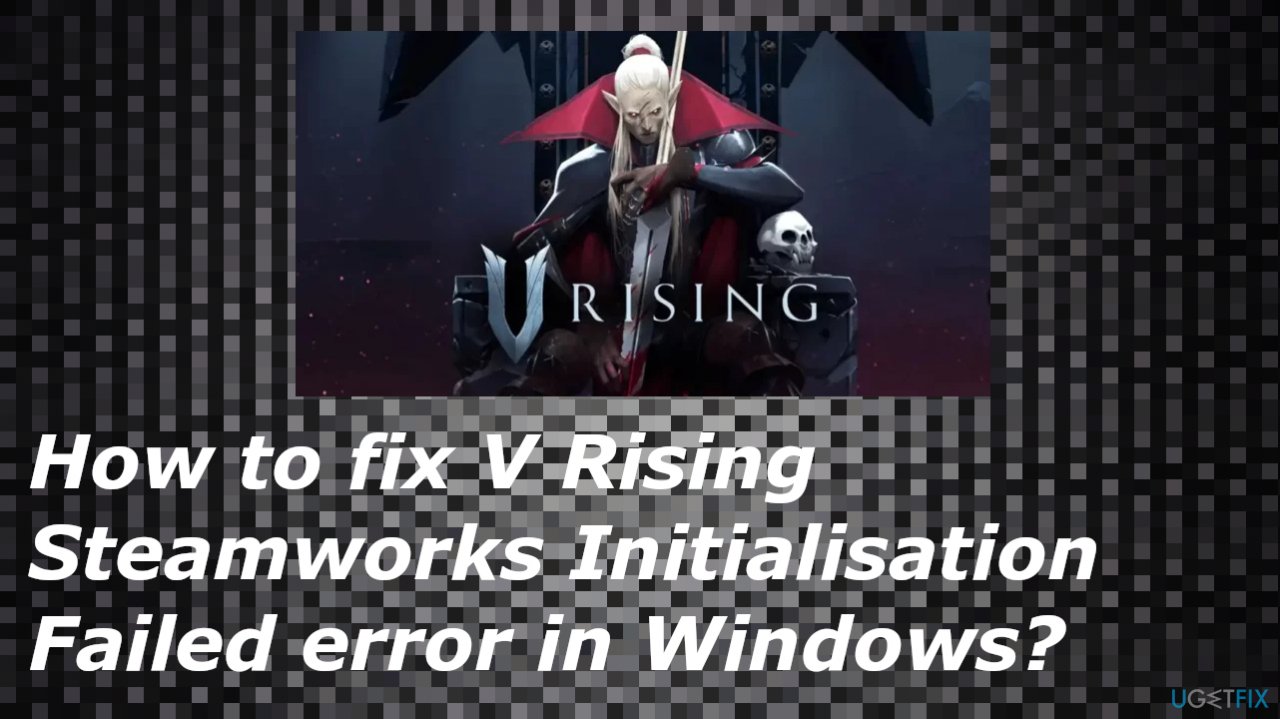
1. Restart Steam
- Click on Steam at the top left corner.
- Then select Exit.

- The Steam will be closed and now you will need to sign in again.
- Sign in.
- Launch the game once again and check if the issue is solved or not
2. Verify game files
- Open Steam, and navigate to your library.
- Right-click on V Rising in your library.
- Then click Properties.

- Now, in the LOCAL FILES tab, select Verify Integrity of local files… button.
- Once the scan is completed, corrupted or missing files will be fixed and you won’t get the issue anymore.
3. Clear Download cache
- You will have to open your Steam app for this.
- In the top left corner, click on the Steam menu.
- Select settings or preferences.
- A new sub-menu will appear; from it, click on the Downloads option.

- Click on the Clear Download Cache button.
4. Run The Game as an administrator
- Right-click on the game’s .exe file.
- Then, make sure to select the Properties option.
- Select the Compatibility tab.
- Now, simply check the Run This Program as Administrator.
- Then, hit Apply and Ok buttons.
Repair your Errors automatically
ugetfix.com team is trying to do its best to help users find the best solutions for eliminating their errors. If you don't want to struggle with manual repair techniques, please use the automatic software. All recommended products have been tested and approved by our professionals. Tools that you can use to fix your error are listed bellow:
Access geo-restricted video content with a VPN
Private Internet Access is a VPN that can prevent your Internet Service Provider, the government, and third-parties from tracking your online and allow you to stay completely anonymous. The software provides dedicated servers for torrenting and streaming, ensuring optimal performance and not slowing you down. You can also bypass geo-restrictions and view such services as Netflix, BBC, Disney+, and other popular streaming services without limitations, regardless of where you are.
Don’t pay ransomware authors – use alternative data recovery options
Malware attacks, particularly ransomware, are by far the biggest danger to your pictures, videos, work, or school files. Since cybercriminals use a robust encryption algorithm to lock data, it can no longer be used until a ransom in bitcoin is paid. Instead of paying hackers, you should first try to use alternative recovery methods that could help you to retrieve at least some portion of the lost data. Otherwise, you could also lose your money, along with the files. One of the best tools that could restore at least some of the encrypted files – Data Recovery Pro.
- ^ Austin Wood. V Rising hits 1 million players after just a week. Gamesradar. Trending game news.
- ^ Steamworks Initialisation Failed. Reddit. Online community forum.
- ^ Malware. Wikipedia. The free encyclopedia.