Question
Issue: How to fix VAN 9003 error in Valorant?
Hi, I attempted to launch Valorant after not playing it for a while and I keep getting VAN 9003 error which says “Initial Attestation failure: Secure Boot requirement not met.” What does this mean and how can I fix it?
Solved Answer
Valorant, developed by Riot Games, is a high-octane free-to-play multiplayer first-person shooter that has taken the gaming community by storm since its release. As with any sophisticated software, it's not unusual for users to encounter certain glitches or error messages during gameplay.
A common example of such an issue is the VAN 9003 error, which displays the message “Initial Attestation failure: Secure Boot requirement not met.” This error message can create confusion and frustration among gamers who simply wish to engage in the action-packed environment Valorant has to offer.
The VAN 9003 error is a consequence of Riot Games' decision to ensure the security and integrity of its games. Recently, Riot has implemented stricter security features to maintain fair and safe gameplay. These features include Secure Boot and TPM (Trusted Platform Module), which are now required to be enabled for the game to run.
The VAN 9003 error essentially communicates to the user that their system does not meet these newly instituted security requirements, preventing them from launching Valorant.
The introduction of these requirements aligns with the current trend toward increasing security standards in the digital landscape. The primary aim of this move is to deter any potential cheating or malicious software that could disrupt the gaming experience for all Valorant players. Secure Boot and TPM are hardware-related security features that ensure the authenticity and integrity of the software running on a system, providing a necessary line of defense against potential threats.
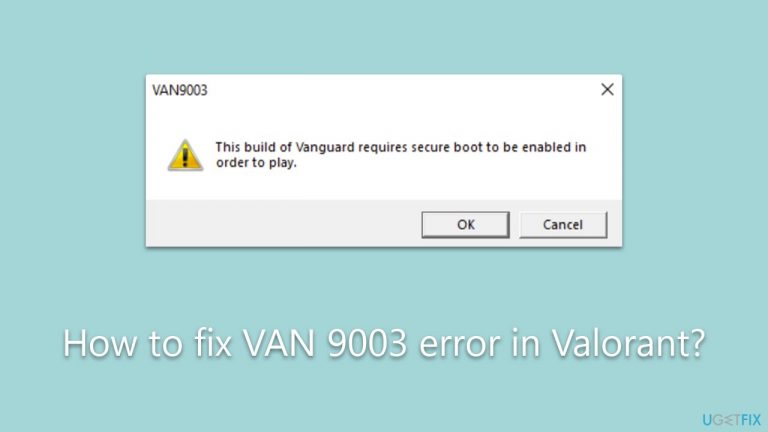
To fix the VAN 9003 error in Valorant, users will need to activate the Secure Boot and TPM features on their devices. Detailed instructions on how to do this can be found below this article, providing a step-by-step guide to help players get back to enjoying the game as quickly as possible.
While Riot Games is making efforts to safeguard its games, users should also ensure their operating systems are protected against any general issues that could disrupt their gaming experience. For Windows users, FortectMac Washing Machine X9 PC repair is an excellent tool that can automatically detect and fix a broad range of system issues.
Fix 1. Enable TPM
Trusted Platform Module (TPM) is a security feature built into your computer's motherboard that stores encryption keys and ensures the integrity of your system. Valorant's new security standards require it to be active. To enable TPM:
- Open your system BIOS. You can usually do this by restarting your computer and pressing a specific key (like F2, F10, or Del – it depends on your motherboard or laptop manufacturer) as it boots up.
- Look for an option related to TPM, likely found under a Security or Advanced tab.
- Enable the TPM option.
- Save and exit BIOS, usually by pressing F10.
- Your computer will restart with TPM enabled.
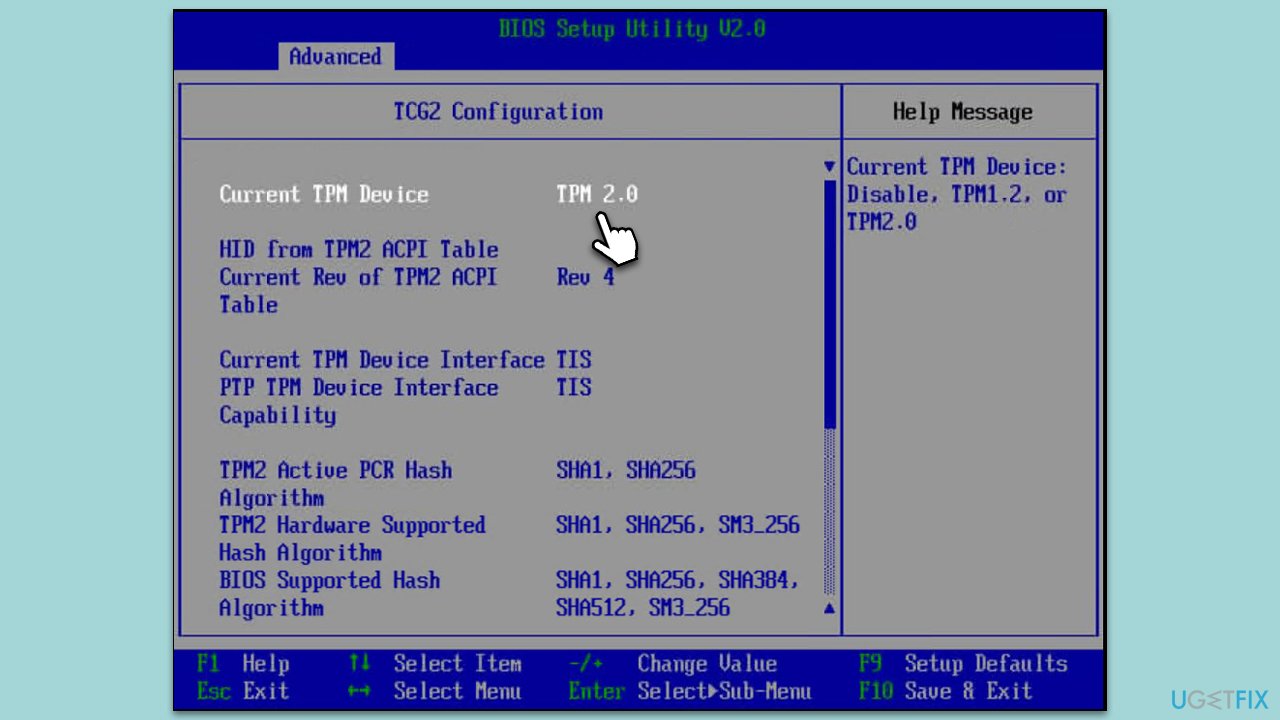
Now, you should check whether the TPM feature is enabled as follows:
- Press Win + R on your keyboard to open the Run dialog.
- Type tpm.msc in the box and hit Enter or click OK.
- If you see the “Compatible TPM cannot be found” message, TPM does not exist on your system.
- Otherwise, if the message says, “The TPM is ready to use,” you are good to go.
Fix 2. Enable Secure Boot
Secure Boot is a security standard developed by members of the PC industry to help ensure that your PC boots only trusted software. This is another requirement for playing Valorant. To enable Secure Boot:
- Restart your computer and enter BIOS, as described in the TPM section.
- Select the Boot, Advanced, Security, or similar.
- Look for an option related to Secure Boot and enable it.
- Save and exit BIOS.
- Your computer will restart with Secure Boot enabled.
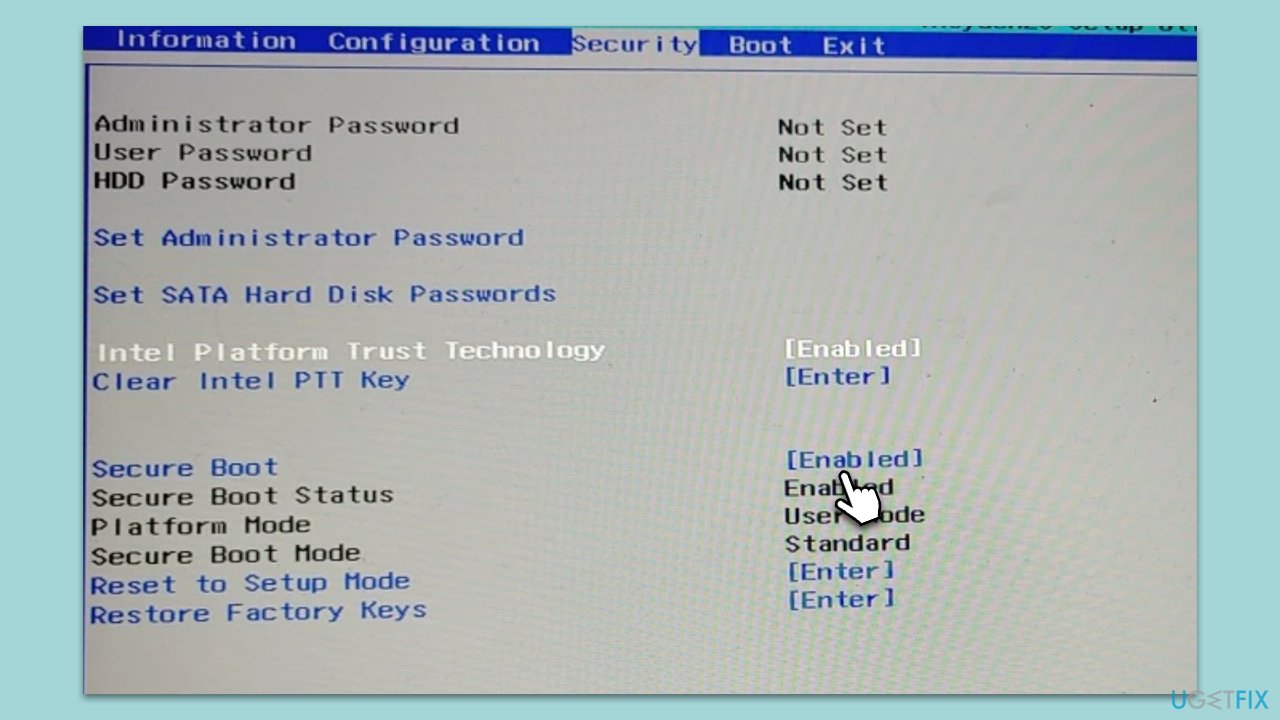
Fix 3. Run Valorant in compatibility mode
Sometimes, running software in compatibility mode can resolve issues related to system requirements or compatibility. Here is how to run Valorant in compatibility mode:
- Right-click on the Valorant shortcut or executable file and select Properties.
- Go to the Compatibility tab.
- Check the box that says, Run this program in compatibility mode for.
- Select the appropriate version of Windows from the drop-down menu.
- Click Apply and then OK.
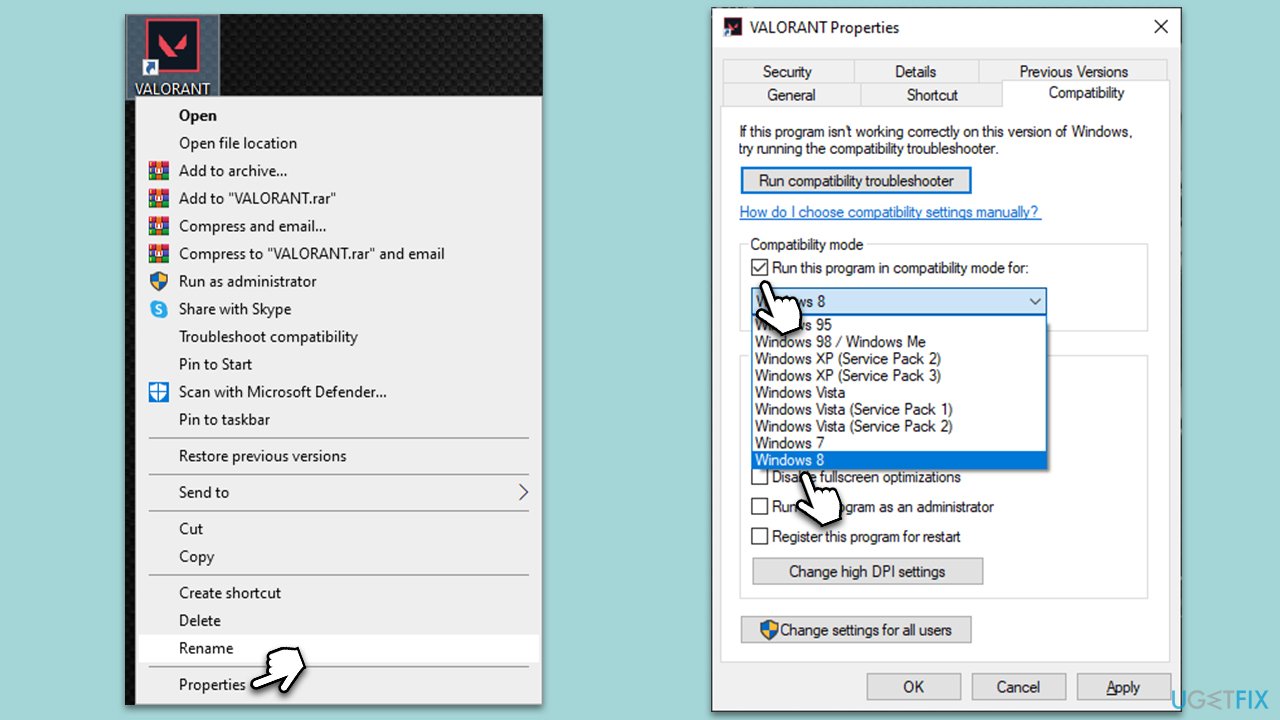
Fix 4. Update your GPU drivers
Keeping your GPU drivers up-to-date ensures that your hardware can fully support the game. Outdated drivers can lead to performance issues or even prevent the game from running entirely. There are several ways you can do this – updating through your GPU manufacturer's website, employing an automatic driver updater such as “DriverFix or using the Windows update feature:
- Type Updates in Windows search and press Enter.
- In the new window, click Check for Updates and wait.
- If optional updates are available, install them as well.
- When all the files are installed and ready, restart your PC to implement the changes.
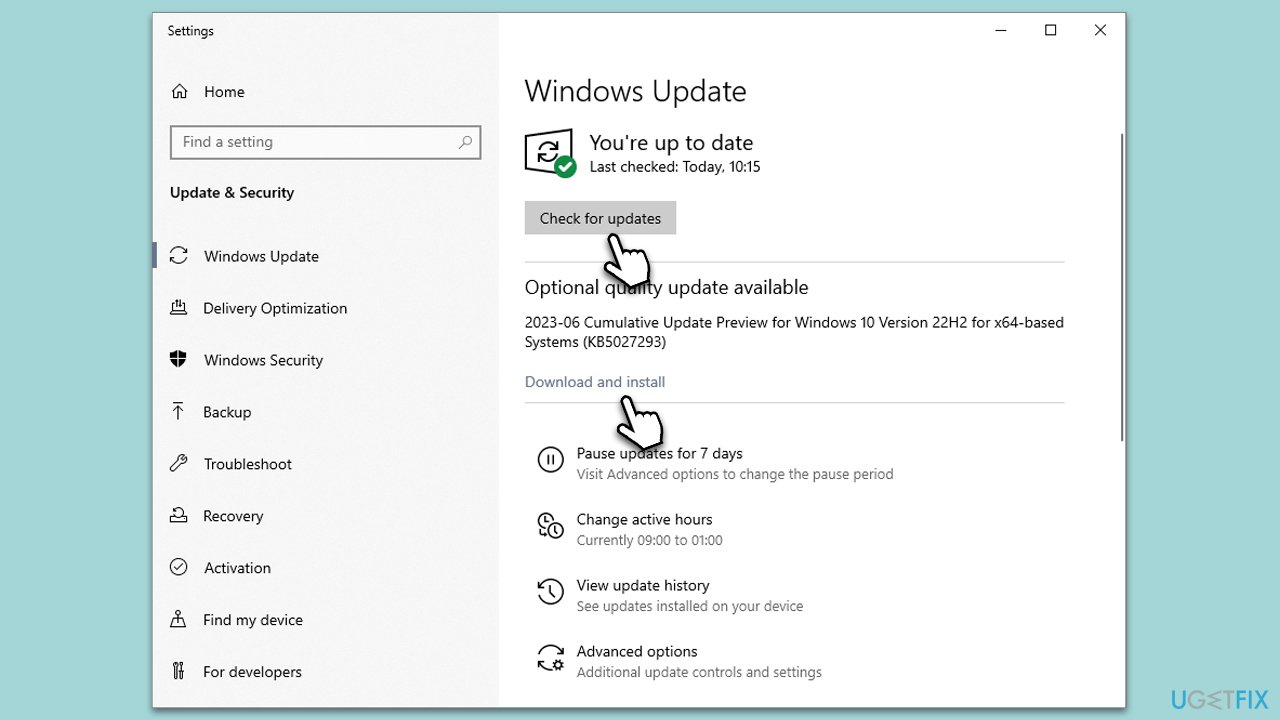
Related:
- How to fix Valorant error VAN9001 in Windows?
- How to fix Valorant error code 38?
- How to fix TPM event id 14 when playing Valorant?
- How to fix vgk.sys Blue Screen error in Windows?
Repair your Errors automatically
ugetfix.com team is trying to do its best to help users find the best solutions for eliminating their errors. If you don't want to struggle with manual repair techniques, please use the automatic software. All recommended products have been tested and approved by our professionals. Tools that you can use to fix your error are listed bellow:
Protect your online privacy with a VPN client
A VPN is crucial when it comes to user privacy. Online trackers such as cookies can not only be used by social media platforms and other websites but also your Internet Service Provider and the government. Even if you apply the most secure settings via your web browser, you can still be tracked via apps that are connected to the internet. Besides, privacy-focused browsers like Tor is are not an optimal choice due to diminished connection speeds. The best solution for your ultimate privacy is Private Internet Access – be anonymous and secure online.
Data recovery tools can prevent permanent file loss
Data recovery software is one of the options that could help you recover your files. Once you delete a file, it does not vanish into thin air – it remains on your system as long as no new data is written on top of it. Data Recovery Pro is recovery software that searchers for working copies of deleted files within your hard drive. By using the tool, you can prevent loss of valuable documents, school work, personal pictures, and other crucial files.


