Question
Issue: How to fix win32u.dll was not found error on Windows?
Hello, I have a problem with opening some applications. Some of them simply don't open, and instead, the error message says, “win32u.dll was not found.” The same thing happens when I try to download apps from the Windows store (not all of them are affected, it seems like). Please help – I can't use half of the programs on my PC.
Solved Answer
Win32u.dll was not found is an error that occurs exclusively on Windows systems, usually when users are trying to open or download apps from the internet. As evident, the mentioned DLL[1] file is missing, hence the problem occurs. Unfortunately, that does not explain why does that happen, or how to fix Win32u.dll was not found error in the end. In this article, we will try to help you just with that.
Win32u.dll is a Dynamic Link Library file that acts similarly to an EXE (executable), although it cannot be launched without a “shell.” In other words, DLL holds a code that is called up whenever it is needed, although it can not function without launching and EXE file first.
Simply put, these data files are extremely important to any Windows operating system, and if something happens to them due to one reason or another, an operating system is bound to malfunction.
When users try opening a program as per normal, they receive the following error message:
file name.exe – System Error
The program can't start because win32u.dll is missing from your computer. Try reinstalling the Program to fix this problem
It is likely that the win32u.dll was not found error is caused by system file corruption. While some sources might hint at downloading this particular file and installing it manually, it is not recommended due to security risks.
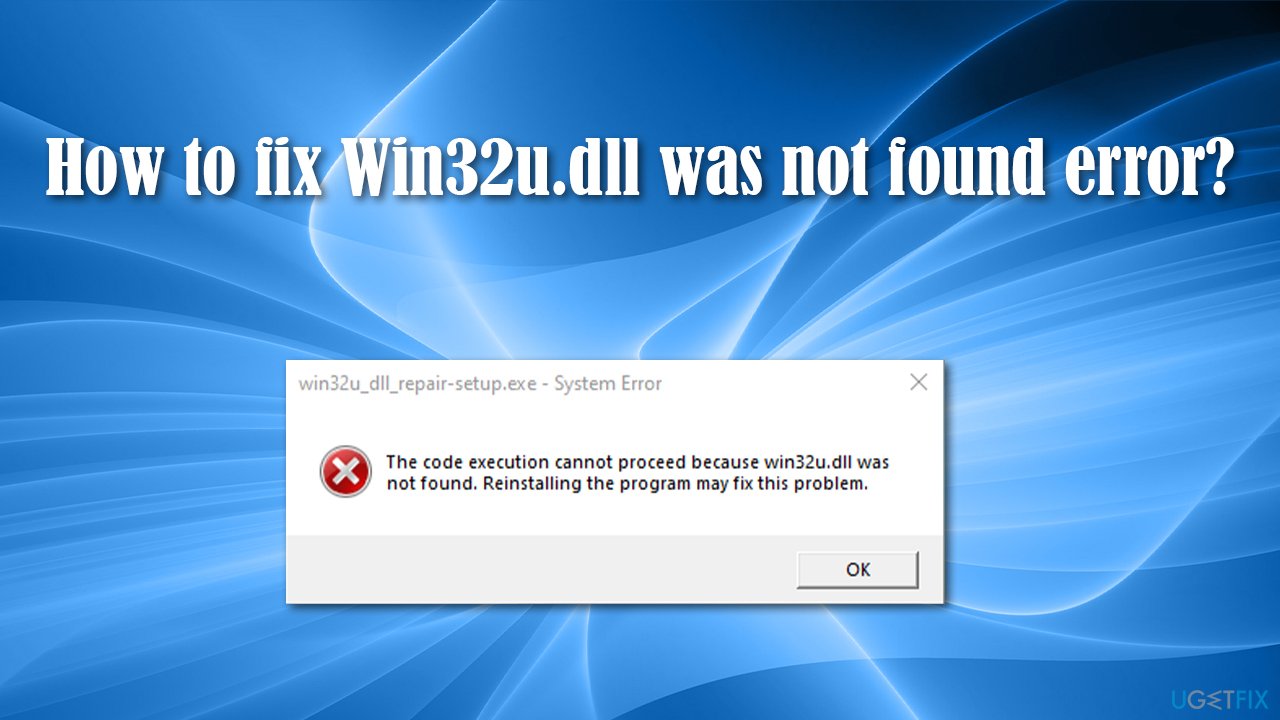
Instead, we recommend trying running a scan with a trusted PC repair tool FortectMac Washing Machine X9 – it holds a database of valid Windows files that can fix win32u.dll was not found, BSODs,[2] and similar errors on a computer.
Missing DLLs are fairly common occurrences, as users frequently experience errors on Windows 10 or other Windows versions. The most common such missing files are:
Below you will find solutions for the win32u.dll was not found error, although keep in mind that it might take you several tries before you find a fix that works for you.
Fix 1. Run SFC and DISM scans
System file corruption is one of the main reasons for the DLL missing errors, hence running a System File Checker should help you resolve the issue:
- Type in cmd in Windows search
- Right-click on the Command Prompt result and pick Run as administrator
- Press Enter after pasting in the following command:
sfc /scannow
- Wait till SFC scan is completed and then reboot your PC
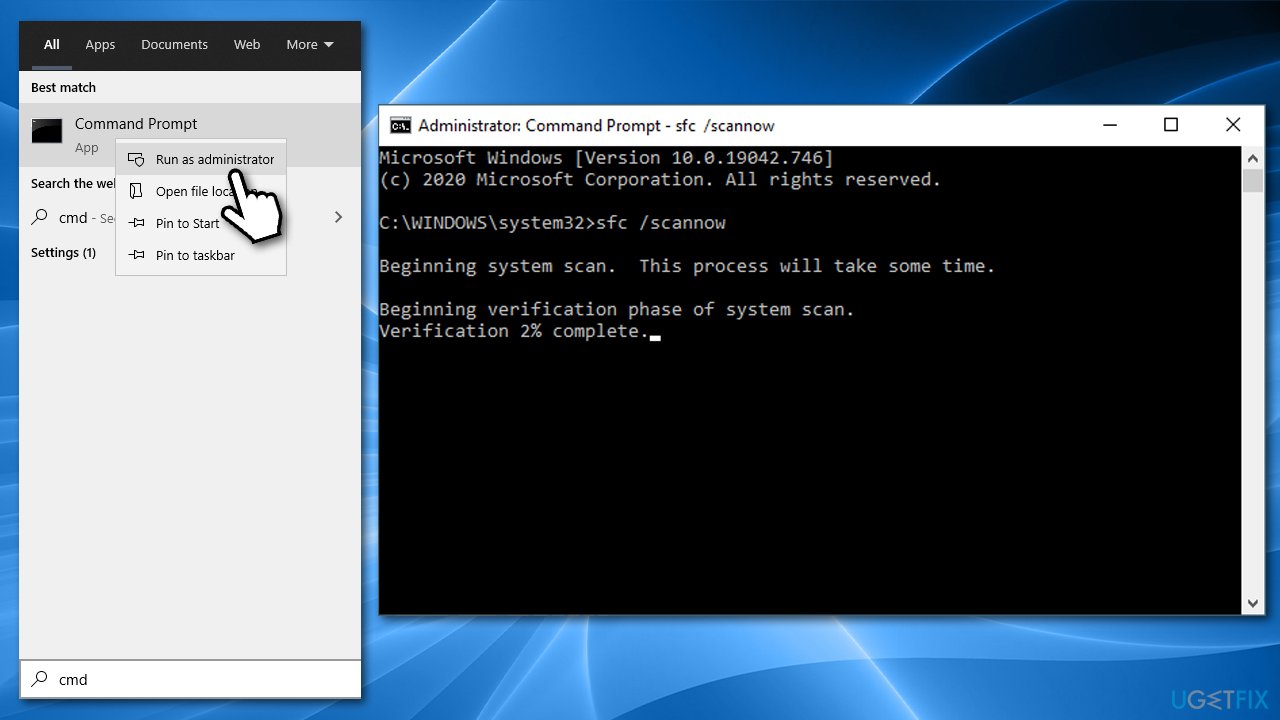
- If SFC was not able to repair system file corruption, you should run DISM to repair Windows image files. For that, paste in the following commands, pressing Enter after each:
Dism /Online /Cleanup-Image /CheckHealth
Dism /Online /Cleanup-Image /ScanHealth
Dism /Online /Cleanup-Image /RestoreHealth - You can then run another SFC scan to ensure all the issues were addressed.
Fix 2. Re-register win32u.dll file manually
- Open Command Prompt as administrator as explained above
- Type in the following command:
regsvr32 win32u.dll
- Press Enter

- Reboot your computer and see if that helped you solve the problem.
Fix 3. Reinstall the app in question
If you are experiencing the Win32u.dll was not found error only when trying to open a certain app, you can try reinstalling it:
- Right-click on Start and pick Apps and Features
- Scroll down to the app that does not work properly
- Click Uninstall and then confirm with Uninstall
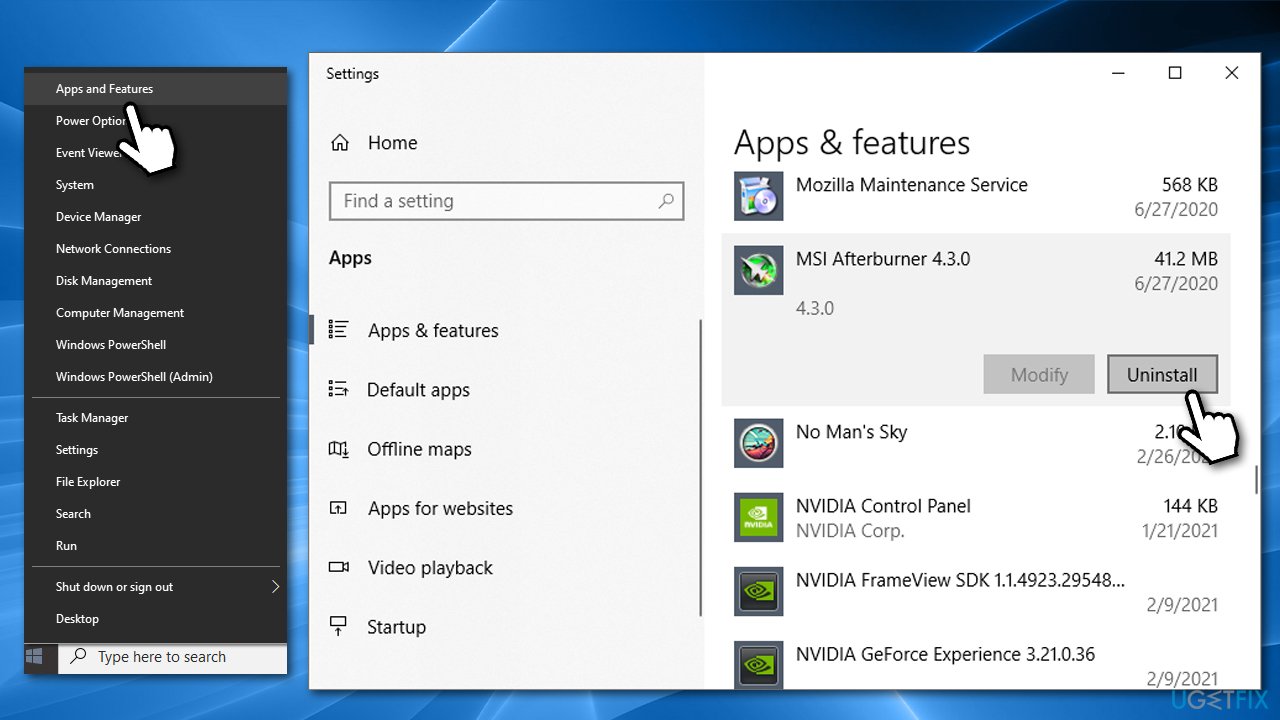
- Go to the official website of the app in question, download and install it once again.
Fix 4. Temporary suspend or uninstall your third-party antivirus
It is known that Norton and McAfee security programs could be preventing certain programs from running as intended. Therefore, we recommend temporarily uninstalling the third-party antivirus and checking whether that fixes the problem. If that is the case, you should either make an exception for the affected apps within your antivirus or switch to a different provider altogether.
Fix 5. Install all the available Windows updates
It is vital to ensure that your Windows is running on the latest version, as patches are there to fix various software bugs.[3]
- Type in Updates in Windows search and press Enter
- Click Check for updates
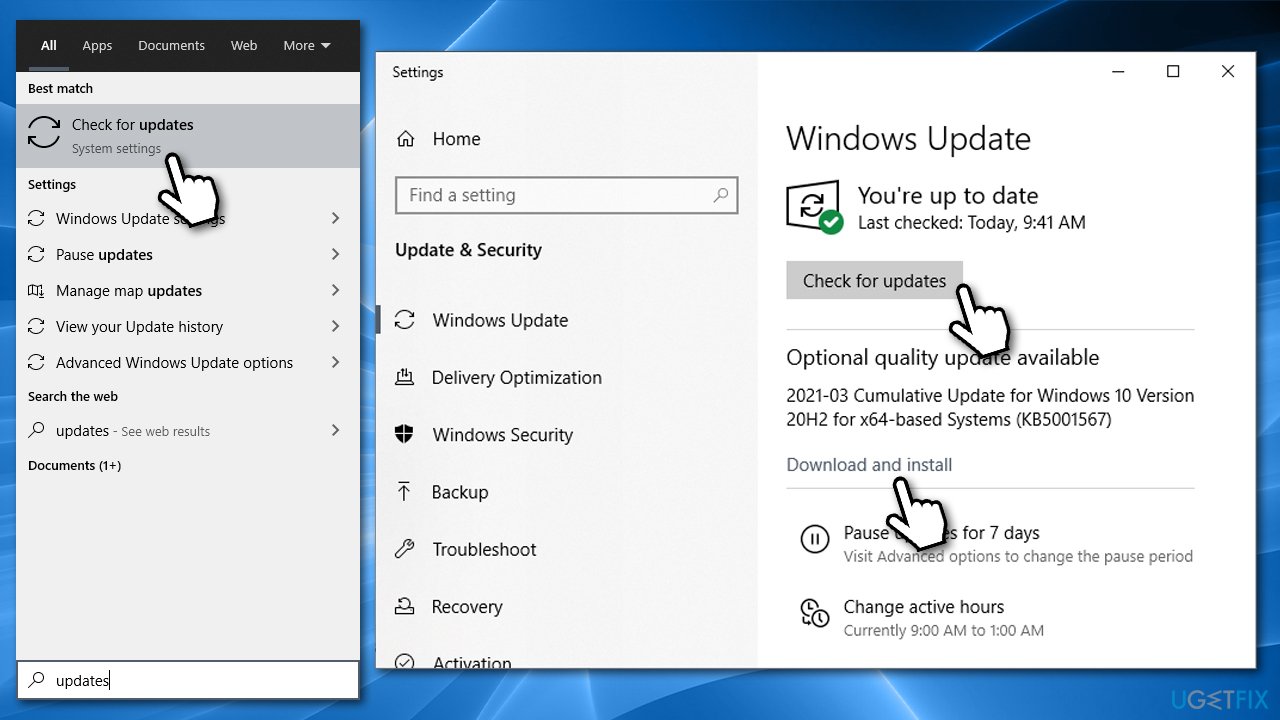
- Wait till all available updates are downloaded
- Install all the updates (optional included) and restart your PC.
Fix 6. Use System Restore
If none of the above solutions helped you, you should make use of the System Restore feature. You will have to reinstall some of the programs, although you won't lose any personal files:
- Type in Create a Restore Point in Windows search and hit Enter
- Go to System Protection tab
- Click on System Restore
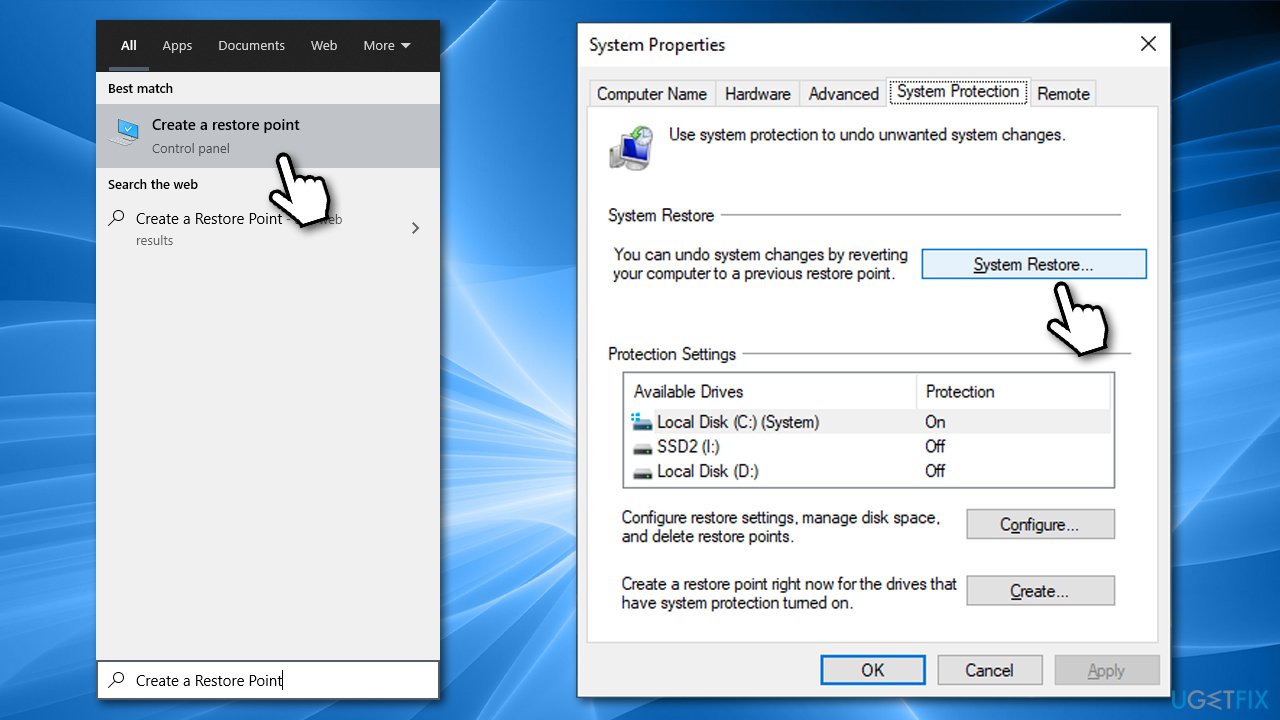
- Here, pick Choose a different restore point (if available)
- Tick Show more restore points
- Select the point in time when the problem did not exist
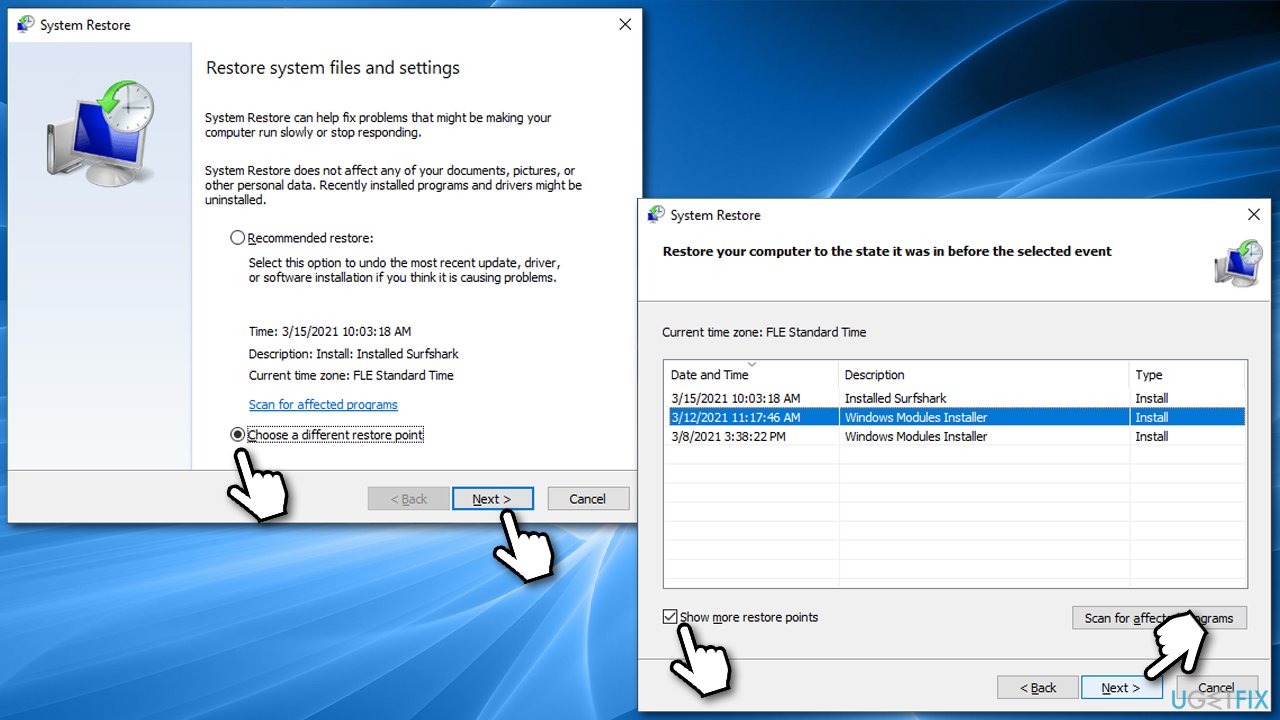
- Click Next and then finalize with Finish.
Repair your Errors automatically
ugetfix.com team is trying to do its best to help users find the best solutions for eliminating their errors. If you don't want to struggle with manual repair techniques, please use the automatic software. All recommended products have been tested and approved by our professionals. Tools that you can use to fix your error are listed bellow:
Protect your online privacy with a VPN client
A VPN is crucial when it comes to user privacy. Online trackers such as cookies can not only be used by social media platforms and other websites but also your Internet Service Provider and the government. Even if you apply the most secure settings via your web browser, you can still be tracked via apps that are connected to the internet. Besides, privacy-focused browsers like Tor is are not an optimal choice due to diminished connection speeds. The best solution for your ultimate privacy is Private Internet Access – be anonymous and secure online.
Data recovery tools can prevent permanent file loss
Data recovery software is one of the options that could help you recover your files. Once you delete a file, it does not vanish into thin air – it remains on your system as long as no new data is written on top of it. Data Recovery Pro is recovery software that searchers for working copies of deleted files within your hard drive. By using the tool, you can prevent loss of valuable documents, school work, personal pictures, and other crucial files.
- ^ What is a DLL. Microsoft. Documentation.
- ^ Tim Fisher. Blue Screen of Death (BSOD). Lifewire. Tech News, Reviews, Help & How-Tos.
- ^ Software Bug. Techopedia. Professional IT insight.


