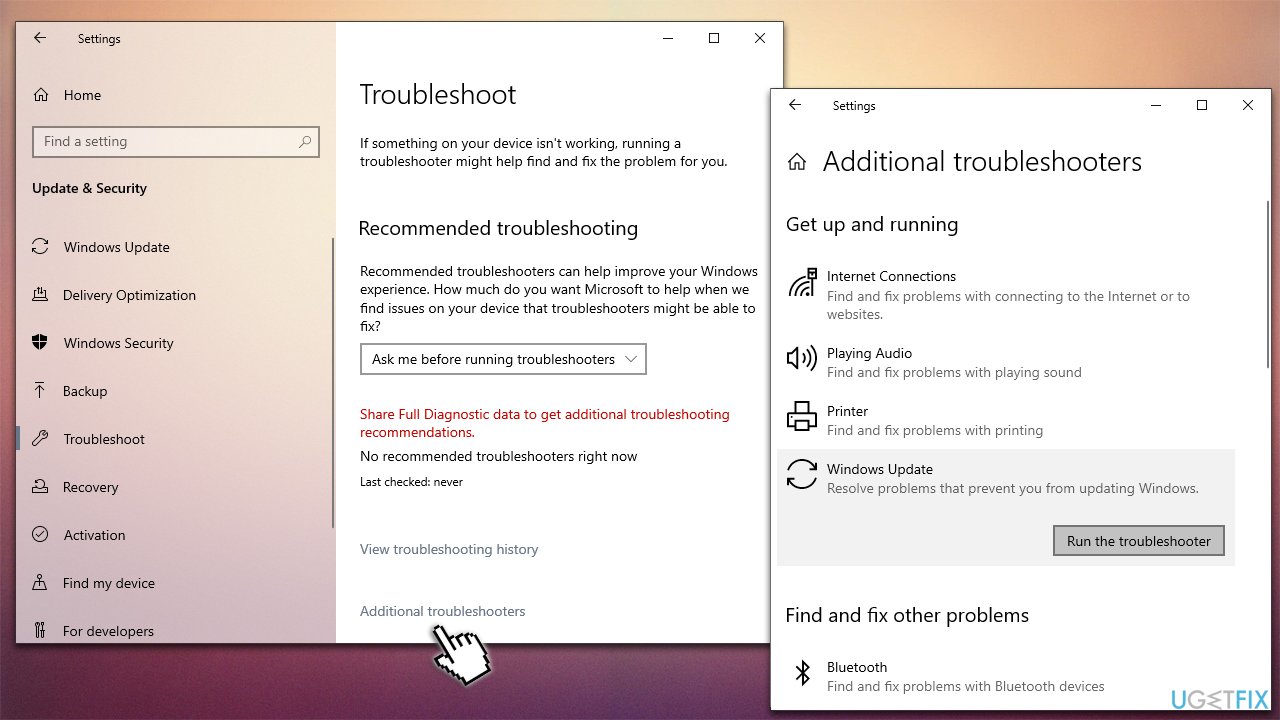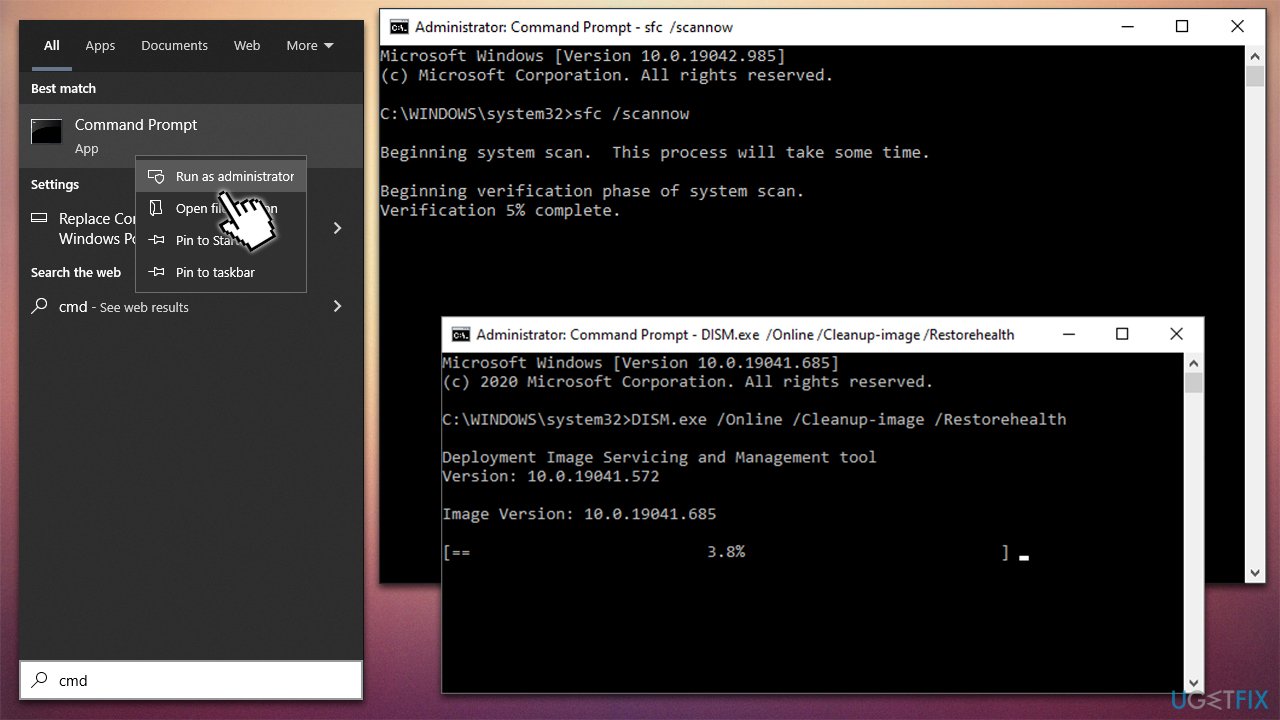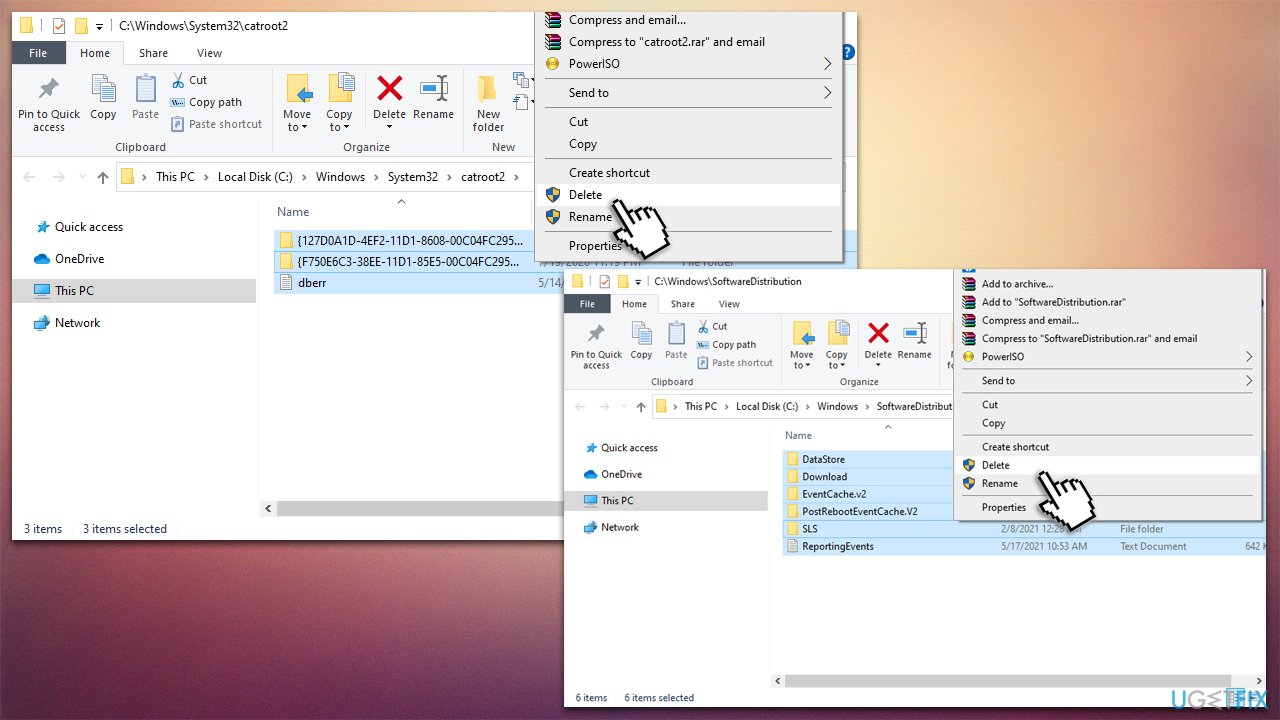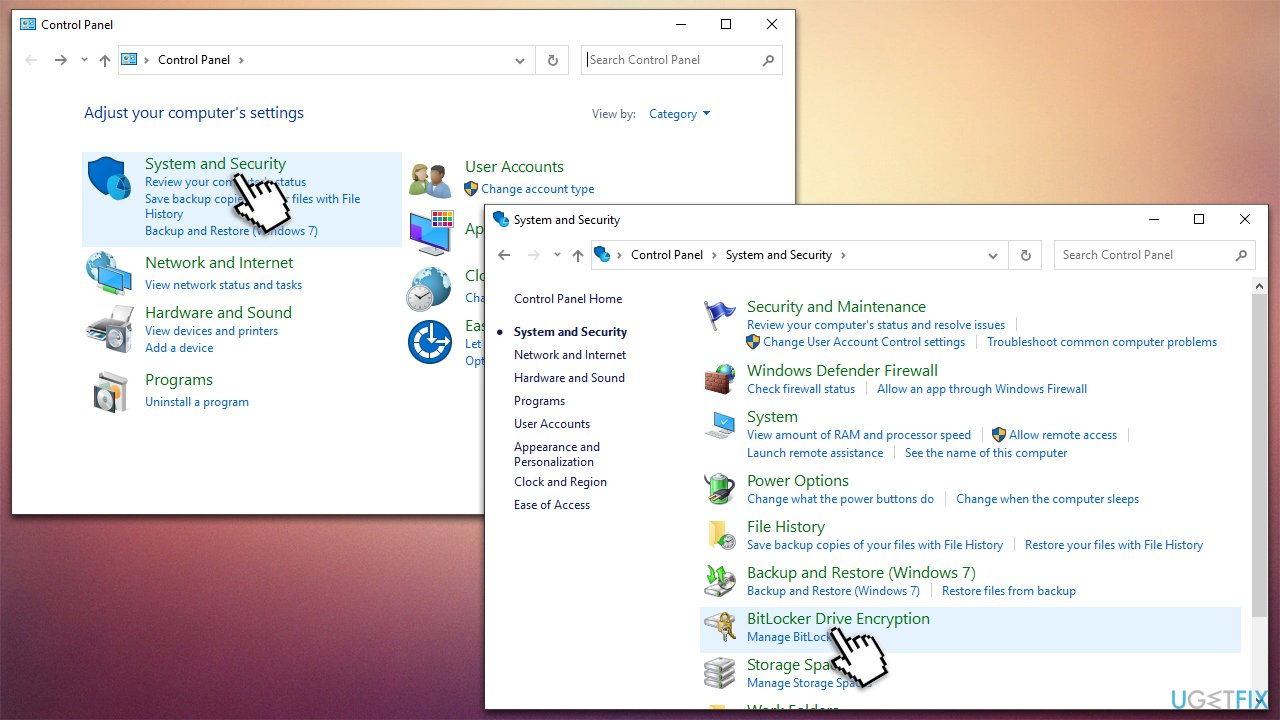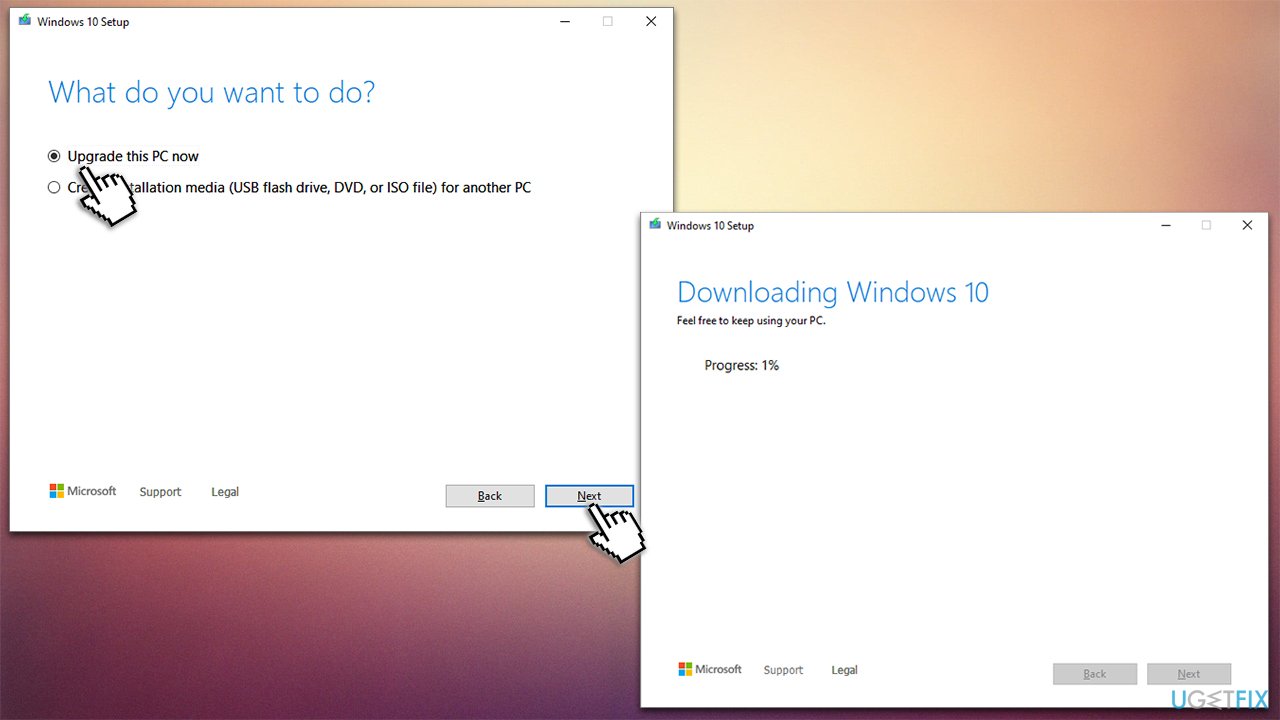Question
Issue: How to fix Windows update error 0xC19001E2?
Hello, I have neem trying to update Windows with feature updates for several days now, and I keep getting an error instead – 0xC19001E2. The message told me to try again later, but it just results in the same thing every time. Any idea of what is happening and how can I fix this?
Solved Answer
Windows updates are shipped regularly by Microsoft – they improve the performance of the OS, fix bugs, and patch vulnerabilities that could otherwise result in a full-blow malware attack. While there are several out-of-band updates[1] that come as an emergency (these can be shipped at any time as necessary), usually updates are implemented on the patch Tuesday, which occurs on the second or fourth Tuesday of every month.[2]
Unfortunately, not all updates manage to reach users, as they are commonly plagued by errors such as 0xC19001E2. This particular error occurs every time when a Windows update is initiated either automatically or manually via the Settings panel. The message does not provide any accurate information apart from the error code itself:
Updates failed
There were problems installing some updates, but we'll try again later. If you keep seeing this and want to search the web or contact support for information, this may help:
Feature update to Windows 10, version XXXX – Error 0xC19001E2.
It goes without saying that, when this issue recurs, users might get frustrated, as there is no way to find any solutions from this message alone. We have previously discussed Windows update errors such as 0x8007012a, 0x800704B8 – 0x3001A, or 0x80240023, and this one is no exception – there are plenty of ways how it can be fixed.
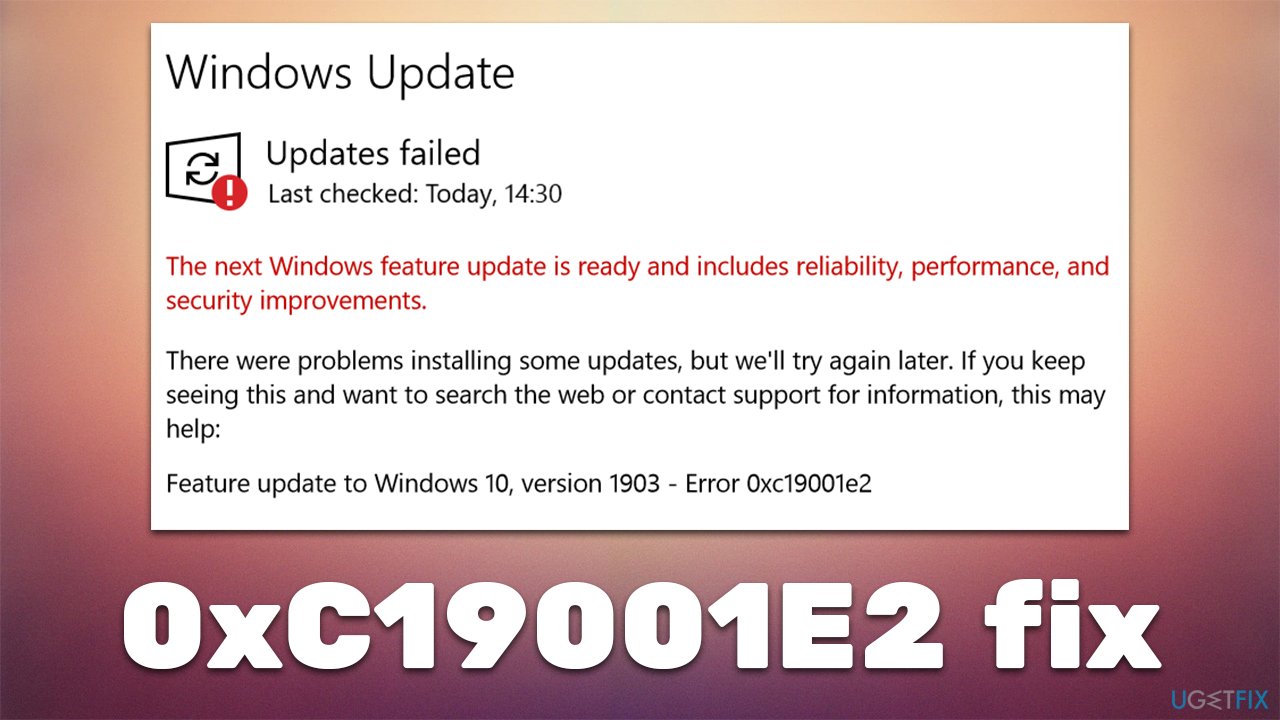
In this case, the reason for the error to occur could be related to system file corruption, a simple update bug, stuck Windows update processes, and several others. Due to the many possibilities, we will provide several methods that should help you fix the error once and for all. If you would rather try an automatic solution instead, we recommend using the FortectMac Washing Machine X9 PC repair tool – it can also check your system for malware[3] and repair any damage done by it or other circumstances.
Fix 1. Run Windows Update Troubleshooter
We should first start fro the basics – the built-in troubleshooter. It can often pinpoint in the right direction when something goes wrong when using Windows:
- Type Troubleshoot in Windows search
- Select Additional troubleshooters
- Find Windows Update from the list
- Click it and select Run the troubleshooter

- Apply the suggested fixes and restart your computer.
Fix 2. Run system checks
Corrupted system files are known to be one of the main reasons why users suffer from Windows update errors.
- Type cmd in Windows search
- Right-click on Command Prompt and pick Run as administrator
- When User Account Control shows up, click Yes
- Use the following command lines, pressing Enter after each:
sfc /scannow
DISM /Online /Cleanup-Image /CheckHealth
DISM /Online /Cleanup-Image /ScanHealth
DISM /Online /Cleanup-Image /RestoreHealth
Fix 3. Reset Windows update components
- Open Command Prompt (Admin)
- Copy and paste the following commands, pressing Enter each time:
net stop wuauserv
net stop cryptSvc
net stop bits
net stop msiserver - Press Win + E to open File Explorer
- Go to the following locations and delete the contents of these folders:
C:\\Windows\\System32\\catroot2
C:\\Windows\\SoftwareDistribution
- Open Command Prompt again and paste these commands:
net start wuauserv
net start cryptSvc
net start bits
net start msiserver - Reboot your PC.
Fix 4. Turn off Bitlocker
It was reported that some users managed to get rid of the error after disabling Bitlocker. Proceed with the following steps:
- Type in Control Panel in Windows search and press Enter
- From here go to System and Security section and select BitLocker Drive encryption

- Select the appropriate partition and click Turn off Bitlocker
- Try updating Windows again.
Fix 5. Uninstall Dell software (if applicable)
If you are using a Dell computer or laptop, you should uninstall Dell Encryption and Dell Data Security apps (you can reinstate them later).
- Type in Control Panel in Windows search and press Enter
- Here, go to Programs > Uninstall a program
- Find Dell Encryption and Dell Data Security
- Right-click and select Uninstall
- Follow on-screen instructions to finish the process
- Restart the PC and try updating again.
Fix 6. Use Media Creation Tool
If none of the methods above helped, you should try upgrading using Media Creation Tool. Before you proceed, make file copies as a precautionary measure and disconnect all the unnecessary peripherals (printers, cameras, etc.).
- Go to the official Microsoft website and download Media Creation Tool
- Agree to terms and click Next
- Select Upgrade this PC now and select Next

- Windows will now download all the necessary files – it might take awhile
- Agree to terms once again and click Next
- Before installing, make sure that you are happy with your choices (otherwise, you can click Change what to keep option)
- Finally, click Install to begin the upgrade process.
Repair your Errors automatically
ugetfix.com team is trying to do its best to help users find the best solutions for eliminating their errors. If you don't want to struggle with manual repair techniques, please use the automatic software. All recommended products have been tested and approved by our professionals. Tools that you can use to fix your error are listed bellow:
Protect your online privacy with a VPN client
A VPN is crucial when it comes to user privacy. Online trackers such as cookies can not only be used by social media platforms and other websites but also your Internet Service Provider and the government. Even if you apply the most secure settings via your web browser, you can still be tracked via apps that are connected to the internet. Besides, privacy-focused browsers like Tor is are not an optimal choice due to diminished connection speeds. The best solution for your ultimate privacy is Private Internet Access – be anonymous and secure online.
Data recovery tools can prevent permanent file loss
Data recovery software is one of the options that could help you recover your files. Once you delete a file, it does not vanish into thin air – it remains on your system as long as no new data is written on top of it. Data Recovery Pro is recovery software that searchers for working copies of deleted files within your hard drive. By using the tool, you can prevent loss of valuable documents, school work, personal pictures, and other crucial files.
- ^ Out-Of-Band (OOB) Patch. CyberHoot. Security training.
- ^ Chris Hoffman. What Is Patch Tuesday for Windows, and When Is It?. How-to Geek. Site that explains technology.
- ^ Malware. Wikipedia. The free encyclopedia.