Question
Issue: How to fix Xbox App error 0x87E00013?
Hello. I have a weird problem with game updates via Xbox App. I can play all games fine but whenever there's an update available, I receive an error code 0x87E00013, titled “Something unexpected happened.” Please advise.
Solved Answer
The Xbox application in Windows is a powerful tool for gamers to get the best gaming experience available. It allows gamers to access their favorite Xbox games, services, and even the Xbox Live Marketplace right from their Windows PC or laptop. The app makes it easy to stay connected with friends and other players, as well as track your achievements and game progress.
Using it, users can purchase games and add-ons from the Xbox Store, and integrate their Windows account with their Xbox Live profile to gain access to exclusive content. After these games are purchased, they reside in the player's library and can be accessed at any time, allowing gaming sessions to be accessible with the click of a button.
However, users have reported some abnormal behavior in their Xbox app due to the error 0x87E00013. According to multiple reports, the error comes up whenever the game initiates an update process and fails. Some people said that the issue affects only games installed on the Xbox app through Game Pass. The message is as follows:
Something unexpected happened
Reporting this problem will help us understand it better. You can wait for a while and try again or restart your device. That may help.
Error code: 0x87e00013
As the message implies, many users resort to restarting their devices, but to no avail, and the problem persists.
This error code 0x87E00013 usually indicates that something went wrong during the update process, which can be linked to a corrupted system or game files, bugged update, stuck update, a Windows update or Microsoft Store issues, and more. In some cases, dependent services might not be running correctly – an issue that can also be addressed.
Before proceeding with the steps below, you should run a scan with a powerful PC repair tool FortectMac Washing Machine X9, which can quickly and easily eliminate issues such as corrupted system files or registries, BSODs, DLL errors, and similar.

Fix 1. Cancel the update process
Sometimes, the update process simply bugs out, and canceling the update process may help.
- Open Xbox app
- Go to your library and find the game which fails with the 0x87E00013 error
- Click the X button to cancel the update
- Restart your computer
- Try initiating the update once again.
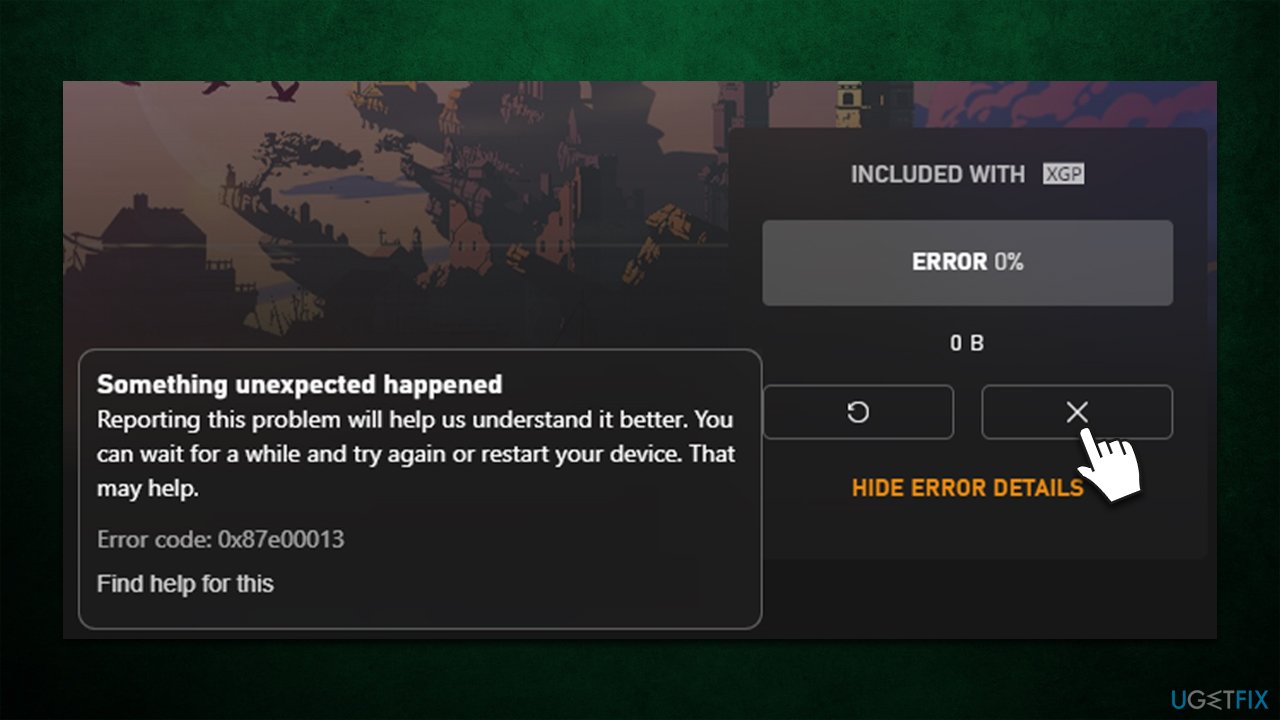
Fix 2. Reinstall Gaming services
Gaming Services can only be reinstalled by issuing special commands via elevated PowerShell:
- Right-click Start and pick PowerShell (admin)
- When User Account Control shows up, click Yes
- In the new window, copy and paste the following command, pressing Enter after:
Get-AppxPackage *gamingservices* -allusers | remove-appxpackage -allusers - Once the command is executed, run the following commands next:
Remove-Item -Path “HKLM:\System\CurrentControlSet\Services\GamingServices” -recurse
Remove-Item -Path “HKLM:\System\CurrentControlSet\Services\GamingServicesNet” -recurse - Once done, restart your computer
- When Windows loads, open the Xbox app – a prompt would ask you to install Gaming Services
- Press Install and follow the on-screen instructions.
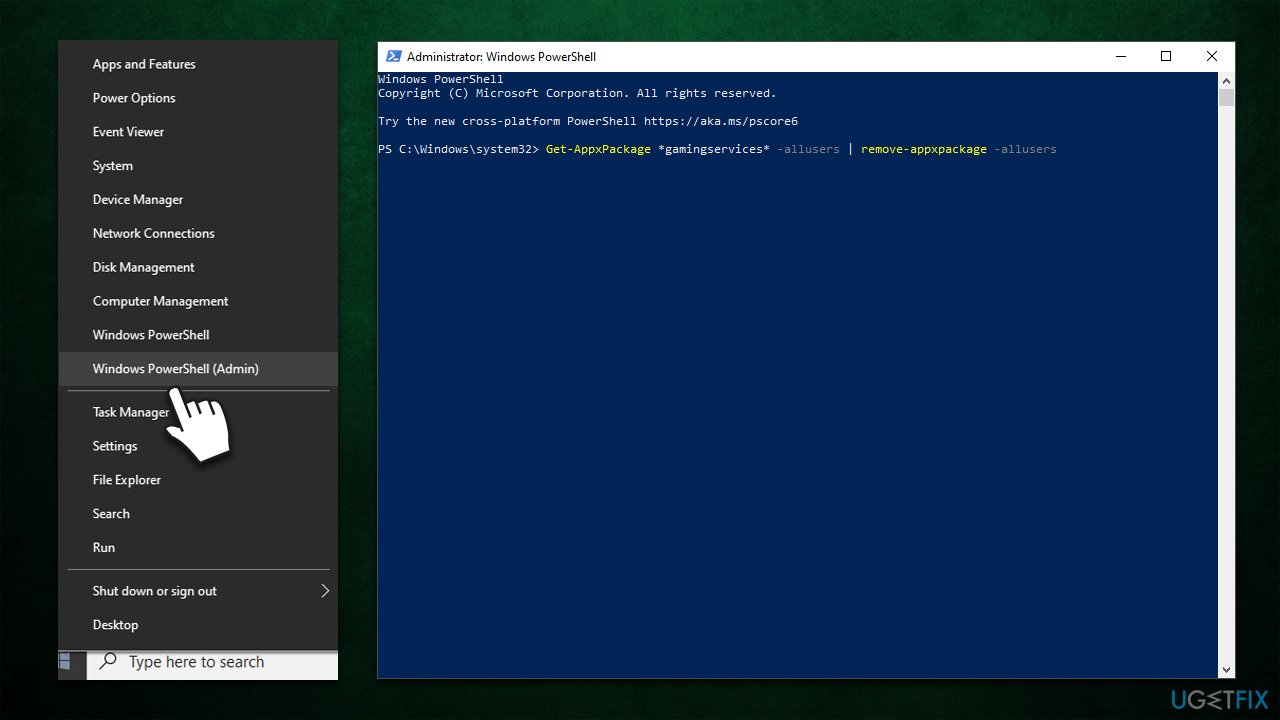
Fix 3. Reinstall the associated game
Some users said the 0x87E00013 error went away only after they reinstalled the game in question.
- Open the Xbox app and go to My Library
- Select the game that's failing to update
- Select the More actions button (…) and pick Uninstall game
- Follow on-screen instructions
- Restart your system
- Launch the Xbox app again and install the game.
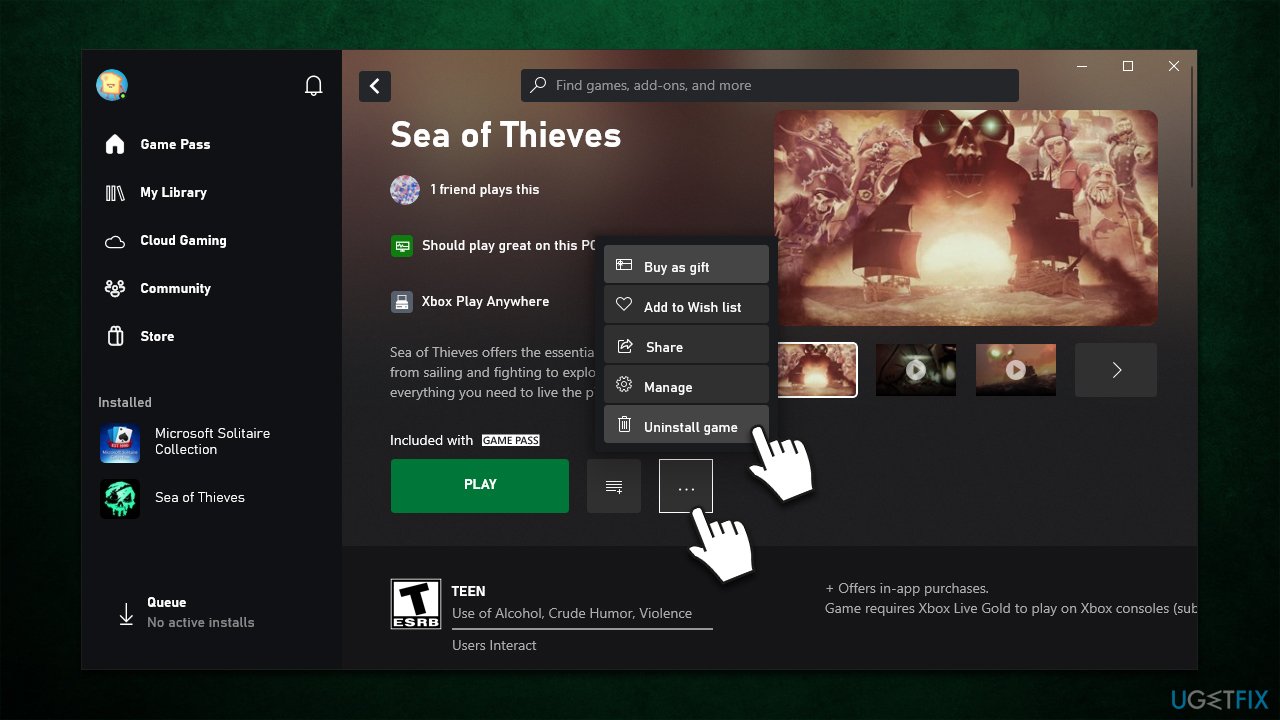
Note: some users said that changing the location of the game files during the installation helped them to fix the error. Try installing the game in the same drive where your Xbox app is located, and vice versa.
Fix 4. Repair or reset Microsoft Store
Problems with Microsoft Store could be causing Xbox app issues, so we recommend repairing/resetting it:
- Right-click on Start and pick Apps and Features
- Scroll down to find Microsoft Store
- Select Advanced options
- Scroll down a bit and click Terminate
- Next, click the Repair button and check if the problem is gone
- If the error returns, try using the Reset option.
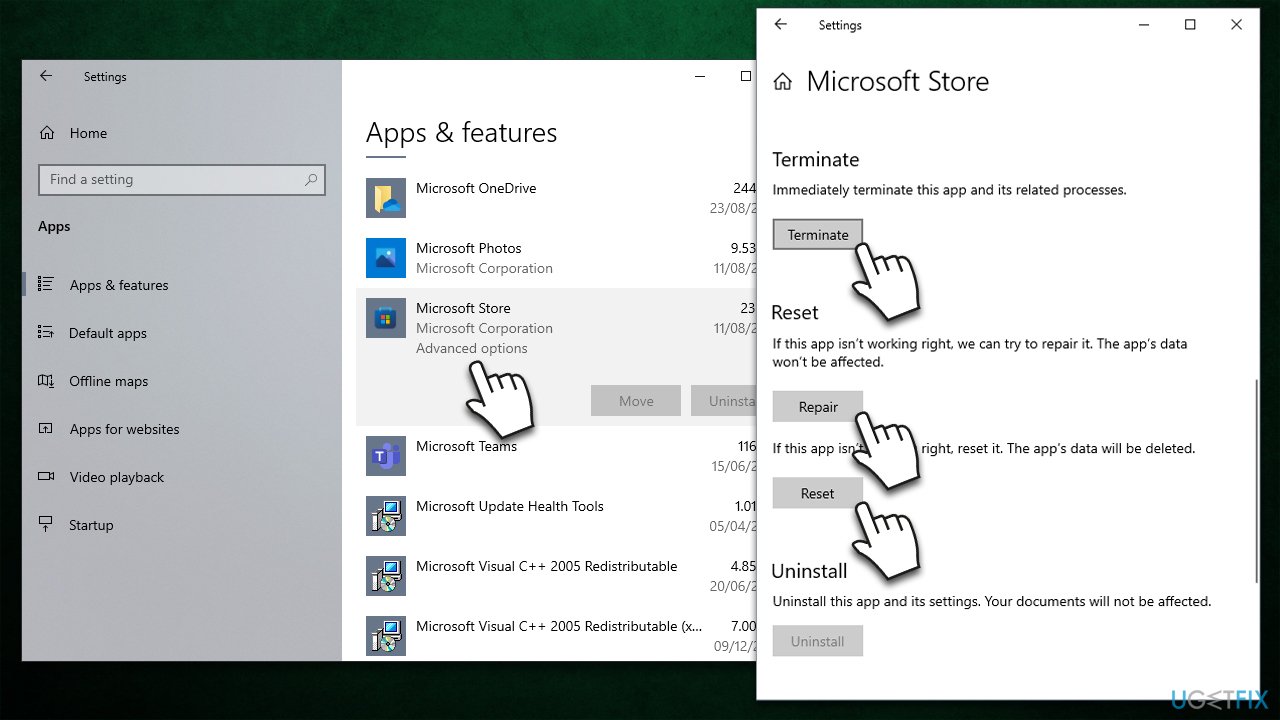
Fix 5. Reinstall Xbox app
- Right-click on Start and pick Apps and Features
- Scroll down to find Xbox app
- Click Uninstall > Uninstall
- Proceed with on-screen instructions
- Restart your device
- Reinstall the app from Microsoft Store.
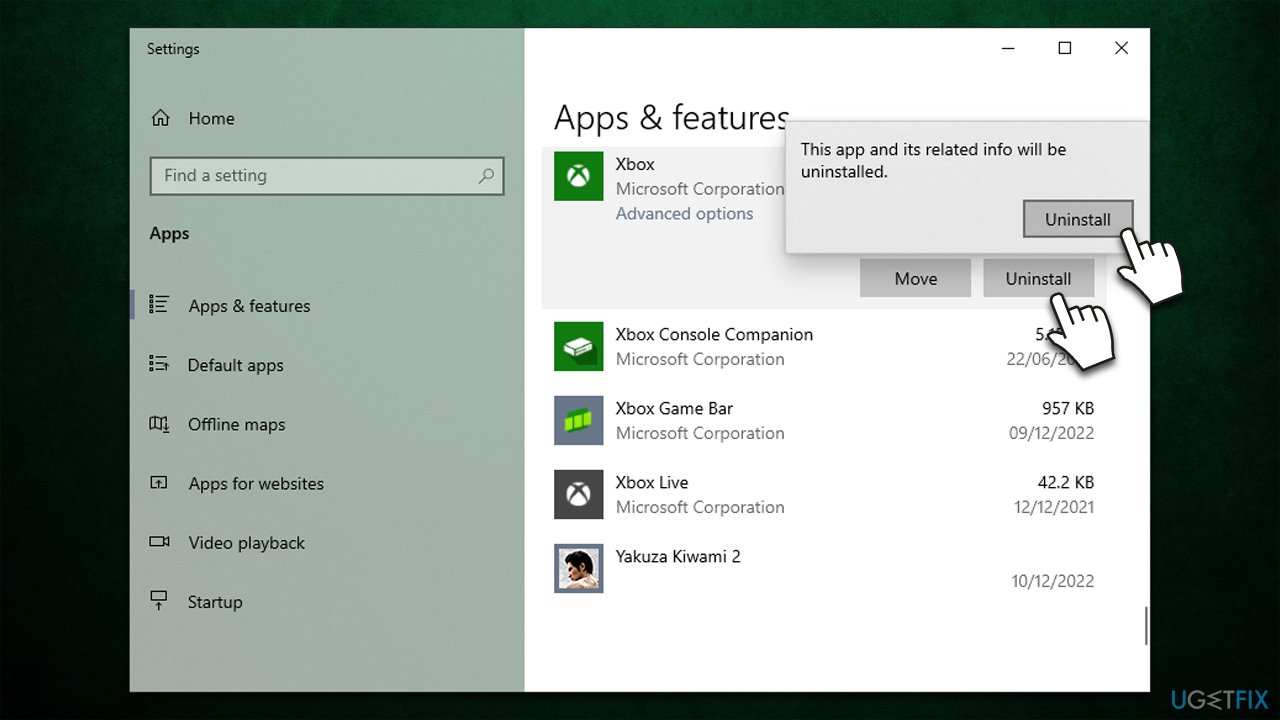
Related articles:
- How to fix 0x80073d13 error on Xbox Game Pass?
- How to fix error 0x80242020 in Windows Xbox app?
- How to fix Xbox app not downloading games in Windows 11?
- How to fix Xbox app error 0x8007112A in Windows?
Repair your Errors automatically
ugetfix.com team is trying to do its best to help users find the best solutions for eliminating their errors. If you don't want to struggle with manual repair techniques, please use the automatic software. All recommended products have been tested and approved by our professionals. Tools that you can use to fix your error are listed bellow:
Protect your online privacy with a VPN client
A VPN is crucial when it comes to user privacy. Online trackers such as cookies can not only be used by social media platforms and other websites but also your Internet Service Provider and the government. Even if you apply the most secure settings via your web browser, you can still be tracked via apps that are connected to the internet. Besides, privacy-focused browsers like Tor is are not an optimal choice due to diminished connection speeds. The best solution for your ultimate privacy is Private Internet Access – be anonymous and secure online.
Data recovery tools can prevent permanent file loss
Data recovery software is one of the options that could help you recover your files. Once you delete a file, it does not vanish into thin air – it remains on your system as long as no new data is written on top of it. Data Recovery Pro is recovery software that searchers for working copies of deleted files within your hard drive. By using the tool, you can prevent loss of valuable documents, school work, personal pictures, and other crucial files.



