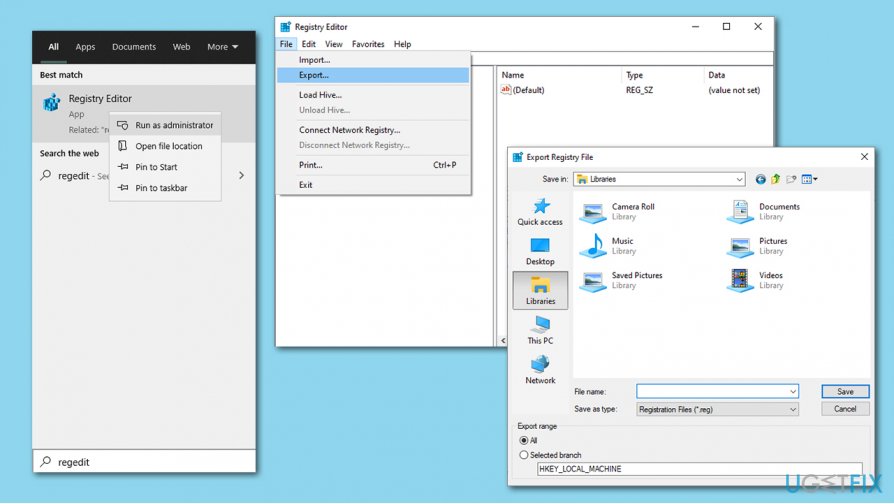Question
Issue: How to optimize your Windows Registry?
When I read online articles on how to boost my Windows performance, it always mentions taking care of Windows Registry. However, I'm not really sure what Windows Registry actually is and why it is so important to take care of it? Could someone please explain it to me?
Solved Answer
Windows Registry is a database of all types of settings that are related to software and hardware present on any configuration of a personal computer. Without it, you would have to set up each individual program, as well as your icons, themes, and other settings manually each time you boot a computer. Evidently, the registry is an integral part of any Windows system.[1]
In the database, you can find all data related to hardware, OS software, and other programs as well as user settings (user accounts, installed software, documents on your computer and their types, etc.). Programs access the registry numerous times every second, and new entries are created when new software or hardware is installed on your computer.
As a general rule, users should not tamper with the registry for no good reason, as incorrect modifications might result in errors, crashes, or complete Windows OS collapse, resulting in a need to reinstall it all together. While this might seem like a minor inconvenience, this unfortunate event could result in personal file loss – something that nobody would like to deal with.
Unfortunately, each of Windows databases can sometimes encounter bugs[2] due to which users might start experiencing various issues, including errors like 0x80070002, 1073741819, 0xe06d7363, or many others. In the worst-case scenario, registry errors can cause a Blue Screen of Death,[3] which might also prompt users to reinstall the operating system.
These problems typically arise when applications are not removed correctly or when the code is buggy. The problem is that, once an app is removed from the system, Windows registry entries created by it previously remain intact. If enough apps are installed and uninstalled regularly, these bits of data can accumulate and hinder normal computer performance – this is one of the reasons to optimize Windows registry.
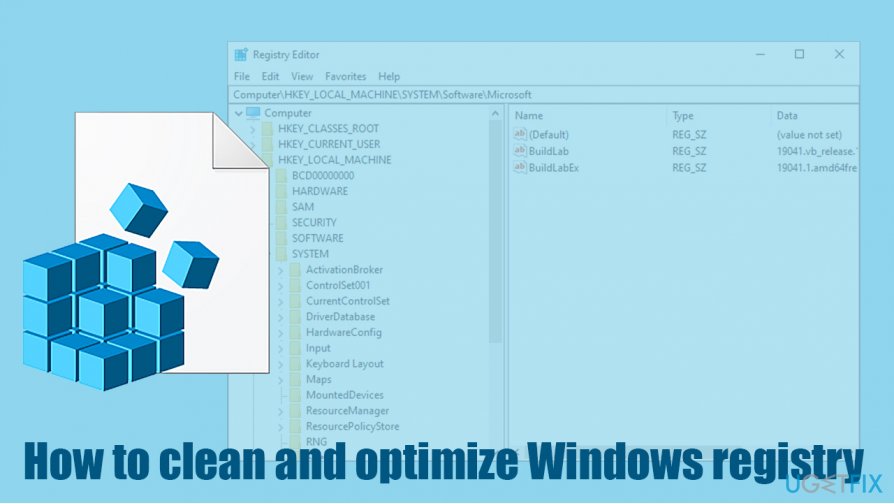
Another reason to intervene with the Windows registry is due to malware infections. Malicious software, identically to genuine program, would open the Windows registry in order to modify and create new registry keys.[1] The database is often used for persistence mechanisms, as it allows the malware to be booted each time when the computer is booted. For that reason, you should fix the Windows registry each time after a virus infection.
Clean Windows Registry manually
If you a do-it-yourself kind of user, you can clean Windows Registry by yourself. However, we would highly advise you to assess your competence because registry errors may result in serious problems that will crash your system or destroy your information. Therefore, make manual adjustments of Windows Registry at your own risk.
The best way to ensure that your computer system would not collapse, it is best to prepare a backup of your registry first. Here's how to do it:
- Type in regedit in Windows search
- Right-click the Registry Editor result and select Run as administrator
- When User Account Control window shows up, click Yes
- Click File > Export
- Select the location where you would like to store the backup of your Registry
- Ensure Export range is set to All and then click Save

If you would like to eliminate registry entries related to a particular program, you should perform the following actions:
- Open Windows Registry once again as explained above
- Go to Edit > Find…
- Type in the name of the program you are looking for and press Find next
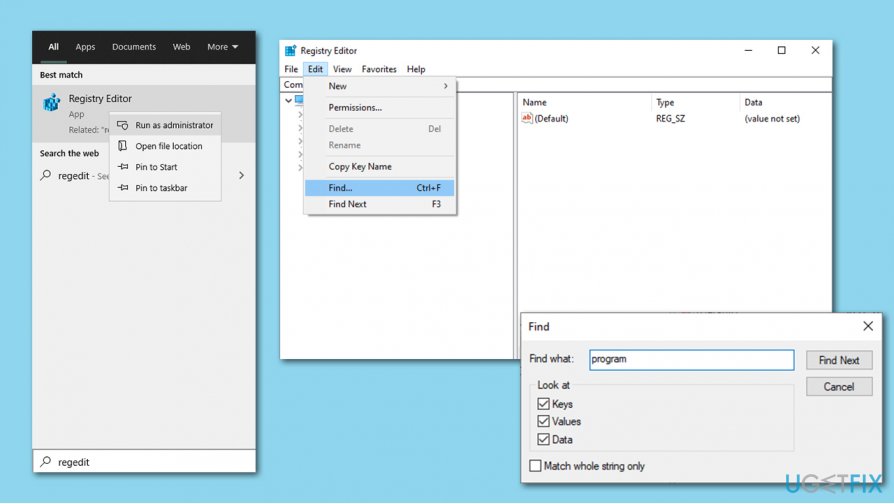
Clean and optimize Windows Registry automatically
As previously mentioned, tampering with Windows Registry can be essentially dangerous, as it can lead to all types of problems. If you are wondering how to clean the Windows registry without risk, there is a clear answer – specialized software. Our choice is FortectMac Washing Machine X9. This Windows repair solution uses patented technology in order to remove or/and replace invalid, malicious, or useless registry entries of the database and fix all the issues related to it.

Besides resolving issues that come from corrupted or damaged Windows Registry, Reimage is also capable of some much more – it can fix various Windows-related issues with the help of a unique ability – to delete and replace corrupted system files from its database, which consists of 25,000 updated and verified files. This way, many computer problems can disappear with just one single scan, so do not miss an opportunity to clean the Windows registry, fix errors, remove malware, and improve your computer performance with just one click. For more information, you can see the Reimage review of this unique and useful software.
Optimize your system and make it work more efficiently
Optimize your system now! If you don't want to inspect your computer manually and struggle with trying to find issues that are slowing it down, you can use optimization software listed below. All these solutions have been tested by ugetfix.com team to be sure that they help improve the system. To optimize your computer with only one click, select one of these tools:
Prevent websites, ISP, and other parties from tracking you
To stay completely anonymous and prevent the ISP and the government from spying on you, you should employ Private Internet Access VPN. It will allow you to connect to the internet while being completely anonymous by encrypting all information, prevent trackers, ads, as well as malicious content. Most importantly, you will stop the illegal surveillance activities that NSA and other governmental institutions are performing behind your back.
Recover your lost files quickly
Unforeseen circumstances can happen at any time while using the computer: it can turn off due to a power cut, a Blue Screen of Death (BSoD) can occur, or random Windows updates can the machine when you went away for a few minutes. As a result, your schoolwork, important documents, and other data might be lost. To recover lost files, you can use Data Recovery Pro – it searches through copies of files that are still available on your hard drive and retrieves them quickly.
- ^ Roger A. Grimes. Infected with malware? Check your Windows registry. CSO Online. Security news, features and analysis about prevention.
- ^ Software bug. Wikipedia. The free encyclopedia.
- ^ CHris Hoffman. Everything You Need To Know About the Blue Screen of Death. How-to Geek. Site that explains technology.