Question
Issue: How to Uninstall Pcobserver Registry Cleaner?
Hello, all. I‘ve accidentally noticed an unusual icon shaped like a letter ‚p‘ in the task bar. I‘ve launched the tool to check it and found out that it‘s a Pcobserver Registry Cleaner. As far as I remember, I didn‘t install it, but the program‘s Properties showed me that it was installed several days ago. Is it a virus?
Solved Answer
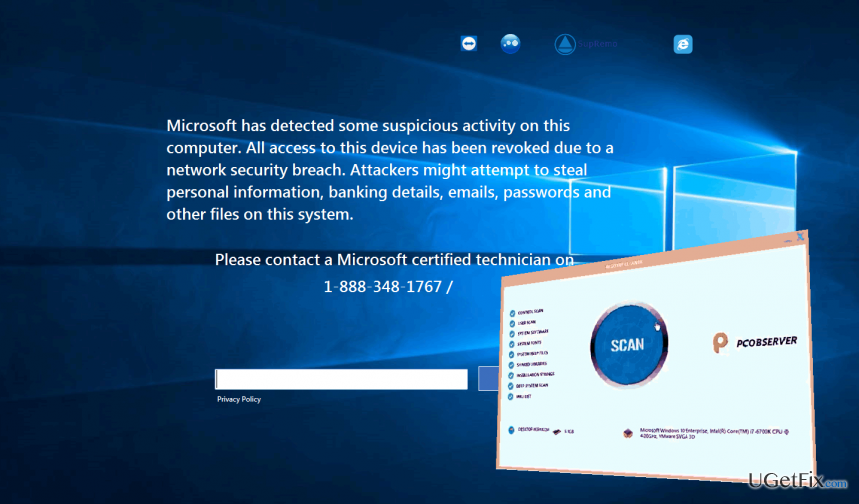
Pcobserver Registry Cleaner is dubbed as a rogue registry cleaner or a potentially unwanted program (PUP). Although developers of this tool may boast having acquired hundreds of thousands of new users, none of the PC users install the Pcobserver Registry Cleaner purposely. It is distributed bundled with freewares on various third-party download sources and, therefore, can easily slither onto a target PC if its user does not manage the installation wizard carefully. When installed, Pcobserver Registry Cleaner launches its scanner on a regular basis, usually detects hundreds of old, damaged or missing system files, and fixes them all for free. However, such scan results should not be trusted because most of the ‚problematic‘ files are random data taken from Widows Registry and removing or modifying them may cause serious problems.
However, random Pcobserver Registry Cleaner scanners and bogus scan results, there is something more warning about this program. Security experts found out that this rogue cleaner executes a wmplayer.exe and WMPNewtworksSvcx.exe files, which run several processes on Task Manager, connects to the Internet, and downloads a Tech-Support-Scam extension. It is then injected into web browser‘s extensions‘ list and starts generating fake alert pretending to be an official Microsoft warning that reports about malicious activities detected. The PC owner supposedly risks losing personal information, including credit card details, emails, passwords, and so on. To prevent this from happening, the PC user is offered to call for a Microsoft certified technician whose number is provided on the tech-support-scam pop-up. Keep in mind that Microsoft is NOT spreading browser-based alerts and NEVER include a telephone number in any of its notifications. That‘s a trick used by scammers, so if you have noticed the Pcobserver Registry Cleaner installed and received rogue tech-support warnings from Microsoft, you will have to uninstall the cleaner and then reset your web browser‘s settings to default.
How to Uninstall Pcobserver Registry Cleaner from Windows?
Method 1. Automatic Pcobserver Registry Cleaner removal
Pcobserver Registry Cleaner is not a virus, but it‘s not an essential Windows tool either. Windows experts noticed that it displays false scan results and may damage the system instead optimizing it. Therefore, we would strongly recommend you to uninstall Pcobserver Registry Cleaner completely using a professional anti-malware. Our recommendation would be FortectMac Washing Machine X9. It will not only remove this potentially unwanted program but will also ensure a proper system‘s optimization.
Method 2. Manual Pcobserver Registry Cleaner PUP elimination
- Terminate Pcobserver Registry Cleaner process on Task Manager. Press Ctrl + Shift + ESC, locate your web browser’s process, click it, and select End Task.
- Close Task Manager, right-click Windows key and select Control Panel.
- Open Programs and Features and find the Pcobserver Registry Cleaner. Click it and select Uninstall.
- Then check the list of programs for unknown or suspicious programs and uninstall them as well.
- Click OK to save the changes.
How to Remove Pcobserver Registry Cleaner extension from web browsers?
Pcobserver Registry Cleaner installs wmplayer.exe and WMPNewtworksSvcx.exe files, which download a potentially dangerous tech-support-scam extension. Therefore, to put fake Microsoft notifications from your web browser, you should reset web browser’s settings to default. If you don’t know how to do that, please follow these instructions:
Google Chrome
Mozilla Firefox
Microsoft Edge
Internet Explorer
Get rid of programs with only one click
You can uninstall this program with the help of the step-by-step guide presented to you by ugetfix.com experts. To save your time, we have also selected tools that will help you carry out this task automatically. If you are in a hurry or if you feel that you are not experienced enough to uninstall the program by your own, feel free to use these solutions:
Prevent websites, ISP, and other parties from tracking you
To stay completely anonymous and prevent the ISP and the government from spying on you, you should employ Private Internet Access VPN. It will allow you to connect to the internet while being completely anonymous by encrypting all information, prevent trackers, ads, as well as malicious content. Most importantly, you will stop the illegal surveillance activities that NSA and other governmental institutions are performing behind your back.
Recover your lost files quickly
Unforeseen circumstances can happen at any time while using the computer: it can turn off due to a power cut, a Blue Screen of Death (BSoD) can occur, or random Windows updates can the machine when you went away for a few minutes. As a result, your schoolwork, important documents, and other data might be lost. To recover lost files, you can use Data Recovery Pro – it searches through copies of files that are still available on your hard drive and retrieves them quickly.



