Question
Issue: How to Uninstall PCPrivacyProtect & PC Security Help?
I got a notification that says “Warning: Your Information is Exposed!” The message is displayed by PCPrivacyProtect & PC Security Help software, which is now protecting my computer. Seriously? I did not download such a program, but the alert about endangered personal information concerns me a lot. Could you please help?
Solved Answer
PC Security Help (aka PCPrivacyProtect) is a rogue software that falls into PUP (potentially unwanted programs) and Tech Support Scam categories. According to reputable security vendors, the tool can also be referred to as Trojan horse.
PCPrivacyProtect performance model
Supposedly PCPrivacyProtect & PC Security Help is a security tool, which should scan the system, recognize malware, and delete it. Besides, it should inform PC users about a risk posed to personal information. When installed, the PCPrivacyProtect PUP starts running a pcprivacyprotect.exe process. Then it starts running in the background of the system and reports people about supposed threats on proper occasions.
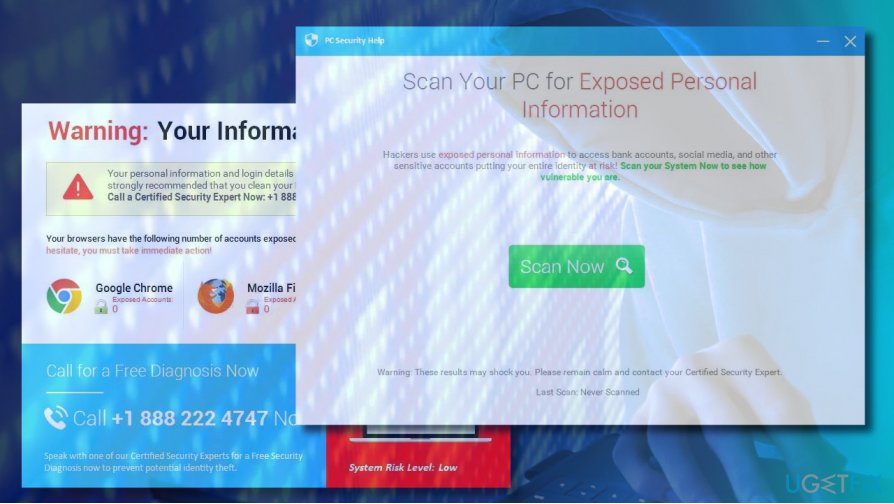
This rogue tool usually displays a warning notification when the PC’s owner browses the Internet. However, the alert may pop up when performing regular tasks, such writing an essay or playing a game. The full message looks like:
Warning: Your Information is Exposed!
Your personal information and login defaults are Exposed and Vulnerable. It is strongly recommended that you clean your PC before further use.
Call a Certified Security Expert Now: +1 888 222 4747
Your browsers have the following numbers of accounts exposed. These accounts are at risk of theft. Do not hesitate, you must take immediate action.
Do not call a Certified Security Expert
The answer is definitely NO. The PCPrivacyProtect & PC Security Help Tech Support Scam aims at spreading the contacts of scammers. If you would dial the +1 888 222 4747 or another telephone number given on the scam alert, cyber criminals on the other side of the handset will put all effort to foist dubious services, software or may even try to get information for connecting your PC remotely. Therefore, once you get the fake alert, run a scan with FortectMac Washing Machine X9 (or your preferable anti-malware) and remove PCPrivacyProtect virus immediately.
PCPrivacyProtect & PC Security Help Trojan infiltration methods
PCPrivacyProtect & PC Security Help is capable of infecting PCs via freewares. It may also be disguised under malicious pop-up ads or links that contain the PCPRIVACYPROTECT.EXE file. Once this file is executed, the malware starts running and returning fictitious alerts. Usually, security tools with real-time protection block the invasion of the PC Security Help scam, but outdated antivirus may fail to detect it.
Uninstalling PCPrivacyProtect & PC Security Help
The only reliable way to remove PCPrivacyProtect & PC Security Help Tech-Support-Scam is to install a professional anti-malware tool and run a scan with it. If you already have a reliable tool installed, make sure to update it before scanning. If you want to try manual PCPrivacyProtect & PC Security Help removal, perform the following steps:
- Boot your system into Safe Mode.
- Disable processes related to PCPrivacyProtect & PC Security Help. For that, open Task Manager (Ctrl + Alt + Del), click each suspicious process, and select Disable.
- After that, right-click on Windows key and select Control Panel.
- Open Programs & Features and scroll down to find PCPrivacyProtect & PC Security Help.
- Click it and select Uninstall.
- Follow the on-screen instructions and the click Remove on the confirmation pop-up.
- Close the window that you are currently seeing. Then press Windows key + R.
- Type regedit and press Enter.
- Use the left pane to navigate to the HKCU\\Software\\Microsoft\\Windows\\CurrentVersion\\RUN.
- Check for the value related to PCPrivacyProtect & PC Security Help and remove it.
- Then click Edit at the top of the Registry Editor window and select Find.
- Type PCPrivacyProtect & PC Security Help and wait while the search results are being prepared.
- Remove all leftovers and reboot your PC.
NOTE: after all, it's advisable to reset web browser's settings. Neither manual nor automatic PCPrivacyProtect & PC Security Help will delete plug-ins and malicious files from the web browser.
Get rid of programs with only one click
You can uninstall this program with the help of the step-by-step guide presented to you by ugetfix.com experts. To save your time, we have also selected tools that will help you carry out this task automatically. If you are in a hurry or if you feel that you are not experienced enough to uninstall the program by your own, feel free to use these solutions:
Protect your online privacy with a VPN client
A VPN is crucial when it comes to user privacy. Online trackers such as cookies can not only be used by social media platforms and other websites but also your Internet Service Provider and the government. Even if you apply the most secure settings via your web browser, you can still be tracked via apps that are connected to the internet. Besides, privacy-focused browsers like Tor is are not an optimal choice due to diminished connection speeds. The best solution for your ultimate privacy is Private Internet Access – be anonymous and secure online.
Data recovery tools can prevent permanent file loss
Data recovery software is one of the options that could help you recover your files. Once you delete a file, it does not vanish into thin air – it remains on your system as long as no new data is written on top of it. Data Recovery Pro is recovery software that searchers for working copies of deleted files within your hard drive. By using the tool, you can prevent loss of valuable documents, school work, personal pictures, and other crucial files.



