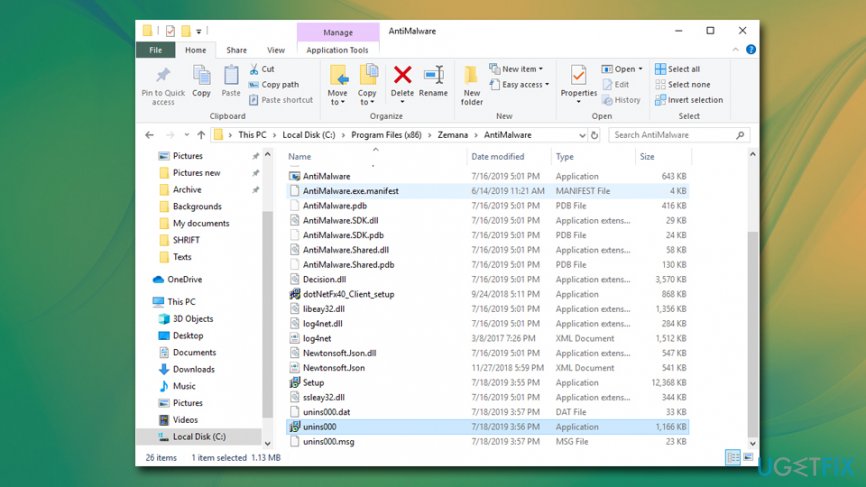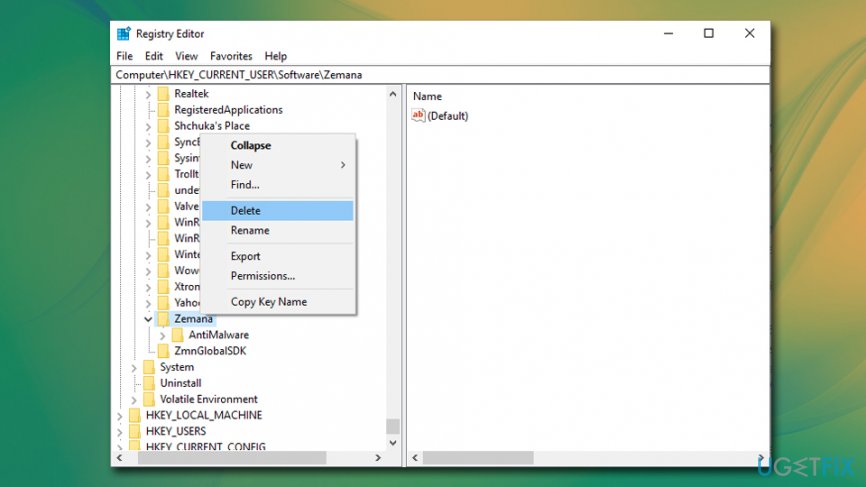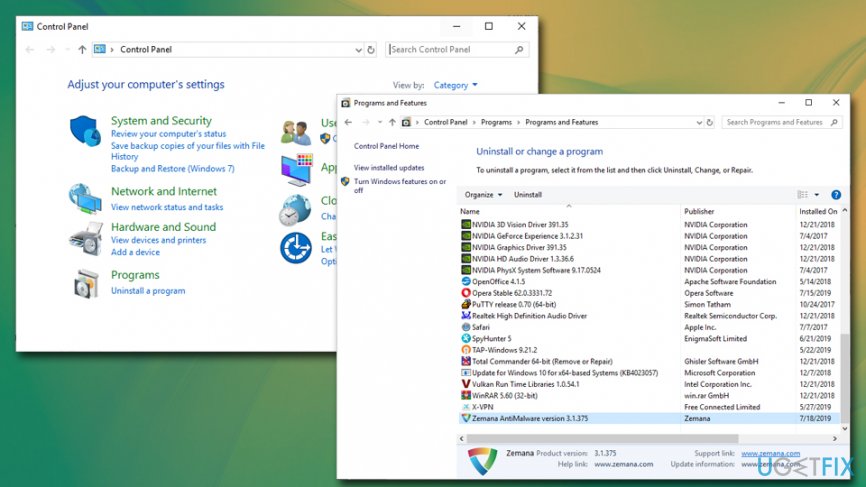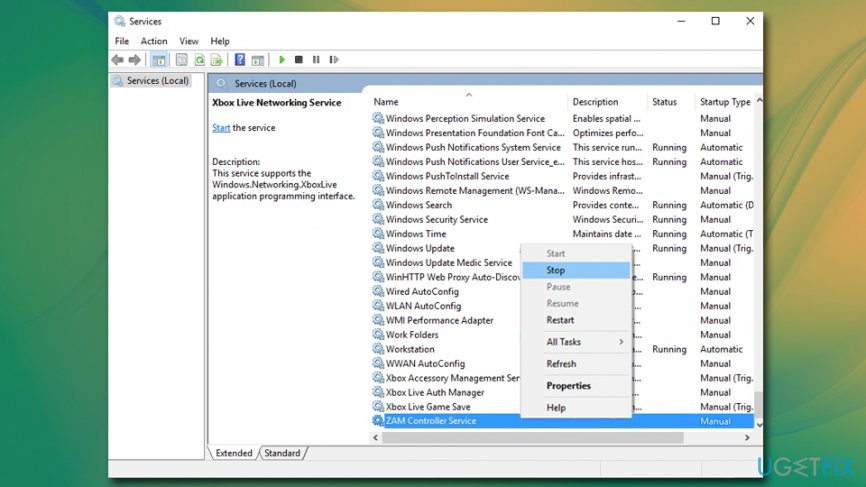Question
Issue: How to uninstall Zemana AntiMalware?
Hi, I had some problems with my previous security app, as it was too intrusive and hogged my computer resources during long scans, so I decided to get rid of it. Instead, I found Zemana Anti-Malware offered on one of tech forums. I was wondering if it is a good solution for the PC? Should I uninstall and look for something else instead? Thanks for the advice.
Solved Answer
Zemana Anti-Malware is a sophisticated, cloud-based[1] anti-malware scanner which is offered in either Free or Premium versions. Considering there are many security applications out there, it sometimes becomes rather difficult to choose, and for a good reason.
According to research performed by the independent testing lab IT AV-Comparatives in March 2019, one-third of all Android security apps are completely worthless, and some – even harmful.[2] Of course, when it comes to PC and Mac, things are a little different, but there are plenty of fake programs that claim full protection but do not deliver.
Therefore, should you uninstall Zemana Anti-Malware or is it worth keeping?
Zemana Anti-Malware was established back in 2007 by college graduates, who embodied the vision of safer internet. Years later, the software is well established and reputable: it does not engage in dodgy practices and is quite competitive when it comes to detection rates.
Features that Zemana Anti-Malware security solution can offer are:
- Removal or potentially unwanted programs, such as adware, scareware, browser hijackers, etc.;
- Termination of high-profile threats like ransomware, rootkits,[3] torjans, and similar;
- Easy-to-use interface;
- No significant system resource usage during scans or the idle operation;
- Low false-positive rates;
- Works well with other security solutions (no conflict);
- Zero-day vulnerability detection, etc.
As evident, Zemana Anti-Malware has many perks and can be useful in many situations. However, just like any other malware removal solutions, Zemana is not perfect.
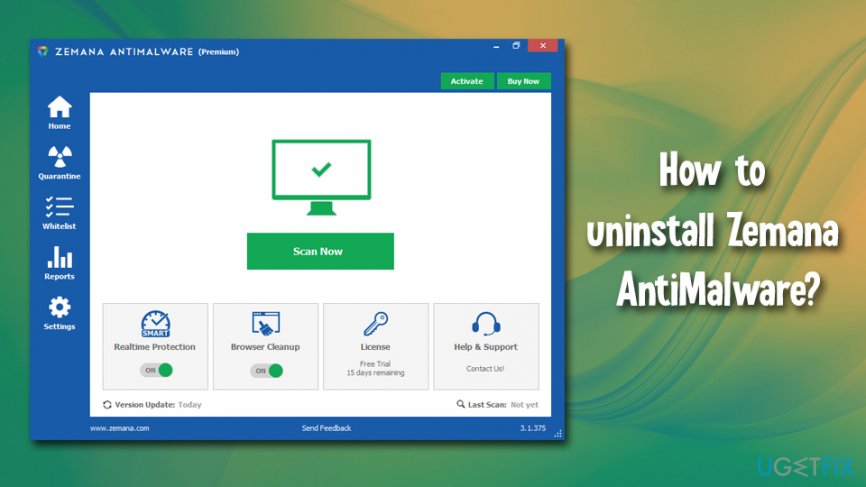
Zemana Free does not offer real-time protection, and if users want to acquire it, they need to pay for the full license. It would be all good, (most reputable applications are not free) but the purchase does not warrant full protection. Multiple users complained that the anti-virus fails to protect them in real-time, so the paid solution is hardly better than the free one. Additionally, some versions of the software might be difficult to get rid of, as certain processes remain running in the background, even after users uninstall Zemana Anti-Malware.
If you decided that Zemana Anti-Malware is not for you and you are having troubles with its termination, we prepared a detailed guide on how to uninstall Zemana Anti-Malware and all its traces from the computer.
Solution 1. Remove Zemana Anti-Malware using unins000.exe file.
- Press Win + E on your keyboard to open File Explorer.
- Go to the following folder: C:\\Program Files (x86)\\Zemana\\AntiMalware (note that this is default installation folder – it might be located somewhere else, depending where you chose to install it to).
- Double-click the Unins000.exe file. After the activation, the removal process should start.

- When the procedure is finished, press Win + R
- Type in regedit and press Enter to access Registry Editor.
- Find these folders:
- HKEY_CURRENT_USER\\Software\\Zemana\\
- HKEY_LOCAL_MACHINE\\SOFTWARE\\Zemana

Delete them to eliminate Zemana Antimalware completely. Restart your computer for the modifications to take effect.
Solution 2. Uninstall Zemana Antimalware via the Control Panel
- Type in Control Panel into Cortana's search box and hit Enter.
- Under Programs, select Uninstall a program.
- Find Zemana AntiMalware app and double-click to begin uninstallation process.

- You should also delete the registries that we mentioned in the solution No. 1 – delete Zemana-related registry entries.
- Reboot the computer.
Solution 3: Use automatic options
There are plenty of applications that offer automatic program removal. However, we must warn you that program uninstallers can often not function as intended or even be adware in disguise. Therefore, we suggest you carefully pick legitimate applications that would terminate all the related process automatically and remove Zemana traces.
If you require a solution for your Registry or need a general fix for any problems that you are having with your Windows machine, we would strongly recommend FortectMac Washing Machine X9.
Solution 4. Shut down ZAM controller service
If you cannot uninstall Zemana Anti-Malware via the control panel, it is possible that ZAM controller service is running, hence preventing main program removal. Here's how to fix it:
- Press Win + R on your keyboard.
- Type in services.msc and hit Enter or click OK.
- When the Services window opens, scroll down to locate ZAM controller service.
- Right-click on it and select Stop.

- Try to uninstall Zemana antivirus once again.
Get rid of programs with only one click
You can uninstall this program with the help of the step-by-step guide presented to you by ugetfix.com experts. To save your time, we have also selected tools that will help you carry out this task automatically. If you are in a hurry or if you feel that you are not experienced enough to uninstall the program by your own, feel free to use these solutions:
Protect your online privacy with a VPN client
A VPN is crucial when it comes to user privacy. Online trackers such as cookies can not only be used by social media platforms and other websites but also your Internet Service Provider and the government. Even if you apply the most secure settings via your web browser, you can still be tracked via apps that are connected to the internet. Besides, privacy-focused browsers like Tor is are not an optimal choice due to diminished connection speeds. The best solution for your ultimate privacy is Private Internet Access – be anonymous and secure online.
Data recovery tools can prevent permanent file loss
Data recovery software is one of the options that could help you recover your files. Once you delete a file, it does not vanish into thin air – it remains on your system as long as no new data is written on top of it. Data Recovery Pro is recovery software that searchers for working copies of deleted files within your hard drive. By using the tool, you can prevent loss of valuable documents, school work, personal pictures, and other crucial files.
- ^ What Is Cloud Anti-Virus and How Does It Work?. Zeltser. IT in business.
- ^ Julie Splinters. Two-thirds of Android anti-malware tools on Google Play are useless. 2-spyware. Cybersecurity news and articles.
- ^ Rootkit. Wikipedia. The free encyclopedia.