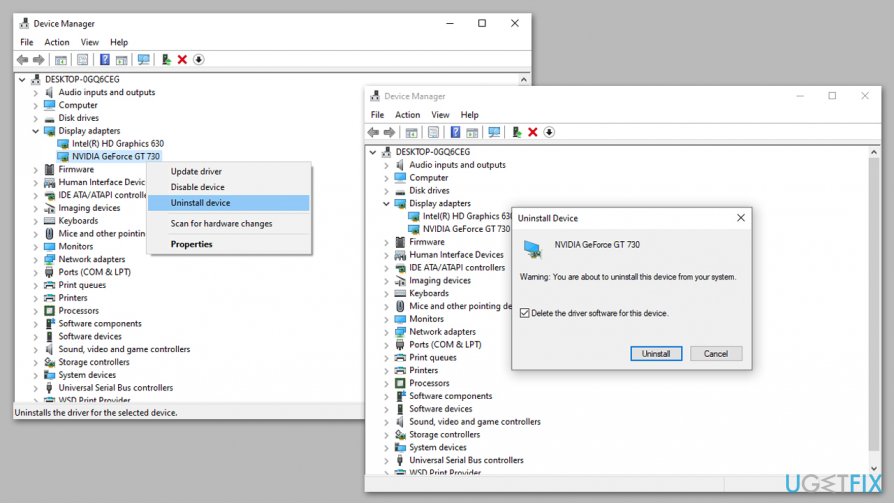Question
Issue: How to upgrade your graphics card?
Hello, my graphics card recently broke, so I was wondering how to handle this situation. Of course, I know I need to buy a new one, although I am not sure how to change graphics card correctly (I bought my PC pre-assembled). I want to be able to play the upcoming videos games that I am excited about. Any advice on this?
Solved Answer
Graphics cards are exceptionally important when it comes to graphics-intensive tasks, such as gaming, HD video rendering, or 3D drawings creation. Thus, if this component breaks, all of these operations might not be continued as usual – PC might also fail to start if no integrated graphics are present. Hence, there is a huge need to upgrade a graphics card, otherwise known as a GPU, as soon as possible.
However, changing the GPU might not be as easy as it might seem initially. There are hundreds of graphics cards to choose from. Each of them has different specifications, sizes, feature support, cost, and purpose. While it might be difficult to choose from, it is equally as important to pick a card that would be supported by your motherboard, would be the correct size, and would serve the purpose it is was intended for.
As evident, low-end GPU should suffice for people who do not perform tasks such as gaming or video rendering. On the other hand, high-end graphics cards are a must for those who are willing to squeeze out the best performance for the 4K or 8K gaming. Therefore, the first step when making a GPU purchase, you need to establish how much you are willing to spend on it, and what precisely are you going to do with a graphics card.
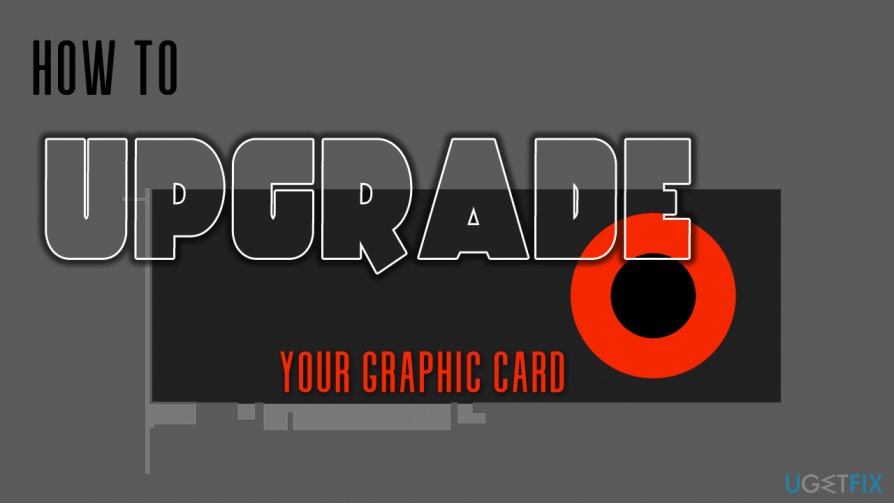
If you are interested in comparing GPU benchmarks, there are plenty of websites that do regular testing and rate each of the cards based on their performance. You can also find out which GPU is the best choice when it comes to value for money. One such site is PassMark – you can find a lot of details about your current card and weigh the cons and pros of every single GPU available on the market.
Benchmarks, however, will not teach you to replace and upgrade to a new graphics card. You need to do the procedure correctly, as you can encounter various difficulties, some of which may result in the inability to launch your Windows PC at all – and nobody likes dealing with that. On the other hand, if you are experiencing errors, crashes, or other disturbances, you should employ a PC repair tool FortectMac Washing Machine X9, which could diagnose the problem and tell you precisely what is wrong. And now, let's dig into the topic and find out how to upgrade your graphics card correctly.
On the side note, if you are much into gaming and require more detailed advice for the matter, we recommend checking our “How to optimize my gaming PC” article.
Step 1. Buy a correct size GPU
Pretty much every graphics card is using PCI Express, otherwise known as PCI-E connection[1] slot standard that has been first introduced almost 20 years ago. The architecture is used by low-end and high-end GPUs nowadays, so you should not worry about the connection itself too much.
However, what is really important is the size of your PC case, motherboard, and the graphics card itself. There is no surprise there that high-end GPUs, such as Nvidia RTX 2080 Ti or RTX 3090, are monstrous size in comparison to mini-boards. Thus, if you are using a full ATX motherboard, you should not worry about GPU's size, although you should check the metrics if you are using the Micro or Mini ATX motherboard types.[2]

Step 2. Uninstall old video drivers from your PC
Once you are sure that your video card fits on your motherboard correctly, you should not simply rip out your old GPU and replace it with a new one. Instead, you should first uninstall the current video card drivers to upgrade the graphics card without major difficulties. Here's how to do it:
- Right-click on Start button and select Device Manager
- In Device Manager, expand the Display adapters section
- Right-click on the current graphics card, and select Uninstall device
- Select Delete the driver software from this device

- Proceed with on-screen instructions
After the process is complete, shut down your computer and proceed with the next step.
Step 3. Insert your new GPU
As a safety measure, you should always disconnect your PC from any electricity sockets before opening the case – or you can disconnect the PSU cable from the back of the case. Once that is done, you should open the case – this process differs based on the manufacturer, so you can check the manual if you are in doubt. Nonetheless, most cases can be opened by removing the side panel. Then proceed with the following:
- Place the box on the side so that the motherboard would face you
- Disconnect the cable that powers your old GPU (another PCI-E connection which looks like a six-slot box, although this might not be present, as it depends on your graphics card type)
- If your old GPU is screwed to the PCB or the case with set on bolts – unscrew them
- Move the plastic tab next to the PCI-E slot outwards from the GPU

- Remove your old card by pulling it slowly
Now, you should take the new GPU and perform all the steps mentioned above in an opposite order to replace graphics card.
Step 4. Install the most recent video drivers for your new graphics card
While you can install usable video drivers via Windows' Device Manager, it is not recommended. The best way to do that is by visiting the manufacturer's website and downloading the most recent drivers for your GPU model.
Here are the links to the most popular GPU manufacturer sites:
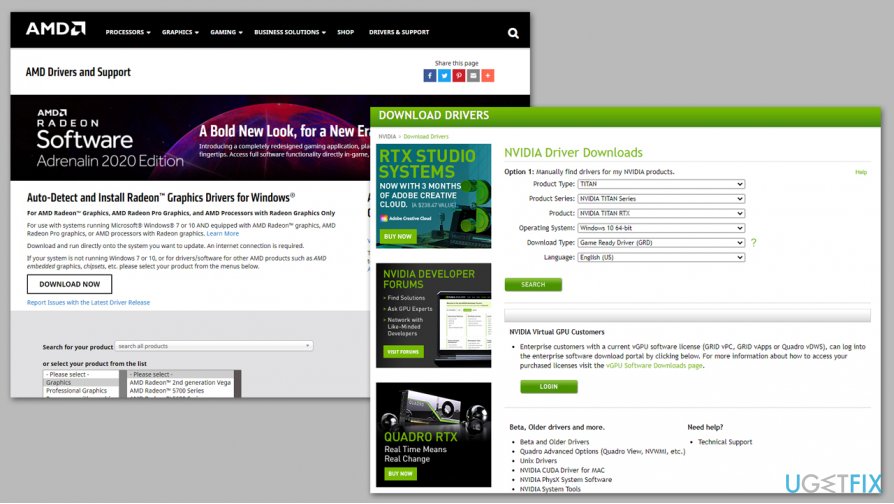
You can also use official software such as GeForce Experience or AMD's Adrenalin to keep your video card drivers up to date. Note that “driver updaters” are not recommended, as there are plenty of potentially unwanted programs that can mess up the normal operation of your GPU and even PC.[3]
Optimize your system and make it work more efficiently
Optimize your system now! If you don't want to inspect your computer manually and struggle with trying to find issues that are slowing it down, you can use optimization software listed below. All these solutions have been tested by ugetfix.com team to be sure that they help improve the system. To optimize your computer with only one click, select one of these tools:
Protect your online privacy with a VPN client
A VPN is crucial when it comes to user privacy. Online trackers such as cookies can not only be used by social media platforms and other websites but also your Internet Service Provider and the government. Even if you apply the most secure settings via your web browser, you can still be tracked via apps that are connected to the internet. Besides, privacy-focused browsers like Tor is are not an optimal choice due to diminished connection speeds. The best solution for your ultimate privacy is Private Internet Access – be anonymous and secure online.
Data recovery tools can prevent permanent file loss
Data recovery software is one of the options that could help you recover your files. Once you delete a file, it does not vanish into thin air – it remains on your system as long as no new data is written on top of it. Data Recovery Pro is recovery software that searchers for working copies of deleted files within your hard drive. By using the tool, you can prevent loss of valuable documents, school work, personal pictures, and other crucial files.
- ^ PCI Express. Wikipedia. The Free Encyclopedia.
- ^ Types of Computer Cases and Motherboard Factors. Spoton PC cases. PC cases.
- ^ Chris Hoffman. Never Download a Driver-Updating Utility; They’re Worse Than Useless. How-To Geek. Site that explains technology.