Question
Issue: What Software Helps to Speed Up a PC?
I need a piece of advice. Is there a free program that I could use to increase my PC’s speed?
Solved Answer
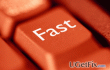
The answer is definitely yes. There are tens of free software utilities available on the Internet that were created for PC optimization and the improvement of overall functionality. However, sometimes it’s not that easy to decide which application to install because they all are described in a very similar and catchy way. Before indicating what programs are usually recommended by PC specialists, we would like to discuss shortly what factors typically influence PC’s performance and speed.
PC performance reflects the way you maintain it. In other words, if you clean your PC regularly, take care of software updates, don’t store useless data on it, clean registries, trash, etc., etc., then the PC shows its best performance until it gets old. However, it’s not easy to optimize a PC manually because there are lots of hidden files, registries, and PC peculiarities about which a non-IT person hardly knows. That’s why PC optimization tools have been developed and highly recommended installing.
In case you would like to boost your PC’s speed manually, you can find useful tips on this post. However, since you opt for a software utility that could do that for you, we will mention several programs that are recommended by PC specialists these days.
What Programs could be used to Increase PC’s Speed?
Reimage
We believe that you have already heard about this software utility. It’s a very popular PC optimization tool these days, which has already been downloaded by millions of PC and Mac users worldwide. Although it specializes in Windows repair mainly, versions for Mac and Android have also been developed and are available for free too.
This tool ensures the stability of Windows system as it restores OS, automatically updates and restores hardware, fix damaged files, check and fixes registry entries, and so on. On top of that, it collaborates with Avira, which is a powerful anti-malware tool. It means that by installing Reimage, you will kill two birds with one stone, i.e. Reimage will not only optimize your PC but will also protect it from virus/malware attacks. If you want to find more on this utility, go to this page.To skip details and jump to installation directly, click this link Reimage.
SpeedyPC Pro
SpeedyPC Pro would be a great choice for speeding up your PC too. This software features a variety of built-in functions that ensures an error-free PC. Once installed, it cleans registry errors, checks for malware, deactivates system errors, takes care of privacy files, takes care of startup programs, optimizes memory, disables potentially unwanted add-ons, and perform a handful of other tasks that boost PC’s speed immediately.For more information, read this post, while the download is availabe by clicking this: SpeedyPC Pro.
RegCure Pro
RegCure Pro is yet another tool that is favorable among many PC users. It features a user-friendly interface, speed, and multi-functionality. According to the developers, this tool performs five steps to increase PC’s speed and performance, i.e.
- Stops unwanted processes
- Removes malware
- Improves startup
- Defragment memory
- Cleanup PC
All three programs listed above are great tools for optimizing your PC and increasing its speed. Although all of them offer a licensed versions (paid), you can install a free version as well. However, keep in mind that free versions may contain locked features, which is why it is always recommended to buy a full license of PC optimization tools like Reimage, SpeedyPC Pro or RegCure Pro.
Optimize your system and make it work more efficiently
Optimize your system now! If you don't want to inspect your computer manually and struggle with trying to find issues that are slowing it down, you can use optimization software listed below. All these solutions have been tested by ugetfix.com team to be sure that they help improve the system. To optimize your computer with only one click, select one of these tools:
Prevent websites, ISP, and other parties from tracking you
To stay completely anonymous and prevent the ISP and the government from spying on you, you should employ Private Internet Access VPN. It will allow you to connect to the internet while being completely anonymous by encrypting all information, prevent trackers, ads, as well as malicious content. Most importantly, you will stop the illegal surveillance activities that NSA and other governmental institutions are performing behind your back.
Recover your lost files quickly
Unforeseen circumstances can happen at any time while using the computer: it can turn off due to a power cut, a Blue Screen of Death (BSoD) can occur, or random Windows updates can the machine when you went away for a few minutes. As a result, your schoolwork, important documents, and other data might be lost. To recover lost files, you can use Data Recovery Pro – it searches through copies of files that are still available on your hard drive and retrieves them quickly.


