Question
Issue: How to fix Bcrypt.dll is missing or corrupted in Windows?
Hello, I have been experiencing a weird error that shows up whenever I try to use Skype – “This program can't start because bcrypt.dll is missing from your computer. Try reinstalling the program to fix this program.” I can't use the app at all now, and it is very frustrating for me. Any ideas on how to fix this? Thanks in advance.
Solved Answer
Windows is an intricate operating system with thousands of different components built-in to make it work correctly. There are background processes, scheduled tasks, services, and other items running on any computer at any time, and all of them have to work in harmony at any given time.
DLL[1] files are one of the most common file types one can encounter of Windows – these are file extensions similar to executables, and it is used to implement code or to call up certain elements when they are required by the system or the application. DLL can't be executed directly and often employs hosts for their operation. Once such a file is missing or is damaged, the related application, process, or other components can no longer work properly.
Bcrypt.dll is one of the files that users reported to be a culprit for unexpected errors. In some cases, users might encounter the error when trying to start a particular application such as Skype, when trying to run Commands on Command Prompt, or even after booting the computer. Some of the problems might be minor, while others might lock people out of using vital apps such as Windows Store.
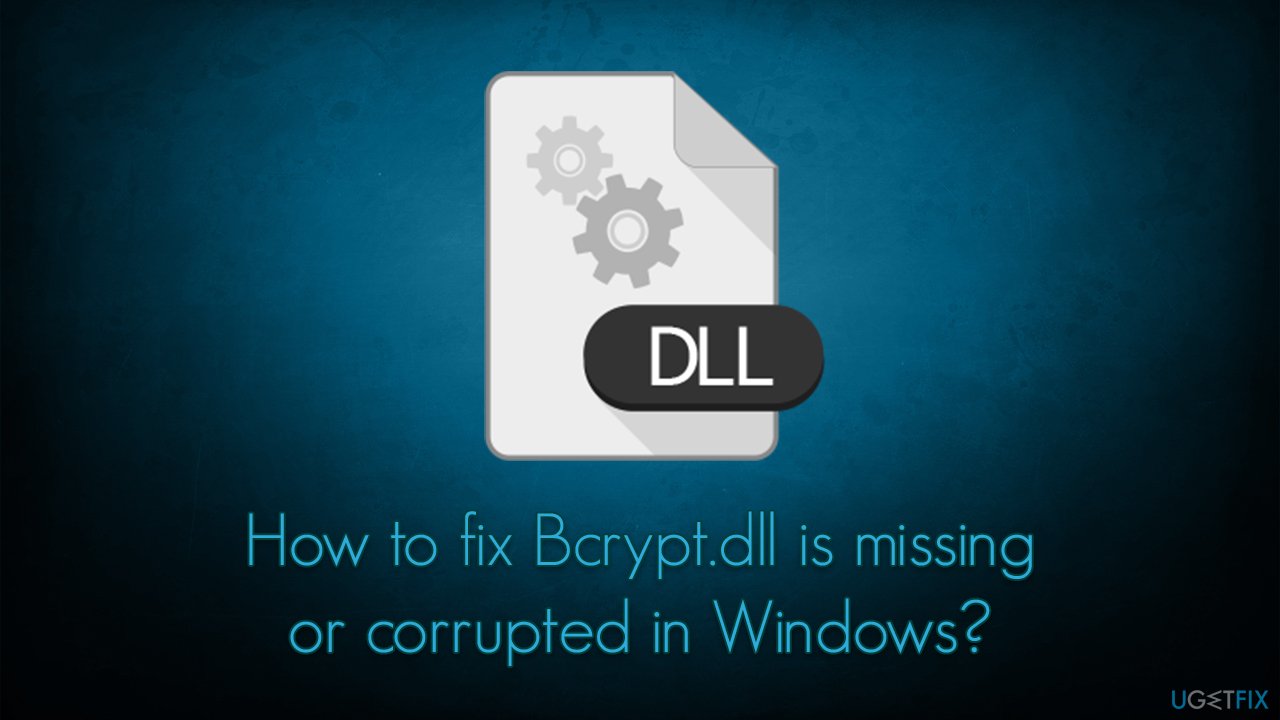
Bcrypt.dll is run under a process known as Windows Cryptographic Primitives Library and is an integral part of Windows hence it's located in the System32 folder. It provides cryptographic operations such as creating hashes or encrypting[2] and decrypting data. If it malfunctions, some components can't be started properly, resulting in an error.
In order to fix the Bcrypt.dll error, you'll have to try several troubleshooting options we provide below until you find one that works for you.
1. Use automatic repair software
Since Bcrypt.dll is a part of the Windows operating system, its corruption might cause problems when trying to open some apps or using the computer in general. System file corruption is one of the most prominent reasons for Blue Screen[3] crashes, DLL errors, and other common issues on Windows.
FortectMac Washing Machine X9 can find and replace damaged or missing system components automatically without users having to reinstall the operating system, which would get rid of the error in the process. Thus, download the app and run a full system scan with it – the patented technology works wonders when it comes to common computer problems.
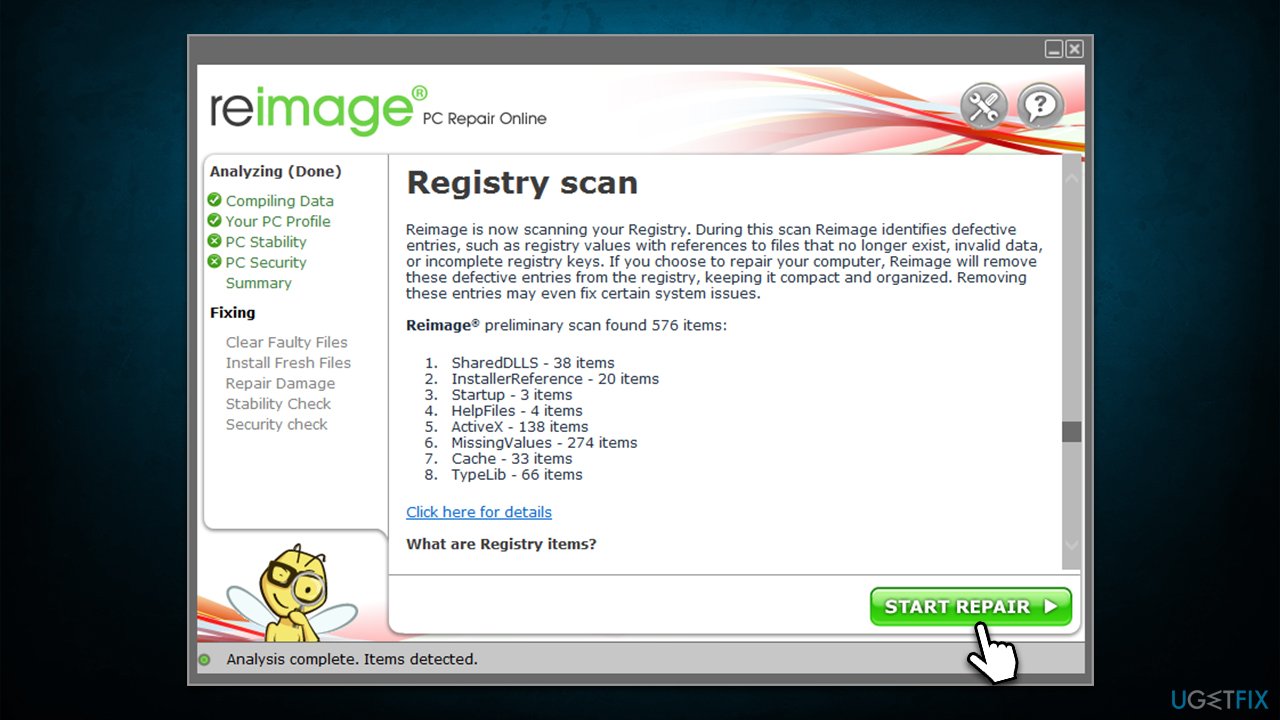
2. Run Windows Store App troubleshooter
If one of the built-in apps, such as Skype, is causing the error to occur, you should try running the relevant troubleshooter.
- Type in Troubleshoot in Windows search and hit Enter
- Click Additional troubleshooters
- Scroll down to the Windows Store Apps option and select it
- Click Run the troubleshooter and wait for the results
- Apply the suggestions and then reboot your PC.
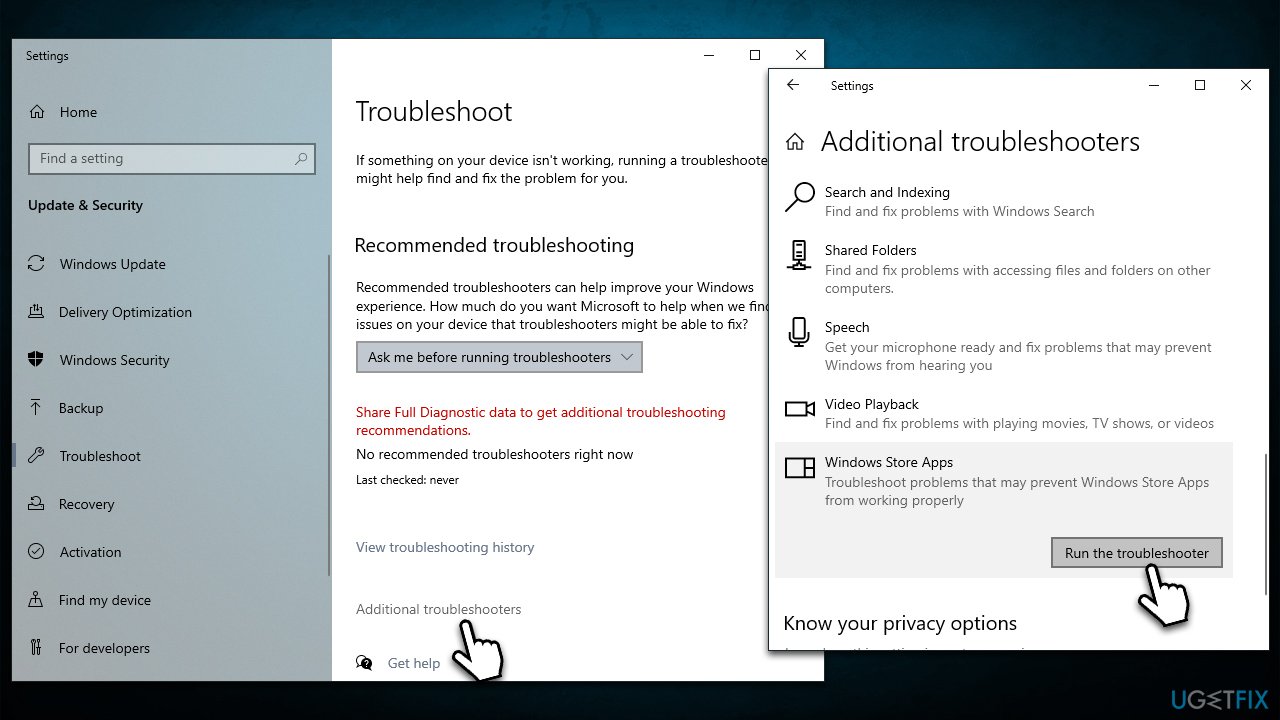
3. Run SFC and DISM
System file corruption or damaged Windows image files can be fixed by running several commands in an elevated Command Prompt.
- Type cmd in Windows search
- Right-click on Command Prompt and select Run as administrator
- When User Account Control shows up, click Yes
- Paste the following command and press Enter:
sfc /scannow - Wait till the scan is finished and then run each of these commands next:
dism /online /cleanup-image /checkhealth
dism /online /cleanup-image /restorehealth - Restart your device.
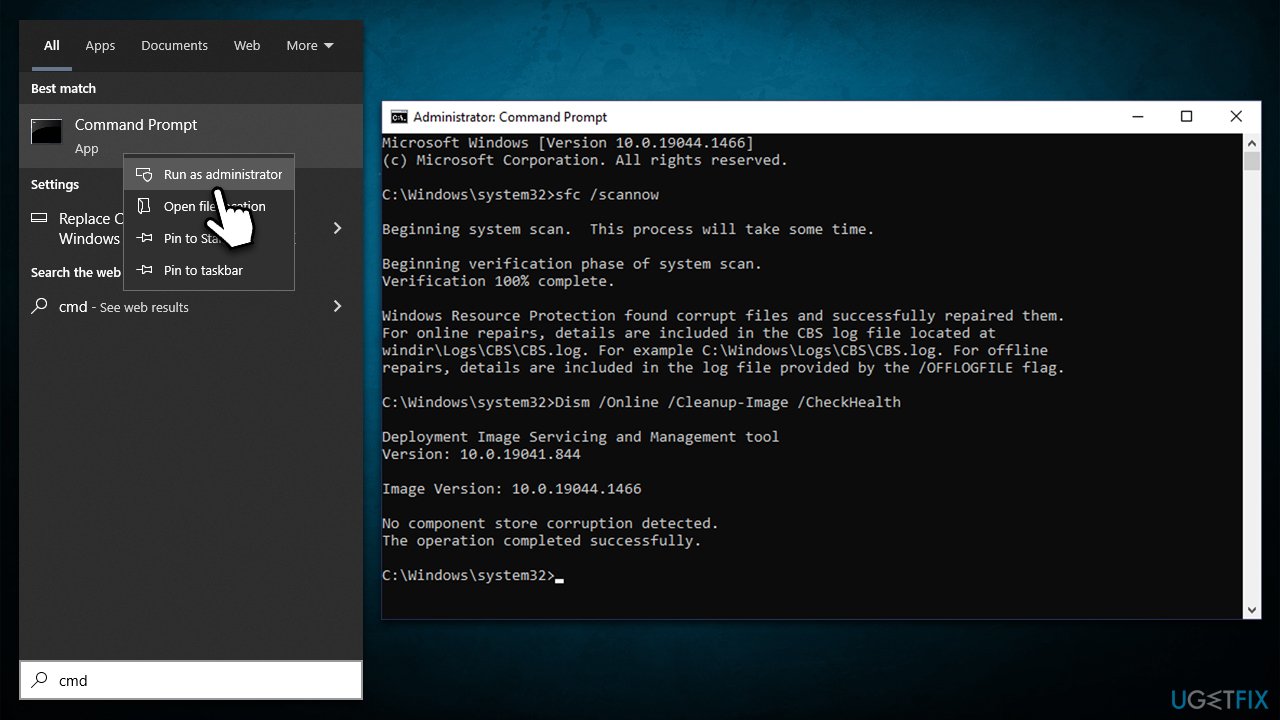
4. Reinstall the affected program
If you are sure which app is causing the problem reinstalling, it may fix the Bcrypt.dll error.
- Right-click Start and pick Apps & Features
- Scroll down to find the app in question
- Select Uninstall > Uninstall
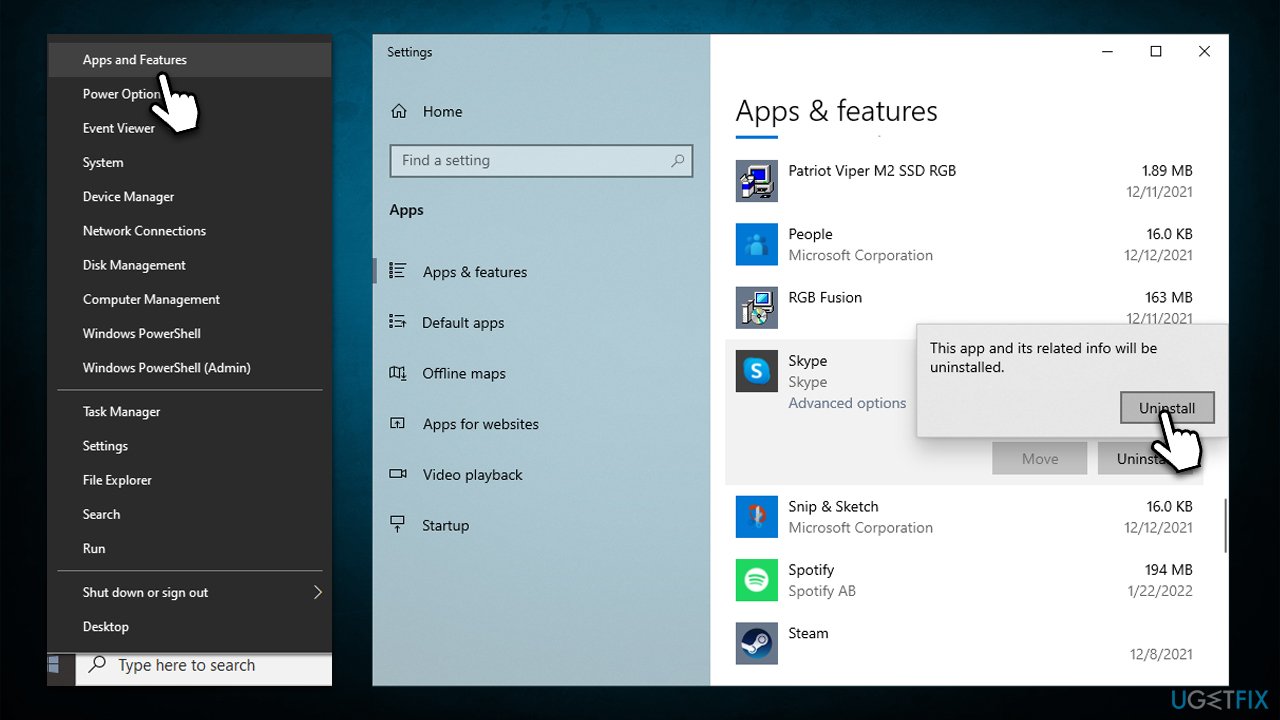
- Follow on-screen instructions to remove the program
- Restart the PC and reinstall it.
If you are having troubles with the built-in Windows app, you can instead go to Advanced options and try to Repair or Reset it instead.
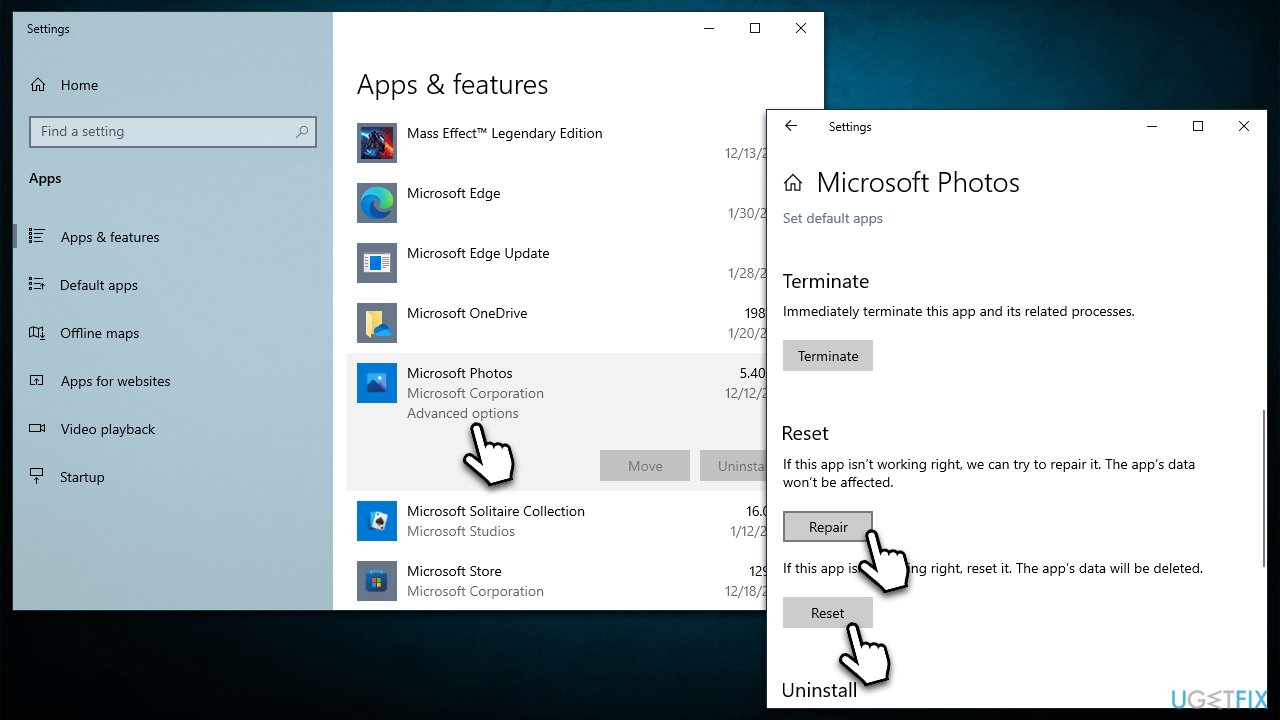
5. Use Media Creation Tool
In some cases, missing DLL files can't be repaired in any way, hence you can reinstall Windows without losing files (although we still recommend creating backups). Also, disconnect any external devices such as printers or cameras.
- Visit the official Microsoft website and download Windows 10 installation media (Windows 11 version)
- Double-click the installer and select Yes when UAC shows up
- Agree to terms
- Pick Create installation media (USB flash drive, DVD or ISO file) for another PC option and click Next
- Select the Use Recommended options for this PC checkbox and click Next
- Choose ISO file and click Next
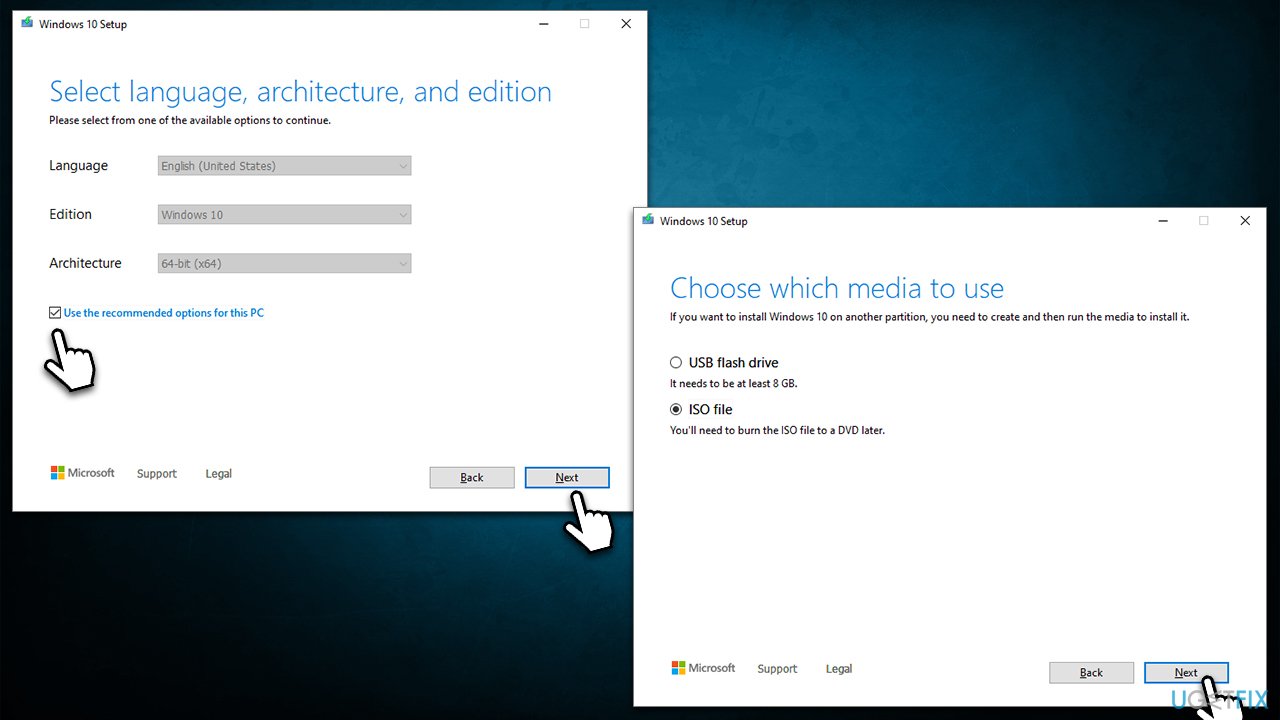
- Once you have prepared the ISO, put it into the malfunctioning PC
- Restart your machine and rapidly press F8, F10, F12, Del, or another button that would let you load into BIOS
- Here, go to the Boot section and set the boot priority to Flash drive
- Restart your system and then proceed with on-screen instructions to reinstall Windows.
Other errors you might want to get familiar with:
- XAPOFX1_5.DLL was not found or missing
- WLDCore.dll is missing
- GameLaunchHelper.exe missing
- VCRUNTIME140.dll is missing.
Repair your Errors automatically
ugetfix.com team is trying to do its best to help users find the best solutions for eliminating their errors. If you don't want to struggle with manual repair techniques, please use the automatic software. All recommended products have been tested and approved by our professionals. Tools that you can use to fix your error are listed bellow:
Protect your online privacy with a VPN client
A VPN is crucial when it comes to user privacy. Online trackers such as cookies can not only be used by social media platforms and other websites but also your Internet Service Provider and the government. Even if you apply the most secure settings via your web browser, you can still be tracked via apps that are connected to the internet. Besides, privacy-focused browsers like Tor is are not an optimal choice due to diminished connection speeds. The best solution for your ultimate privacy is Private Internet Access – be anonymous and secure online.
Data recovery tools can prevent permanent file loss
Data recovery software is one of the options that could help you recover your files. Once you delete a file, it does not vanish into thin air – it remains on your system as long as no new data is written on top of it. Data Recovery Pro is recovery software that searchers for working copies of deleted files within your hard drive. By using the tool, you can prevent loss of valuable documents, school work, personal pictures, and other crucial files.
- ^ What is a DLL. Microsoft. Official site.
- ^ Nate Lord. What Is Data Encryption? Definition, Best Practices & More. Digital Guardian. Data loss prevention.
- ^ Blue screen of death. Wikipedia. The free encyclopedia.



