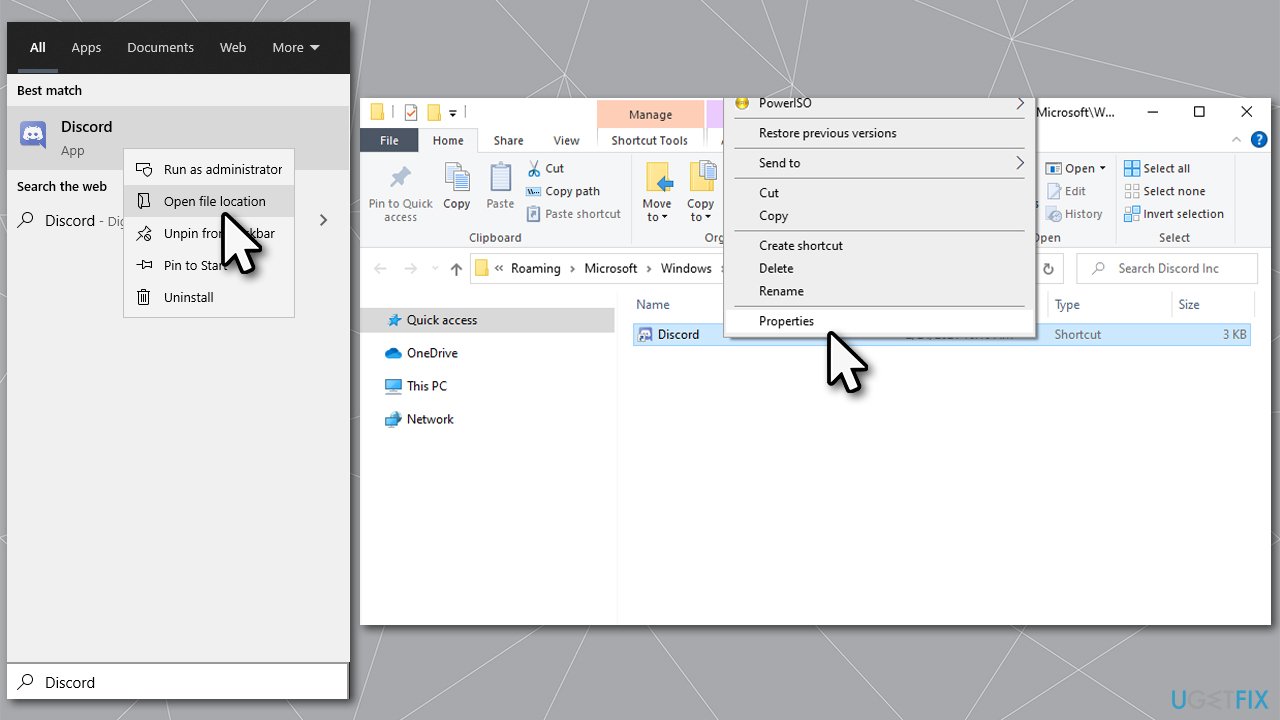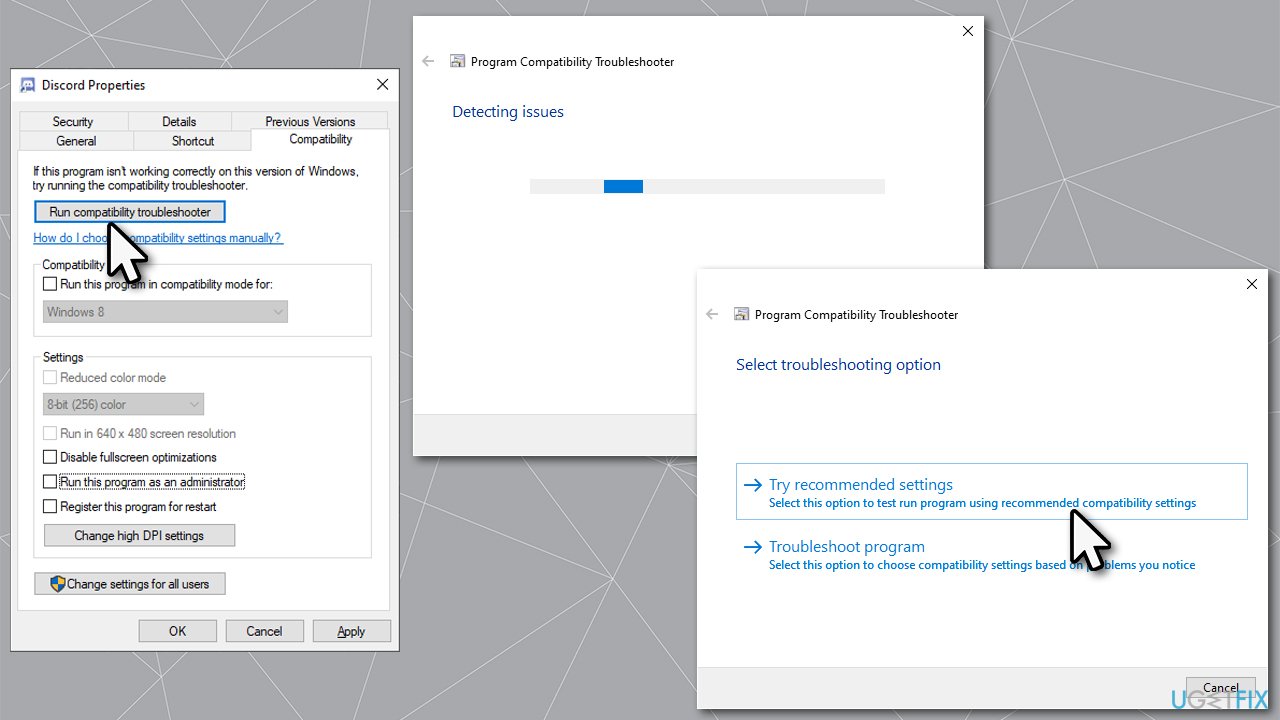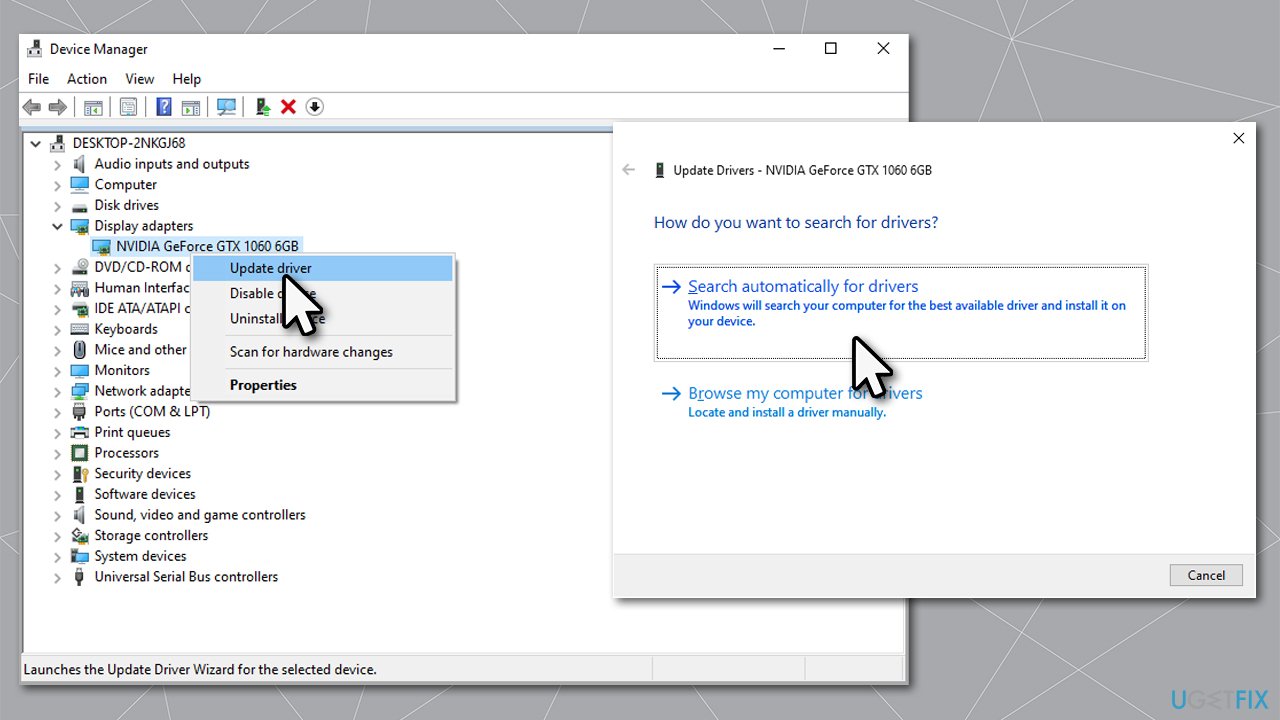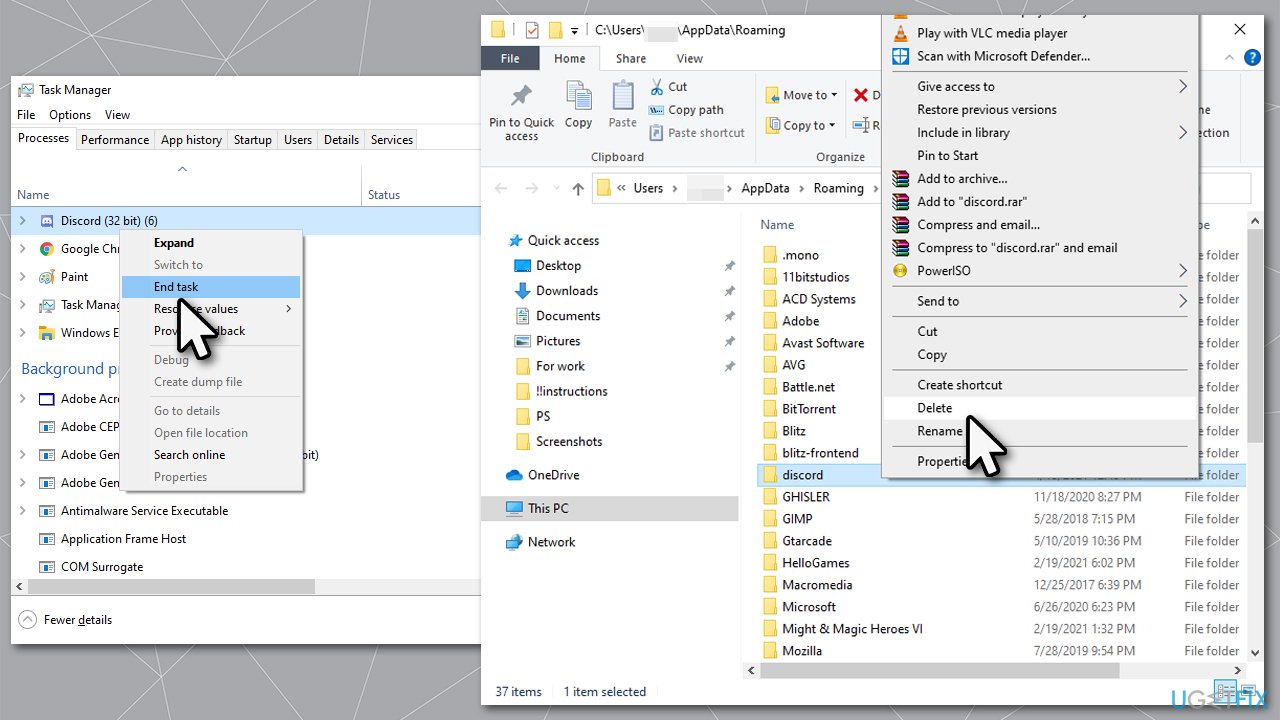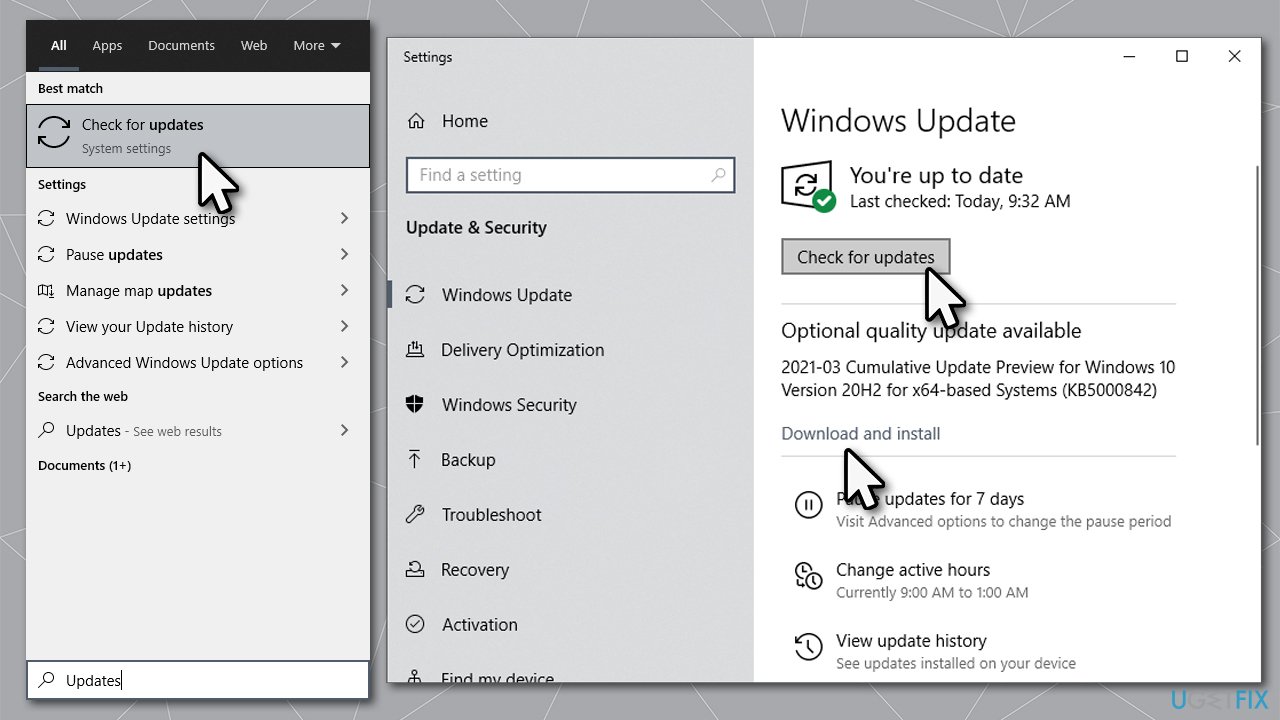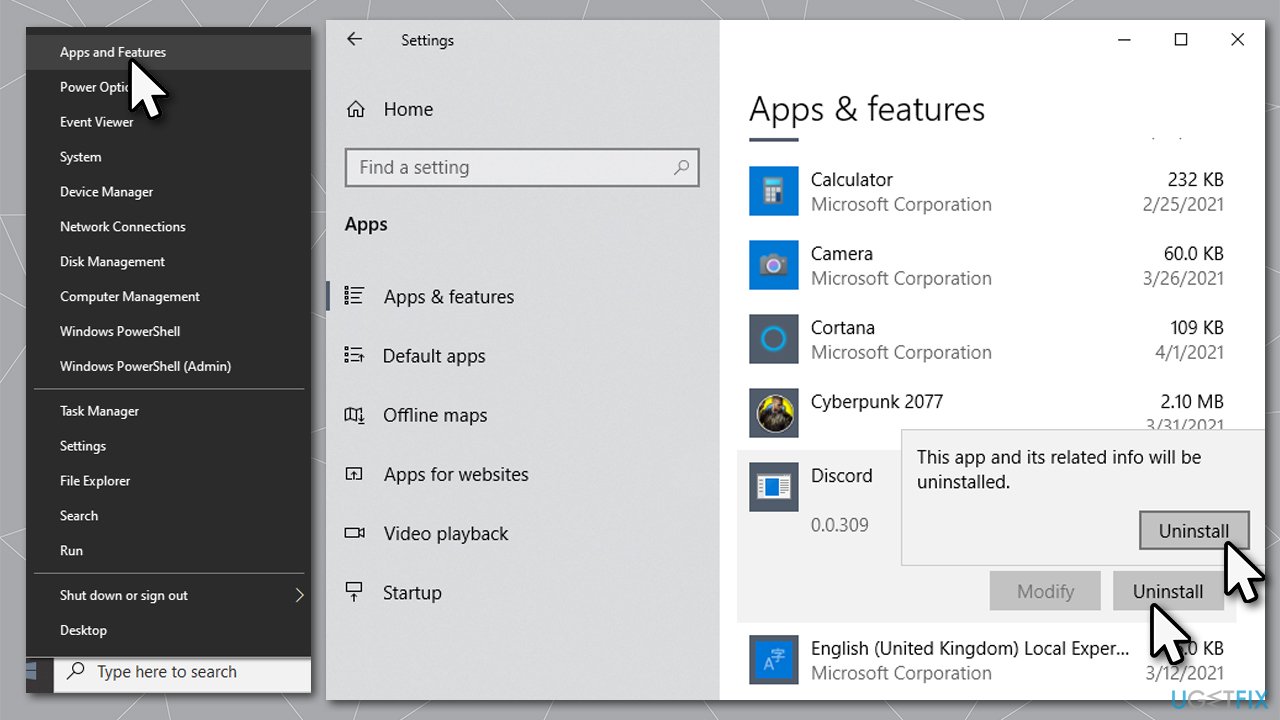Question
Issue: How to fix Discord Black Screen error on Windows 10?
Hello. I have kind of a weird issue here. I have recently reinstalled my old laptop, later installing all the usual apps. The strange thing is that each time I launch Discord, it crashes Windows 10, and I need to reboot to recover from it. Is there anything I can do to fix it?
Solved Answer
While the communication, streaming, file transfer and other functions of Discord are great, some users experience technical difficulties with its operation. Discord Black Screen error is a problem users have encountered since the release of the app back in 2015. The error is not that common but if you are among the unlucky few who started experiencing it, we are here to help you fix it.
According to many user reports on various technical support forums, Discord Black Screen error might start occurring seemingly out of nowhere, while others said that it started showing up as soon as the app was installed. Apparently, as soon as the app is launched on Windows 10, it would freeze the OS, all while showing nothing but a black screen. The only way to recover from is a computer restart.[1]
Without a doubt, this can cause users significant issues as not only they are unable to use Discord due to crashes but they also are forced to restart Windows each time it happens. Luckily, there are a few ways that you could fix Discord Black Screen error – all you have to do is follow the solutions we provide below.
Users also reported a different case of the problem. Mainly, when they launch the app, their PCs do not crash and they avoid the restart, although Discord simply does not work and shows a black window instead. This can happen when trying to stream, share screen or or on startup. While this case is less annoying, it still results in an inability for people to use the application as intended.

One of the main reasons for the app to malfunction is file corruption. Thus, reinstalling the app could fix Discord Black Screen error. However, if the culprit lies within system files, you should instead rely on automatic repair tool FortectMac Washing Machine X9 to do the job for you.
If you are interested in some of the Discord topics we previously talked about, feel free to check them out:
Solution 1. Run the app as administrator
In some cases, issues with Discord might arise when insufficient permissions are provided. Thus, you should enable the app to be run with administrator's rights:
- Type Discord in Windows search
- Right-click on the result and select Open file location
- Right-click on Discord.exe and pick Properties

- Here, go to Compatibility tab and tick the Run this program as administrator
- Click Apply and OK.
Solution 2. Try using compatibility troubleshooter
- Right-click on the app icon and select Properties
- Go to Compatibility tab once again
- Click Run compatibility troubleshooter

- Once done, restart your device and see if the problem persists.
Solution 3. Update your video drivers
Outdated or corrupt GPU drivers[2] can cause problems with displaying certain UI[3] elements, including those of third-party apps. Thus, you should ensure that your drivers are up-to-date:
- Right-click on Start and pick Device Manager
- Expand Display Adapters section
- Right-click on your GPU and select Update driver
- Select Search automatically for drivers

- After the installation is complete, restart your PC.
It is important to note that Device Manager is not a perfect tool for upgrading your drivers, especially when it comes to those of GPU. It simply fails to detect the newest drivers available. Therefore, you should either visit your GPU manufacturer website and download the newest drivers from there or rely on an automatic tool such as DriverFix which would save you a lot of time, all while ensuring your drivers are updated as required).
Solution 4. Delete AppData and LocalAppData folders
Corrupt files might cause Discord to misbehave. Therefore, you can delete these files, and the program should recreate them automatically after you launch it:
- Press Ctrl + Shift + Esc
- Right-click on any Discord processes and select End task
- Type %AppData% in Windows search and press Enter
- Delete Discord folder

- Type %LocalAppData% in Windows search and hit Enter
- Delete Discord folder
- Try starting the app once again.
Solution 5. Update Windows
Make sure all the pending/optional updates are installed as well:
- Right-click on Start and pick Settings
- Go to Update & Security section
- Click Check for Updates on the right side

- Install everything available
- Restart your PC.
Solution 6. Reinstall Discord
If none of the above solutions work, you should try reinstalling Discord. Here's how to do it correctly:
- Right-click on Start and pick Apps and Features
- Scroll down to find Discord
- Select Uninstall and then confirm with Uninstall

- Once the process is finished, do all the steps provided in solution 5
- Now re-download Discord from its official website and install it.
Repair your Errors automatically
ugetfix.com team is trying to do its best to help users find the best solutions for eliminating their errors. If you don't want to struggle with manual repair techniques, please use the automatic software. All recommended products have been tested and approved by our professionals. Tools that you can use to fix your error are listed bellow:
Protect your online privacy with a VPN client
A VPN is crucial when it comes to user privacy. Online trackers such as cookies can not only be used by social media platforms and other websites but also your Internet Service Provider and the government. Even if you apply the most secure settings via your web browser, you can still be tracked via apps that are connected to the internet. Besides, privacy-focused browsers like Tor is are not an optimal choice due to diminished connection speeds. The best solution for your ultimate privacy is Private Internet Access – be anonymous and secure online.
Data recovery tools can prevent permanent file loss
Data recovery software is one of the options that could help you recover your files. Once you delete a file, it does not vanish into thin air – it remains on your system as long as no new data is written on top of it. Data Recovery Pro is recovery software that searchers for working copies of deleted files within your hard drive. By using the tool, you can prevent loss of valuable documents, school work, personal pictures, and other crucial files.
- ^ Discord app causing W10 black screen and crash?. Reddit. Official Discord subreddit.
- ^ What is a driver?. Microsoft. Official site.
- ^ User interface. Wikipedia. The free encyclopedia.