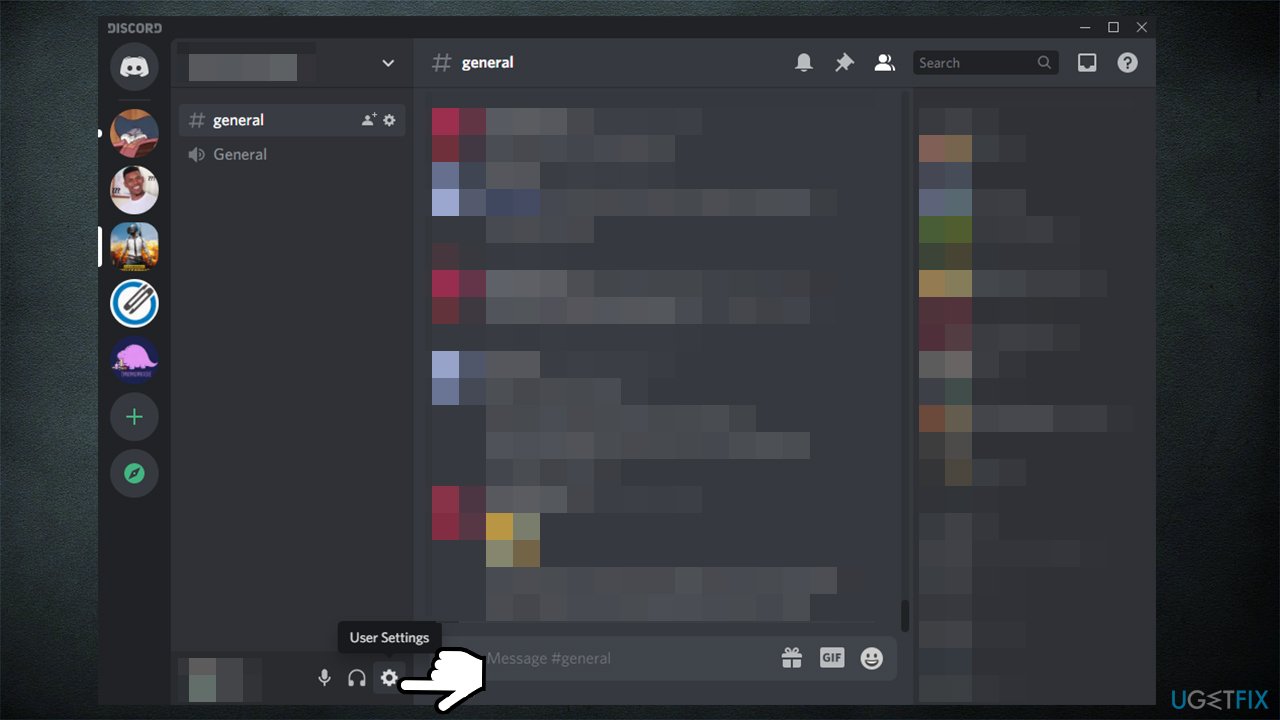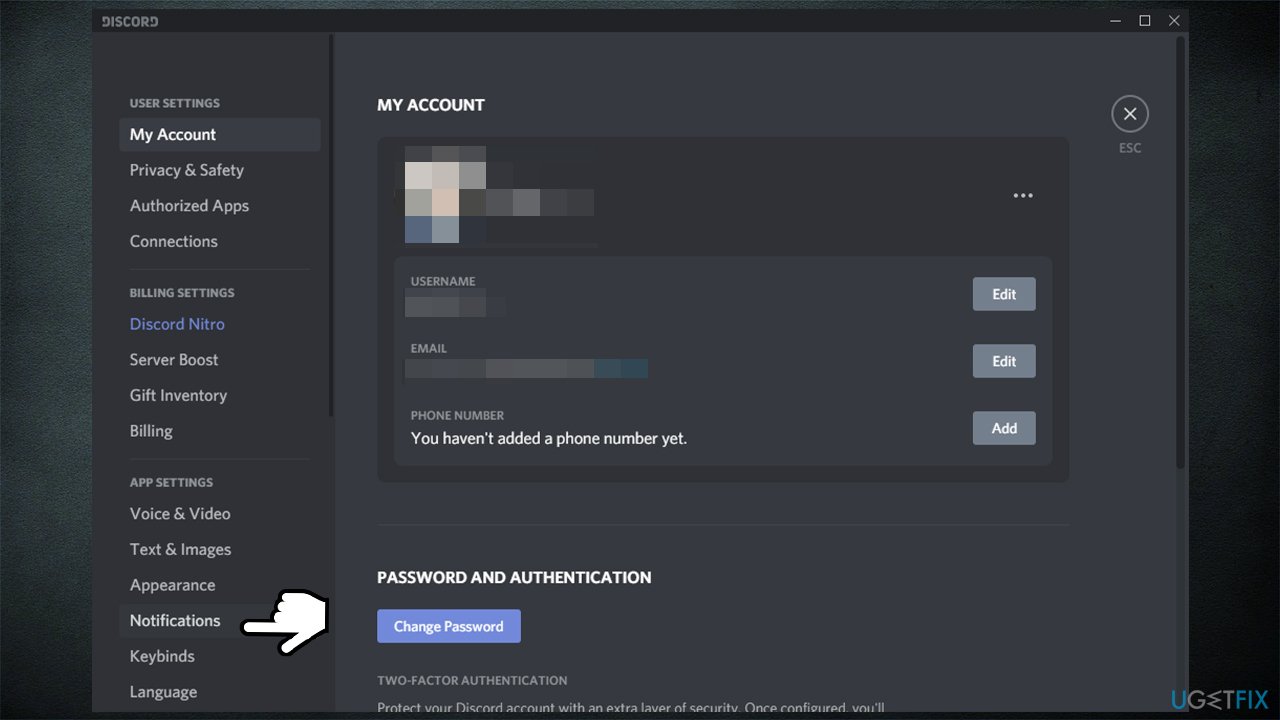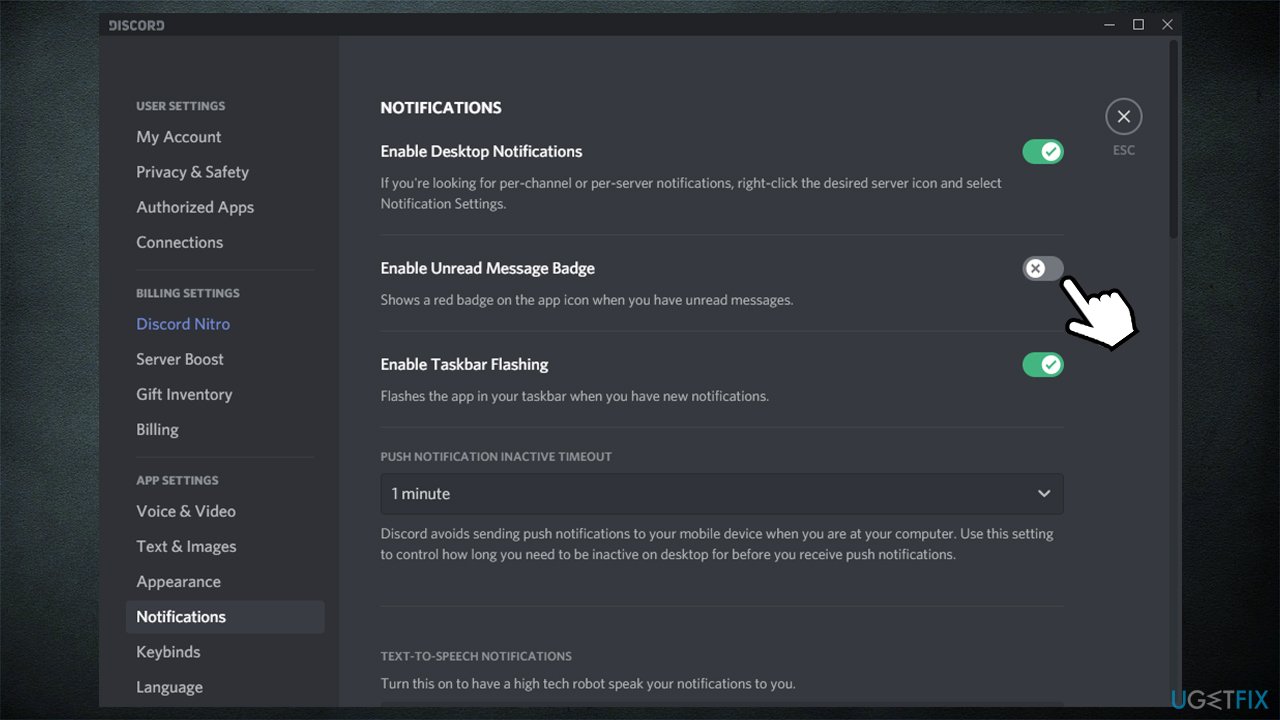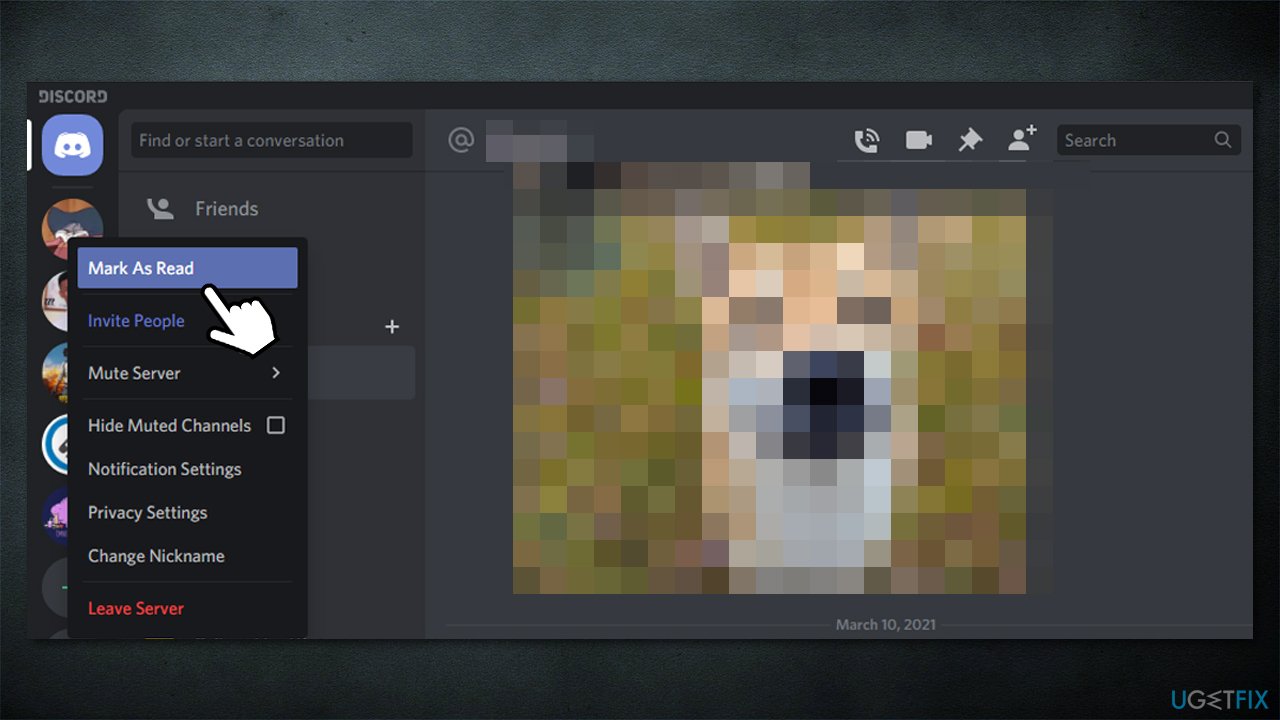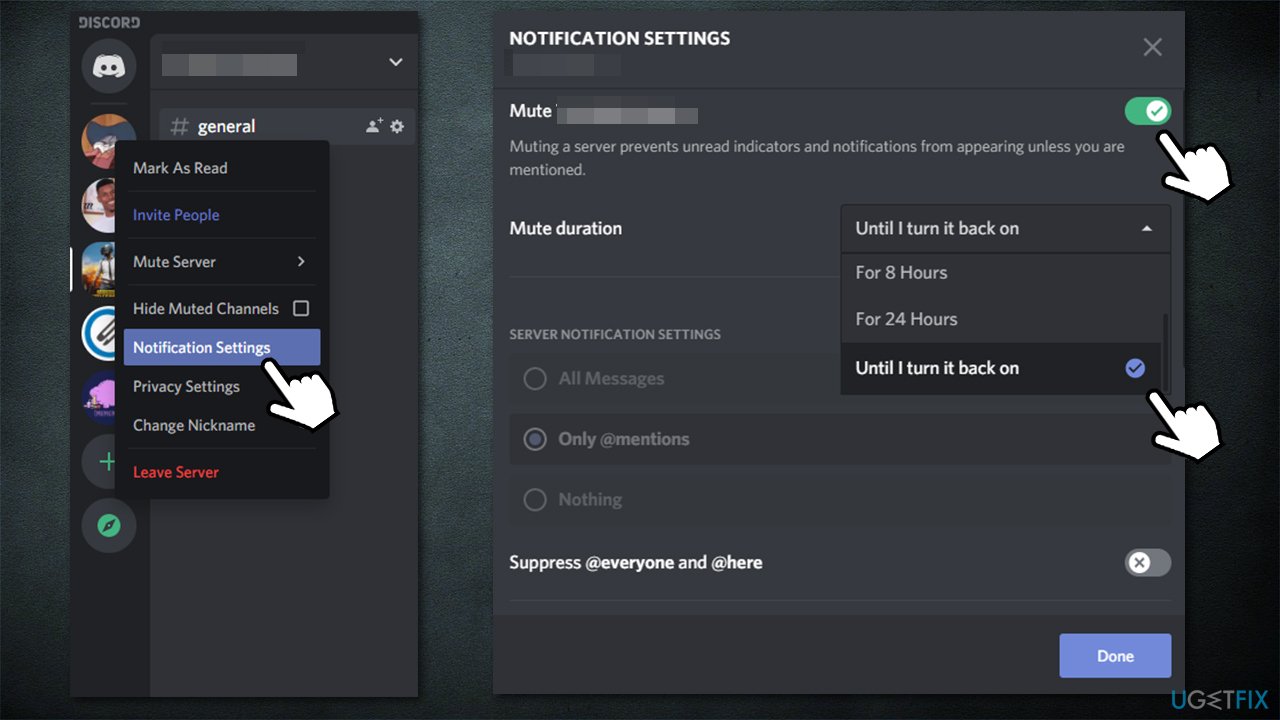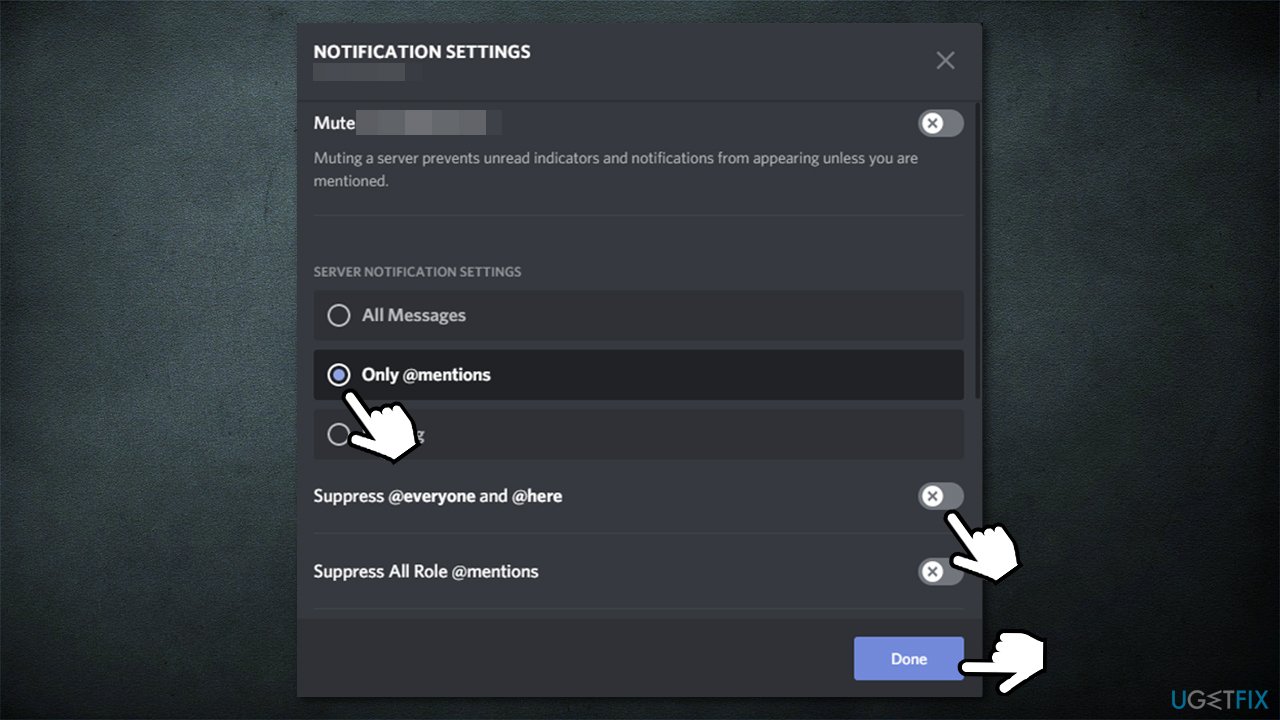Question
Issue: How to remove red dot on Discord icon?
Hello. Recently, I received an update to the Discord app, and now there is this annoying dot on Discord icon on my taskbar. I first thought this is an indication of somebody mentioning me on one of the channels, but it is not the case. Is this a bug, or is there a way to fix this?
Solved Answer
Discord, once branded as the VoIP[1] app for gamers, became much more popular and common over time since its release, and many communities adopted it. And there is no surprise there: the application is free, allows the creation of its own channels with an unlimited number of people, quick setup for voice communication during gaming, learning, working, and much more.
While the app was first released in 2015, there are still some misconceptions about its usability or functions. One of the more recent problems is very simple – users see a red dot on the Discord icon, which really attracts attention and makes people believe that their names have been mentioned in one of the channels or that there are new private messages available, which is not the case at all.
The mysterious red dot on Discord can appear on both the system tray and the taskbar icon. Initially, many believed that it must be some type of a bug[2] since it happened right after an update to the application.[3] The truth is, the red dot represents that there are new messages that have not been read yet.
The problem is that most users do not require such a function, as they might be a part of many channels with hundreds of people on them, which means that their red dot on Discord icon practically never disappears. Since the dot is red, it is very much visible and is relatively annoying to most.
Despite that, many wanted to remove red dot on Discord icon for good, they were not aware of how. In fact, it is rather surprising that the developers of the app would ship an update that would change how the notification highlights work without providing users with a way to fix it.

Below you will find precise steps on how to get rid of the notification highlight from the app. There are several options available, so pick the one the suits you best. It is also worth noting that there are two types of dots that Discord uses – one is shown at the top, and one at the bottom with a tiny number on it – it indicates how many messages are available.
Before you begin, we would recommend you a system maintenance tool FortectMac Washing Machine X9 – it can fix various Windows issues, such as missing DLLs, Blue Screen of Death errors, registry corruption, and remove malware from your system, which makes it a great complementary tool for your device.
Remove red dot from Discord icon on taskbar and system tray
All you have to do for this is access the settings of the Discord app:
- Open Discord and click User Settings next to your profile picture

- On the left, scroll down to the App Settings section and select Notifications

- On the right-side of the window, toggle the Enable Unread Message Badge switch to the left

- Click X to close down the settings.
Mark messages as read
You can also remove red dot on Discord by marking channels as read, although this will only last until somebody sends a message, so this is only practical for those who are in channels with low activity:
- Open Discord once again
- Right-click on the channel you got messages from
- Select Mark as Read.

Change notification settings on specific channels
- Open Discord and right-click on the channel you want to modify notification settings for
- Select Notification Settings
- Here, you can mute the channel by toggling the switch to the right next to Mute [channel name]. You can also select for how long you want to mute the channel for, e.g., for 15 mins or until you turn it back on

- To modify server notifications, you can select to receive messages from:
Everyone – All Messages
Only @ mentions – the badge will only shows up if your nickname is tagged
Nothing – There will be no notifications from the channel - You can also suppress @everyone, @here, and @mentions of roles

- Once you choose notification settings you desire, click Done.
This concludes our guide on how to fix red dot on Discord icon. If you are interested in other topics about this app, you can check them out here:
- Discord keeps freezing
- Discord audio cutting out
- Discord won't open
- Discord Search not working
- Uninstall Discord.
Optimize your system and make it work more efficiently
Optimize your system now! If you don't want to inspect your computer manually and struggle with trying to find issues that are slowing it down, you can use optimization software listed below. All these solutions have been tested by ugetfix.com team to be sure that they help improve the system. To optimize your computer with only one click, select one of these tools:
Prevent websites, ISP, and other parties from tracking you
To stay completely anonymous and prevent the ISP and the government from spying on you, you should employ Private Internet Access VPN. It will allow you to connect to the internet while being completely anonymous by encrypting all information, prevent trackers, ads, as well as malicious content. Most importantly, you will stop the illegal surveillance activities that NSA and other governmental institutions are performing behind your back.
Recover your lost files quickly
Unforeseen circumstances can happen at any time while using the computer: it can turn off due to a power cut, a Blue Screen of Death (BSoD) can occur, or random Windows updates can the machine when you went away for a few minutes. As a result, your schoolwork, important documents, and other data might be lost. To recover lost files, you can use Data Recovery Pro – it searches through copies of files that are still available on your hard drive and retrieves them quickly.
- ^ What is VoIP and how does it work?. AT&T. Tech advice.
- ^ Software Bug. Techopedia. Professional IT insight.
- ^ Red notification dot in the system tray?. Reddit. Official Discord subreddit.