Question
Issue: How to fix imfilter.sys blue screen error in Windows?
Hello, I have recently installed a new game from Steam, and every time I launch it and try playing it, I receive a blue screen crash with the message “Attempted execute of noexecute memory. What failed: imfilter.sys.” Is there any way to resolve this problem – I want to get to play the game.
Solved Answer
While Blue Screen of Death scenarios may seem like a nightmare to encounter or deal with, they perform a rather important function on a Windows machine – preventing the system from sustaining critical damage and forcing it to restart. Of course, it is not a pleasant experience for users, as they may be interrupted in the middle of something or even lose some valuable data.
Imfilter.sys BSOD is one of the issues that so many people have been complaining about for years. Usually, the system crash occurs whenever users play video games – it may take place whenever they launch the game or after playing for a while. In other scenarios, people said the problem started after installing software such as Folder Lock, which is primarily used for file encryption[1] and folder locking.
The blue screen always comes with the ATTEMPTED_EXECUTE_OF_NOEXECUTE_MEMORY error code, and the particular file related to the crash is Imfilter.sys. This points to the fact that a device driver attempted to execute a program from an area that is non-executable within the memory.[2]

This means that there might be something wrong with either audio or video drivers, system files might be corrupted, malware could be causing system malfunctions, or there are problems with your RAM. Below we will address all of these issues and provide you with solutions that should help you fix the Imfilter.sys BSOD.
Before you proceed with manual methods, we recommend you try using FortectMac Washing Machine X9 PC repair solution – it can automatically find the damaged system files and replace them with brand new ones using patented technology.[3]
If you can't boot into Windows…
There are different levels of severity when it comes to the imfilter.sys BSOD. Some people say they can't boot into Windows, while others say their monitor, mouse, and the PC are not responding at all. This might seem like a dire situation, but before you bring your PC over to a repair shop, you should try enabling Safe Mode or resetting your device.
Enter Safe Mode
- Press and hold the Power button on your PC until it shuts down
- Press Power again to boot it back up
- As soon as you see the Windows logo, press and hold Power again for at least 5 seconds to interrupt the boot process
- Repeat the process two more times, which should direct you to the Windows Recovery Environment
- Pick the following options: Advanced Settings > Startup Settings > Restart
- In Startup Settings, press F5 or click 5) Enable Safe Mode with Networking.
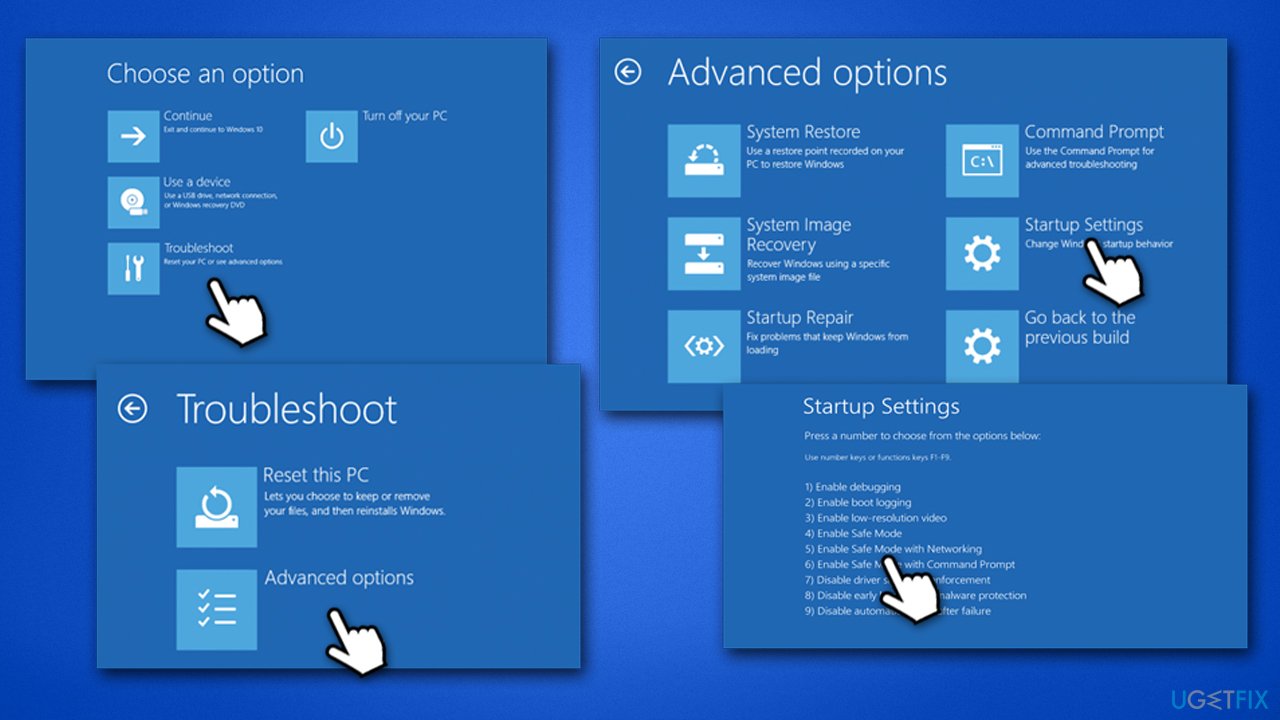
Reset your device
A black screen is a huge problem, as it does not allow any inputs from the user side. In order to get into the PC, you should disconnect all the external devices (including the mouse and keyboard) and unplug it from the electric socket. Wait for at least 20 minutes, re-connect all your peripherals and try booting up the PC.
Fix 1. Run SFC and DISM
If your system files or Windows image are damaged, you may encounter system crashes. We recommend starting from the SFC and DISM scans to fix these problems.
- Type in cmd in Windows search
- Right-click on Command Prompt result and select Run as administrator
- Type sfc /scannow and press Enter
- Wait till the scan is finished. Even if nothing was found or the scan returned an error, proceed with the following commands, pressing Enter after each:
DISM /Online /Cleanup-Image /CheckHealth
DISM /Online /Cleanup-Image /ScanHealth
DISM /Online /Cleanup-Image /RestoreHealth - Restart your computer.
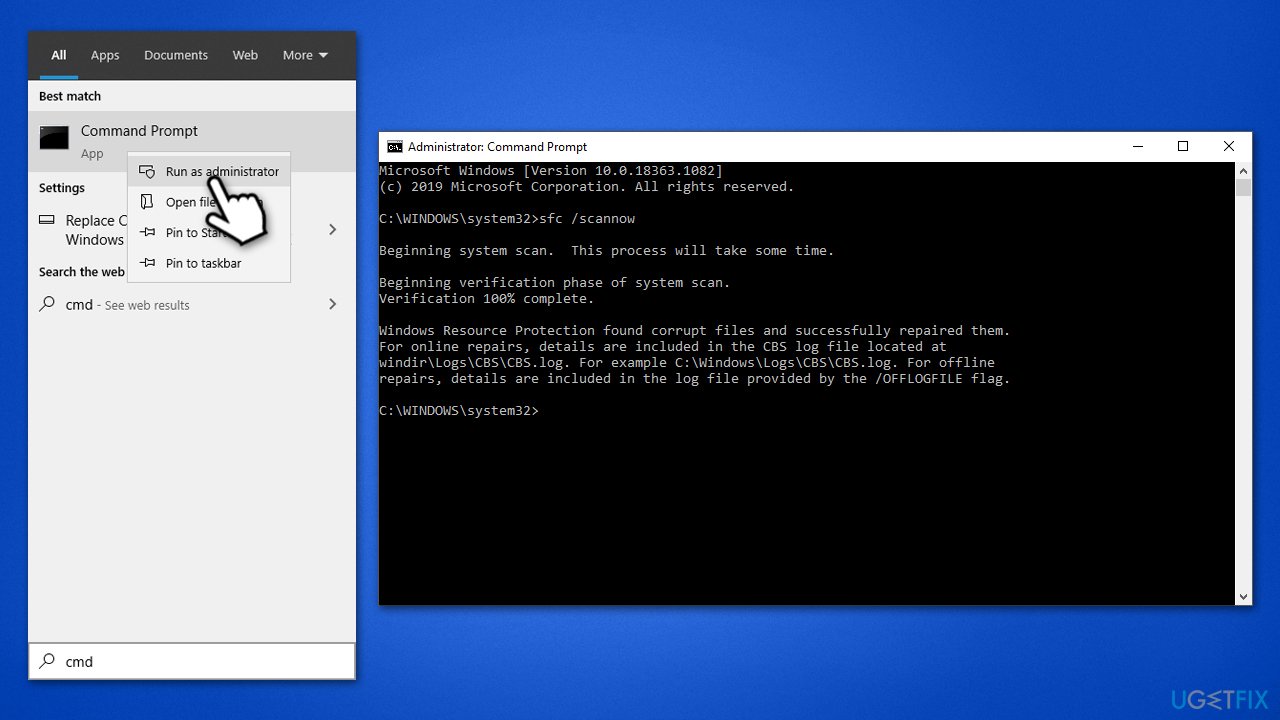
Fix 2. Update your audio and video drivers
There are several ways you can update drivers. The easiest and fastest method is by employing an automatic driver updater such as [rev id”=DriverFix”]. You can also download drivers from your hardware manufacturer's website, although you need to know the make and the model of the said device.
Alternatively, you could use the Windows Update feature, which may not always be effective.
- Type Updates in Windows search and press Enter
- Click Check for Updates and wait till the necessary files are downloaded
- Go to the Optional updates section
- Expand the Driver updates section, select all the available drivers and click Download and install.
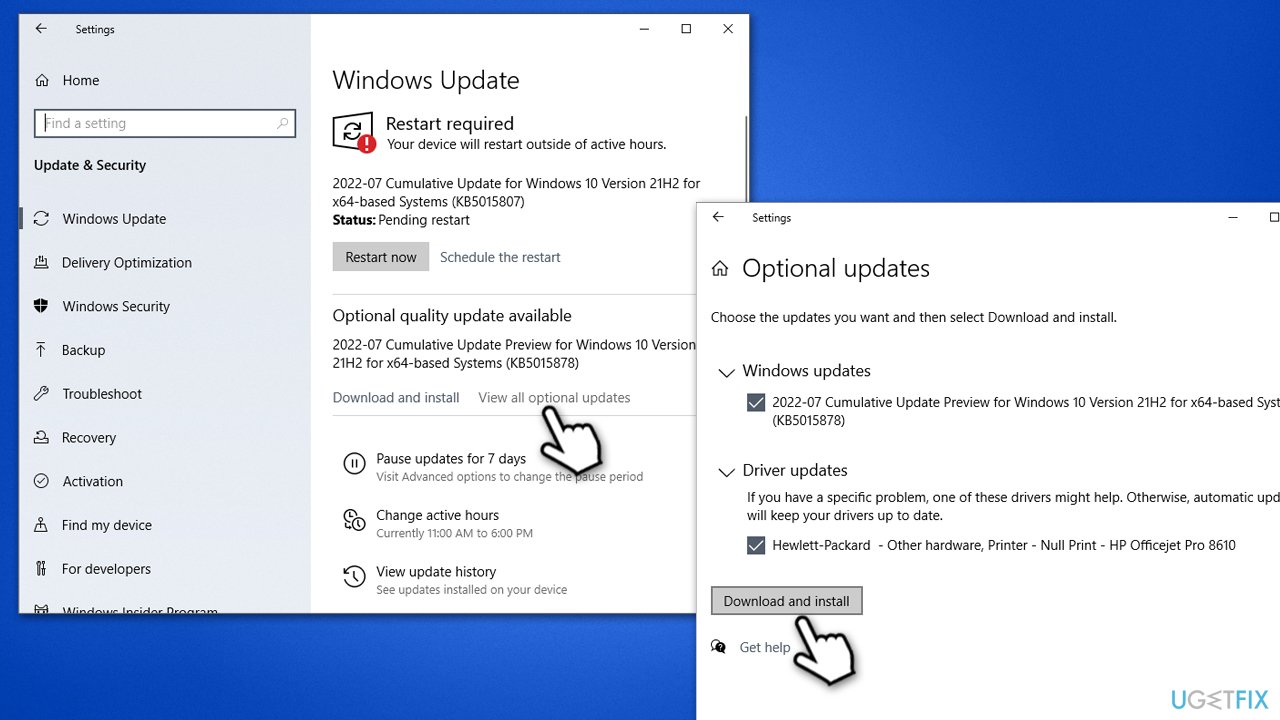
Fix 3. Reinstall drivers
If the above step gave no results, you should try reinstalling your drivers completely.
- Right-click on the Start button and pick Device Manager
- Expand the Display adapters section
- Right-click on the currently installed driver and pick Uninstall device
- Tick the Delete the driver software for this device box
- Click Uninstall and reboot your PC
- Finally, choose one of the options described in the previous step to install the newest drivers for your device.
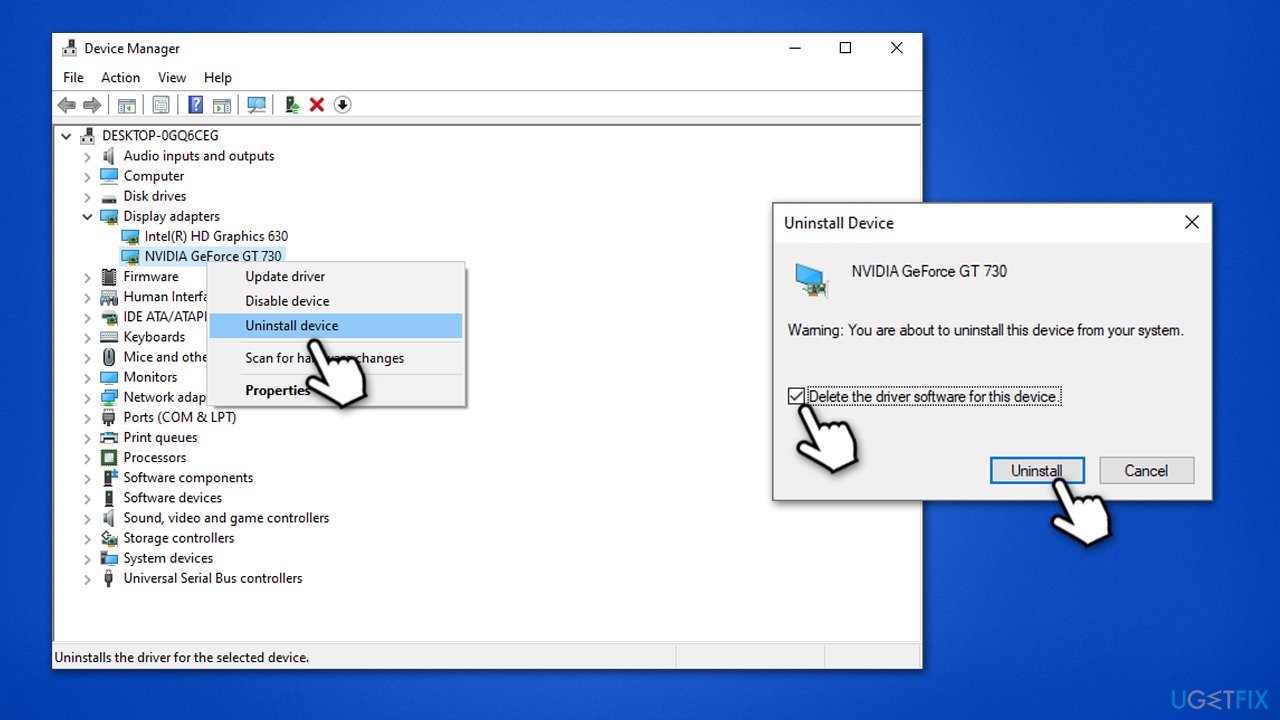
Fix 4. Run memory diagnostics
If your memory is not in the best state, it may result in BSODs. In order to check memory for corruption, perform the following steps:
- Type in Memory into Windows search
- Right-click on the Windows Memory Diagnostic and pick Run as administrator
- Click Restart now and check for problems (recommended) – the PC will restart IMMEDIATELY, so make sure you save all your work before doing this
- Do not worry that the test runs for a while (might be hours), the results will be displayed after the scan is finished. If you did not manage to catch it, you can open Event Viewer, go to Windows Log, and right-click System, then click Find. Copy and paste MemoryDiagnostics-Results and select Find Next.
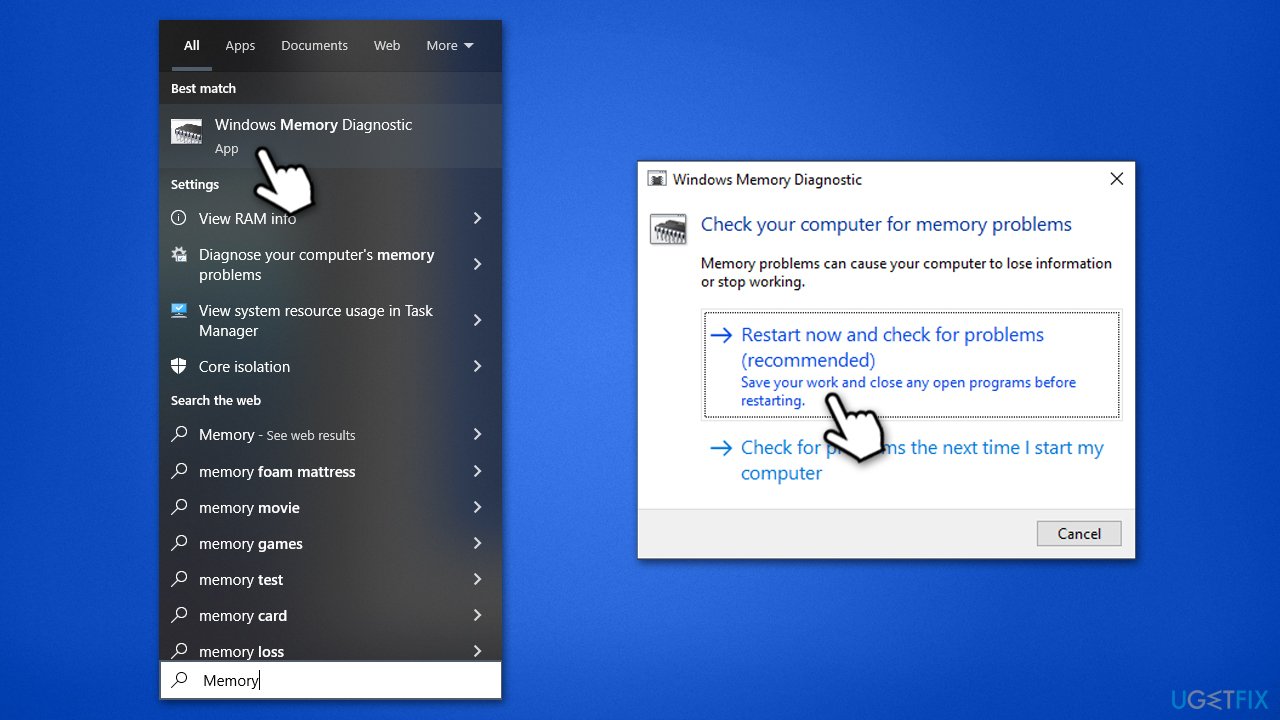
Fix 5. Scan for malware
You should scan your system for malware to ensure it is not causing the issue. You can either employ the built-in Microsoft Defender, download Microsoft Safety Scanner, or use a third-party security application. If you choose to run Microsoft Defender, go to Scan options and pick the Microsoft Defender Offline scan. Before proceeding, make sure that anti-malware software has all the available definition updates installed.
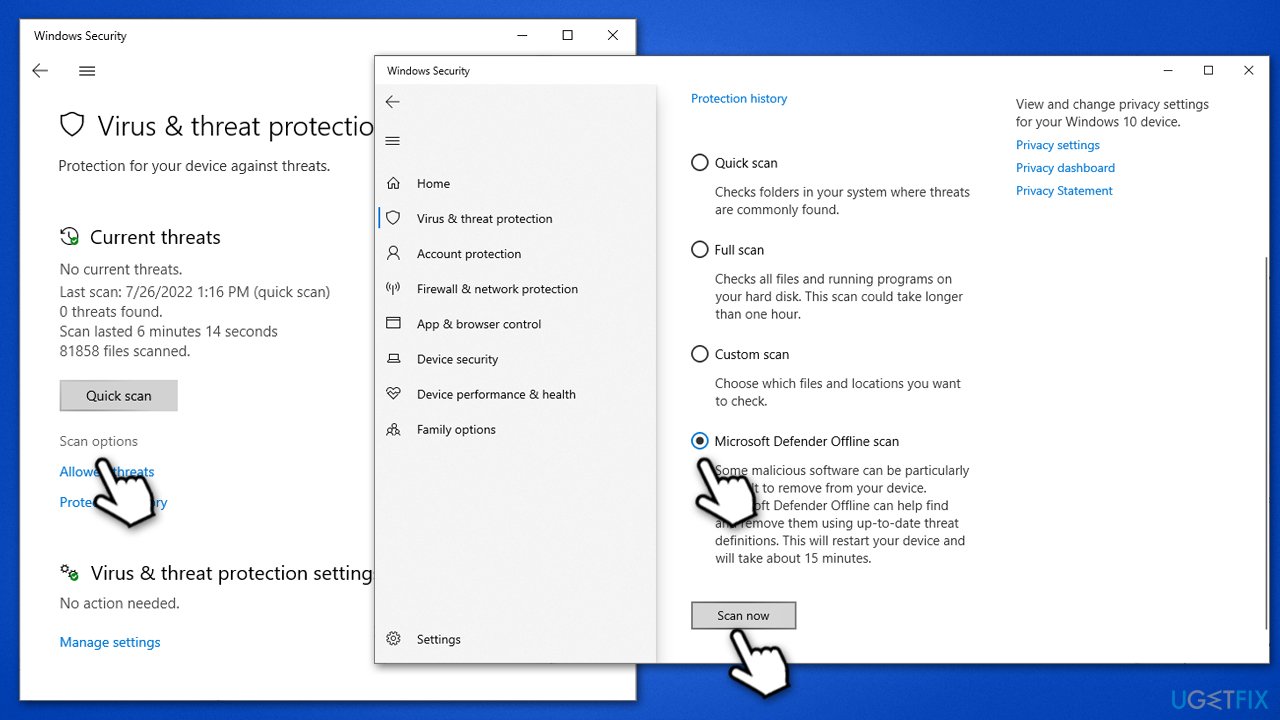
Fix 6. Reset your PC
Resetting the system is not difficult, and the process does not make you wipe your personal files. We recommend making backups of more important files before proceeding, though.
- Right-click on Start, select Settings and go to Update & Security
- On the left side, pick Recovery
- Under Reset this PC, click Get Started
- Pick Keep my files option and then select Cloud download
- Windows will then download all the necessary files
- Your PC will restart.
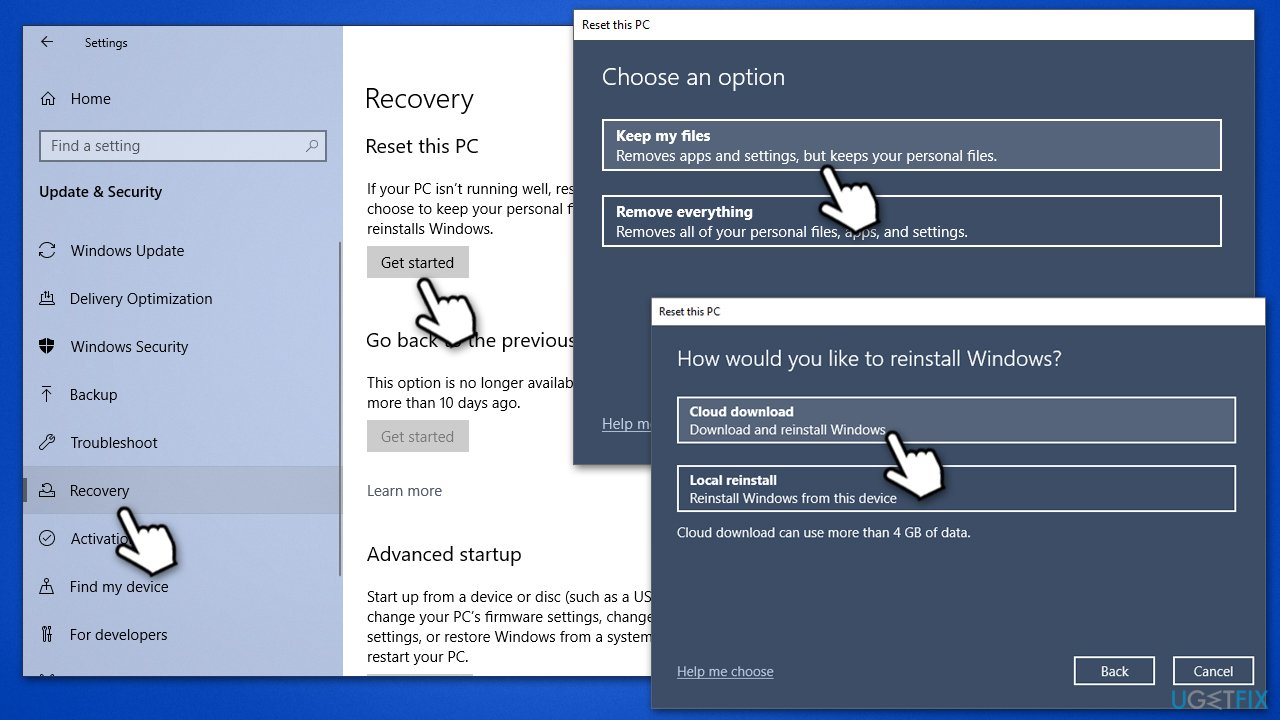
Repair your Errors automatically
ugetfix.com team is trying to do its best to help users find the best solutions for eliminating their errors. If you don't want to struggle with manual repair techniques, please use the automatic software. All recommended products have been tested and approved by our professionals. Tools that you can use to fix your error are listed bellow:
Protect your online privacy with a VPN client
A VPN is crucial when it comes to user privacy. Online trackers such as cookies can not only be used by social media platforms and other websites but also your Internet Service Provider and the government. Even if you apply the most secure settings via your web browser, you can still be tracked via apps that are connected to the internet. Besides, privacy-focused browsers like Tor is are not an optimal choice due to diminished connection speeds. The best solution for your ultimate privacy is Private Internet Access – be anonymous and secure online.
Data recovery tools can prevent permanent file loss
Data recovery software is one of the options that could help you recover your files. Once you delete a file, it does not vanish into thin air – it remains on your system as long as no new data is written on top of it. Data Recovery Pro is recovery software that searchers for working copies of deleted files within your hard drive. By using the tool, you can prevent loss of valuable documents, school work, personal pictures, and other crucial files.
- ^ What is encryption? Data encryption defined. IBM. Security blog.
- ^ Computer Memory. GeeksforGeeks. A computer science portal for geeks.
- ^ Patented Technology. Eckoh. Telecommunications service provider.



